Wireshark network scanning tool is a powerful and versatile open-source packet analyzer used for network troubleshooting, analysis, and security auditing. It allows you to capture and inspect network traffic in real-time, providing deep insights into the communication flowing across your network. From identifying bottlenecks to detecting malicious activity, Wireshark is an indispensable tool for network professionals and security enthusiasts alike. Let’s delve into the capabilities and applications of this invaluable resource.
Understanding the intricacies of network communication is crucial in today’s interconnected world. Whether you’re a network administrator, security analyst, or simply curious about how data travels across the internet, Wireshark offers a window into the complex world of network protocols and data packets. This article will equip you with the knowledge and insights to effectively utilize Wireshark for various network analysis tasks. You’ll learn how to capture, filter, and analyze network traffic, uncovering valuable information about your network’s performance and security. Dive in and unlock the power of Wireshark! Check out our resources on open source security scanning tools.
Decoding Network Traffic with Wireshark
Wireshark’s primary function is to capture network packets and display them in a human-readable format. This allows you to examine the contents of each packet, including source and destination addresses, protocols used, and the actual data being transmitted. By analyzing this information, you can gain valuable insights into network behavior, identify potential issues, and strengthen security measures.
Setting up Wireshark for Network Analysis
Before you can begin capturing packets, you need to install and configure Wireshark on your system. Wireshark is compatible with various operating systems, including Windows, macOS, and Linux. Once installed, you’ll need to select the network interface you want to monitor. This could be your Ethernet adapter, Wi-Fi card, or even a virtual network interface.
Capturing and Filtering Network Packets
Once you’ve selected the appropriate interface, you can start capturing packets. Wireshark provides a real-time display of the captured traffic, showing details of each packet as it arrives. To focus on specific types of traffic, you can apply filters. For example, you can filter by protocol (e.g., HTTP, TCP, UDP), IP address, or port number. This allows you to isolate and analyze the traffic that is relevant to your investigation. Learn more about other tools in our network scanning & hacking tools article.
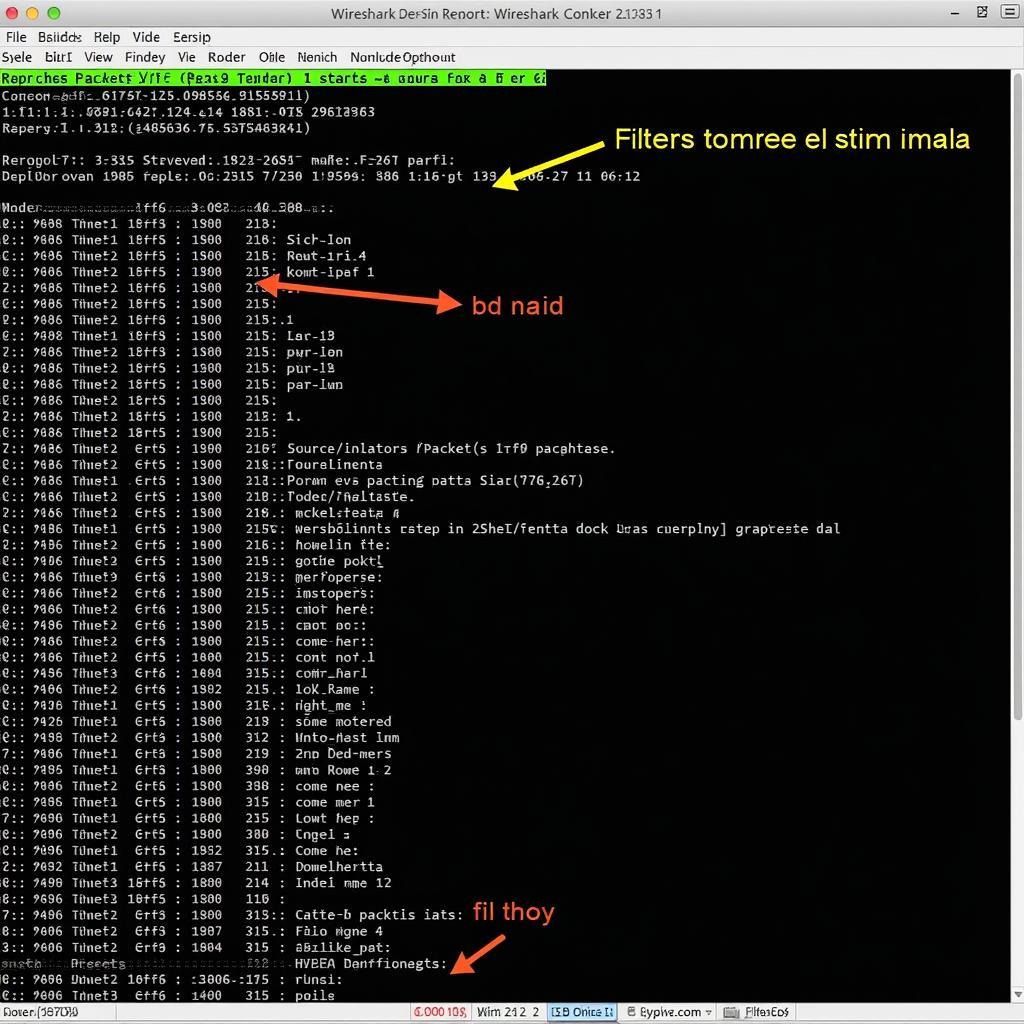 Wireshark Packet Capture Example
Wireshark Packet Capture Example
Advanced Wireshark Techniques: Beyond the Basics
Wireshark offers a wealth of advanced features for in-depth network analysis. These include:
- Protocol Decoding: Wireshark can decode hundreds of protocols, providing detailed insights into the structure and content of each packet.
- Expert Analysis: Built-in expert analysis helps identify potential network issues and security vulnerabilities.
- Scripting and Automation: Automate tasks and create custom analyses using Lua scripting.
Leveraging Wireshark for Network Security
Wireshark is a powerful tool for detecting and analyzing network security threats. By capturing and inspecting network traffic, you can identify suspicious patterns, malicious activity, and potential vulnerabilities. This can help you proactively mitigate security risks and protect your network from attacks. For information on identifying port scans, see our guide on a tool to see if you are being port scanned.
“Wireshark’s ability to dissect network traffic at the packet level is invaluable for security investigations,” says John Smith, Senior Network Security Analyst at CyberSecure Solutions. “It allows us to pinpoint the source of attacks and understand the techniques used by attackers.”
Troubleshooting Network Issues with Wireshark
Wireshark can also be used to diagnose and resolve network performance problems. By capturing and analyzing traffic, you can identify bottlenecks, latency issues, and other performance degradations. This can help you optimize your network configuration and improve overall performance. See our list of the top network scanning tools for more options.
Identifying Network Bottlenecks
Wireshark allows you to visualize network traffic patterns and identify potential bottlenecks. By examining packet sizes, transmission rates, and latency, you can pinpoint areas where network performance is being constrained. This information can be used to optimize network configurations and improve overall efficiency.
“Wireshark is an essential tool for any network administrator,” says Maria Garcia, Lead Network Engineer at NetSolutions Inc. “Its ability to capture and analyze network traffic in real-time allows us to quickly identify and resolve performance issues.”
Conclusion: Harnessing the Power of the Wireshark Network Scanning Tool
Wireshark is a powerful and versatile network scanning tool that provides invaluable insights into network communication. Whether you’re troubleshooting network issues, investigating security threats, or simply learning about network protocols, Wireshark is an indispensable tool for anyone working with networks. By mastering its capabilities, you can gain a deeper understanding of your network and enhance its performance and security. For a review of a different type of tool, check out our review zurich obd scan tool.
FAQ
- Is Wireshark free to use? Yes, Wireshark is an open-source tool and is free to download and use.
- What operating systems does Wireshark support? Wireshark supports Windows, macOS, and Linux.
- Can Wireshark decrypt encrypted traffic? Wireshark can decrypt some types of encrypted traffic if you have the decryption key.
- Is Wireshark difficult to learn? While Wireshark has a wide range of features, the basics are relatively easy to learn.
- Can Wireshark be used for ethical hacking? Yes, Wireshark is a valuable tool for ethical hacking and penetration testing.
- How can I filter traffic in Wireshark? Wireshark provides a powerful filtering system that allows you to isolate specific types of traffic based on various criteria.
- Where can I find Wireshark tutorials and documentation? The official Wireshark website offers extensive documentation and tutorials.
Common Scenarios and Questions
- Slow network speeds: Use Wireshark to identify potential bottlenecks and high latency.
- Suspected malware activity: Analyze network traffic for unusual patterns and communication with known malicious IP addresses.
- Troubleshooting application connectivity issues: Capture and analyze traffic between the application and server to pinpoint the source of the problem.
Further Exploration
Explore our other articles on network security and diagnostic tools for more in-depth information and resources.
Need Help?
For immediate assistance, contact us via WhatsApp: +1(641)206-8880, Email: [email protected] or visit us at 276 Reock St, City of Orange, NJ 07050, United States. Our customer support team is available 24/7.


