Have you ever encountered the dreaded “blue screen of death” on your Windows PC? Or maybe your computer is running slower than usual, and you can’t figure out why. These are just a few of the many issues that can plague your Windows system, and often the culprit is a faulty or corrupt file. That’s where a Windows scan fix tool comes in.
What is a Windows Scan Fix Tool?
A Windows scan fix tool is a software program that helps you diagnose and repair problems with your operating system. It works by scanning your hard drive for errors, corrupted files, and other issues that could be causing your computer to malfunction.
Think of it like a mechanic for your computer. When your car is making strange noises, you take it to a mechanic to get it checked out. Similarly, when your computer is acting up, you can use a scan fix tool to get it back in shape.
Why You Need a Windows Scan Fix Tool
There are several reasons why you might need a Windows scan fix tool:
- Your computer is running slowly. A corrupted file or a fragmented hard drive can slow down your computer’s performance. A scan fix tool can help identify and repair these issues.
- You’re experiencing crashes or errors. If your computer is crashing or displaying error messages, a scan fix tool can help diagnose the problem and fix it.
- You’re concerned about malware. Malware can corrupt your files and damage your operating system. A scan fix tool can help detect and remove malware from your computer.
- You’re upgrading your Windows version. Before upgrading your Windows version, it’s a good idea to run a scan fix tool to ensure that your system is stable and free of errors.
Popular Windows Scan Fix Tools
There are many different scan fix tools available for Windows. Some popular options include:
- CHKDSK: This built-in tool is included with Windows and can scan your hard drive for errors.
- System File Checker (SFC): This tool is also included with Windows and can scan and repair corrupted system files.
- Windows Defender Offline: This tool can scan your computer for malware, even when it’s not running.
- Malwarebytes: This third-party tool can scan your computer for malware and other threats.
- CCleaner: This tool can help clean up your computer and improve its performance.
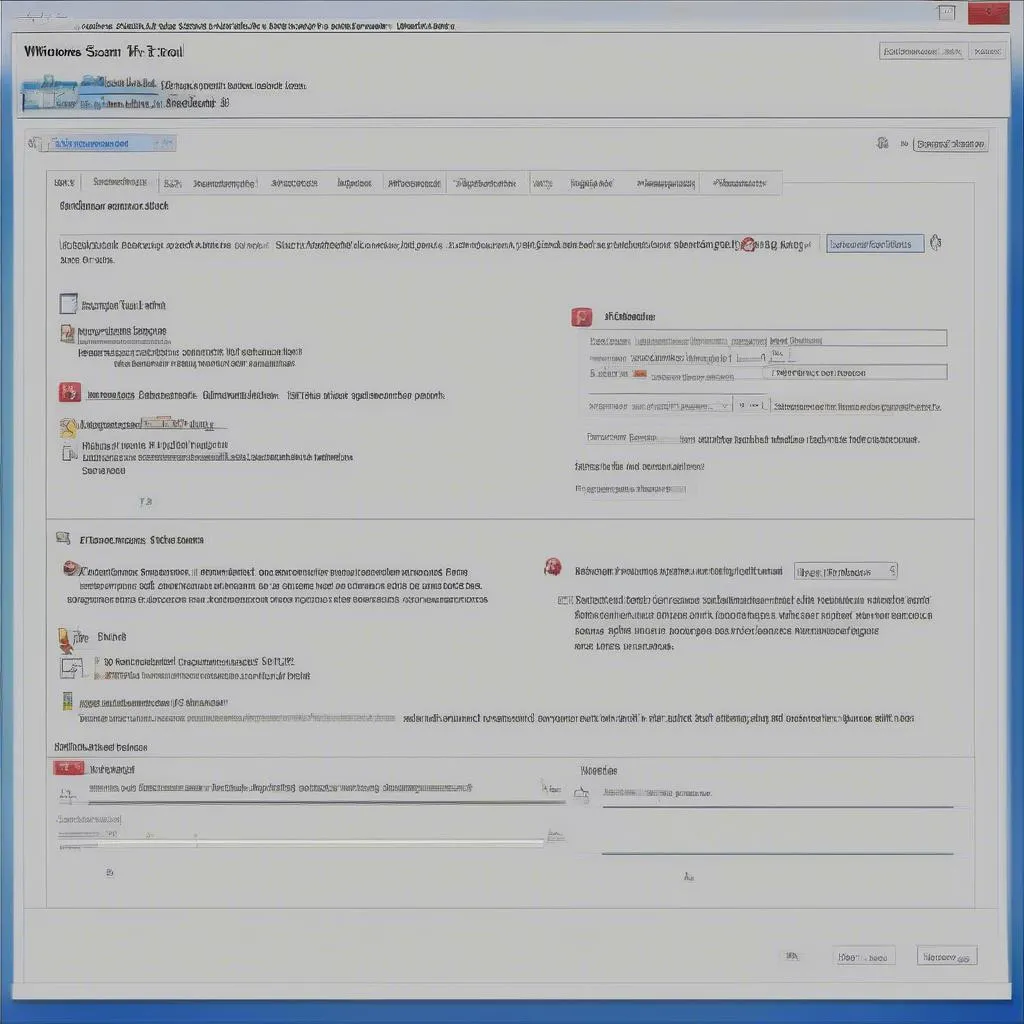 windows-scan-fix-tool-illustration
windows-scan-fix-tool-illustration
How to Use a Windows Scan Fix Tool
Using a scan fix tool is generally simple. Most tools have a user-friendly interface, and you can usually run a scan with a few clicks. However, it’s important to follow the instructions provided by the tool manufacturer to ensure that you’re using it correctly.
What to Do After a Scan
After running a scan fix tool, you may need to restart your computer. The tool may also recommend other steps to take, such as installing updates or running other diagnostic tools.
FAQs About Windows Scan Fix Tools
Can a scan fix tool fix everything?
No, a scan fix tool can’t fix everything. Some problems may require more advanced troubleshooting or repairs. However, a scan fix tool can help identify and fix many common problems with your Windows system.
Should I use a free scan fix tool or a paid one?
There are both free and paid scan fix tools available. Free tools may have limited features, while paid tools often offer more advanced features and support. Ultimately, the best choice for you depends on your individual needs and budget.
How often should I run a scan fix tool?
It’s a good idea to run a scan fix tool at least once a month to keep your computer running smoothly. You may also want to run a scan after installing new software or downloading files from the internet.
What if a scan fix tool finds problems but can’t fix them?
If a scan fix tool finds problems but can’t fix them, you may need to contact a technical support professional for help.
More Tips for Keeping Your Windows PC Healthy
In addition to using a scan fix tool, here are a few other tips for keeping your Windows PC healthy:
- Keep your software up to date. Regular software updates can help fix bugs and improve security.
- Use a good antivirus program. A good antivirus program can help protect your computer from malware.
- Avoid downloading files from untrusted sources. This is one of the easiest ways to get malware on your computer.
- Back up your data regularly. This will help you recover your data if your computer crashes or becomes infected with malware.
 windows-pc-health-tips
windows-pc-health-tips
Conclusion
A Windows scan fix tool is an essential tool for anyone who wants to keep their computer running smoothly. By scanning for errors and repairing corrupted files, a scan fix tool can help prevent crashes, improve performance, and keep your computer safe from malware.
If you need help with Windows Scan Fix Tools or any other PC issue, please feel free to contact us via WhatsApp at +84767531508. Our team of experts is available 24/7 to assist you.


