Whitebox scanning tools are essential for developers seeking to improve the security and quality of their code. These tools analyze the internal structure and workings of software, providing valuable insights into potential vulnerabilities and defects. When integrated with popular IDEs like Visual Studio and Eclipse, whitebox scanning becomes even more powerful, allowing developers to identify and address issues directly within their familiar coding environment.
 Whitebox Scanning Tool Integration
Whitebox Scanning Tool Integration
Understanding Whitebox Scanning and Its Benefits
Whitebox scanning, also known as static analysis, examines the source code of an application without actually executing it. This method contrasts with blackbox scanning, which tests the application from an external perspective without access to the underlying code.
Here’s why whitebox scanning is crucial for modern software development:
- Early Detection of Vulnerabilities: Identify security flaws early in the development lifecycle, reducing the cost and effort of fixing them later.
- Improved Code Quality: Detect code smells, violations of coding standards, and other quality issues that can impact maintainability and performance.
- Compliance with Security Standards: Ensure compliance with industry regulations and security standards by identifying and addressing potential violations.
- Reduced Development Costs: Early detection and remediation of issues result in lower development costs and faster time-to-market.
Visual Studio and Eclipse: Empowering Developers with Seamless Integration
Visual Studio and Eclipse are two of the most widely used Integrated Development Environments (IDEs), offering a comprehensive set of tools for software development. Integrating whitebox scanning tools into these IDEs provides developers with several advantages:
- Real-Time Feedback: Detect potential issues as you write code, getting immediate feedback and suggestions for improvement.
- Contextual Analysis: Analyze code within the context of the entire project, providing more accurate and relevant results.
- Simplified Remediation: Fix issues directly within the IDE, streamlining the development workflow and reducing context switching.
- Enhanced Collaboration: Share analysis results with team members, fostering collaboration and improving code quality.
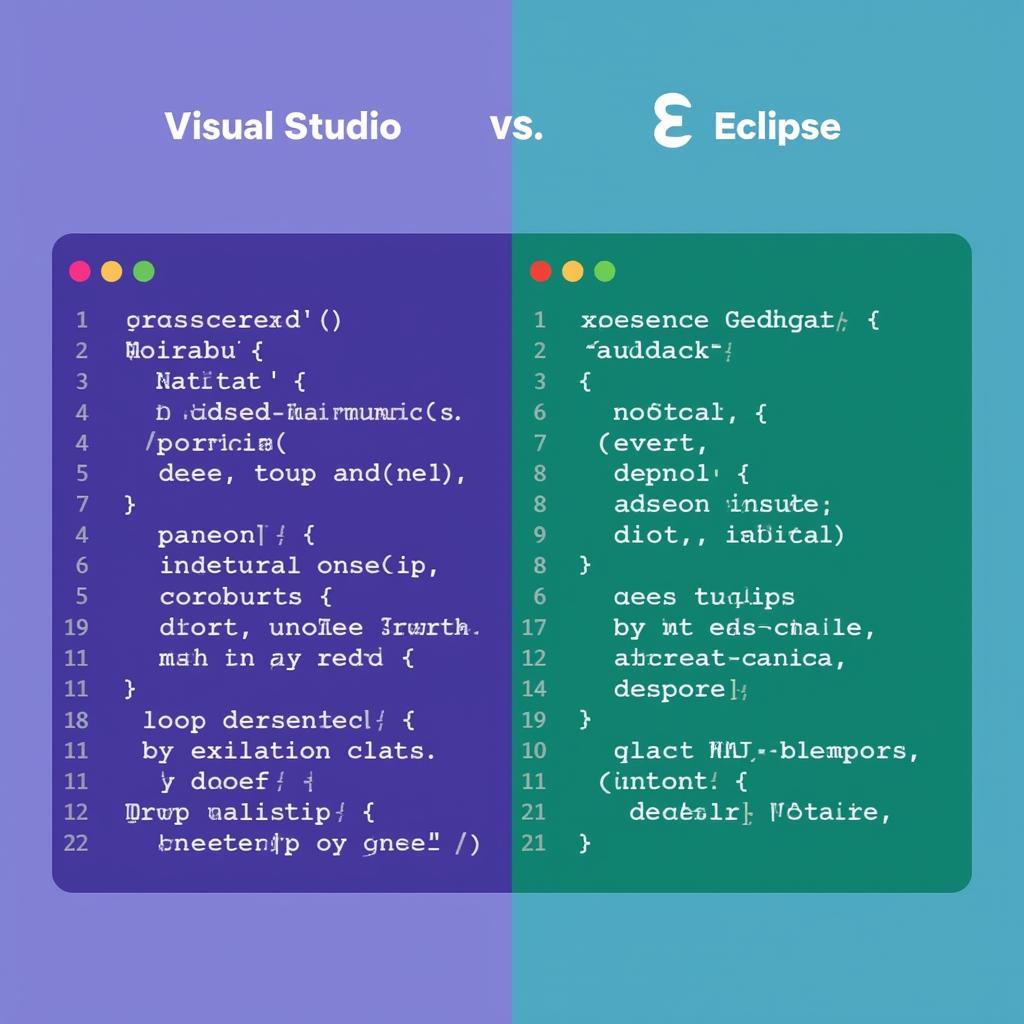 Visual Studio & Eclipse Whitebox Scanning
Visual Studio & Eclipse Whitebox Scanning
Choosing the Right Whitebox Scanning Tool for Your Needs
Selecting the appropriate whitebox scanning tool depends on various factors, including project requirements, programming languages, and budget constraints. Here are some key considerations:
- Language Support: Ensure the tool supports the programming languages used in your project.
- Rule Customization: Look for tools that allow you to customize existing rules and create new ones to meet specific coding standards.
- Reporting and Analysis: Comprehensive reporting features provide valuable insights into code quality and security.
- Integration Capabilities: Seamless integration with Visual Studio and Eclipse is crucial for developer productivity.
Best Practices for Effective Whitebox Scanning
To maximize the effectiveness of whitebox scanning, consider these best practices:
- Integrate Early and Often: Incorporate whitebox scanning early in the development cycle and run scans regularly to catch issues as soon as they arise.
- Customize Rules: Tailor scanning rules to match your project’s specific requirements and coding standards.
- Address All Issues: Don’t ignore warnings or recommendations. Even minor issues can indicate underlying problems that could escalate later.
- Automate Scanning: Integrate whitebox scanning into your continuous integration and continuous delivery (CI/CD) pipeline to automate the process.
Conclusion: Elevating Code Quality and Security with Whitebox Scanning
Whitebox scanning tools, especially when integrated with powerful IDEs like Visual Studio and Eclipse, empower developers to write secure, reliable, and high-quality code. By embracing whitebox scanning as an integral part of the development process, organizations can reduce risks, improve software quality, and enhance their overall security posture.
Remember, investing in the right whitebox scanning tool and implementing best practices is an investment in the long-term success of your software development efforts.


