Have you ever found yourself staring at your car’s dashboard, wondering where the heck you’re supposed to plug in a scan tool? You’re not alone! It’s a question that’s popped into the minds of many car owners, especially those venturing into the world of DIY diagnostics.
The Importance of Knowing Where to Plug In
Imagine you’re driving down the road when your engine light starts flashing like a disco ball. You know something’s wrong, but you have no clue what. You could take it to a mechanic, but that can be expensive. A scan tool, on the other hand, can give you a quick and easy way to diagnose the issue, potentially saving you a lot of money. But before you can start scanning, you need to know where to plug it in!
The OBDII Port – Your Gateway to Car Diagnostics
The answer, my friend, lies in the OBDII port (On-Board Diagnostics II). It’s essentially the car’s communication hub, allowing you to speak to the onboard computer system. Think of it as a secret handshake that lets you access the car’s internal information.
Finding the OBDII Port: A Treasure Hunt
Here’s the fun part: the OBDII port is a standardized location, which makes it pretty easy to find. It’s usually hidden somewhere beneath the dashboard, often close to the steering column. But if you’re having trouble, there are some clues you can look for:
- Under the Dashboard: Most cars have it tucked away under the dashboard, close to the driver’s side knee.
- Near the Steering Column: Look for a 16-pin connector (it has 16 holes arranged in a rectangular shape) usually located near the steering column.
- Other Locations: Some cars might have it in a different location, like near the fuse box or behind the glove compartment. Check your car’s manual for specific instructions.
 OBDII Port Location
OBDII Port Location
Why is it so Important to Use the Correct Port?
Using the wrong port is like trying to use a USB charger to plug in your phone. It simply won’t work. Plugging your scan tool into the wrong port could lead to a number of issues:
- No Communication: The scan tool won’t be able to communicate with the car’s computer system.
- Damage to the Tool or Car: Plugging into the wrong port can potentially damage your scan tool or even your car’s electrical system.
- Inaccurate Readings: Incorrect port usage could lead to inaccurate readings, making it difficult to diagnose problems.
What to Do if You Can’t Find the OBDII Port
If you’re having trouble finding the port, don’t panic! There are a few things you can do:
- Check Your Car’s Manual: The manual should provide a detailed diagram showing the location of the OBDII port.
- Search Online: Search for your car model and “OBDII port location” on Google or YouTube. You might find a helpful video or article.
- Ask a Mechanic: If all else fails, a mechanic can quickly point you in the right direction.
Connecting Your Scan Tool
Once you’ve found the OBDII port, connecting your scan tool is a breeze. Simply plug the tool into the port. The tool should power on and automatically connect to your car’s computer system.
Common Scan Tool Questions
You’ve got the OBDII port located, but you’re still curious about other aspects of using a scan tool. Here are some common questions that may be swirling in your mind:
- What type of scan tool do I need? There are many different types of scan tools available, ranging from basic code readers to more advanced diagnostic tools. The best tool for you depends on your needs and budget. If you’re just looking for a quick way to diagnose basic problems, a code reader might be sufficient. However, if you need more advanced diagnostics, you’ll want to invest in a more comprehensive tool.
- Can I use a scan tool for any car? While the OBDII port is standardized, some scan tools may only be compatible with certain car models or brands. You’ll need to check the compatibility information before purchasing a tool.
- What are some of the common codes I might encounter? Common OBDII codes include:
- P0300: Random/Multiple Cylinder Misfire Detected
- P0171: System Too Lean (Bank 1)
- P0420: Catalyst System Efficiency Below Threshold (Bank 1)
 Scan Tool Connected
Scan Tool Connected
Navigating the Scan Tool
Once you’ve connected your scan tool, you’ll be presented with a menu of options. This is where the fun (and maybe a little bit of learning) begins. You can access a wealth of information about your car, including:
- Engine Codes: View and clear any diagnostic trouble codes (DTCs) that are stored in the car’s computer system.
- Live Data: Monitor real-time data from various sensors, such as engine speed, fuel pressure, and temperature.
- System Tests: Run specific tests on different systems, like the ABS or airbag system.
What’s Next?
Now that you know where to plug in your scan tool, you’re one step closer to understanding your car like a pro. Ready to learn more? Head over to our website and check out our other articles on car diagnostics, like How to Use a Diagnostic Scan Tool for an F150.
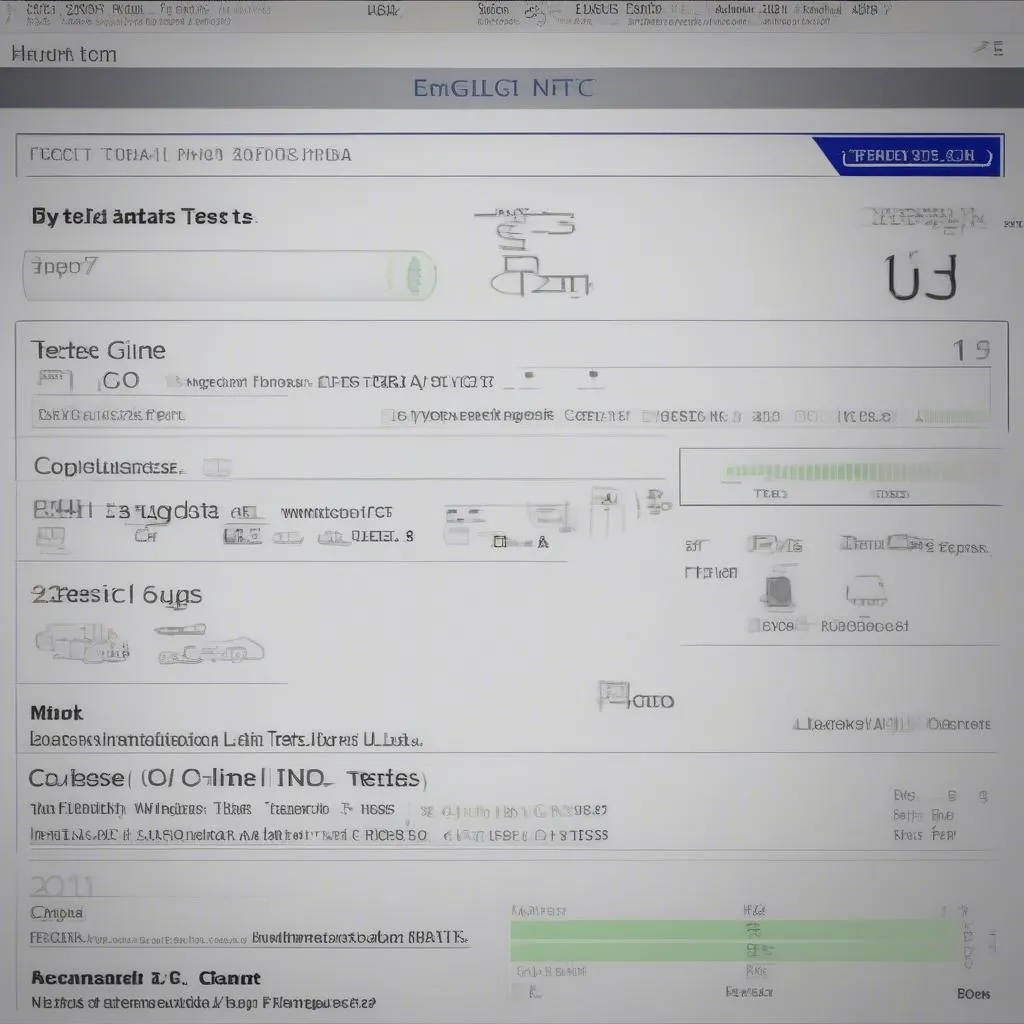 Scan Tool Screen
Scan Tool Screen
Need Help Getting Started?
If you’re feeling a little overwhelmed or have any questions about how to use a scan tool, don’t hesitate to contact us. We’re here to help! Just send us a message on WhatsApp at +84767531508. We have a team of experts who are available 24/7 to answer your questions and guide you through the process.
We’re always happy to share our knowledge and help you understand your car better. And remember, the more you know about your car, the better equipped you’ll be to keep it running smoothly for years to come. Happy diagnostics!


