A MAP sensor, or Manifold Absolute Pressure sensor, plays a crucial role in your vehicle’s performance. But what does MAP mean on a scan tool, and how can you use this information to diagnose potential problems? This article will delve into the details of MAP readings on a scan tool, offering valuable insights for both car enthusiasts and professional mechanics.
Understanding MAP Readings on Your Scan Tool
The MAP sensor measures the air pressure inside the intake manifold. Your scan tool displays this pressure, providing valuable data about engine load and potential issues. A higher MAP reading usually indicates a higher engine load, while a lower reading signifies a lower load. This information is vital for diagnosing various engine performance problems. Understanding these readings is key to effective vehicle maintenance. You can learn more about using a scan tool for MAP sensor testing at map sensor testing with scan tool.
How to Interpret MAP Sensor Data
Interpreting MAP sensor data requires understanding the typical ranges and how they correlate to engine operation. At idle, with the throttle closed, the MAP reading will be low, typically around 15-25 kPa. When the engine is under heavy load, like accelerating uphill, the MAP reading increases, potentially reaching near atmospheric pressure (around 100 kPa). Deviations from these expected values can pinpoint problems within the intake system. For example, a consistently low MAP reading might indicate a vacuum leak. Conversely, an unusually high reading could point to a restriction in the intake or a faulty MAP sensor.
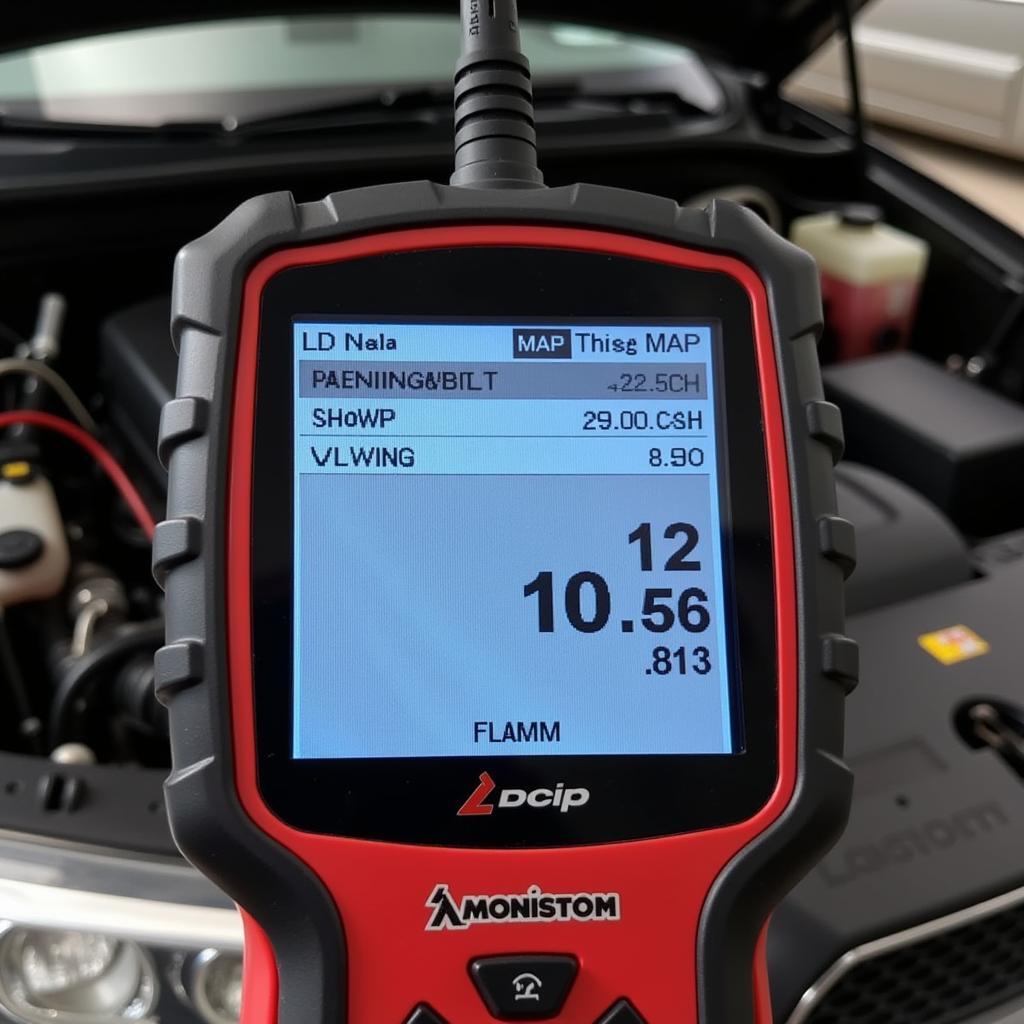 MAP Sensor Reading on a Scan Tool
MAP Sensor Reading on a Scan Tool
Common Problems Indicated by MAP Readings
A faulty MAP sensor can lead to a variety of drivability issues, including poor fuel economy, rough idling, and hesitation under acceleration. By understanding what MAP means on a scan tool, you can diagnose these issues more effectively. For example, if your scan tool shows erratic MAP readings, it could indicate a wiring issue or a failing sensor. Consistently low readings could signify a vacuum leak, while consistently high readings might suggest a blocked intake. Knowing how to interpret these readings empowers you to address these issues promptly.
Diagnosing Issues with MAP Data
The scan tool isn’t just for reading MAP data; it’s a powerful diagnostic tool. You can use it to monitor MAP readings under different operating conditions, like idling, acceleration, and cruising. Comparing these readings with expected values helps identify inconsistencies that pinpoint the source of a problem. For instance, if the MAP reading doesn’t change significantly during acceleration, it could indicate a problem with the sensor itself. Explore more about MAP scanning tools at map scanning tools.
Utilizing Live Data for Accurate Diagnosis
The live data feature on most scan tools allows you to observe real-time changes in MAP readings. This can be incredibly useful for pinpointing intermittent problems that might not be apparent during a static test. By watching how the MAP reading changes as you manipulate the throttle or create vacuum leaks, you can isolate the root cause of the problem. Learn more about mmap scan tools at mmap scan tool.
 Diagnosing MAP Sensor Issues with a Scan Tool
Diagnosing MAP Sensor Issues with a Scan Tool
Advanced Diagnostic Techniques with MAP
More advanced scan tools offer features like data logging and graphing, which allow for in-depth analysis of MAP data over time. This can be particularly helpful for identifying intermittent issues or tracking the effectiveness of repairs. Nmap, a versatile network scanning tool, can be used on macOS for various diagnostic purposes. You can learn more about it at nmap scanning tool for macos. While not directly related to automotive MAP sensors, it exemplifies the power of scanning tools in different technological contexts. For networking diagnostics, nmap port scanning tool offers in-depth analysis and troubleshooting capabilities.
Conclusion
Understanding what MAP means on a scan tool is crucial for effective vehicle diagnostics. By interpreting MAP readings correctly and utilizing the advanced features of your scan tool, you can pinpoint the source of engine performance problems and ensure optimal vehicle health. Remember, the MAP sensor and your scan tool are powerful allies in maintaining your vehicle’s performance.
FAQ
- What is the normal MAP reading at idle? Typically between 15-25 kPa.
- What does a high MAP reading indicate? A high engine load.
- Can a bad MAP sensor cause poor fuel economy? Yes.
- How do I test a MAP sensor with a scan tool? Observe readings at different engine speeds and loads.
- What does a low MAP reading suggest? A potential vacuum leak.
- Can I use a scan tool to diagnose intermittent MAP sensor issues? Yes, using live data.
- What are some common problems associated with a faulty MAP sensor? Rough idling, hesitation during acceleration, and poor fuel economy.
Common Scenarios and Questions
- Scenario: Engine runs rough at idle. Question: Could the MAP sensor be causing this?
- Scenario: Poor fuel economy. Question: How can I use the scan tool to check the MAP sensor?
- Scenario: Check engine light illuminated. Question: Will the scan tool provide a MAP sensor code?
Further Exploration
For additional information related to MAP sensors and diagnostics, consider exploring other resources on DiagXcar covering topics such as specific MAP sensor codes and troubleshooting guides.
Need Help?
For any assistance with your car diagnostic needs, please contact us via WhatsApp: +1(641)206-8880, Email: [email protected] or visit us at 276 Reock St, City of Orange, NJ 07050, United States. We offer 24/7 customer support.


