Imagine this: You’re working on a stubborn 2018 BMW X5 in your garage in San Francisco, California. The check engine light is glaring at you, and you need answers. You hook up your trusty auto scan tool, hoping for a quick diagnosis. But the scanner, stuck in its default mode, is only giving you generic error codes. Frustrating, right? This is where “Enhanced Mode” comes in, your secret weapon for unlocking a whole new level of diagnostic power.
Decoding the Mystery of Enhanced Mode
What exactly is this “Enhanced Mode,” and why should you care? Let’s break it down:
The Power of Deep Dive Diagnostics
Think of your auto scan tool’s default mode as a general practitioner. It can give you a basic idea of what’s wrong with your car. But for complex issues, you need a specialist. That’s where Enhanced Mode shines. It allows your scan tool to communicate with your car’s computer system on a much deeper level, accessing manufacturer-specific data and advanced functions.
“Enhanced mode is like having X-ray vision for your car’s electrical system,” explains Michael Stevenson, a veteran mechanic and author of “The Complete Guide to Automotive Diagnostics”. “It lets you see the intricate details that standard modes miss.”
Unlocking a Treasure Trove of Information
By switching to Enhanced Mode, you can:
- Retrieve detailed diagnostic trouble codes (DTCs): Going beyond generic codes, you’ll get specific information about the root cause of the problem, such as which sensor is malfunctioning or what type of electrical fault is occurring.
- Access and control advanced vehicle systems: Think airbag systems, ABS, transmission control modules, and more. Enhanced Mode opens doors to these complex systems, allowing for in-depth diagnostics and even component activation for testing purposes.
- Perform bi-directional controls: This powerful feature lets you command your car’s systems to perform specific actions, like opening and closing windows, cycling the ABS pump, or testing individual fuel injectors.
Not All Scanners Are Created Equal
It’s important to note that not all auto scan tools offer an Enhanced Mode. This feature is typically found in professional-grade scanners specifically designed for certain car makes, such as dealer-level scan tools for European cars like BMW, Mercedes-Benz, and Audi.
When and Why You Need Enhanced Mode
Imagine you’re dealing with an intermittent electrical issue in your Audi A4. A standard scan tool might only tell you there’s a problem with the lighting system. Enhanced Mode, however, can pinpoint the exact location of the fault, be it a faulty headlight control module, a short circuit in the wiring harness, or even a software glitch.
Here are some common scenarios where Enhanced Mode proves invaluable:
- Troubleshooting complex electrical issues
- Diagnosing problems with advanced vehicle systems
- Performing module coding and programming
- Conducting in-depth pre-purchase inspections
Enhanced Mode: A Game Changer for DIY Mechanics and Professionals Alike
Whether you’re a seasoned mechanic working in a bustling shop on the busy streets of Chicago, Illinois, or a passionate DIYer tackling repairs in your own garage, Enhanced Mode can significantly enhance your diagnostic capabilities.
Remember, investing in a high-quality scan tool with Enhanced Mode is an investment in your ability to diagnose and repair your car effectively and efficiently.
 Auto Scan Tool in Enhanced Mode
Auto Scan Tool in Enhanced Mode
Common Questions about Enhanced Mode:
-
Q: Will Enhanced Mode void my car’s warranty?
- A: No, using Enhanced Mode on your car’s computer system will not void your warranty.
-
Q: Do I need special training to use Enhanced Mode?
- A: While not mandatory, some basic knowledge of automotive electronics and diagnostic procedures is recommended to fully utilize the capabilities of Enhanced Mode.
-
Q: Can I use Enhanced Mode on any car?
- A: Enhanced Mode functionality depends on the scan tool and its compatibility with the make and model of your vehicle. It’s crucial to choose a scan tool specifically designed for your car’s make.
Explore More About Automotive Diagnostics
Want to delve deeper into the world of automotive diagnostics? Check out these related articles:
- Computerized Scan Tool: Your Key to Understanding Car Problems
- Can’t Reset Engine Light? What to do When Your Autel Scanner Fails
- Finding the Right Scan Tool for Your BMW E46
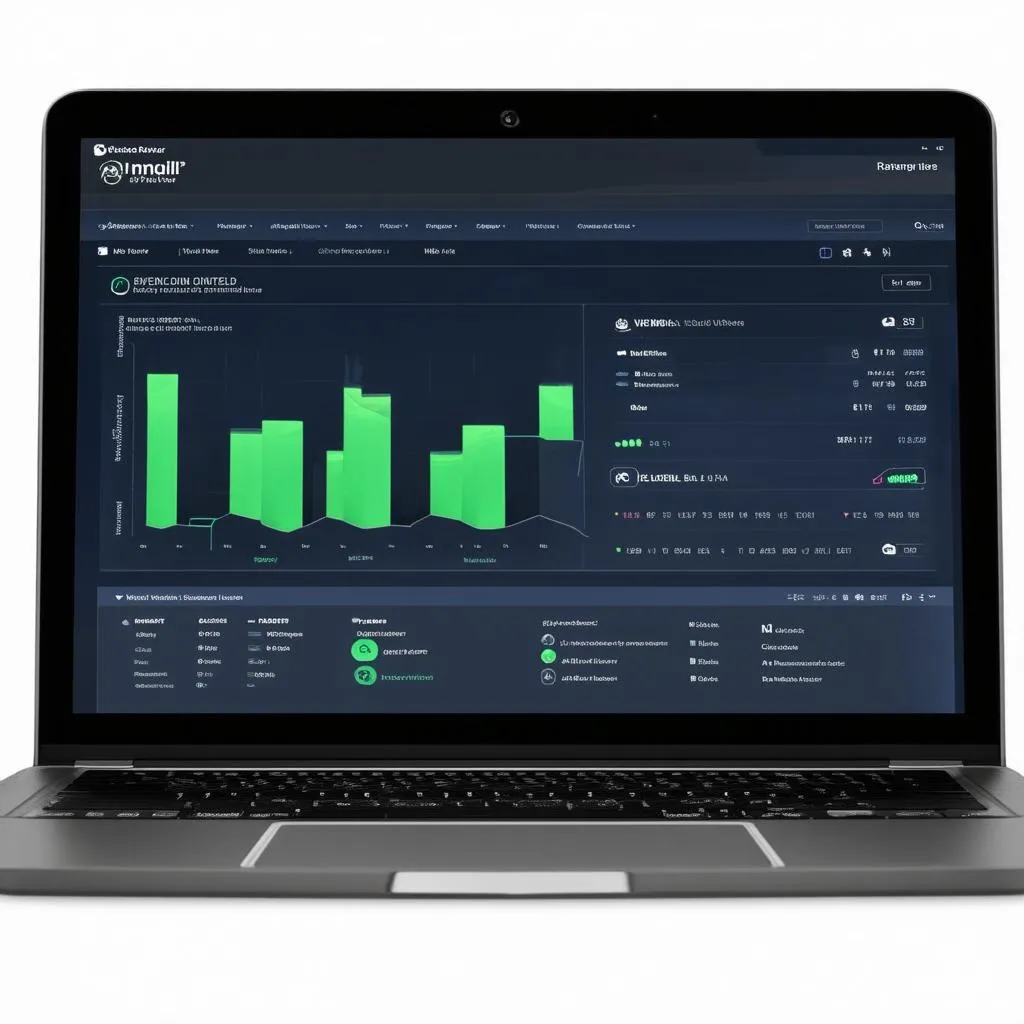 Car Diagnostic Software on Laptop
Car Diagnostic Software on Laptop
Need Help with Your Diagnostics Tools?
Feeling overwhelmed by the technicalities of Enhanced Mode or need assistance setting up your new scan tool? Don’t worry, we’re here to help!
Contact our team of automotive experts via WhatsApp at +84767531508 for 24/7 support. We’re always happy to guide you through the intricacies of car diagnostics and help you choose the right tools for your needs.
Remember, knowledge is power when it comes to car repair. So, embrace the power of Enhanced Mode and take control of your car’s health!


