Imagine this: You’re driving down the highway, enjoying the open road, when suddenly your car starts sputtering and losing power. You pull over, check under the hood, and see a warning light flashing on your dashboard. What do you do?
A diagnostic scan tool can be your best friend in this situation. It’s a device that plugs into your car’s diagnostic port and allows you to read and analyze data from your car’s computer system. This can help you diagnose and troubleshoot a wide range of issues, saving you time, money, and frustration.
Why Is This Question So Important?
The question “What features should you look for in a scan tool?” is essential for anyone who owns a car, whether you’re a seasoned mechanic or a casual driver. Understanding the features of a scan tool helps you choose the right one for your needs and avoid wasting money on a tool that can’t do what you need it to do.
From a technical perspective, choosing the right scan tool can mean the difference between accurately identifying a problem and being left scratching your head. A good scan tool can provide you with detailed information about your car’s systems, helping you pinpoint the exact issue and fix it quickly.
What Features To Look For?
1. Compatibility:
The most crucial feature is compatibility. Different cars use different protocols, so it’s important to make sure the scan tool you choose is compatible with your vehicle. Check the manufacturer’s website or the product description to find out which car makes and models the tool supports.
2. Code Reading and Clearing Capabilities:
A good scan tool should be able to read and clear diagnostic trouble codes (DTCs). These codes provide information about any faults or problems that your car’s computer system has detected. Being able to clear these codes can sometimes help reset the system and resolve minor issues.
3. Live Data:
Live data is crucial for troubleshooting and performance monitoring. It provides real-time information about your car’s systems, such as engine speed, fuel pressure, and temperature. This allows you to see how your car is performing and identify any potential problems before they become serious.
4. Bi-Directional Capabilities:
Some scan tools offer bi-directional capabilities, which allow you to communicate with your car’s computer system and perform specific actions. This includes things like activating components, testing actuators, and resetting adaptive values.
5. Data Logging:
A scan tool with data logging capabilities can be very helpful for diagnosing intermittent problems. It records data over a period of time, allowing you to analyze trends and identify issues that may not be readily apparent during a live scan.
6. Battery Voltage Monitoring:
This feature is particularly helpful for diagnosing electrical problems. It allows you to check the battery voltage while the car is running, which can help identify issues like a weak battery or a faulty alternator.
7. Graphing and Data Display:
A scan tool with graphing capabilities can visually represent live data, making it easier to understand and interpret. It can also display data in a variety of formats, such as numerical, graphical, and textual.
8. User Interface:
A good scan tool should have a user-friendly interface that is easy to navigate. It should also offer clear and concise instructions, so you can easily understand how to use the tool.
9. Additional Features:
Some advanced scan tools may offer additional features like:
- Oil Reset: This allows you to reset your car’s oil change reminder.
- ABS Bleeding: This allows you to bleed the brakes after working on the ABS system.
- TPMS Reset: This allows you to reset your tire pressure monitoring system.
- Programming Key Fobs: This allows you to program new key fobs for your car.
10. Consider Your Needs:
When choosing a scan tool, consider what you need it for. If you’re only going to use it to diagnose simple issues, a basic scan tool might be sufficient. However, if you’re a serious mechanic or want to be able to perform more advanced tasks, you’ll need a more sophisticated tool.
FAQs about Scan Tools:
- What is an OBD-II scanner? An OBD-II scanner is a diagnostic scan tool that complies with the OBD-II standard, which is a standard set of regulations that govern vehicle emissions and diagnostics. It’s important to note that most modern vehicles manufactured after 1996 are OBD-II compliant, but older vehicles may require a specialized scan tool. For more information, you can check out our article on What is an OBD-II Scanner?.
- What is the best scan tool for European cars? European cars often have different diagnostic protocols and require a specific scan tool. Dealer-level scanners are typically needed to fully diagnose and repair European vehicles, as they have access to a broader range of information and diagnostic capabilities.
- What is the best scan tool for Harley Davidson motorcycles? Harley Davidson motorcycles have their own diagnostic system, and you need a specific scan tool designed for Harley Davidson motorcycles.
- Do I need a scan tool to bleed ABS brakes? Depending on your car model, a scan tool may be required to bleed ABS brakes.
- Where is the diagnostic port located in my car? The diagnostic port is typically located under the dashboard, near the steering column. It’s usually a 16-pin connector with a small plastic cap. If you’re having trouble locating it, you can consult your car’s owner’s manual.
What To Do Next:
Now that you understand the features to look for in a scan tool, you can start searching for the right one for your needs. If you need help with your car, reach out to our team of experts. We offer 24/7 support and can help you find the right scan tool and even install it for you.
Contact us via Whatsapp: +84767531508
Ready To Learn More?
We know you’re curious! Check out these articles for more in-depth information:
- BMW Airbag Scan Reset Tool
- Harley Scanner
- Diagnostic Port Under Hood Scan Tool
- Which Scan Tool Will Bleed ABS Brakes?
Let us know if you have any other questions about scan tools or car diagnostics! We are here to help.
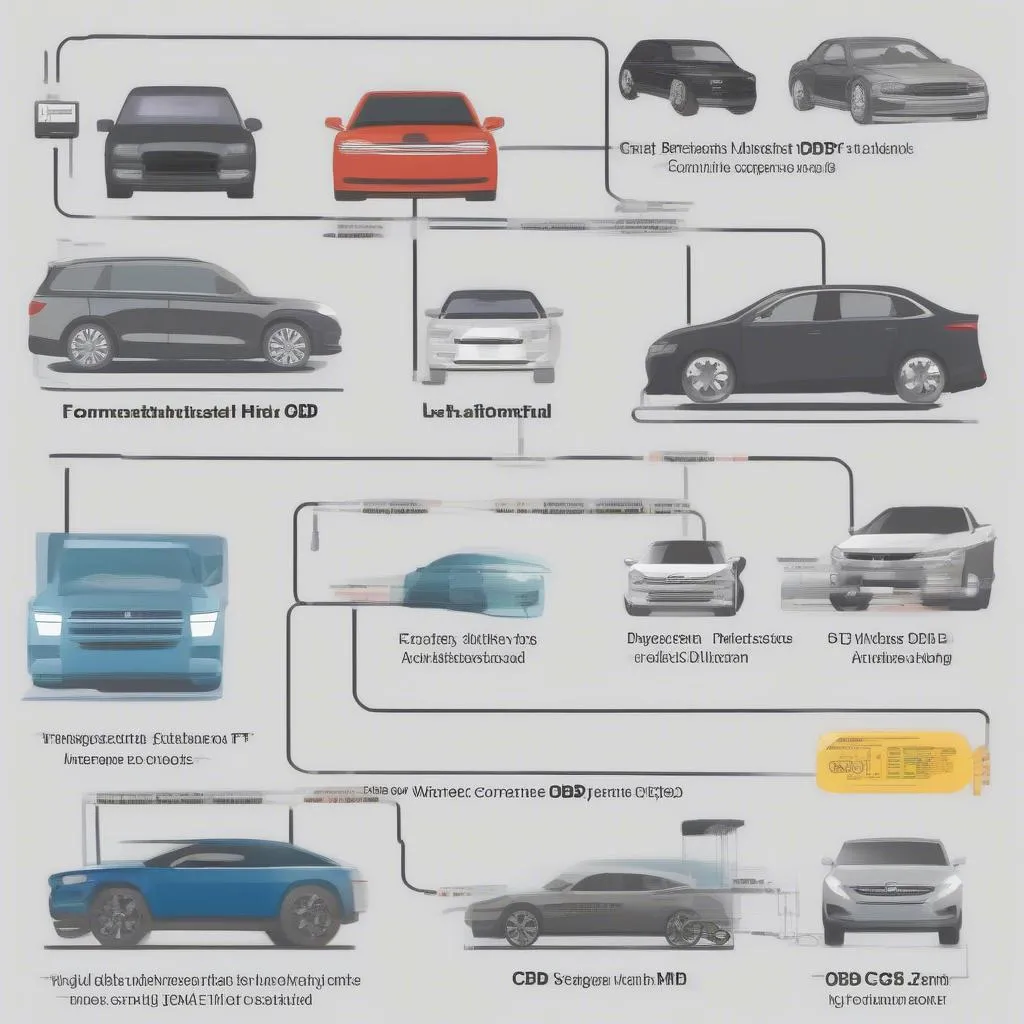 Scan Tool Compatibility
Scan Tool Compatibility
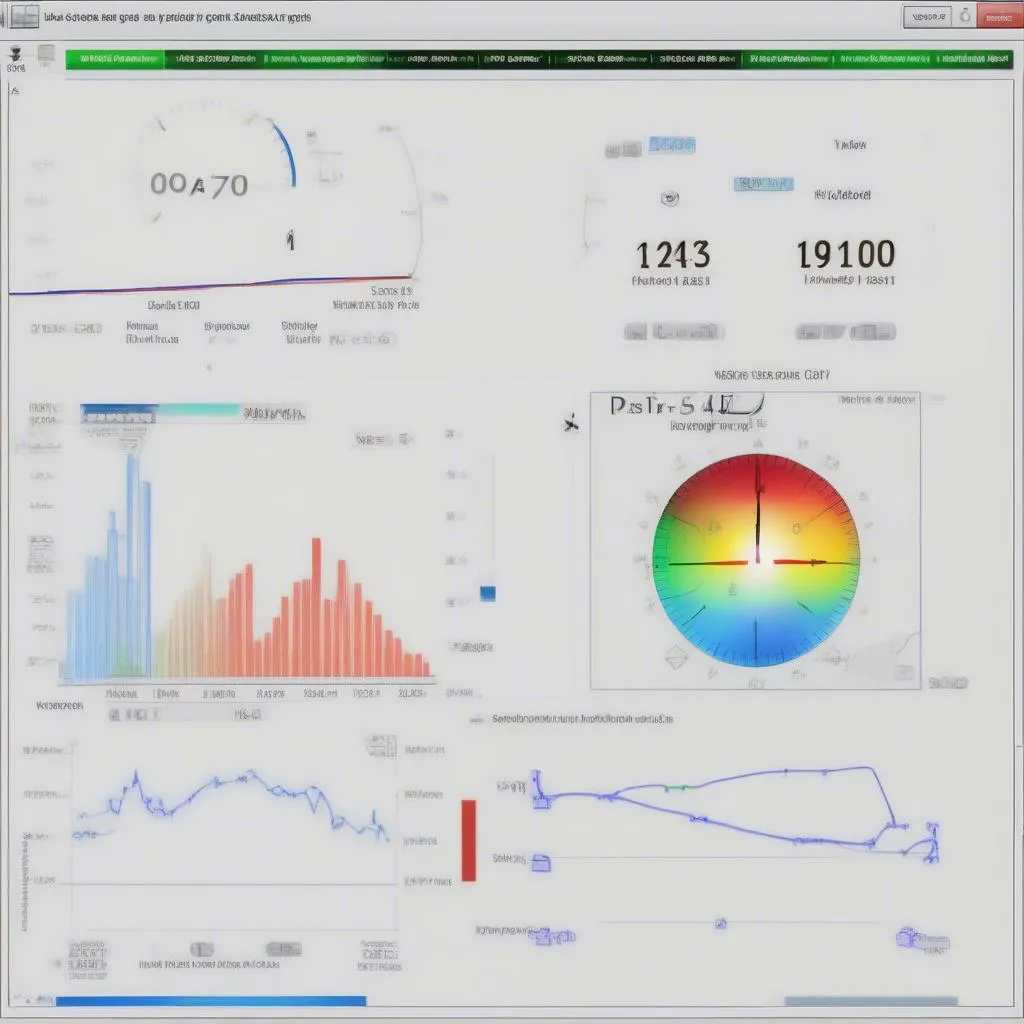 Live Data Graphing
Live Data Graphing
 Scan Tool Interface
Scan Tool Interface


