Programming an Autel MX sensor is a crucial step in ensuring accurate tire pressure monitoring system (TPMS) performance. Knowing what you need to effectively program these sensors can save you time and frustration. This guide will walk you through the necessary equipment, software, and steps involved in programming Autel MX sensors.
Understanding Autel MX Sensors and Programming Requirements
Autel MX sensors are designed to replace faulty or worn-out original equipment manufacturer (OEM) TPMS sensors. These programmable universal sensors are compatible with a wide range of vehicle makes and models, making them a popular choice among technicians and DIYers. But what do you actually need to program an Autel MX sensor? Essentially, you’ll need an Autel TPMS programming tool. This tool is the key to configuring the MX sensor to communicate correctly with your vehicle’s TPMS receiver.
Choosing the Right Autel TPMS Tool
Autel offers various TPMS tools with differing functionalities and capabilities. Choosing the right tool depends on your specific needs and budget. Some popular options include the Autel MaxiTPMS TS508, TS601, and the MK808TS. Each of these tools offers the ability to program MX sensors, as well as perform other TPMS functions like diagnosing faults and reading sensor data.
The MaxiTPMS TS508 is an excellent entry-level tool for DIY enthusiasts and smaller workshops. The TS601 provides more advanced features, such as wireless Bluetooth connectivity and OBDII diagnostics. For professionals requiring comprehensive TPMS and diagnostic capabilities, the MK808TS offers a complete solution.
Step-by-Step Guide to Programming an Autel MX Sensor
Programming an Autel MX sensor is generally a straightforward process, although the exact steps may vary slightly depending on the specific Autel tool you are using. However, the general process usually involves the following:
- Connect the TPMS Tool: Connect your Autel TPMS tool to the vehicle’s OBD-II port. This allows the tool to communicate with the vehicle’s onboard computer.
- Trigger the Sensors: Use the TPMS tool to activate the TPMS sensors on the vehicle. This triggers the sensors to transmit their unique IDs.
- Program the MX Sensor: Select the “Program Sensor” option on your Autel tool and follow the on-screen prompts. You will typically need to input the vehicle’s make, model, and year.
- Complete the Programming Process: Once the MX sensor is programmed, the tool will confirm the successful completion of the process. You may need to perform a relearn procedure to finalize the process, which involves driving the vehicle for a short period to allow the TPMS system to recognize the new sensors.
Common Issues and Troubleshooting
Sometimes, you might encounter issues while programming Autel MX sensors. Here are some common problems and solutions:
- Sensor Not Recognized: Ensure the MX sensor battery is good and the sensor is properly installed. Try triggering the sensor again.
- Communication Error: Verify the connection between the TPMS tool and the vehicle’s OBD-II port.
- Incorrect Vehicle Information: Double-check that you have entered the correct vehicle make, model, and year into the TPMS tool.
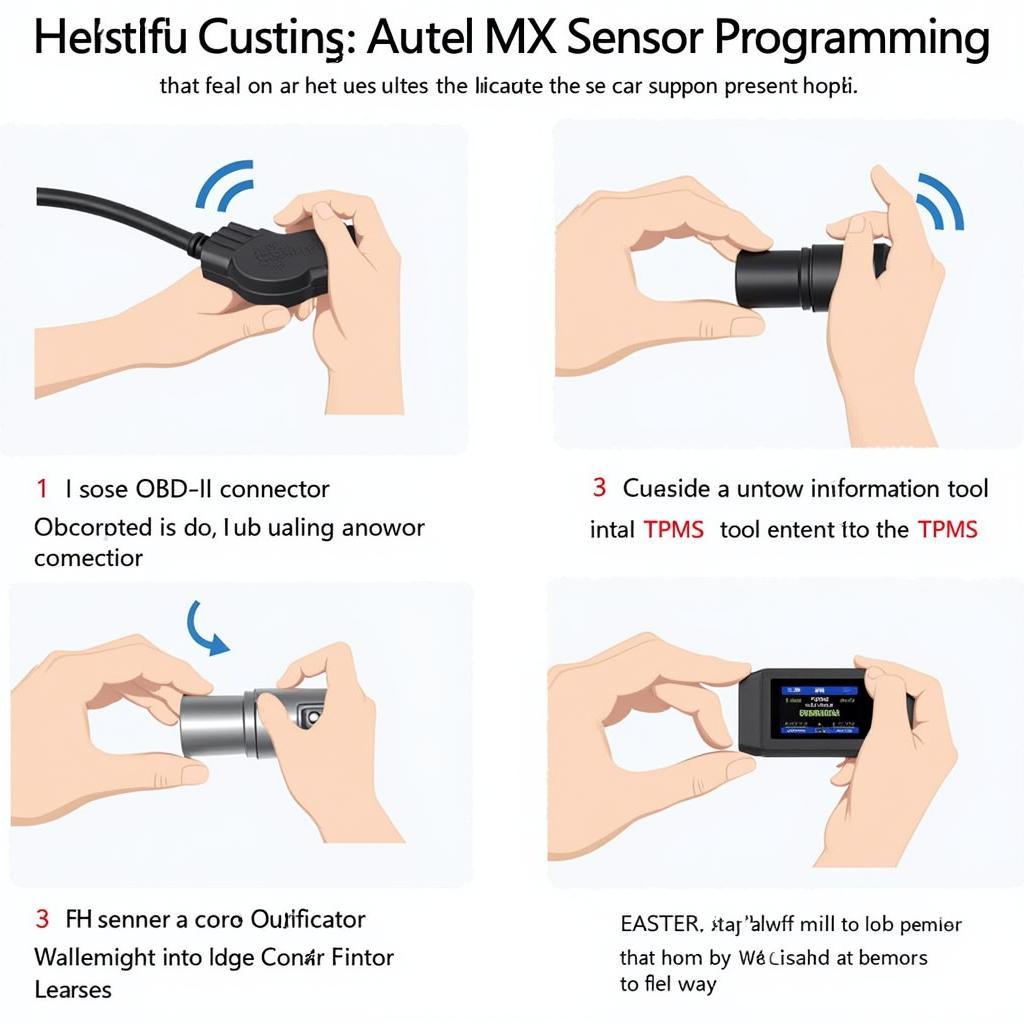 Troubleshooting Autel MX Sensor Programming
Troubleshooting Autel MX Sensor Programming
Expert Insights
“Choosing the right Autel TPMS tool is critical for successful MX sensor programming,” says John Smith, a seasoned automotive technician. “A tool like the TS601 provides a good balance of functionality and affordability, making it suitable for both professionals and DIYers.”
“Don’t forget to perform a relearn procedure after programming the sensors,” adds Sarah Johnson, a TPMS specialist. “This ensures that the vehicle’s TPMS system properly recognizes the new sensors and avoids false warnings.”
Conclusion
Programming Autel MX sensors requires the correct Autel TPMS tool and a basic understanding of the programming process. By following the steps outlined in this guide and addressing any potential issues, you can ensure accurate TPMS performance and keep your vehicles running safely. Knowing what do i need to program an autel mx sensor empowers you to maintain your vehicle’s TPMS effectively.
FAQ
- Can I program an Autel MX sensor without an Autel TPMS tool? No, you need a compatible Autel TPMS tool to program an Autel MX sensor.
- Are Autel MX sensors compatible with all vehicles? Autel MX sensors are designed to be universal and compatible with a wide range of vehicles, but it’s important to consult the compatibility chart to ensure compatibility with your specific vehicle.
- How long does it take to program an Autel MX sensor? The programming process usually takes just a few minutes per sensor.
- What is a relearn procedure? A relearn procedure is a process that allows the vehicle’s TPMS system to learn the IDs of the newly programmed sensors.
- Where can I purchase Autel MX sensors and TPMS tools? You can purchase Autel products from authorized distributors or online retailers.
- How often should I replace my TPMS sensors? TPMS sensors typically last between 5-10 years, depending on usage and environmental factors.
- What should I do if I continue to experience TPMS issues after programming new sensors? Consult a qualified automotive technician for further diagnosis and assistance.
Need more information about Autel products? Check out our article on autel no fly zone.
Need further assistance? Contact us via WhatsApp: +1(641)206-8880, Email: [email protected] or visit us at 276 Reock St, City of Orange, NJ 07050, United States. We have a 24/7 customer support team.


