Finding the perfect Autel scanner can feel overwhelming with so many options available. Whether you’re a professional mechanic or a DIY enthusiast, choosing the right diagnostic tool is crucial for efficient and accurate vehicle maintenance. This guide will help you navigate the Autel product line and determine which Autel scanner best suits your needs.
Choosing the right Autel scanner involves understanding your specific needs. Are you a professional technician working on a variety of vehicles daily, or a car enthusiast who wants to diagnose check engine lights on your personal car? Your budget and required functionalities will play a significant role in your decision-making process. Check out our comparison of autel vs launch for mercedes.
Understanding Your Diagnostic Needs
Before diving into the specifics of Autel scanners, it’s important to assess your individual requirements. What type of vehicles do you typically work on? Are you primarily dealing with domestic, Asian, or European makes? Do you need advanced functionalities like bidirectional controls, key programming, or coding? Answering these questions will help narrow down your choices.
Professional vs. DIY Use
If you’re a professional mechanic, you’ll likely need a more robust scanner with extensive coverage and advanced features. For DIYers, a more basic model might suffice, focusing on reading and clearing codes, and accessing live data.
Vehicle Coverage
Autel offers scanners with varying levels of vehicle coverage. Some models specialize in specific makes or models, while others provide broader compatibility. Ensure the scanner you choose supports the vehicles you intend to work on.
Required Functionalities
Consider the specific tasks you need to perform. Basic functionalities include reading and clearing codes, viewing live data, and performing actuator tests. More advanced features include key programming, DPF regeneration, and ECU coding.
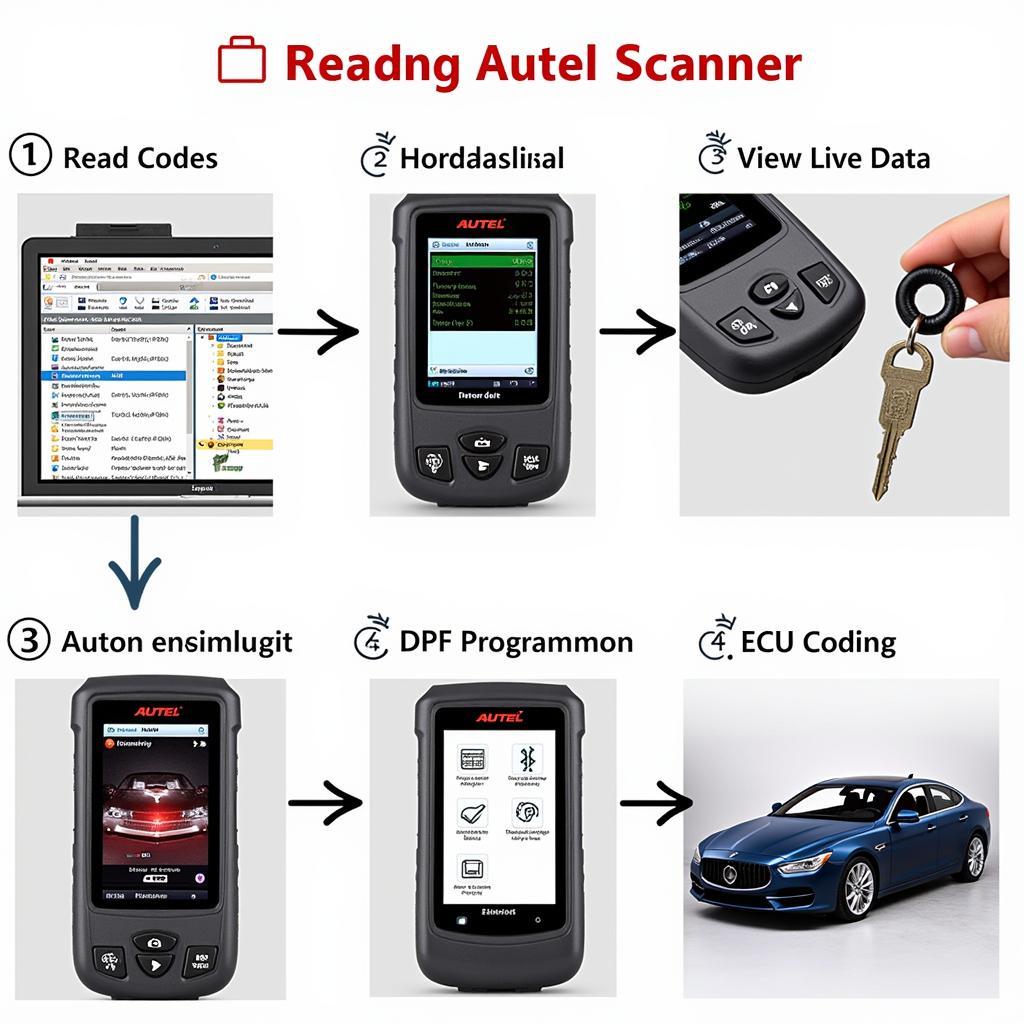 Autel Scanner Functionalities
Autel Scanner Functionalities
Exploring the Autel Scanner Lineup
Autel offers a wide range of diagnostic tools, from entry-level code readers to high-end professional scanners. Understanding the key differences between these product lines is essential for making an informed decision.
MaxiSys Series
The MaxiSys series is Autel’s flagship line of professional diagnostic tools. These scanners offer comprehensive vehicle coverage, advanced functionalities, and a powerful user interface. They are ideal for professional mechanics and workshops that require top-of-the-line diagnostic capabilities. You might find choosing an autel helpful in your research.
MaxiCOM Series
The MaxiCOM series offers a balance between functionality and affordability. These scanners provide a wide range of features suitable for both professional and DIY use.
AutoLink Series
The AutoLink series is designed for DIYers and car enthusiasts. These affordable scanners provide basic diagnostic functionalities for reading and clearing codes, viewing live data, and performing basic tests. Thinking about an autel bluetooth scan tool? This series might be a good fit.
Which Autel Scanner for Me? Examples
-
For the DIYer: An AutoLink AL319 or AL519M might be perfect for reading and clearing check engine lights, checking emissions readiness, and viewing live data.
-
For the Independent Mechanic: A MaxiCOM MK808 or MK908P offers more comprehensive diagnostics, including bidirectional controls, special functions, and more extensive vehicle coverage.
-
For the Specialized Technician: A MaxiSys MS909 or MS Ultra provides the most advanced features, including J2534 pass-thru programming, oscilloscope capabilities, and comprehensive diagnostics for all systems.
Making the Final Decision
When choosing an Autel scanner, it is important to consider the following:
-
Budget: Set a realistic budget and explore the options within that range.
-
Software Updates: Ensure the scanner offers regular software updates to maintain compatibility with newer vehicle models.
-
Warranty and Support: Autel provides warranty and technical support for its products. Consider the length of the warranty and the availability of support when making your decision.
Frequently Asked Questions (FAQ)
-
What’s the difference between MaxiCOM and MaxiSys? MaxiSys scanners are typically more advanced, offering features like J2534 programming and oscilloscope capabilities, designed for professional workshops. MaxiCOM scanners provide a balance between functionality and affordability, suitable for both professionals and advanced DIYers.
-
Do Autel scanners require a subscription? Some functions may require a subscription after the initial free period.
-
Can I update my Autel scanner software? Yes, Autel provides regular software updates to ensure compatibility with newer vehicle models.
-
Where can I buy an Autel scanner? Authorized Autel distributors and online retailers.
-
What is the warranty on Autel scanners? Autel scanners typically come with a one-year warranty.
-
What if I need help using my Autel scanner? Autel provides technical support to assist users.
-
Are Autel scanners compatible with all car makes and models? While Autel strives for wide coverage, not all scanners are compatible with every vehicle. Check the product specifications for compatibility information.
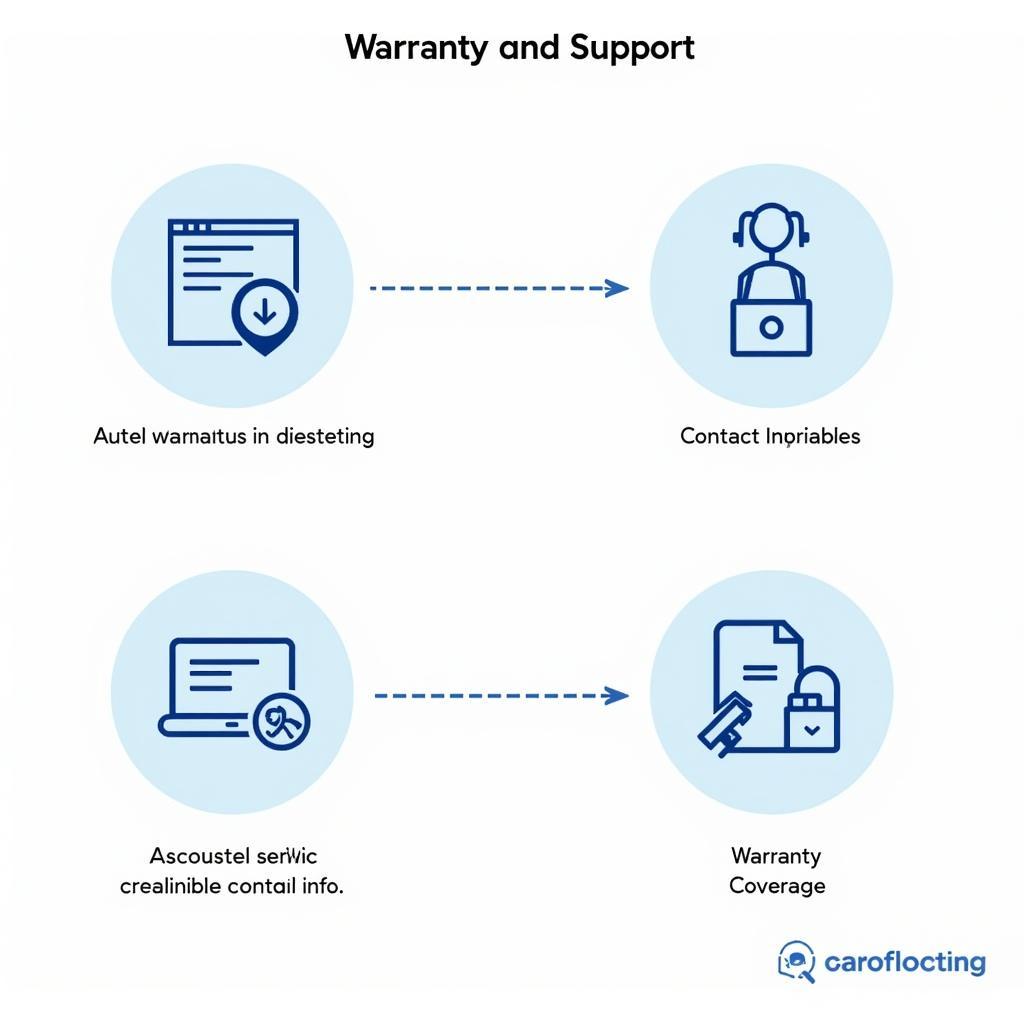 Autel Scanner Support and Warranty
Autel Scanner Support and Warranty
In conclusion, finding the right Autel scanner boils down to understanding what you need. By carefully considering your diagnostic requirements, budget, and desired functionalities, you can select the perfect Autel scanner that empowers you to maintain and repair vehicles effectively. Remember to assess your current and future needs to ensure the scanner remains a valuable tool for years to come. Need more help? Check out which autel scanner is right for me and best deal on the autel scanner you tube.
Are you unsure which Autel MaxiSys is right for your workshop? What about comparing different Autel MaxiCOM models for your DIY projects? Do you need help understanding Autel’s software update process? Explore more resources on our website or contact us for personalized assistance.
Need support? Reach us via WhatsApp: +1(641)206-8880, Email: [email protected] or visit us at 276 Reock St, City of Orange, NJ 07050, United States. Our customer service team is available 24/7.


