Imagine this: You’re driving down the Pacific Coast Highway, California, in your sleek VW Golf GTI, the sun setting over the horizon. Suddenly, a warning light pops up on your dashboard. Panic sets in – what does it mean? This is where VW ODIS software comes in, your key to understanding and potentially resolving the issue.
What is VW ODIS Software?
“ODIS” stands for Offboard Diagnostic Information System. In essence, it’s a sophisticated, dealer-level software designed to diagnose, troubleshoot, and program Volkswagen Group vehicles.
From a mechanic’s perspective, VW ODIS is like having an x-ray vision into your car’s brain. It allows us to:
- Read and clear fault codes from various electronic control units (ECUs)
- Access live data streams to monitor sensor readings in real-time
- Perform advanced functions like adaptations, coding, and programming
For car enthusiasts with a technical inclination, VW ODIS opens a window to your vehicle’s inner workings, providing valuable insights.
Economically, while accessing this powerful software traditionally required a trip to a VW dealership, today, various versions are available, offering cost-effective solutions for independent workshops and tech-savvy individuals.
Exploring VW ODIS Features
VW ODIS is packed with features, making it an indispensable tool for anyone working on Volkswagen Group vehicles:
- Comprehensive Diagnostics: Diagnose issues with engine, transmission, ABS, airbags, and countless other systems.
- Guided Functions: Step-by-step instructions for complex procedures like control unit replacements or software updates.
- Technical Information: Access wiring diagrams, component locations, and technical service bulletins, all within the software.
For example, VW ODIS can help you diagnose an issue with your car’s engine by reading fault codes from the engine control unit (ECU).
** VW ODIS engine diagnostics**
VW ODIS engine diagnostics**
Common Questions about VW ODIS Software
Here’s what VW owners often ask about ODIS:
- Q: Can I use VW ODIS on my own?
A: Absolutely! While certain functionalities might require advanced knowledge, basic diagnostics and fault code reading are achievable with some research and the right hardware. - Q: What hardware do I need to use VW ODIS?
A: You’ll need a compatible diagnostic interface (often called a “VAS” interface) that connects your computer to your vehicle’s OBD-II port. - Q: Are there different versions of VW ODIS?
A: Yes, there are. For instance, ODIS Service and ODIS Engineering offer varying levels of functionality. Research which version best suits your needs.
Tips for Using VW ODIS Software
- Start with the basics. Familiarize yourself with reading and clearing fault codes before attempting complex procedures.
- Consult reputable resources. Online forums, communities, and tutorials offer a wealth of information for beginners and experienced users alike.
- Back up your vehicle’s data. Before making any programming changes, ensure you have a backup in case of unexpected issues.
If you are interested in using VW ODIS, you can find a wide variety of tutorials and resources online.
**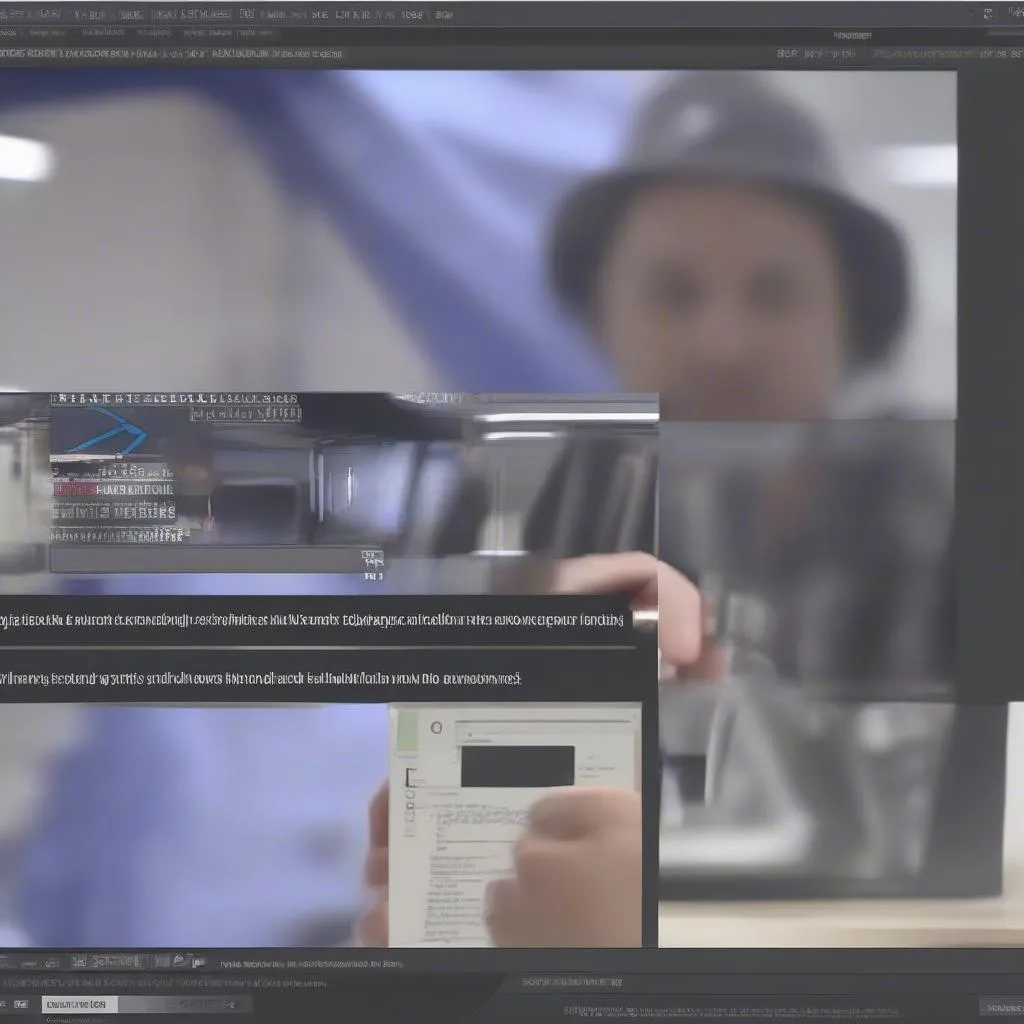 VW ODIS tutorial**
VW ODIS tutorial**
Unlocking Your VW’s Potential
VW ODIS software is a powerful tool for anyone passionate about understanding and maintaining their Volkswagen Group vehicle. While it may seem daunting at first, with the right resources and a willingness to learn, you can unlock a whole new level of control and insight into your car.
Need help with Diagnostics Tool Software Installation? Contact our automotive experts on WhatsApp: +84767531508 for 24/7 support.
Explore further:
Let us know in the comments if you have any specific questions about VW ODIS software! We’d love to help you on your journey to automotive mastery.