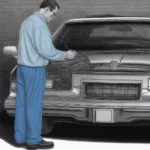Have you ever encountered an annoying error message on your car’s diagnostic tool? It might seem like a virus, right? But what if I told you that your diagnostic tool is actually infected with a real virus? This may sound far-fetched, but in the world of car diagnostics, the term “virus” can refer to a variety of issues that can hinder your tool’s performance and even compromise your vehicle’s security.
Understanding the “Virus” in Car Diagnostics
The term “virus” is often used loosely in the context of car diagnostics. It’s not a traditional computer virus that spreads through files and replicates itself. Instead, it refers to situations where the diagnostic tool malfunctions or encounters errors, potentially hindering its ability to communicate with your vehicle’s ECU (Electronic Control Unit).
Here’s a breakdown of what “virus” can mean in car diagnostics:
1. Software Glitches and Errors:
- Outdated Software: Just like your smartphone needs updates, diagnostic tools require regular software updates to stay compatible with evolving vehicle models and technology. Outdated software can lead to compatibility issues, errors, and even security vulnerabilities.
- Corrupted Files: Imagine your computer’s operating system becoming corrupted. The same can happen to your diagnostic tool, causing it to malfunction or display error messages.
2. Hardware Problems:
- Damaged Cables: Faulty cables can hinder communication between the tool and your vehicle’s ECU, resulting in error messages or a complete lack of connection.
- Defective Components: Internal components within the diagnostic tool can malfunction, leading to unreliable results or data corruption.
3. Security Threats:
- Malicious Software: While not as common as in computers, there are instances of malware specifically targeting automotive systems. Such malware can interfere with the diagnostic tool’s operation or even grant unauthorized access to your vehicle’s data.
- Unauthorized Access: Hackers can try to gain access to your diagnostic tool to steal sensitive information or manipulate your vehicle’s functions.
How to Deal with a “Virus” in Your Diagnostic Tool
The first step is identifying the source of the problem. Here’s a step-by-step guide:
1. Identify the Symptom:
What kind of errors are you seeing? Is the tool displaying specific error codes? Is it completely unresponsive? Pinpointing the symptom will help you narrow down the cause.
2. Check for Updates:
Make sure your diagnostic tool is running the latest software version. Check the manufacturer’s website for updates and download them if available.
3. Verify Cable Connections:
Inspect all cables for any damage, loose connections, or corrosion. Try using a different cable if you have one.
4. Perform a Reset:
If possible, try resetting your diagnostic tool to factory settings. This can often resolve software glitches or minor errors.
5. Seek Professional Help:
If the issue persists, contact the manufacturer of your diagnostic tool or consult a trusted automotive technician. They can diagnose the problem more accurately and provide appropriate solutions.
Common Questions about Diagnostic Tool Viruses
1. Can my car be hacked through a diagnostic tool?
Yes, while it’s not a common occurrence, there is a potential risk of unauthorized access through diagnostic tools. It’s important to use reputable diagnostic tools from trusted brands and keep them updated with the latest security patches.
2. How do I prevent my diagnostic tool from getting infected?
Use strong passwords, keep your software up to date, and be cautious about connecting your tool to unknown or suspicious networks.
3. Can I use a virus scanner on my diagnostic tool?
While specialized antivirus software is available for automotive systems, traditional antivirus programs designed for computers are unlikely to be effective.
Need Help with Your Diagnostic Tool?
If you’re experiencing issues with your diagnostic tool or have any questions about its security, don’t hesitate to reach out. Our team of automotive experts at Diag XCar is available 24/7 via WhatsApp: +84767531508.
Explore More:
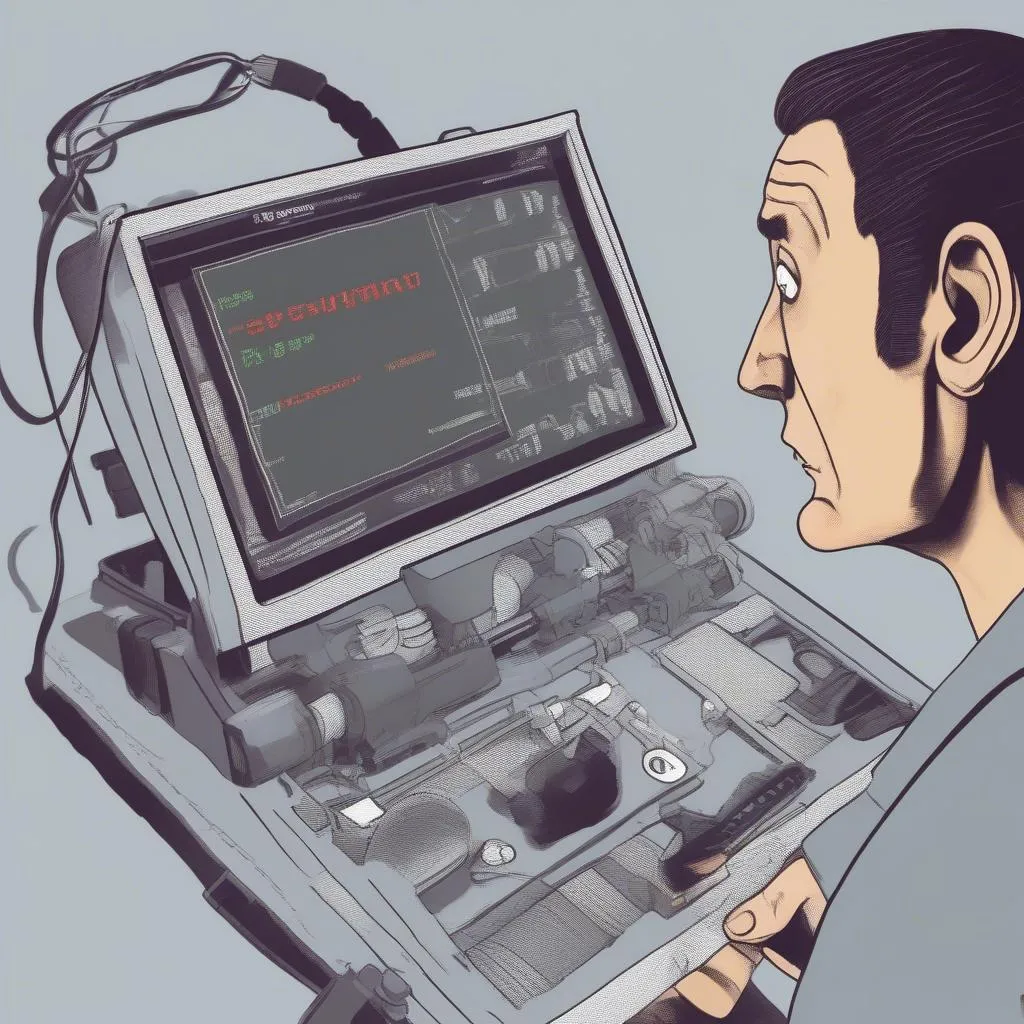 Diagnostic tool virus
Diagnostic tool virus
Conclusion
While “viruses” in diagnostic tools may seem daunting, understanding their nature and taking proactive steps can help you avoid problems and ensure reliable diagnostics. Always use trusted sources for your diagnostic tool, keep the software updated, and don’t hesitate to seek professional assistance when needed.
Let us know in the comments below if you have any other questions or experiences with diagnostic tool issues.