The vgate iCar Pro Bluetooth 4.0 OBDII scan tool is a popular choice for DIYers and professionals alike, but understanding its compatibility is key to getting the most out of this handy device. This guide dives deep into vgate iCar pro Bluetooth 4.0 obdii scan tool compatibility, covering everything from supported vehicles and software to common troubleshooting tips.
Understanding OBDII and the vgate iCar Pro
OBDII (On-Board Diagnostics, Second Generation) is a standardized system that allows external devices like the vgate iCar Pro to access vehicle diagnostic information. The vgate iCar Pro acts as a bridge, transmitting this data wirelessly via Bluetooth 4.0 to your smartphone, tablet, or laptop. This allows you to monitor various parameters, read and clear fault codes, and perform other diagnostic functions.
Vehicle Compatibility: Which Cars Work with the vgate iCar Pro?
Generally, the vgate iCar Pro is compatible with most gasoline-powered vehicles manufactured in the US after 1996, and diesel vehicles from 2004 onwards. For vehicles outside the US, the compatibility varies. It’s compatible with OBDII-compliant cars sold in Europe after 2001 and those sold in Asia after 2006. However, it’s always best to double-check the specific requirements for your make and model.
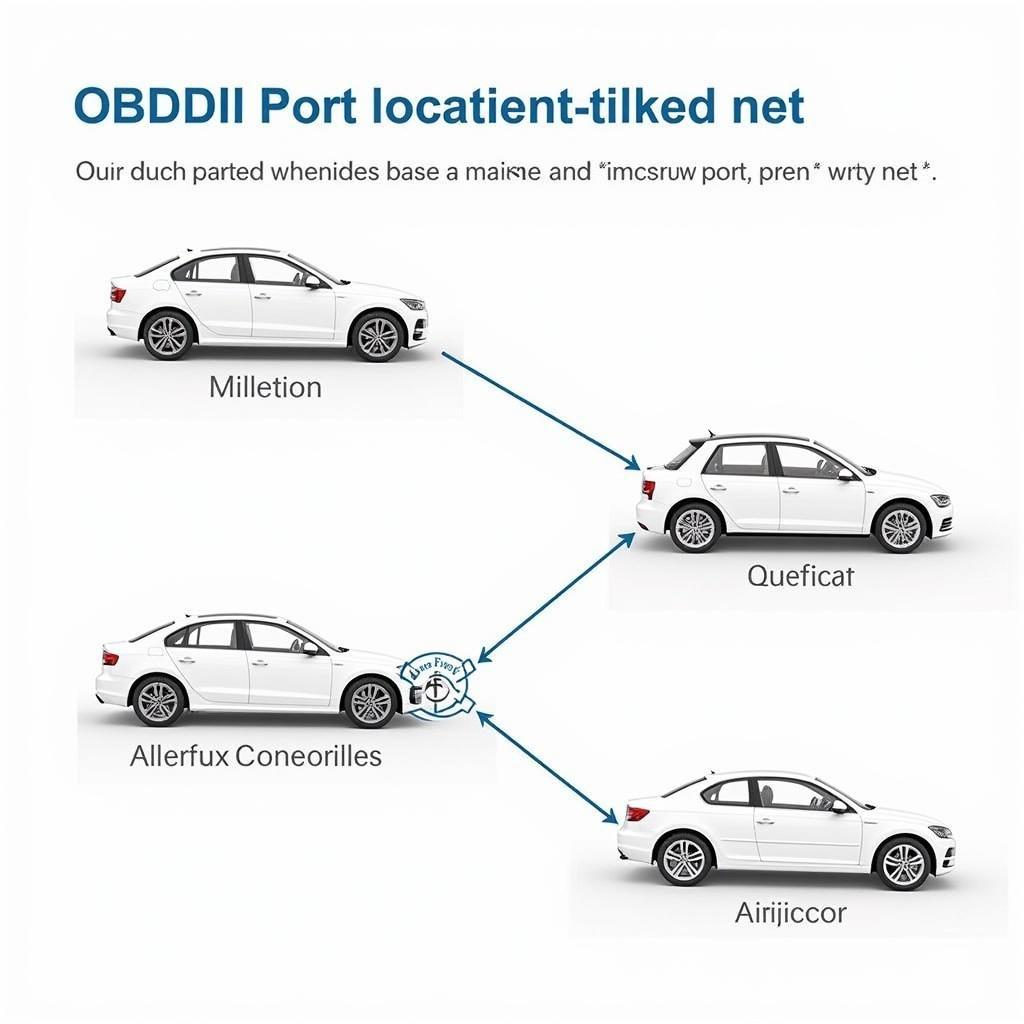 Vgate iCar Pro Compatible Vehicles
Vgate iCar Pro Compatible Vehicles
Software Compatibility: Choosing the Right App for Your vgate iCar Pro
The vgate iCar Pro doesn’t have its own software interface; instead, it relies on third-party apps. Choosing the right app is crucial for maximizing the tool’s functionality. Popular options include Torque Pro, OBD Fusion, DashCommand, and Car Scanner ELM OBD2. Each app offers unique features and interfaces, catering to different needs and preferences.
Maximizing Your vgate iCar Pro: Tips and Tricks
While the vgate iCar Pro is generally plug-and-play, a few tips can enhance your experience. Ensure your device’s Bluetooth is enabled and that the iCar Pro is firmly plugged into the OBDII port. If you encounter connection issues, try restarting your device and the iCar Pro.
Troubleshooting Common Compatibility Issues
Occasionally, you might run into compatibility problems. If the device isn’t connecting, ensure your vehicle is indeed OBDII compliant. If you’re experiencing data errors, try a different app. Sometimes, a specific app might not communicate effectively with your vehicle’s ECU.
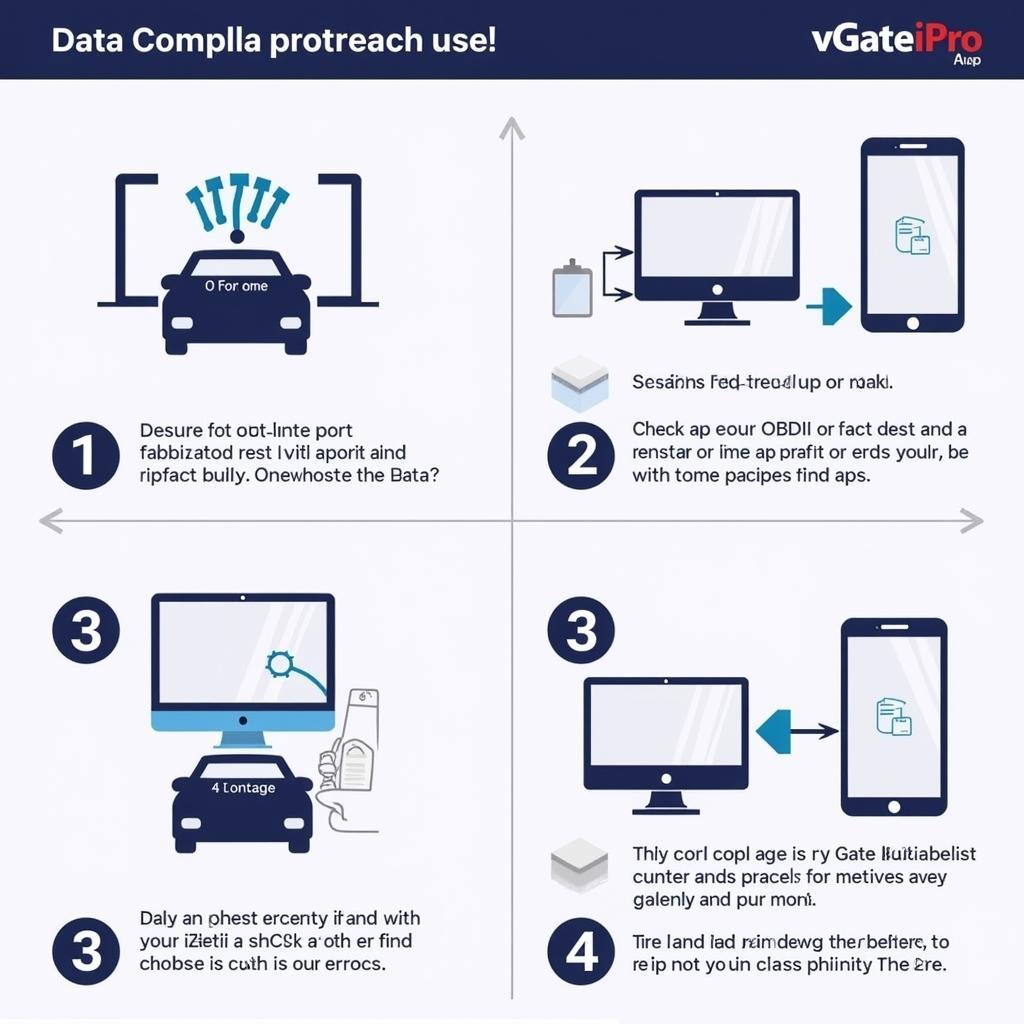 Vgate iCar Pro Troubleshooting Tips
Vgate iCar Pro Troubleshooting Tips
“Choosing the right app is often overlooked,” says automotive diagnostics expert, Michael Stevens. “It’s as important as the scanner itself and can significantly impact the data you can access.”
Beyond Basic Diagnostics: Advanced Features of the vgate iCar Pro
Beyond reading and clearing codes, the vgate iCar Pro, paired with the right app, can offer advanced functionalities like live data monitoring, performance testing, and even emissions readiness checks. These features can provide valuable insights into your vehicle’s health and performance.
Is the vgate iCar Pro Right for You?
The vgate iCar Pro is a versatile and affordable OBDII scan tool ideal for both car enthusiasts and professionals. Its broad compatibility, coupled with the wide range of available apps, makes it a powerful tool for understanding and maintaining your vehicle.
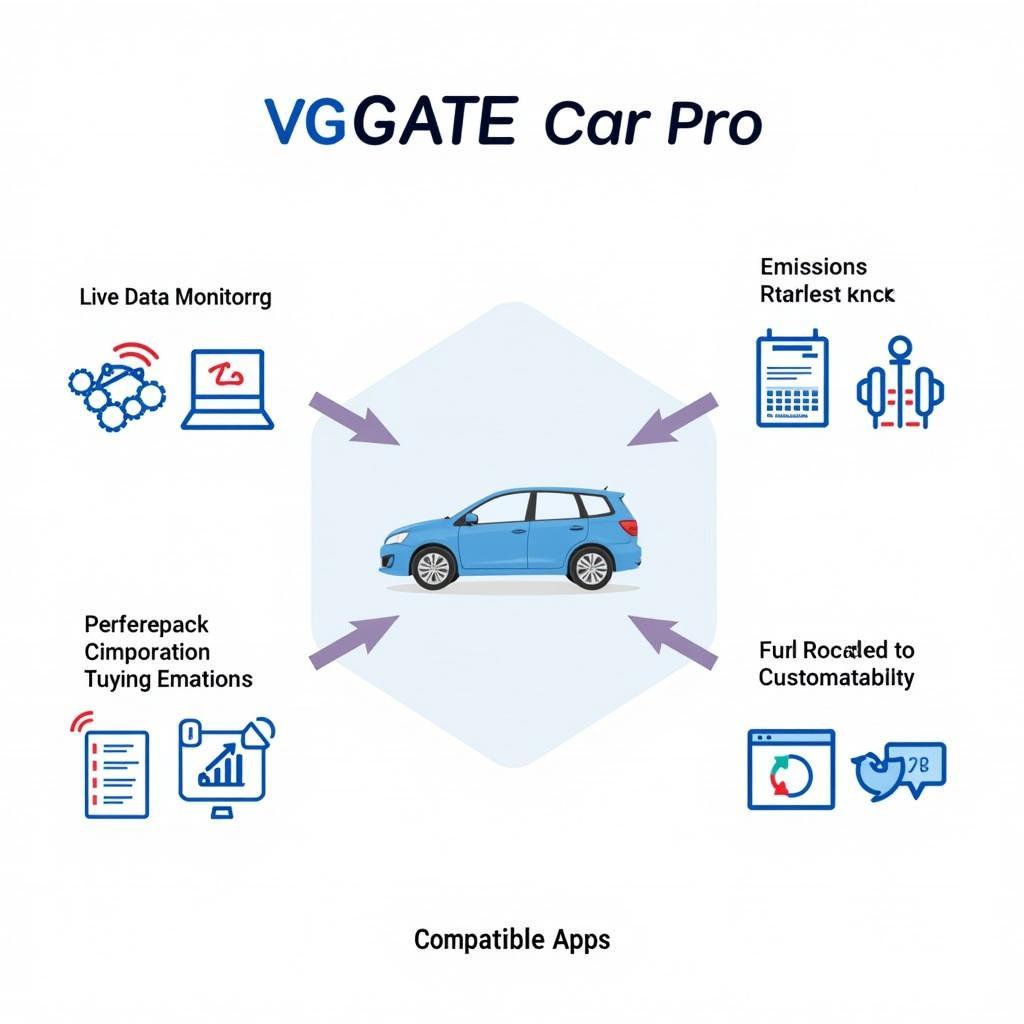 Vgate iCar Pro Advanced Features
Vgate iCar Pro Advanced Features
“The vgate iCar Pro is a game-changer for anyone interested in DIY car maintenance,” adds Sarah Miller, a seasoned mechanic. “It empowers drivers with information previously only accessible to mechanics.”
In conclusion, the vgate iCar pro Bluetooth 4.0 obdii scan tool offers an effective and convenient way to diagnose and monitor your vehicle’s health. By understanding its compatibility with various vehicles and software, you can unlock its full potential and take control of your car maintenance.
FAQ
- What is the vgate iCar Pro compatible with? Most 1996+ US gasoline vehicles, 2004+ US diesel, 2001+ European, and 2006+ Asian OBDII compliant vehicles.
- Which apps work with the vgate iCar Pro? Torque Pro, OBD Fusion, DashCommand, and Car Scanner ELM OBD2 are popular choices.
- How do I connect the vgate iCar Pro? Plug it into the OBDII port and connect via Bluetooth on your device.
- What if my vgate iCar Pro isn’t connecting? Ensure your vehicle is OBDII compliant and try restarting both devices.
- Can the vgate iCar Pro do more than just read codes? Yes, it can perform live data monitoring, performance tests, and emissions checks with the right app.
- Where can I find more information on my car’s OBDII compliance? Consult your vehicle’s owner manual or contact the manufacturer.
- What if I still have trouble with my vgate iCar Pro? Consult online forums or contact customer support.
Need Help with Your vgate iCar Pro?
Need further assistance with your vgate iCar Pro or have a question not addressed here? Check out our other articles on Dealer Scanners, or contact us directly:
WhatsApp: +1(641)206-8880
Email: [email protected]
Address: 276 Reock St, City of Orange, NJ 07050, United States
Our dedicated customer support team is available 24/7 to help you with any questions or concerns.


