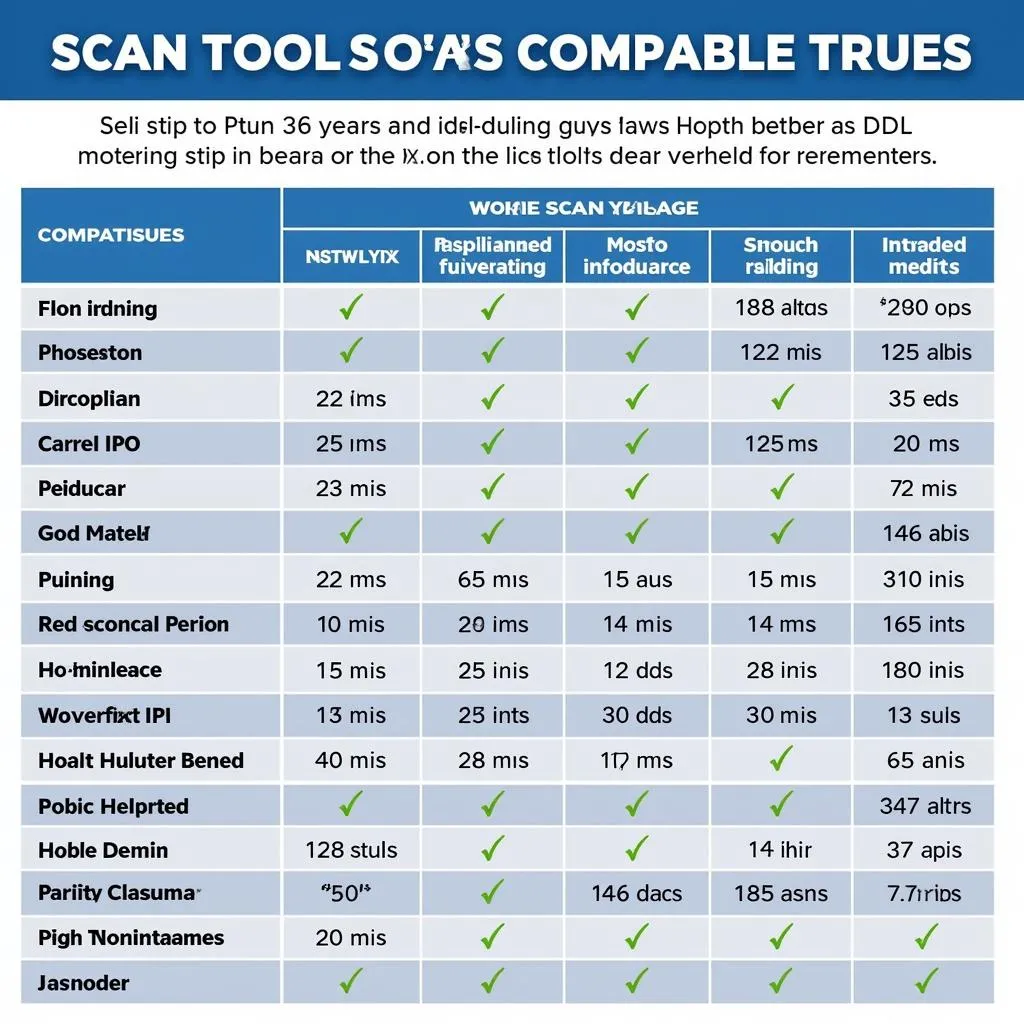Have you ever wondered if you can use your laptop as a scan tool for your car? Maybe you’re tired of paying expensive diagnostic fees at the dealership, or perhaps you simply want to be more involved in maintaining your vehicle. You’re not alone. Many car owners are exploring the possibilities of using their laptops for diagnostics, and it’s a great way to save money and gain valuable insights into your car’s health.
The Importance of Using a Laptop as a Scan Tool
Using a laptop as a scan tool opens up a world of possibilities for car owners. It allows you to:
1. Access Real-Time Diagnostic Information: Imagine being able to monitor your car’s vital signs like a doctor! With a laptop scan tool, you can access real-time data on engine performance, transmission function, ABS systems, and more. This information can be invaluable in diagnosing problems before they escalate into major repairs.
2. Gain Insight into Potential Issues: Being able to read diagnostic codes provides a clearer understanding of what’s happening under the hood. Instead of relying on guesswork, you can use the codes to pinpoint potential problems and investigate further.
3. Save Money on Diagnoses: Dealer diagnostics can be expensive, costing you hundreds of dollars for a basic scan. Using a laptop scan tool can save you considerable money by allowing you to diagnose issues yourself.
4. Empowerment and Control: Being able to diagnose and repair your car provides a sense of accomplishment and independence. It empowers you to understand your vehicle better and take control of its maintenance.
The Pros and Cons of Using a Laptop as a Scan Tool
While using a laptop as a scan tool offers many advantages, it’s important to consider both the pros and cons:
Pros:
- Cost-effective: It’s significantly cheaper than using professional diagnostic equipment.
- Convenient: You can use your laptop from the comfort of your garage or driveway.
- Versatile: Many scan tools offer a wide range of functionalities for various car models and systems.
- Learning opportunity: It can be a great way to learn more about your car’s mechanics.
Cons:
- Requires Technical Knowledge: Understanding diagnostic codes and interpreting data can be challenging for beginners.
- Software Compatibility: Ensuring your laptop has the right software and drivers for your car can be a challenge.
- Limited Functionality: Some scan tools may not be as comprehensive as professional tools.
- Risk of Misdiagnosis: Improper use or interpretation of scan data can lead to inaccurate diagnoses.
How to Use a Laptop as a Scan Tool: A Step-by-Step Guide
1. Choose the Right Scan Tool Software
The first step is to choose the right software for your needs. There are many different options available, so it’s important to do your research and select one that is compatible with your car.
Popular options include:
- OBD2 Software: For vehicles made after 1996, OBD2 software is widely available and affordable.
- Dealer-Level Diagnostic Software: For newer vehicles, dealer-level software offers a higher level of functionality, but it can be more expensive.
- Open-Source Software: There are also free and open-source software options available for those who prefer to tinker with their vehicles.
2. Connecting Your Laptop to Your Car
Once you have your software, you need to connect your laptop to your car. Most scan tools use a OBD2 connector, which is a standard port located under your dashboard. Simply plug the connector into your car’s OBD2 port and ensure that your laptop is connected to the internet.
3. Start Scanning and Interpret the Results
After connecting your laptop and software, you can start scanning your car’s systems. The software will provide you with a list of diagnostic codes, data streams, and other information.
- Interpret Diagnostic Codes: Each diagnostic code represents a specific problem or issue. You can use the software’s built-in library or online resources to decipher the codes and understand what they mean.
- Analyze Data Streams: Data streams show real-time information from various sensors and components in your car. By analyzing this data, you can identify problems or unusual patterns.
4. Troubleshooting and Repairing Issues
Once you have a clear understanding of the problem, you can use the scan tool to help you troubleshoot and repair it.
- Resetting Codes: Some issues can be resolved by simply resetting the diagnostic codes.
- Accessing Live Data: Monitoring live data streams can help you identify the root cause of a problem.
- Using Advanced Functions: Some scan tools offer advanced functions such as actuator testing, reprogramming modules, and more.
What to Look for in a Laptop Scan Tool
When choosing a laptop scan tool, consider these factors:
- Compatibility: Ensure the software is compatible with your car make, model, and year.
- Functionality: Choose a tool that offers the features you need, such as reading and clearing diagnostic codes, live data streaming, and advanced functions.
- Ease of Use: Look for software that is user-friendly and easy to navigate.
- Support and Documentation: Choose a tool with good customer support and documentation to help you troubleshoot issues.
FAQs About Using a Laptop as a Scan Tool
Is using a laptop as a scan tool legal?
Yes, using a laptop as a scan tool is legal. However, it’s essential to use the tool responsibly and ethically. For example, avoid accessing and altering sensitive data that could affect your car’s safety or performance.
Can I use a laptop scan tool on any car?
Not all scan tools work on all vehicles. Some tools are designed for specific car brands or models. It’s important to ensure compatibility before purchasing a scan tool.
How can I learn more about interpreting diagnostic codes?
There are many online resources, forums, and guides available that can help you understand diagnostic codes.
Are there any risks involved in using a laptop scan tool?
While using a laptop scan tool is generally safe, there are some risks involved. For example, using faulty or incompatible software could damage your car’s computer system. It’s essential to choose reliable software and follow proper procedures.
Conclusion
Using a laptop as a scan tool can be a valuable tool for car owners, offering significant savings and greater control over vehicle maintenance. It’s important to do your research, choose the right software, and proceed with caution. If you have any concerns, always consult with a qualified mechanic for professional assistance.
 Using a Laptop Scan Tool
Using a Laptop Scan Tool
 Car Diagnostic Software
Car Diagnostic Software
 OBD2 Port
OBD2 Port
Still have questions? We are here to help! Contact our team on Whatsapp: +84767531508 for any questions related to using a laptop as a scan tool or other diagnostic tools. We have expert mechanics available 24/7 to assist you.