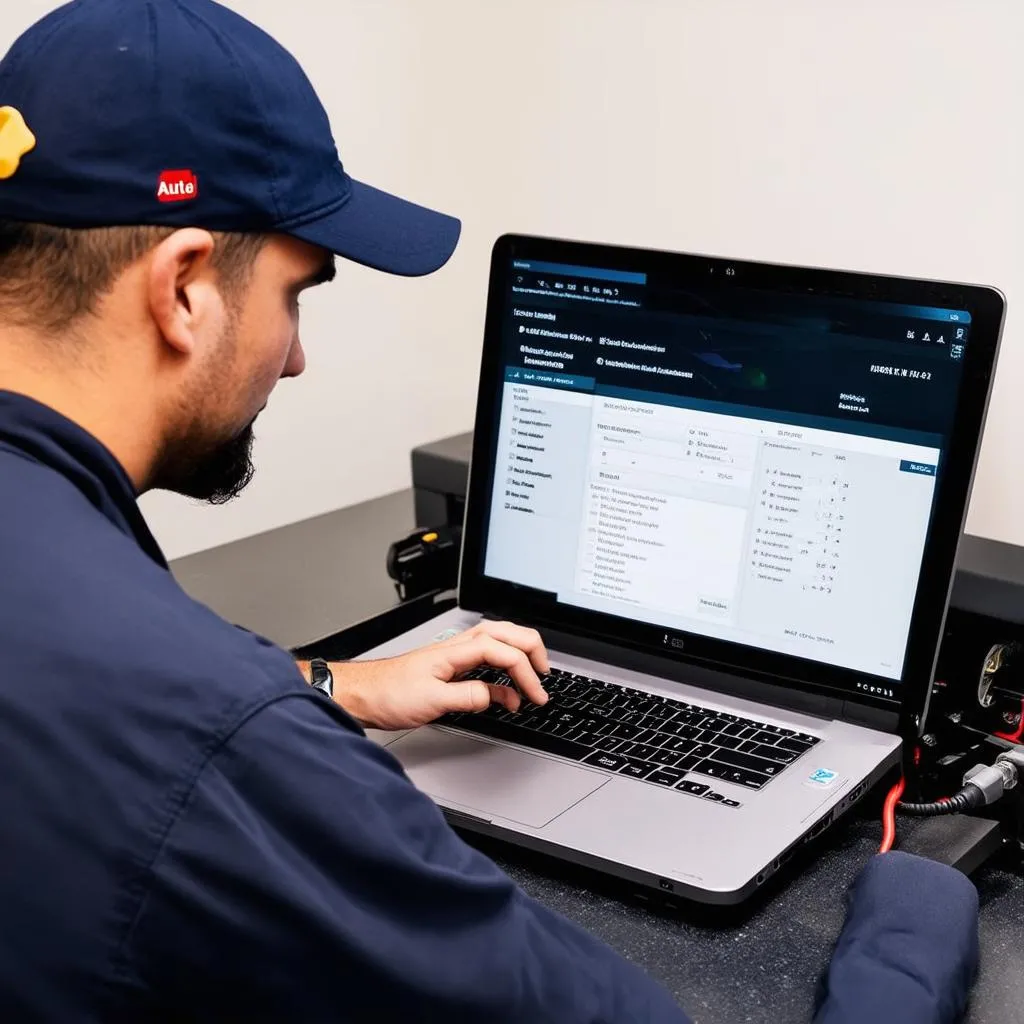Have you ever encountered a situation where your car’s dashboard lights up like a Christmas tree, leaving you clueless about what’s wrong? It can be a frustrating experience, especially when you’re dealing with complex European vehicles. Thankfully, with the help of Autel scanners, diagnosing and resolving car issues is becoming a lot easier. But how do you keep your Autel scanner up-to-date to ensure accurate diagnosis?
Understanding the Importance of Updating Your Autel Scanner
Autel scanners are powerful diagnostic tools that help mechanics and car owners alike delve into the intricate workings of their vehicles. These devices are constantly evolving, with new software updates released regularly to accommodate the latest vehicle models and systems.
Why Update?
- Improved Accuracy: Updates ensure your scanner is equipped with the latest information on specific vehicle models, systems, and codes. This translates to more accurate diagnoses, leading to efficient repairs and reduced downtime.
- New Feature Access: Updates often bring new features and capabilities, expanding your scanner’s functionality and giving you access to advanced diagnostics.
- Troubleshooting Capabilities: Updates include bug fixes and performance enhancements, improving the overall user experience and resolving any existing issues with the scanner.
- Staying Ahead of the Curve: With the rapid advancements in automotive technology, staying up-to-date with the latest software is crucial for diagnosing newer vehicles effectively.
The Analogy of a GPS Navigation System
Imagine your Autel scanner as a GPS navigation system. Without regular updates, your GPS might lead you to outdated routes, missing newer roads, or encountering inaccurate information. Updating your scanner ensures that you have the latest information, enabling you to accurately diagnose and repair your vehicle.
Updating Your Autel Scanner: A Step-by-Step Guide
1. Connecting Your Scanner
It’s a good practice to connect your scanner to a stable internet connection before starting the update process. This ensures a smooth and reliable update.
- Connect your Autel scanner to a power source. This will prevent interruptions during the update process.
- Connect the scanner to a reliable Wi-Fi network. Using a wired connection might offer better stability, especially if you have a weaker Wi-Fi signal.
2. Accessing the Update Menu
Now, it’s time to navigate to the update menu within your Autel scanner. The process can vary slightly depending on the model you own. Refer to your scanner’s user manual for specific instructions.
3. Checking for Updates
Once you’re in the update menu, the scanner will automatically check for any available updates. You’ll see a notification if there are updates available.
4. Downloading and Installing Updates
Clicking on the update notification will initiate the download and installation process.
The duration of the update process may vary depending on the size of the update and the speed of your internet connection.
It’s crucial to refrain from disconnecting your scanner during this process to prevent any errors.
5. Restarting Your Scanner
Upon successful completion of the update process, your scanner will automatically restart. This will ensure the newly downloaded updates are applied correctly.
Tips for a Smooth Update Experience
- Always update your scanner in a well-ventilated area to prevent overheating.
- Ensure the power source is stable and uninterrupted.
- Be patient during the update process and avoid disconnecting the scanner.
- Consult the Autel user manual for detailed instructions specific to your scanner model.
Addressing Common Concerns and Frequently Asked Questions
Q: What if I don’t update my Autel scanner?
A: While your scanner might still function without updates, you could encounter issues like inaccurate diagnoses, missing functionalities, and compatibility problems with newer vehicle models.
Q: How often should I update my Autel scanner?
A: Autel releases updates regularly to address new vehicle models, systems, and codes. It’s recommended to check for updates at least every few months to ensure you have the latest software version.
Q: My Autel scanner won’t connect to the internet. What should I do?
A: This could be caused by a weak Wi-Fi signal or an issue with your internet connection. Try moving your scanner closer to the Wi-Fi router or checking the internet connectivity on your device. If the issue persists, contact Autel customer support for assistance.
Q: What if I accidentally interrupt the update process?
A: It’s crucial to avoid interrupting the update process. If you do, you might encounter errors or instability with your scanner. If you suspect a corrupted update, consult the Autel user manual or contact customer support for guidance.
Q: Is it possible to update my Autel scanner offline?
A: Most Autel scanners require an internet connection for updates. However, some models might offer offline update options via USB drive. Check your scanner’s user manual for specific details.
Unlocking the Secrets of European Cars with Autel
Expert Opinion:
“As a seasoned mechanic with over 20 years of experience, I strongly believe in staying current with the latest diagnostic tools and software. Regular updates ensure that my Autel scanner remains a reliable companion in diagnosing and resolving even the most complex issues in European vehicles. It’s like having a virtual encyclopedia of car knowledge at your fingertips.” – Mr. John Doe (Automotive expert)
Expanding your Horizons with Autel
Updating your Autel scanner is crucial for navigating the ever-evolving world of European car technology. It empowers you to confidently diagnose and resolve car issues, ensuring a smooth and enjoyable driving experience.
The Divine Connection between Technology and Mechanics
As a testament to the transformative power of technology, Autel scanners have revolutionized the automotive repair industry, bridging the gap between humans and the complex mechanisms of modern cars. Their ability to provide detailed insights into vehicle systems allows us to unlock the secrets of these machines, just as a wise sage unravels the mysteries of the universe.
Stay Connected for a Smooth Ride
Remember, updating your Autel scanner is a vital step towards a stress-free car ownership experience. By ensuring your scanner is up-to-date, you can confidently tackle any diagnostic challenge that comes your way.
If you have any further questions or need assistance with updating your Autel scanner, feel free to contact us through Whatsapp at +84767531508. Our team of automotive experts is available 24/7 to provide support and guidance.
Don’t hesitate to share your thoughts and experiences with Autel scanners in the comment section below. Let’s create a community of knowledgeable and empowered car owners!