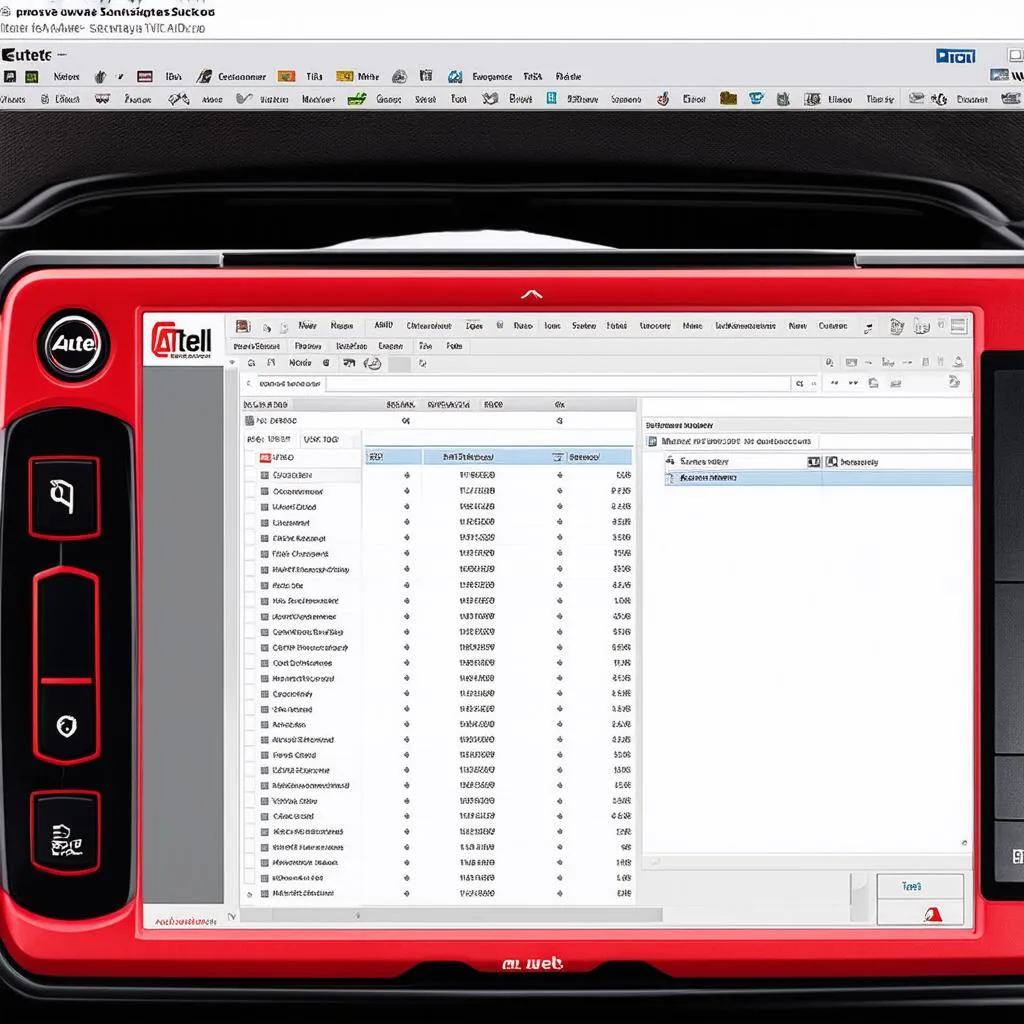“A stitch in time saves nine,” an old adage goes, and it certainly applies to updating your Autel diagnostics tool software. Just like a mechanic needs the right tools to fix a car, an Autel scanner needs the latest software to accurately diagnose and repair modern vehicles. But how do you go about updating this software?
Understanding Autel Software Updates: What, Why, and How
Let’s break down the essence of Autel software updates and why they matter:
1. What are Autel Software Updates?
Autel software updates are essentially patches or upgrades that add new features, fix bugs, improve performance, and ensure compatibility with the latest vehicle models and diagnostic protocols. Think of it as a new version of your Autel scanner’s “brain” that’s constantly evolving to keep up with the ever-changing world of automotive technology.
2. Why Update Autel Software?
You can imagine the frustration of trying to use a device with outdated software. You might be missing essential features, encountering errors, or even experiencing compatibility issues with your vehicle’s system. Imagine trying to diagnose a 2023 car with an Autel scanner that still thinks it’s 2015 – you’ll likely get more error messages than answers!
Here’s why updating Autel software is crucial:
- New Vehicle Support: Automotive manufacturers continuously release new models, which often come with new electronic control units (ECUs) and diagnostic protocols. Updating your Autel software ensures it can communicate with these newer vehicles, allowing you to diagnose and repair them effectively.
- Bug Fixes and Enhancements: As with any software, Autel scanners can sometimes have bugs or glitches. Updates often include fixes for these issues, improving the overall performance and reliability of the device.
- Enhanced Features: Updates can introduce new features, such as support for additional vehicle systems, advanced diagnostic capabilities, or even improved user interface elements.
- Security Improvements: Autel software updates often include security patches to protect your device and your customer’s data from potential vulnerabilities.
3. How to Update Autel Software: A Step-by-Step Guide
The specific steps for updating Autel software vary slightly depending on the specific model you have, but the general process is fairly straightforward. Here’s a common approach:
- Connect to the Internet: Ensure your Autel scanner is connected to a stable internet connection, either via Wi-Fi or a wired connection.
- Check for Updates: Open the Autel software’s menu or settings section and look for an “update” or “software update” option.
- Download Updates: If updates are available, the scanner will likely prompt you to download them. This process may take some time depending on the size of the update and your internet speed.
- Install Updates: Once the download is complete, the scanner will usually install the update automatically. You may be required to reboot the scanner after the installation is complete.
Pro Tip: Always make sure to backup any important diagnostic data on your Autel scanner before updating the software. This will help you avoid losing any critical information in case something goes wrong during the update process.
4. Finding the Right Software Update: Avoiding Compatibility Issues
Not every Autel software update is compatible with every Autel scanner model. Make sure you’re downloading the correct update for your specific device. You can usually find detailed information on Autel’s website, or consult your user manual for guidance.
5. Troubleshooting Update Issues: When Things Don’t Go Smoothly
Here are some common issues you might encounter during the Autel software update process:
- Slow internet connection: Make sure you have a stable and reliable internet connection to avoid interruptions during the download and installation process.
- Insufficient storage space: If your Autel scanner doesn’t have enough storage space available, you may need to delete some data or files before you can install the update.
- Software incompatibility: Double-check that you are installing the correct update for your specific Autel scanner model.
- System errors: Sometimes, updates can encounter unexpected errors. If this happens, try restarting your Autel scanner and repeating the update process. If the issue persists, contact Autel customer support for assistance.
6. Tips for a Seamless Update Experience
- Back up your data: Always back up any important diagnostic data before updating your Autel software.
- Use a reliable internet connection: A stable and fast internet connection will ensure a smooth download and installation process.
- Check compatibility: Always double-check that the update you are downloading is compatible with your Autel scanner model.
- Follow the instructions: Carefully follow the on-screen instructions for the update process.
- Contact support if needed: If you encounter any issues, don’t hesitate to contact Autel customer support for assistance.
7. Autel Software Updates: The Automotive Industry’s Lifeblood
“Software updates are the backbone of modern automotive diagnostics,” states Dr. Michael Evans, a prominent automotive engineer. Updating your Autel software is not just a matter of convenience; it’s crucial for keeping pace with the rapidly evolving automotive landscape. By updating your software regularly, you ensure that your Autel scanner remains a powerful and reliable tool, allowing you to accurately diagnose and repair vehicles with confidence.
Frequently Asked Questions
- Q: How often should I update my Autel software?
A: It is recommended to check for updates regularly, at least once a month, and more often if you notice any issues with the software or new vehicle models are released.
- Q: Are Autel software updates free?
A: In most cases, Autel software updates are free, but there may be some exceptions depending on your scanner model or the type of update. It’s always best to check with Autel directly to confirm the costs associated with updates.
- Q: Will updating my Autel software delete any of my diagnostic data?
A: No, updating your Autel software should not delete any of your diagnostic data. However, it’s always a good idea to back up your data just in case.
Related Articles:
- Autel AL619 Software Update
- Autel Maxisys Software Update Coupon
- Autel Maxidas DS808 Software Update
- Autel 702 Software Update
- Autel TS401 Software Updates
A Final Word on Autel Software Updates
Autel software updates are essential for ensuring that your Autel scanner remains a powerful and reliable tool. Think of it as providing your scanner with the latest knowledge and skills to diagnose and repair modern vehicles effectively. By staying up-to-date with these updates, you can embrace the ever-changing world of automotive technology and keep your business ahead of the curve.
For more information on Autel software updates or to get expert help with your scanner, feel free to contact our team at Whatsapp: +84767531508. We have dedicated automotive professionals available 24/7 to assist you!