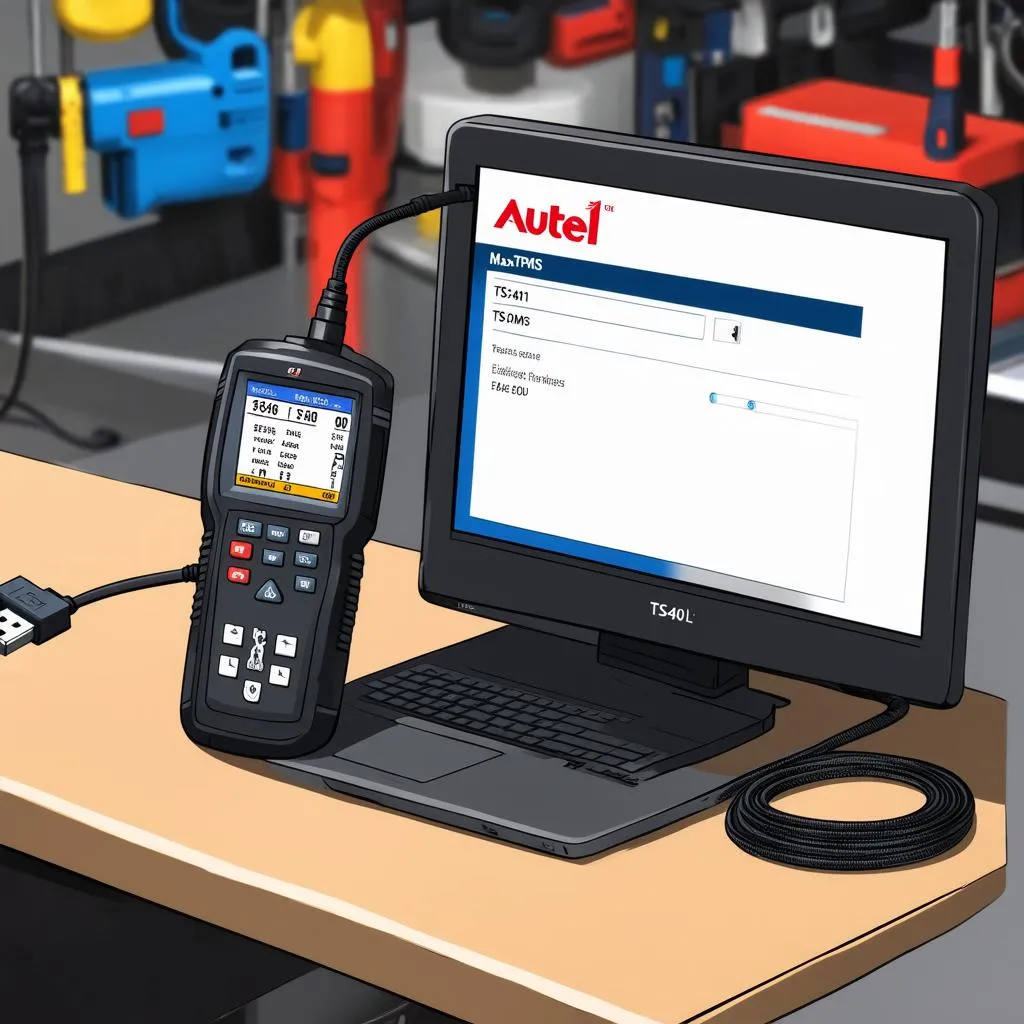Have you ever found yourself in a situation where your car’s tire pressure warning light suddenly illuminates? It can be a frustrating experience, especially if you’re not sure what’s causing it. This is where tools like the Autel MaxiTPMS TS401 come in handy, offering valuable insights into your tire pressure and potential issues. But to get the most out of this tool, you’ll need to ensure it’s up-to-date with the latest software and features. In this article, we’ll dive deep into the world of updating the Autel MaxiTPMS TS401, covering everything you need to know.
Understanding the Significance of Updating Autel MaxiTPMS TS401
Keeping your Autel MaxiTPMS TS401 updated is not just a matter of convenience but also a crucial factor in ensuring its accuracy and functionality. Imagine a mechanic who relies on an outdated tool – it’s like using a rusty wrench to fix a delicate engine. Just as the mechanic needs the right tools to do their job effectively, you need a cutting-edge diagnostic tool like the Autel MaxiTPMS TS401 to accurately monitor your vehicle’s tire pressure.
Think of it like this: The Autel MaxiTPMS TS401 is like a digital compass for your vehicle’s tire health. It provides valuable data that helps you navigate potential tire issues before they escalate into major problems. But just as a compass needs regular calibration to maintain accuracy, your Autel MaxiTPMS TS401 requires software updates to function optimally.
The Benefits of Updating Your Autel MaxiTPMS TS401
Updating your Autel MaxiTPMS TS401 unlocks a plethora of advantages:
- Enhanced Accuracy: Updates provide the latest calibration data for various vehicle models and tire types, ensuring accurate tire pressure readings.
- Improved Compatibility: Updates often add support for new vehicle models and tire sensor technologies, extending the tool’s capabilities.
- Bug Fixes and Stability: Software updates address any existing bugs or glitches, improving the tool’s overall stability and performance.
- New Features: Updates frequently introduce new features, like advanced diagnostic capabilities, improved user interface, and additional functionalities.
Think of it as a digital upgrade for your tire pressure monitoring system, equipping you with the tools to stay ahead of potential tire problems and ensure your vehicle’s safety.
Step-by-Step Guide to Updating Autel MaxiTPMS TS401
Updating the Autel MaxiTPMS TS401 is a relatively straightforward process. Here’s a step-by-step guide:
- Connect your Autel MaxiTPMS TS401 to your computer. This can be done using a USB cable.
- Download the latest software update from the Autel website. Navigate to the Autel website and locate the software update section for the MaxiTPMS TS401.
- Install the update software on your computer. Follow the instructions provided by Autel to install the software update on your computer.
- Connect your Autel MaxiTPMS TS401 to your computer. Once the software is installed, connect your device using the USB cable.
- Start the update process. The software will automatically detect your device and prompt you to start the update process. Follow the on-screen instructions to complete the update.
Important Note: While updating your Autel MaxiTPMS TS401, ensure your computer is connected to a stable internet connection. This will prevent interruptions during the update process.
Troubleshooting Common Update Issues
Occasionally, you might encounter problems during the update process. Here are some common issues and their solutions:
- Slow internet connection: Ensure a stable internet connection for smooth update download and installation. Consider switching to a wired connection if your Wi-Fi is weak.
- Outdated software: Ensure you are using the latest version of the Autel update software. Check the Autel website for any available updates.
- Device not recognized: Double-check your USB cable connection and ensure your computer recognizes the device. Try a different USB port or cable if necessary.
- Insufficient storage space: Free up some space on your computer’s hard drive to accommodate the update file.
If you continue facing issues, contact Autel support for assistance.
FAQs (Frequently Asked Questions)
- How often should I update my Autel MaxiTPMS TS401? Autel recommends updating the device whenever new software updates are available. This ensures you have access to the latest features and bug fixes.
- Will updating my device erase my existing data? No, updating your Autel MaxiTPMS TS401 does not erase your existing data. Your stored settings and vehicle information will remain intact.
- Can I update my Autel MaxiTPMS TS401 wirelessly? Currently, the Autel MaxiTPMS TS401 does not offer wireless update capabilities. You need to connect it to your computer via a USB cable for the update process.
- What if I don’t update my device? While your device might still function, it might not support newer vehicle models or features. Additionally, it might be vulnerable to bugs and security risks. Regular updates ensure optimal performance and compatibility.
Similar Products and Alternatives
The Autel MaxiTPMS TS401 is a popular choice for tire pressure monitoring system diagnostics, but there are other similar products available in the market.
- Autel MaxiTPMS TS401 is a powerful and versatile tool for TPMS diagnostics.
- Autel MaxiTPMS TS501 is a more advanced model with enhanced features and capabilities.
- Launch TPMS Tool is another popular choice for TPMS diagnostics, offering a wide range of functionalities.
Conclusion
Updating your Autel MaxiTPMS TS401 is an essential step in keeping your tire pressure monitoring system running smoothly and accurately. By following the steps outlined in this article, you can ensure that your tool is always up-to-date with the latest software and features. Regular updates not only enhance performance but also unlock new capabilities, giving you peace of mind and ensuring your vehicle’s safety.
Remember, if you encounter any difficulties during the update process, don’t hesitate to reach out to Autel support for assistance. They are available to help you through the process and answer any questions you may have.
Feel free to leave a comment below if you have any questions or insights to share! And be sure to check out our other informative articles on the DiagXCar website for more tips and guides on automotive diagnostics.
Don’t forget to reach out to us via WhatsApp: +84767531508 for expert assistance with diagnostics software setup. We have dedicated automotive specialists available 24/7 to help you.