“My Autel MaxiDAS DS708 won’t connect!” “The screen froze during a scan!” Sound familiar? The Autel MaxiDAS DS708 is a powerful tool for any mechanic, but like any piece of sophisticated technology, it can have its quirks. If you’re experiencing trouble with your DS708, you’re not alone. This guide is here to help you diagnose and address some common issues.
Understanding the Frustration: Why the DS708 Matters
Imagine this: you’re a mechanic in a bustling Chicago garage, a line of impatient drivers waiting. A 2015 Mercedes-Benz C-Class rolls in, the check engine light glaring like a beacon. This is where your trusty Autel DS708 comes in, promising a quick diagnosis and a path to getting that car back on Lake Shore Drive. But what happens when the tool itself throws a wrench in the works?
From a mechanic’s perspective, the DS708 is more than just a scanner; it’s a lifeline. It’s the difference between educated guesswork and pinpointing the exact fault in a complex system. A malfunctioning DS708 can mean lost time, frustrated customers, and ultimately, a hit to your bottom line.
Decoding the “Trouble with Autel MaxiDAS DS708” Code
The phrase “trouble with Autel MaxiDAS DS708” encompasses a broad range of potential problems. Let’s break down some common scenarios:
1. Connectivity Issues:
- Symptoms: Failure to establish a connection with the vehicle’s onboard computer. This could manifest as error messages on the DS708 screen or an inability to initiate a scan.
- Possible Causes:
- Fa faulty OBD-II cable. Always check your cable for damage before assuming it’s the scanner.
- Bluetooth pairing issues (if using wireless connectivity). Make sure Bluetooth is enabled on both the DS708 and your device.
- Issues with the vehicle’s OBD-II port. In rare cases, the port itself might be faulty.
- Outdated software on the DS708. Autel regularly releases updates to ensure compatibility with new vehicle models and to fix bugs.
- Troubleshooting Tips:
- Try a different OBD-II cable.
- Re-pair the DS708 with your device (if using Bluetooth).
- Consult your vehicle’s repair manual to locate the OBD-II port and check for any visible damage or debris.
- Connect the DS708 to a computer and run the Autel update software to ensure it’s running the latest firmware.
2. Freezing or Slow Performance:
- Symptoms: The DS708 screen freezes during operation, or the device responds very slowly to input.
- Possible Causes:
- Overloaded memory due to a large amount of stored data. Regularly clearing old scan reports and data logs can help.
- Software glitches. A simple restart can sometimes resolve these.
- Troubleshooting Tips:
- Go to the DS708’s settings and clear the data log and any unnecessary stored data.
- Perform a soft reset (usually by holding down the power button for a few seconds).
- If the issue persists, consider performing a factory reset (consult your user manual for instructions).
3. Inability to Read Specific Modules or Codes:
- Symptoms: The DS708 successfully connects to the vehicle, but it cannot read data from certain modules or display specific trouble codes.
- Possible Causes:
- Vehicle-specific communication protocols. The DS708, while comprehensive, might not support all modules or protocols for every make and model.
- The need for software updates. Newer vehicle models or updated protocols might require the latest DS708 software.
- Troubleshooting Tips:
- Consult Autel’s website or contact their support to confirm if your DS708 supports the specific make, model, and year of the vehicle you’re working on.
- Update your DS708 software to the latest version.
 Mechanic using Autel DS708 to diagnose car problems
Mechanic using Autel DS708 to diagnose car problems
Real-World Scenarios and Expert Advice
“I’ve seen mechanics tearing their hair out over what turned out to be a simple cable issue,” says John Miller, a veteran mechanic with over 20 years of experience working with European cars in a busy Los Angeles repair shop. “Always start with the basics.” John emphasizes the importance of regular updates, stating, “Autel is constantly improving its software. That update could be the difference between a successful diagnosis and a lot of head-scratching.”
His sentiments are echoed in the words of Dr. Emily Chen, an automotive electronics engineer and author of “The Modern Mechanic’s Guide to Vehicle Diagnostics.” “Modern cars are rolling computers. Keeping your diagnostic tools updated is as crucial as having the right wrench for the job.”
Common Autel MaxiDAS DS708 Questions:
-
My Autel MaxiDAS DS708 won’t turn on. What should I do?
- Check the power adapter and ensure it’s securely plugged in.
- Try a different power outlet.
- If the battery is removable, remove and reinsert it.
- If none of these work, there might be an internal issue, and contacting Autel support is recommended.
-
Can I use the Autel MaxiDAS DS708 on any car?
- The DS708 is compatible with a wide range of vehicles, but it’s essential to check Autel’s website or contact their support to confirm compatibility with the specific make, model, and year of the vehicle you’re working on.
-
How often should I update my Autel MaxiDAS DS708?
- Autel recommends checking for updates at least every three months. However, if you frequently work on newer vehicles, it’s a good practice to check for updates more often.
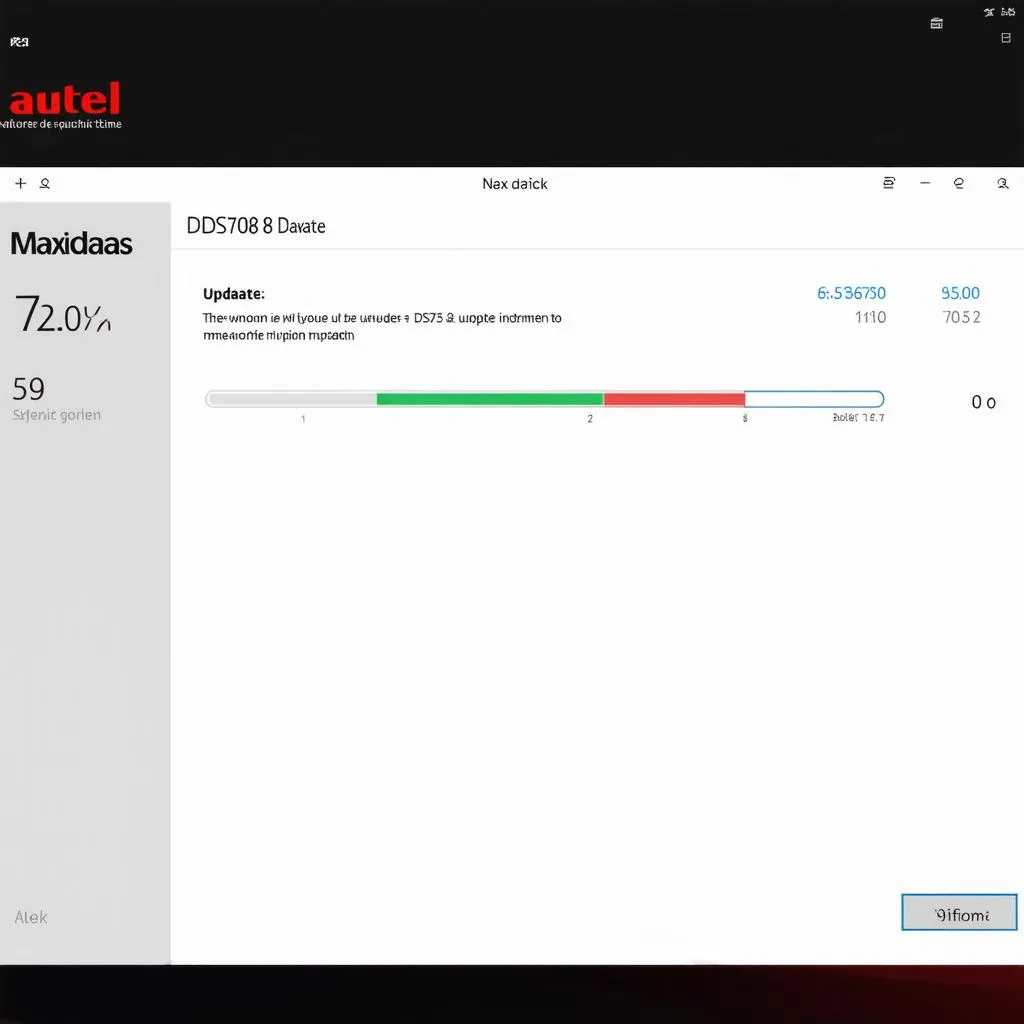 Autel Maxidas DS708 software update screen
Autel Maxidas DS708 software update screen
Need More Help? We’re Just a Message Away!
Troubleshooting diagnostic tools can be a frustrating experience, but with the right knowledge, you can get back to what you do best: keeping those engines roaring! If you’re still facing issues with your Autel MaxiDAS DS708, don’t hesitate to reach out to our team of automotive experts. We’re available 24/7 via WhatsApp at +84767531508 to provide personalized support and guidance. Remember, a well-maintained diagnostic tool is an investment in your success as a mechanic.


