The ThinkDiag scanner has emerged as a popular choice among car owners and DIY enthusiasts looking for a powerful and affordable diagnostic tool. This comprehensive review will delve into the features, functionality, and benefits of the ThinkDiag scanner, helping you determine if it’s the right choice for your automotive needs.
What is a ThinkDiag Scanner?
A ThinkDiag scanner is a compact, Bluetooth-enabled OBD2 diagnostic tool that connects to your smartphone or tablet. Developed by Launch Tech, a leading provider of automotive diagnostic equipment, the ThinkDiag offers professional-level functionality in a user-friendly package.
 ThinkDiag scanner connected to a smartphone
ThinkDiag scanner connected to a smartphone
How Does a ThinkDiag Scanner Work?
The ThinkDiag scanner plugs into your vehicle’s OBD2 port, typically located under the dashboard on the driver’s side. It communicates wirelessly with your smartphone or tablet via Bluetooth, using the dedicated ThinkDiag app available on both Android and iOS. This app allows you to access a wide range of diagnostic functions, read and clear fault codes, view live data streams, and perform various maintenance procedures.
What Can a ThinkDiag Scanner Do?
The ThinkDiag scanner boasts an impressive array of features that rival much more expensive professional-grade diagnostic tools. Some of its key capabilities include:
- Full System Diagnosis: Unlike basic OBD2 scanners that only read engine codes, the ThinkDiag can scan all the available electronic control units (ECUs) in your vehicle, including engine, transmission, ABS, airbag, and more.
- Read & Clear Fault Codes: The ThinkDiag scanner can retrieve both generic and manufacturer-specific fault codes, providing detailed descriptions of the problem. It also allows you to clear codes after repairs are made.
- Live Data Streaming: This feature allows you to view real-time data from various sensors, such as engine RPM, coolant temperature, oxygen sensor readings, and more. This can be invaluable for diagnosing intermittent problems or monitoring sensor performance.
- Actuation Tests: The ThinkDiag can perform various actuation tests, allowing you to control specific components like fuel injectors, solenoids, and relays. This helps pinpoint faulty components and verify repairs.
- Special Functions: Depending on your vehicle make and model, the ThinkDiag scanner may offer access to advanced functions like DPF regeneration, ABS bleeding, electronic parking brake reset, and more.
Benefits of Using a ThinkDiag Scanner
Investing in a ThinkDiag scanner offers numerous benefits for both car owners and DIY enthusiasts:
- Cost-Effective: Compared to expensive professional diagnostic tools, the ThinkDiag offers exceptional value for its price.
- User-Friendly: The dedicated ThinkDiag app is intuitive and easy to use, even for those new to car diagnostics.
- Comprehensive Functionality: From basic code reading to advanced special functions, the ThinkDiag provides a wide range of capabilities.
- Portability: Its compact size and wireless connectivity make it easy to carry and use anywhere.
- Regular Updates: ThinkDiag receives regular software updates, ensuring compatibility with the latest vehicle models and features.
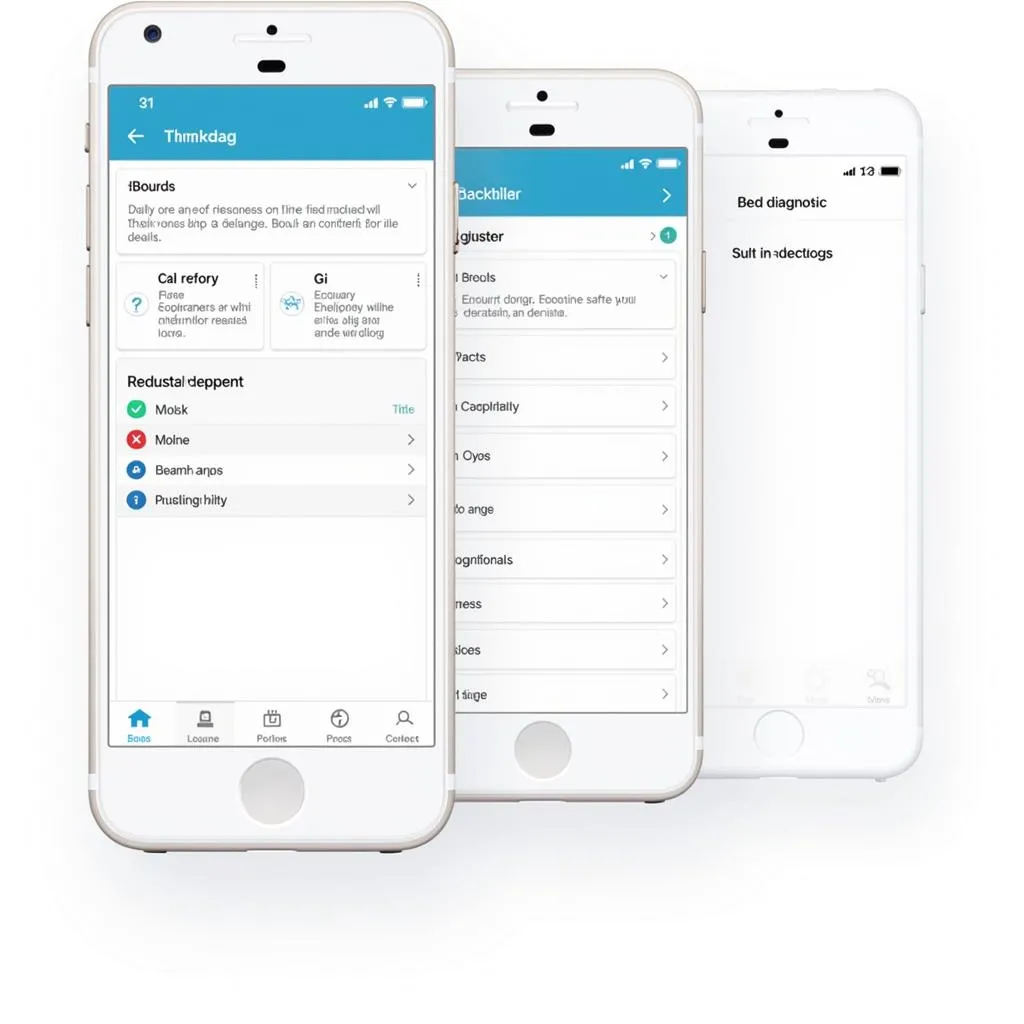 ThinkDiag app interface on smartphone
ThinkDiag app interface on smartphone
Who is the ThinkDiag Scanner For?
The ThinkDiag scanner is an ideal tool for:
- Car Owners: Empowering car owners to diagnose and understand car problems before visiting a mechanic.
- DIY Enthusiasts: Provides the tools needed to perform basic maintenance and repairs independently.
- Small Garages: A cost-effective solution for small garages and workshops offering basic diagnostic services.
ThinkDiag vs. Other OBD2 Scanners
While numerous OBD2 scanners are available on the market, the ThinkDiag sets itself apart with its:
- Advanced Functionality: Compared to basic code readers, the ThinkDiag offers a much broader range of features, including full-system diagnosis, actuation tests, and special functions.
- Professional-Level Capabilities: Its comprehensive functionality rivals much more expensive professional diagnostic tools, making it a valuable tool for both car owners and professionals.
Is the ThinkDiag Scanner Worth It?
If you’re looking for a powerful, versatile, and affordable diagnostic tool, the ThinkDiag scanner is an excellent investment. Its comprehensive functionality, user-friendly interface, and regular updates make it a valuable asset for any car owner or DIY enthusiast.
 Mechanic using ThinkDiag scanner to diagnose car issue
Mechanic using ThinkDiag scanner to diagnose car issue
FAQs about ThinkDiag Scanner
Q: What vehicles is the ThinkDiag scanner compatible with?
A: The ThinkDiag scanner is compatible with a wide range of vehicles manufactured from 1996 onwards, supporting both gasoline and diesel engines. However, it’s always recommended to check the manufacturer’s website for specific vehicle compatibility.
Q: Do I need an internet connection to use the ThinkDiag scanner?
A: An internet connection is required for initial setup, software updates, and accessing certain online features. However, once the software is downloaded, you can use most diagnostic functions offline.
Q: Can I use the ThinkDiag scanner on multiple vehicles?
A: Yes, the ThinkDiag scanner can be used on multiple vehicles.
Q: What is the warranty on the ThinkDiag scanner?
A: The ThinkDiag scanner typically comes with a one-year warranty from the manufacturer.
Common ThinkDiag Scanner Questions and Situations
We often receive questions about specific car issues and how the ThinkDiag scanner can be used to diagnose them. Here are a few examples:
-
Check Engine Light On: The ThinkDiag scanner can read the fault codes triggering the check engine light, helping you identify the problem, whether it’s a faulty oxygen sensor, a misfiring cylinder, or a loose gas cap.
-
Car Won’t Start: The ThinkDiag scanner can check for issues with the crankshaft position sensor, camshaft position sensor, and fuel system, which are common culprits when a car refuses to start.
-
Transmission Problems: If you’re experiencing rough shifting, slipping gears, or other transmission-related problems, the ThinkDiag scanner can help diagnose issues with solenoids, sensors, and the transmission control module (TCM).
-
Airbag Light On: The ThinkDiag scanner can read airbag system fault codes, potentially identifying issues with sensors, wiring, or the airbag control module itself.
These are just a few examples, and the ThinkDiag scanner can be helpful in numerous other situations.
Need More Information?
For more detailed information on specific car models, OBD2 scanners, and related topics, explore our other informative articles:
ThinkDiag Scanner: Your Gateway to Automotive Diagnostics
The ThinkDiag scanner empowers you to take control of your car’s health, providing valuable insights into its inner workings and enabling you to diagnose and address issues effectively. With its user-friendly interface, comprehensive functionality, and affordability, the ThinkDiag scanner is an invaluable tool for any car owner or DIY enthusiast.
Need assistance or have questions? Don’t hesitate to contact us:
WhatsApp: +1(641)206-8880
Email: [email protected]
Visit Us: 276 Reock St, City of Orange, NJ 07050, United States.
Our dedicated customer support team is available 24/7 to assist you with any inquiries.