Imagine you’re building a complex web application for a major automotive company like BMW, with features like online vehicle configuration and dealer locator. You’re meticulous, following coding best practices and using the latest Java libraries. But, how can you be truly sure your application is secure, robust, and free from potential vulnerabilities? This is where static and dynamic code scanning tools come into play.
Understanding Static and Dynamic Code Scanning Tools
The Significance of Code Scanning
Imagine a scenario where hackers exploit a vulnerability in your application, compromising sensitive user data like customer profiles and payment details. Such a breach could lead to financial losses, reputational damage, and legal ramifications. Code scanning tools help you prevent this by proactively identifying and mitigating security risks within your codebase.
Static vs. Dynamic Scanning: A Clear Distinction
Static and dynamic code scanning are two complementary approaches to analyzing code for security flaws. Static code scanning, as the name suggests, analyzes code without actually executing it. It’s like reviewing the blueprints of a building before construction begins. This method examines the source code for potential issues like buffer overflows, SQL injection, and cross-site scripting (XSS). Think of it as a pre-flight check for your code.
Dynamic code scanning, on the other hand, analyzes code while it’s being executed. This approach simulates real-world user interactions, testing how the application behaves under different conditions. Dynamic scanning helps identify runtime vulnerabilities, such as denial-of-service attacks, authentication bypasses, and API misconfigurations. It’s like putting the building through a rigorous stress test.
Here’s a visual representation of how static and dynamic code scanning differ:
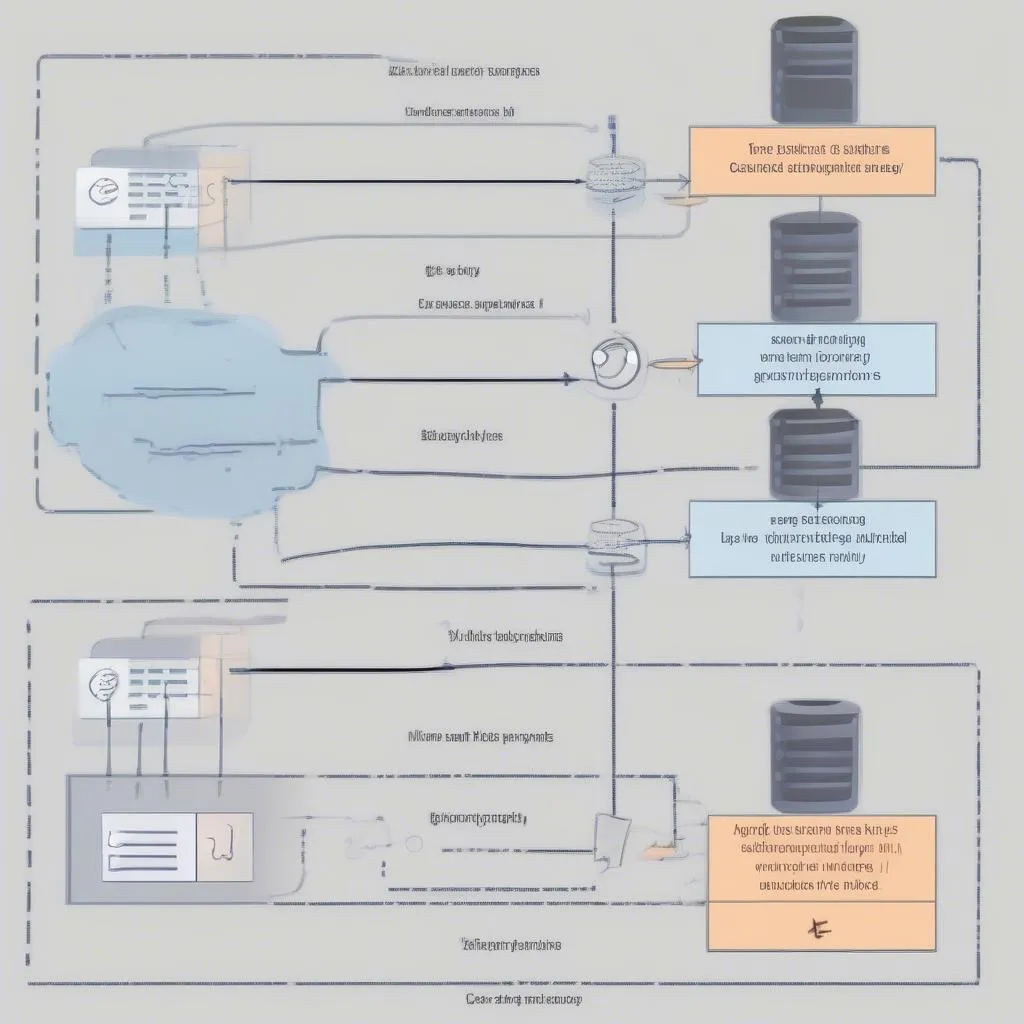 Static vs. Dynamic Code Scanning: A Visual Representation
Static vs. Dynamic Code Scanning: A Visual Representation
A Deeper Dive into Static and Dynamic Code Scanning
Static Code Scanning: Unraveling the Code’s Secrets
Static code scanning tools, such as SonarQube, Fortify, and Coverity, analyze code for potential security risks by examining the source code itself. They use pre-defined rules, pattern recognition algorithms, and data flow analysis to identify vulnerabilities. These tools can pinpoint issues related to:
- SQL injection: This vulnerability allows attackers to manipulate backend database queries through malicious inputs.
- Cross-site scripting (XSS): This vulnerability enables attackers to inject malicious scripts into web pages viewed by other users, stealing data or compromising their systems.
- Buffer overflows: This vulnerability occurs when a program attempts to store more data in a memory buffer than it can hold, potentially allowing attackers to overwrite critical system data.
Dynamic Code Scanning: Testing in Real-World Scenarios
Dynamic code scanning tools, such as Burp Suite, OWASP ZAP, and AppScan, analyze code while it’s running. They simulate real-world user interactions, sending requests to the application and analyzing its responses. These tools can uncover:
- Denial-of-service attacks: This type of attack aims to overload a system or network with traffic, making it unavailable to legitimate users.
- Authentication bypasses: This vulnerability allows attackers to gain unauthorized access to sensitive resources without valid credentials.
- API misconfigurations: Incorrect configurations of web APIs can expose sensitive data or allow unauthorized access to system resources.
Here’s a visual representation of how a dynamic code scanning tool interacts with an application during a test:
How to Choose the Right Tools
The choice between static and dynamic code scanning tools depends on your specific needs and priorities. If you’re focused on early detection of vulnerabilities and want to analyze your code base before deployment, static code scanning is a good starting point. If you want to assess your application’s security under real-world conditions, dynamic code scanning is essential.
For optimal security, a combined approach is recommended. This means using both static and dynamic code scanning tools to gain a comprehensive understanding of your application’s vulnerabilities.
Integrating Static and Dynamic Scanning into Your Development Workflow
Here’s how to seamlessly integrate static and dynamic code scanning into your development workflow:
- Integrate static code analysis tools into your build process. This ensures your code is automatically scanned for vulnerabilities before each deployment.
- Perform dynamic code scanning during testing phases. This can be achieved through manual penetration testing or automated dynamic scanning tools.
- Continuously monitor your application for vulnerabilities. This ensures you’re aware of any new issues that arise after deployment.
Conclusion
Static and dynamic code scanning are indispensable tools for developers to ensure the security and robustness of their applications. By integrating these tools into your development workflow, you can identify and mitigate security risks, protecting your users and your business from potential harm.
Here’s a flowchart depicting the integration of static and dynamic code scanning into a typical software development lifecycle:
Remember, security is an ongoing process. Regularly update your code scanning tools and stay informed about the latest security threats and vulnerabilities.
If you need help implementing or configuring code scanning tools, feel free to contact us! Our team of experts is available 24/7 to provide assistance and support.


