The Sears Craftsman 25488 scan tool is a popular choice for DIYers and car enthusiasts. This guide delves into its features, functionality, and how it can empower you to take control of your vehicle’s diagnostics. We’ll explore everything from its capabilities and limitations to frequently asked questions and valuable insights.
Understanding the Sears Craftsman 25488
The Sears Craftsman 25488 is an OBD-II (On-Board Diagnostics, version II) scan tool designed to retrieve diagnostic trouble codes (DTCs) from your vehicle’s computer. This handheld device allows users to identify potential issues, providing valuable information for troubleshooting and repair. While it might not offer the advanced functionalities of professional-grade scanners, it serves as an excellent entry-level option for understanding your car’s health.
Key Features and Benefits of the Craftsman 25488 Scan Tool
-
Code Retrieval: The primary function of the 25488 is to read and display DTCs. These codes pinpoint specific areas in your vehicle’s systems that might be malfunctioning.
-
Code Clearing: After addressing a problem, the 25488 allows you to clear the DTCs from the vehicle’s memory.
-
Live Data Streaming: On some vehicle models, the 25488 can display live data from various sensors, giving you real-time insights into engine performance.
-
User-Friendly Interface: Designed with simplicity in mind, the 25488 boasts an easy-to-navigate interface, making it accessible even for beginners.
-
Affordable Price Point: Compared to professional diagnostic tools, the Craftsman 25488 is a budget-friendly option for car owners.
Limitations of the Sears Craftsman 25488
While a valuable tool, the 25488 has some limitations:
-
Limited Functionality: Unlike more advanced scanners, the 25488 might not support bi-directional controls or advanced diagnostic tests.
-
Vehicle Compatibility: While compatible with most OBD-II compliant vehicles (manufactured after 1996 in the US), always double-check compatibility before purchase.
-
Basic Live Data: Live data capabilities might be limited compared to professional-grade scanners.
How to Use the Sears Craftsman 25488 Scan Tool
- Locate the OBD-II port: Usually found under the dashboard, on the driver’s side.
- Connect the scanner: Plug the 25488 into the OBD-II port.
- Turn the ignition on: Do not start the engine.
- Follow the on-screen prompts: The scanner will guide you through the process of retrieving and clearing codes.
Troubleshooting with the Sears Craftsman 25488
The 25488 can be a powerful tool for basic troubleshooting. Remember, it identifies potential problem areas, but further investigation is usually required.
-
Research DTCs: Once you retrieve a code, research its meaning online or in a repair manual.
-
Check connections: Ensure all relevant sensors and connectors are properly secured.
-
Consult a professional: For complex issues, consult a qualified mechanic.
“A scan tool like the Craftsman 25488 is a great starting point for understanding your car’s health,” says John Smith, ASE Certified Master Technician. “It empowers car owners to take the first step in diagnosing issues, saving time and potentially money.”
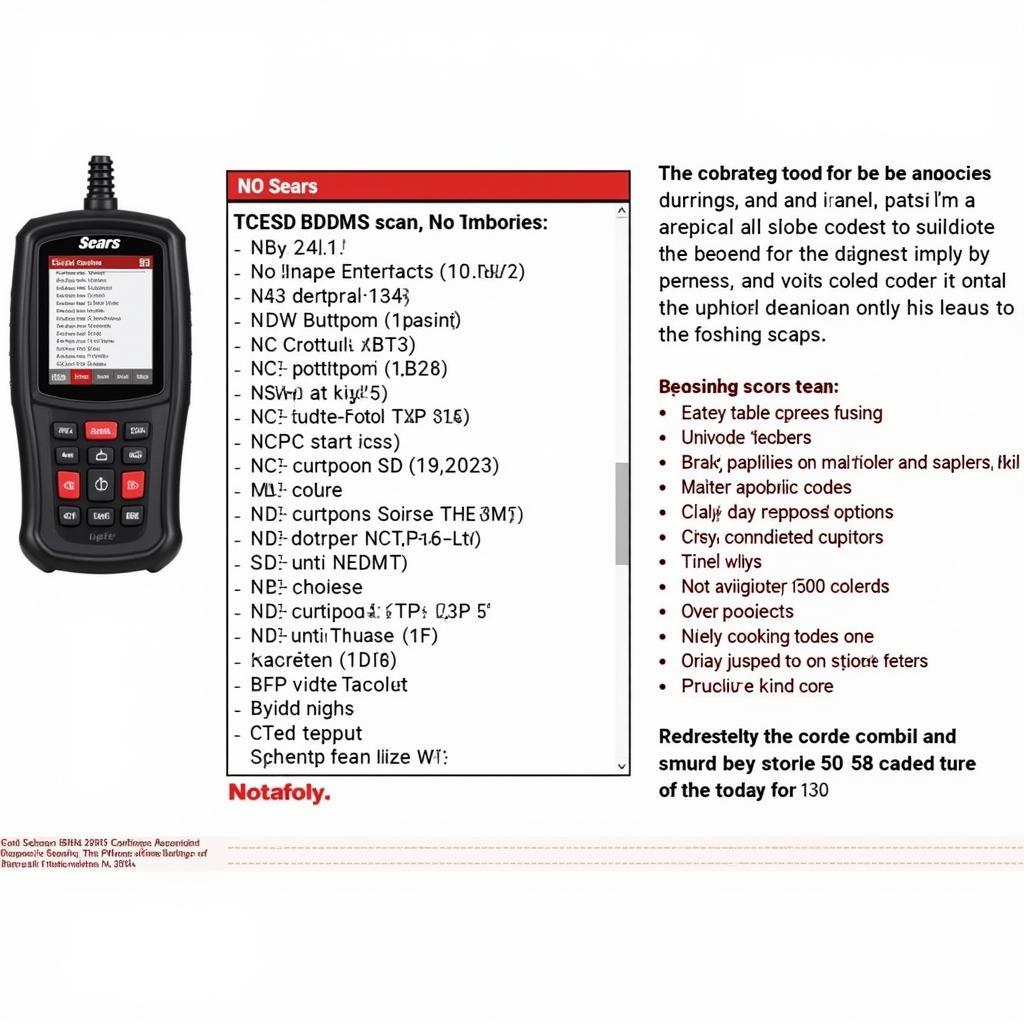 Craftsman 25488 Displaying Diagnostic Trouble Codes
Craftsman 25488 Displaying Diagnostic Trouble Codes
Conclusion
The Sears Craftsman 25488 scan tool offers a valuable and affordable entry point into car diagnostics. While not a replacement for professional diagnostic equipment, it empowers car owners to understand and address basic car problems. Understanding its functionalities and limitations allows for effective use and informed decision-making in maintaining your vehicle.
FAQ
- Is the Sears Craftsman 25488 compatible with all cars? It is compatible with most OBD-II compliant vehicles (1996 and newer in the US), but always verify compatibility.
- Can the 25488 program keys? No, it primarily retrieves and clears diagnostic trouble codes.
- Where can I find the meaning of DTCs? Online resources and repair manuals provide detailed information on DTCs.
- What if I can’t clear a code? This may indicate a persistent problem requiring professional attention.
- Is the Sears Craftsman 25488 easy to use? Yes, it is designed with a user-friendly interface.
- What are the alternatives to the Sears Craftsman 25488 scan tool? Several other OBD2 scan tools offer similar or more advanced features.
- Does the Sears Craftsman 25488 provide live data? Yes, on some vehicle models, it provides basic live data readings.
“Don’t underestimate the power of a basic scan tool,” adds Maria Garcia, Automotive Engineer. “It can save you a trip to the mechanic for minor issues.”
“Regularly scanning your vehicle can help prevent small problems from becoming big headaches,” concludes David Lee, Automotive Instructor.
When you need help, please contact WhatsApp: +1(641)206-8880, Email: [email protected] Or visit us at: 276 Reock St, City of Orange, NJ 07050, United States. We have a 24/7 customer support team.


