“What goes around comes around.” This old saying is very applicable to the world of automotive diagnostics. Just like you need the right tool for the right job, you need the right diagnostic tool for your Mercedes-Benz. That’s where the SD Connect C4 comes in. But what is it, and why is it so important? Let’s dive into the details and unlock the secrets behind this powerful tool.
What is SD Connect C4?
The SD Connect C4, often referred to as the “Mercedes-Benz Diagnostics Interface,” is a crucial tool for professional mechanics and enthusiasts alike who work on Mercedes-Benz vehicles. It is a compact, portable device that connects to your vehicle’s diagnostic port, allowing you to access and interact with the car’s onboard computer system.
Importance of SD Connect C4
Imagine your car is a complex machine, and the engine control unit (ECU) is the brain. The SD Connect C4 acts as a translator, allowing you to speak to this brain and understand its intricate workings. With this tool, you can diagnose engine problems, perform maintenance procedures, program key fobs, and even access hidden features of your car.
The SD Connect C4 is essential for:
- Diagnosing and troubleshooting problems: From engine misfires to malfunctioning sensors, the SD Connect C4 provides valuable information and insights into the car’s health.
- Performing maintenance tasks: This device empowers you to reset service intervals, program new tire pressure sensors, and even configure adaptive cruise control.
- Coding and programming: Unlock the full potential of your Mercedes-Benz by customizing features, modifying settings, and even accessing hidden functions.
How Does SD Connect C4 Work?
The SD Connect C4 is a powerful tool that relies on a robust software program called Xentry, which is specifically designed for Mercedes-Benz vehicles. Xentry is the brain behind the operations, and it communicates with the vehicle’s various control units through the SD Connect C4.
Here’s a simple breakdown of the process:
- Connection: The SD Connect C4 connects to the diagnostic port located under the dashboard of your Mercedes-Benz.
- Communication: The SD Connect C4 sends and receives information from the car’s ECU using the CAN bus protocol.
- Xentry Access: Xentry, the software running on your computer, reads and interprets the data received from the SD Connect C4.
- Diagnostics and Programming: Xentry provides a user-friendly interface that allows you to diagnose issues, perform programming tasks, and access various vehicle data.
Choosing the Right SD Connect C4
The world of diagnostics is not just about one-size-fits-all solutions. When selecting an SD Connect C4, it’s important to consider your specific needs and the type of work you plan to do. There are several different versions available, each with unique features and capabilities.
Some popular options include:
- SD Connect C4 with Xentry Passthrough: This version allows you to connect to Mercedes-Benz vehicles via a secure online connection, making it ideal for remote diagnostics and programming.
- SD Connect C4 with Developer Mode: This option unlocks advanced coding capabilities, allowing you to modify the car’s settings and features with precision.
- SD Connect C4 with Multiplexer: This version expands the functionality, providing access to a wider range of vehicle systems and offering deeper insights into the car’s operations.
Common SD Connect C4 FAQs
Q: What is the best SD Connect C4 for beginners?
A: If you’re just starting, a basic SD Connect C4 with Xentry Passthrough would be a good choice. It offers a user-friendly interface and allows you to connect to a wide range of vehicles.
Q: Is SD Connect C4 legal to use?
A: The legality of using SD Connect C4 can vary depending on your location. Some countries require professional certification and registration. It’s crucial to understand and adhere to local regulations.
Q: Can I use SD Connect C4 for other vehicle brands?
A: SD Connect C4 is specifically designed for Mercedes-Benz vehicles. It is not compatible with other car brands.
Q: How do I set up and use SD Connect C4?
A: The setup process is straightforward. It typically involves connecting the SD Connect C4 to your vehicle, installing the Xentry software on your computer, and following the instructions provided by the manufacturer.
Q: Where can I purchase a reliable SD Connect C4?
A: It’s best to buy an SD Connect C4 from a trusted and reputable supplier. Online platforms like eBay and Amazon can be good options, but it’s essential to research and choose sellers with positive customer feedback.
The Secret of the SD Connect C4: Feng Shui and the Flow of Energy
While the SD Connect C4 is a powerful tool, some believe that it’s also important to harness the positive energy of Feng Shui when using it.
According to Dr. Lin, a renowned Feng Shui expert, “The SD Connect C4 should be placed in a location where energy flows freely. Avoid placing it near sharp corners or reflective surfaces, as this can create negative energy and disrupt the diagnostic process.”
This concept of “positive energy” may seem mystical, but it highlights the importance of a well-organized and clutter-free workspace when dealing with complex technology. Just like a clear mind allows for better decision-making, a well-ordered workspace can contribute to a smoother diagnostic experience.
Final Thoughts
The SD Connect C4 is an indispensable tool for anyone working on Mercedes-Benz vehicles. It unlocks a world of information and allows you to diagnose, maintain, and even customize your car.
If you’re looking to level up your diagnostic skills and gain a deeper understanding of your Mercedes-Benz, the SD Connect C4 is a powerful ally.
Remember, just like the ancient wisdom of Feng Shui emphasizes harmony and balance, the SD Connect C4 helps you achieve harmony and balance in your car’s performance.
Ready to unlock the secrets of your Mercedes-Benz? Contact us at +84767531508 for expert support and guidance on SD Connect C4 setup and usage.
 Mercedes-Benz SD Connect C4 diagnostic tool
Mercedes-Benz SD Connect C4 diagnostic tool
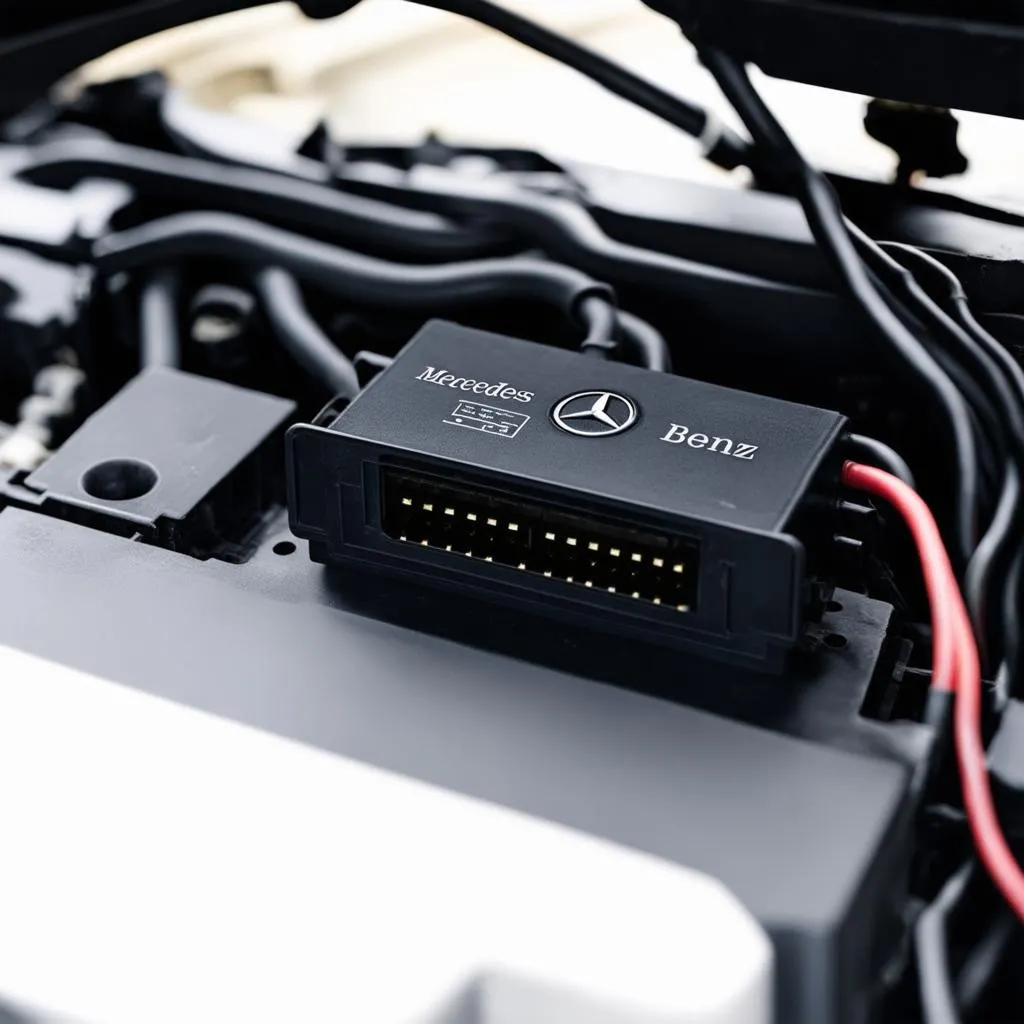 Mercedes-Benz engine control unit
Mercedes-Benz engine control unit
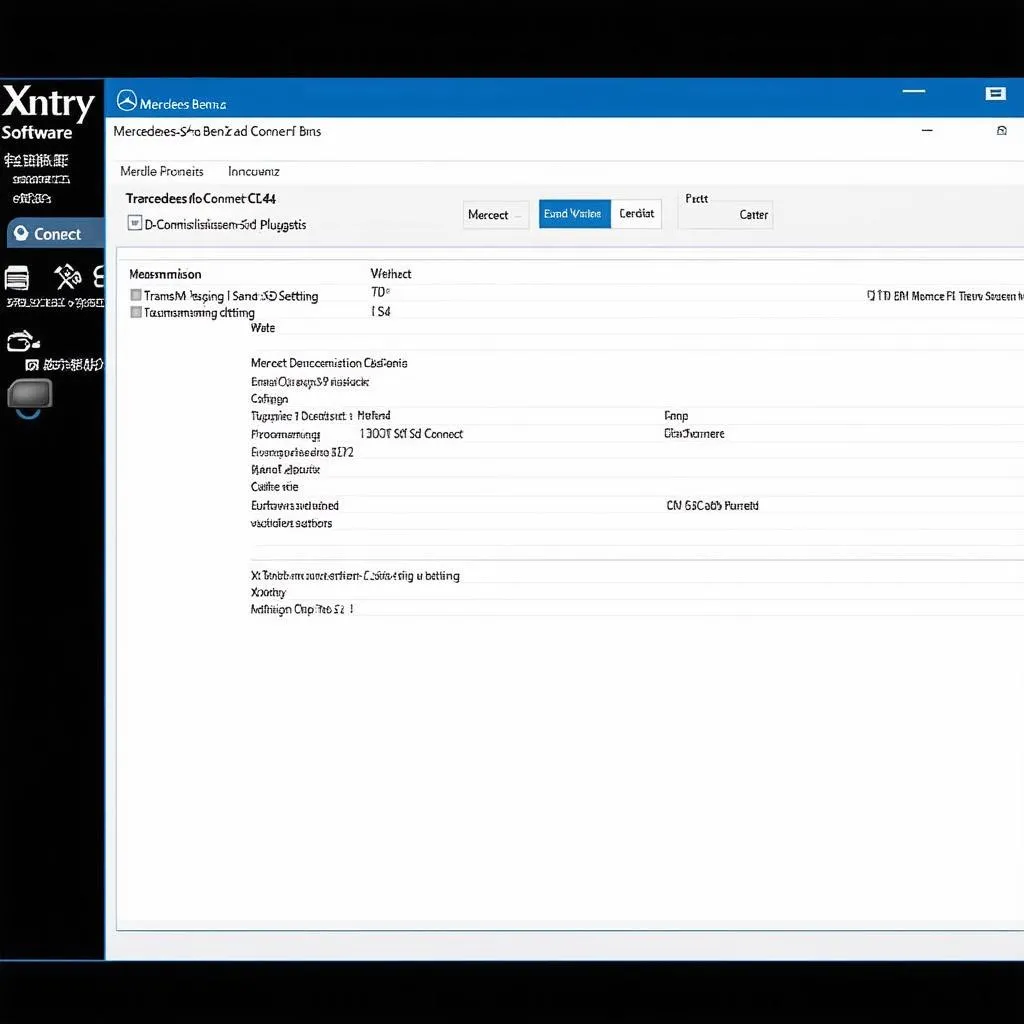 Setting up SD Connect C4
Setting up SD Connect C4


