Imagine this: you’ve poured your heart and soul into building your dream WordPress website. It’s sleek, functional, and ready to take the online world by storm. But then, disaster strikes. Hackers breach your site, leaving you to pick up the pieces and deal with the fallout. It’s a nightmare scenario, but thankfully, there’s a way to fortify your defenses and keep those digital intruders at bay – static analysis tools.
One of the most effective ways to enhance your website’s security is by using a vulnerability scanner, like the ones featured on our “Free Website Vulnerability Scanning Tools” page. This can provide you with a comprehensive overview of your site’s weaknesses and potential entry points for attackers.
Understanding Static Analysis in a WordPress Context
Before we delve into the specifics, let’s break down what static analysis actually entails. In essence, it’s like giving your WordPress website a thorough code inspection without actually running it. These tools act as meticulous detectives, combing through your website’s codebase – themes, plugins, and all – to identify vulnerabilities that malicious actors could exploit.
Think of it like this: you wouldn’t buy a used car without having a mechanic give it a once-over, right? Static analysis tools serve a similar purpose for your website, ensuring it’s safe and sound.
Why Static Analysis is Crucial for WordPress Security
WordPress, with its vast plugin library and open-source nature, offers incredible flexibility. However, this flexibility can also be a double-edged sword. Each plugin or theme you install adds another layer of code to your site, and with each layer comes the potential for vulnerabilities.
Here’s where static analysis tools shine. They can uncover a wide range of security flaws, including:
- Cross-site Scripting (XSS) vulnerabilities: These nasty bugs allow attackers to inject malicious scripts into your website, potentially stealing user data or taking control of user accounts.
- SQL Injection (SQLi) vulnerabilities: SQLi flaws could give attackers access to your website’s database, allowing them to steal sensitive information or even take down your entire site.
- Cross-Site Request Forgery (CSRF) vulnerabilities: These vulnerabilities trick authenticated users into performing actions they didn’t intend to, such as changing their email address or making unauthorized purchases.
By identifying these vulnerabilities early on, you can patch them before hackers get a chance to exploit them.
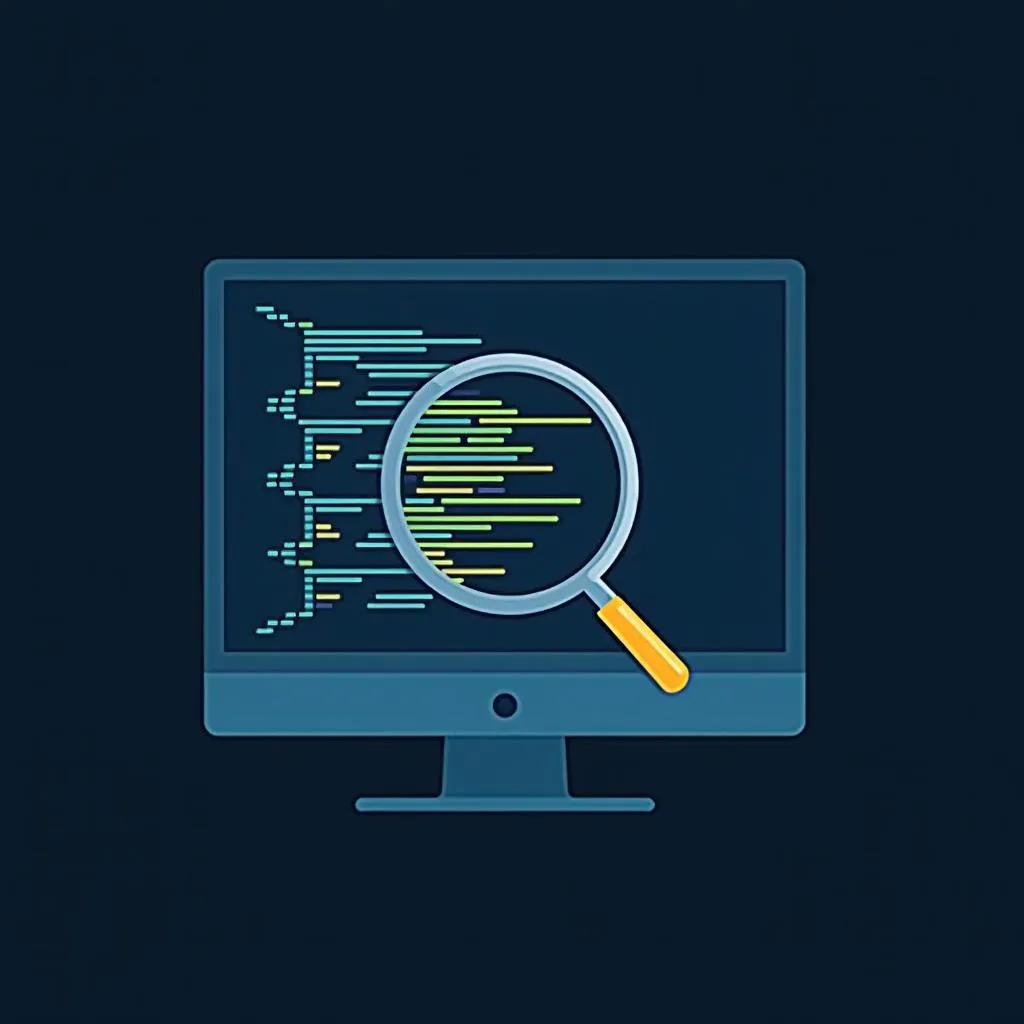 Static Analysis Code Scanning
Static Analysis Code Scanning
Selecting the Right Tools for the Job
The world of static analysis tools can seem overwhelming, but fear not! There are plenty of excellent options available, both free and paid. Some popular choices include:
- WPScan: A free and open-source tool specifically designed for scanning WordPress websites.
- Sucuri Security Scanner: A comprehensive security scanner that checks for malware, blacklisting, and other security issues.
- Wordfence Security: A popular WordPress security plugin that includes a built-in malware scanner and firewall.
When choosing a tool, consider factors like ease of use, features offered, and whether it integrates well with your existing workflow.
Implementing Static Analysis into Your Workflow
Integrating static analysis into your development process is crucial for maintaining a secure website. Here’s a common approach:
- Development Phase: Run scans regularly during development, especially after adding new plugins or themes.
- Staging Environment: Before pushing changes to your live site, thoroughly test them in a staging environment.
- Regular Scans: Schedule regular scans of your live website to catch any vulnerabilities that may have slipped through the cracks.
By making static analysis an integral part of your development cycle, you create a proactive security posture, minimizing the risk of your website becoming compromised.
 WordPress Website Security Checklist
WordPress Website Security Checklist
Beyond Scanning: Additional Security Measures
While static analysis is a powerful tool in your security arsenal, it’s not a silver bullet. Implement these additional measures to bolster your website’s defenses:
- Strong Passwords: Enforce strong, unique passwords for all user accounts, and consider using a password manager.
- Regular Updates: Keep your WordPress core, plugins, and themes updated to patch known vulnerabilities.
- Secure Hosting: Choose a reputable hosting provider with strong security measures in place.
Frequently Asked Questions
Q: How often should I scan my WordPress website?
A: Ideally, scan your website after every major change, such as adding a new plugin or theme. Regularly scheduled scans, like weekly or monthly, are also recommended.
Q: Can static analysis tools fix the vulnerabilities they find?
A: While some tools offer basic remediation suggestions, they primarily focus on identifying vulnerabilities. You’ll need to manually fix the issues or consult with a developer.
Conclusion
In the ever-evolving landscape of cybersecurity, being proactive is key. Static analysis tools offer a powerful way to identify and address vulnerabilities before they turn into major headaches. By incorporating these tools into your workflow and adopting a multi-layered security approach, you can build a resilient WordPress website that stands strong against even the most determined attackers.
Need help setting up your website security or choosing the right tools? We’re here to help! Contact our automotive repair experts at +84767531508 for 24/7 support.


