Have you ever been stuck on the side of the road, wondering what’s wrong with your car? You know you need a scan tool, but you don’t want to spend a fortune on a fancy one. What if I told you there are fantastic scan tools you can use on your PC? Let’s dive into the world of PC-based scan tools and find the perfect solution for your car!
What is a Scan Tool and Why Use One on a PC?
A scan tool is a diagnostic device used to communicate with a car’s onboard computer system. It reads and interprets codes stored in the car’s Electronic Control Unit (ECU), providing valuable information about the car’s health and performance. Think of it as a translator between you and your car’s brain!
Now, why use a scan tool on a PC? It’s simple – it’s more affordable, flexible, and often offers more advanced features compared to standalone scan tools. Imagine being able to diagnose your car with a tool you already own – your computer! Plus, you can access a vast library of information and resources directly on your PC.
Understanding the Needs: Scan Tool for Your PC
Before we delve into specific scan tools, let’s identify the common needs for PC-based scan tools:
- Diagnostic Capabilities: The scan tool should be able to read and clear diagnostic trouble codes (DTCs), perform live data readings, and offer advanced functionality like actuator testing.
- Vehicle Compatibility: Ensure the scan tool supports your car’s make and model. Many tools work with multiple vehicle brands, but some might specialize in certain manufacturers like European cars.
- User Friendliness: The software interface should be intuitive and easy to navigate.
- PC Requirements: Consider your computer’s specifications. Some tools might require specific operating systems or hardware configurations.
The Top Options for Scan Tools on Your PC
Let’s explore some of the best scan tools you can use on your PC:
1. ELM327-Based Scan Tools:
These are popular, affordable, and widely available. The ELM327 chip is a standard communication protocol for OBD-II vehicles. You’ll need to connect it to your car’s OBD-II port and pair it with software on your PC.
Pros:
- Budget-friendly
- Works with various vehicles
- Easy to set up
Cons:
- May not have advanced features
- Software quality can vary
2. Dedicated Software Packages:
Several software packages are designed specifically for PC-based diagnostics. These often offer advanced features and support for multiple vehicle makes and models.
Pros:
- Extensive features
- Comprehensive vehicle coverage
- User-friendly interfaces
Cons:
- Can be expensive
- May require specific hardware
3. Open-Source Solutions:
Open-source projects like OpenDiag offer free and powerful diagnostics solutions.
Pros:
- Free to use
- Customizable
- Active community support
Cons:
- Can be more complex for beginners
- May require technical expertise
Making the Right Choice for Your Needs:
So, which scan tool is perfect for you? It depends on your individual needs. For a budget-friendly option with basic functionality, an ELM327 scan tool paired with free software is great. If you’re serious about advanced diagnostics or need more extensive vehicle coverage, dedicated software packages are a better investment. Open-source solutions offer a powerful and flexible approach, but they might require more technical knowledge.
Frequently Asked Questions:
1. Can I use a scan tool on my laptop?
Absolutely! Most scan tools work with laptops as long as they have a compatible USB port.
2. What is the best software to use with my ELM327 scan tool?
Popular software options include Torque Pro, ScanMaster-ELM, OBD Auto Doctor, and DashCommand.
3. How can I determine if a scan tool is compatible with my car?
Check the scan tool’s documentation or website for a list of supported vehicles.
4. Is it possible to program my car’s ECU using a PC-based scan tool?
Yes, some advanced scan tools and software packages offer ECU programming capabilities.
5. Are there any free scan tool apps for my phone?
Yes, there are several free scan tool apps available on both Android and iOS. However, the functionality of these apps might be limited.
 ELM327 Scan Tool
ELM327 Scan Tool
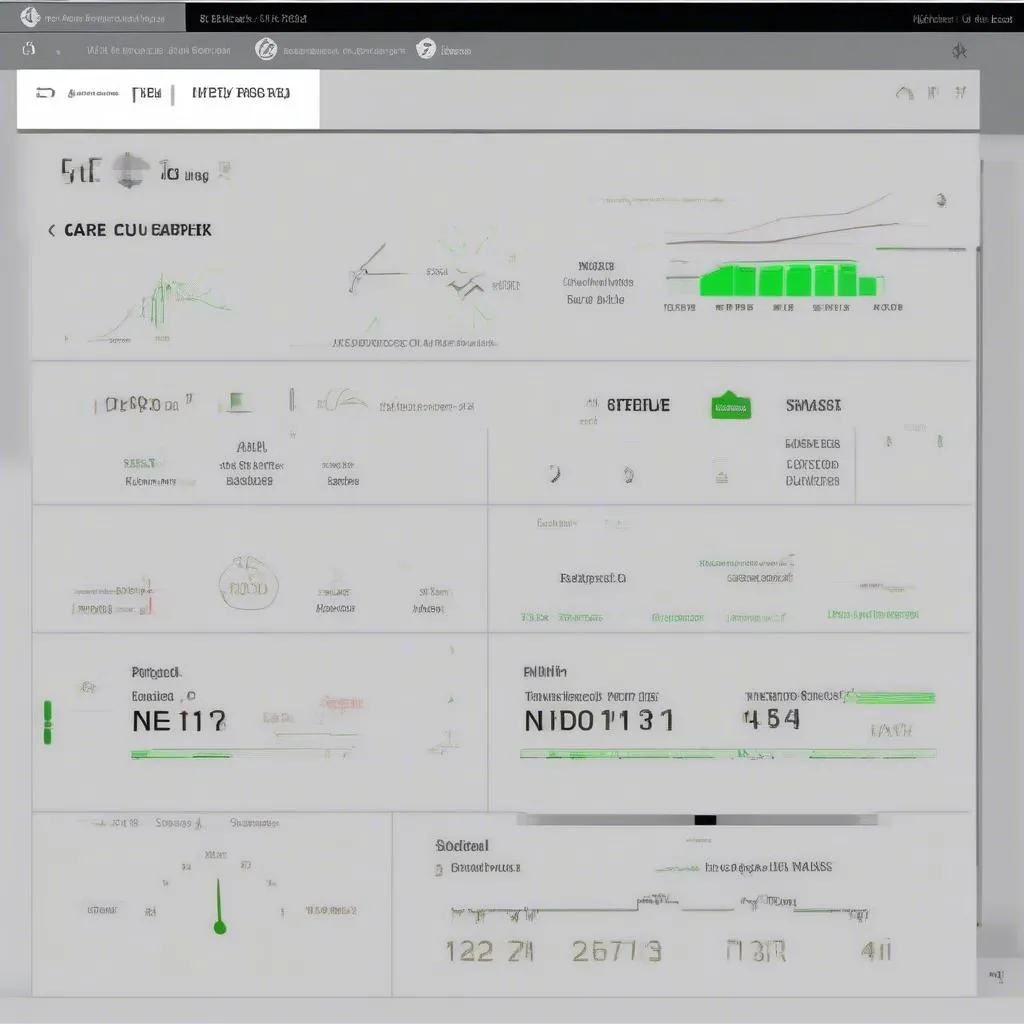 Diagnostic Software
Diagnostic Software
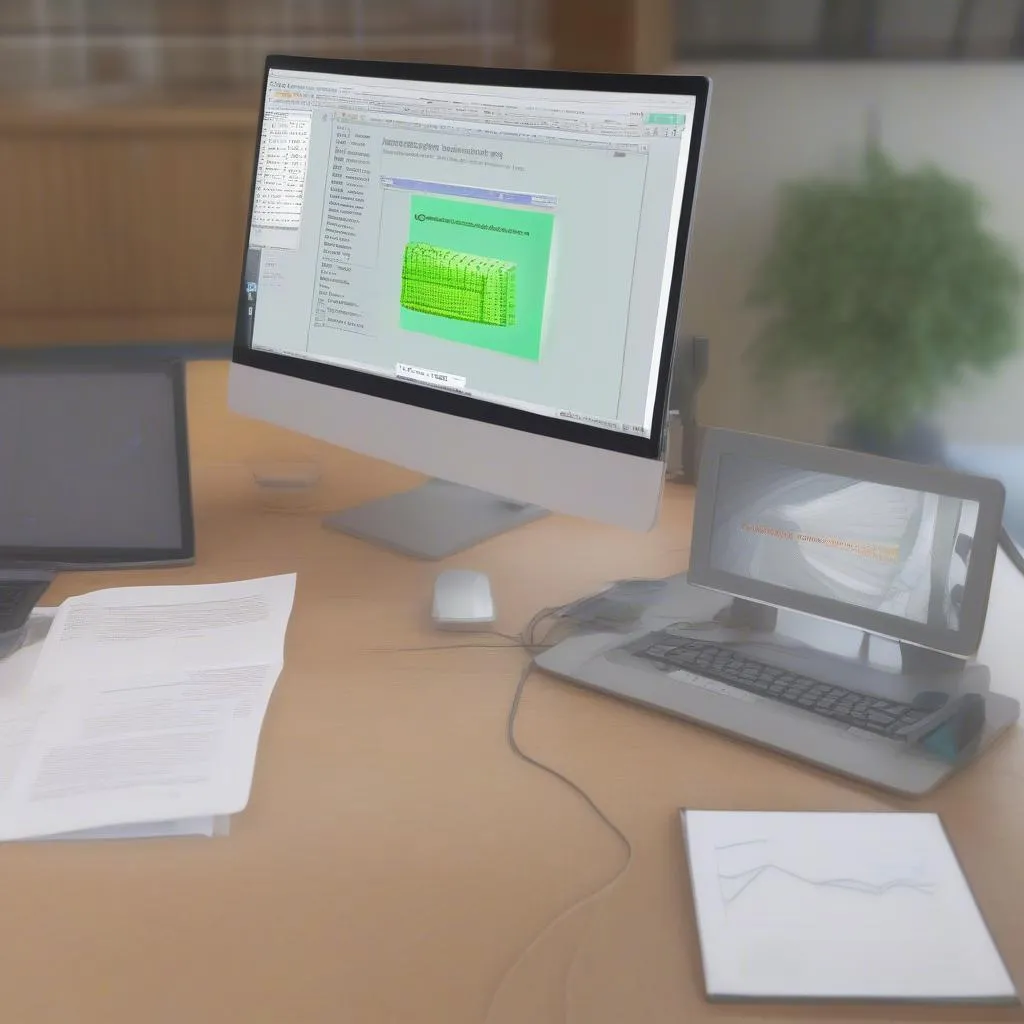 OpenDiag Software
OpenDiag Software
Resources for Further Exploration:
For more information on PC-based scan tools, you can check out these resources:
Let’s Connect!
If you have questions or need assistance with setting up a scan tool, reach out to our team! Our expert technicians are available 24/7 via WhatsApp at +84767531508.
We’re here to help you diagnose your car with confidence! Don’t hesitate to leave a comment below with any questions or share your experiences with PC-based scan tools. Happy diagnosing!


