You’re stuck on the side of the road, your car sputtering and refusing to start. You’re not sure what’s wrong, but you know it’s something serious. You pull out your trusty scan tool, hoping it can shed some light on the problem. But as you look at the screen, you’re met with a barrage of codes and acronyms that make your head spin. “Scan tool how read?” you ask yourself.
This is a question many car owners and mechanics ask themselves, especially those venturing into the world of advanced diagnostics. The good news is that learning to understand scan tool readings doesn’t have to be intimidating.
Understanding the Importance of Scan Tools
A scan tool is essentially a diagnostic device that allows you to communicate with your car’s onboard computer. It’s a vital tool for any mechanic, and it can be incredibly helpful for car owners who want to diagnose problems and save money on repair costs.
Imagine a car as a complex machine, and the scan tool is like a doctor’s stethoscope. It gives you a window into the inner workings of your car, revealing vital information about its performance and health. By reading the information provided by the scan tool, you can identify problems, troubleshoot potential issues, and potentially even prevent future problems.
The Basics of Reading Scan Tool Data
Understanding Diagnostic Trouble Codes (DTCs):
When a scan tool reads data from your car’s computer, it often displays diagnostic trouble codes (DTCs). These codes are a standardized way of communicating specific problems that have been detected by the car’s sensors.
Each DTC has a unique code, and these codes can be broken down into various categories:
- P-codes: P-codes refer to powertrain problems, which include issues related to the engine, transmission, fuel system, and emissions control system.
- B-codes: B-codes are primarily related to the car’s body control module.
- C-codes: C-codes indicate issues with the chassis control system.
- U-codes: U-codes deal with network issues and communication errors within the car’s network.
Deciphering DTCs:
Once you have a DTC, you can use a service manual or online database to look up its meaning. For example, if you get a P0171 code, it usually indicates that the car’s computer has detected a lean fuel condition. The scan tool might also display other information such as:
- Freeze Frame Data: This data captures the conditions that were present when the code was set. It can be incredibly helpful in diagnosing the problem.
- Live Data: This allows you to see real-time data from your car’s sensors, providing insight into how different systems are performing.
Common Questions About Reading Scan Tool Data
“How do I interpret the data on my scan tool?”
Reading scan tool data requires understanding its meaning. Each manufacturer has its own way of displaying data, so it’s important to familiarize yourself with your specific scan tool’s user manual and the specific car model you are working on.
“What if my scan tool shows multiple codes?”
Multiple codes indicate that there may be several underlying problems. It’s essential to address each code systematically and in a specific order, often starting with the most relevant codes and moving to the least relevant.
“Where can I find detailed information on specific DTCs?”
A good place to find detailed information on specific DTCs is your car’s service manual. You can also use online resources such as [insert relevant link from the provided list] or [insert relevant link from the provided list] to get detailed explanations and troubleshooting steps.
“Can I use a generic scan tool to diagnose problems on European cars?”
Some generic scan tools are compatible with European cars, but others might not be. Certain European car manufacturers like BMW, Audi, and Mercedes-Benz use proprietary software and protocols that may require specialized scan tools like the [insert relevant link from the provided list].
“Is there a free resource to learn how to read scan tool data?”
While there are some free resources available online, consider investing in a reliable source of information like a service manual for your specific car model. This will provide you with the most accurate and up-to-date information.
Mastering the Art of Scan Tool Diagnosis
Reading scan tool data can be an incredibly powerful tool for car owners and mechanics. It allows you to quickly and accurately diagnose problems, save money on repairs, and keep your car running smoothly.
Remember, understanding the basics of scan tool data is a journey. Don’t be afraid to start small, and gradually build your knowledge.
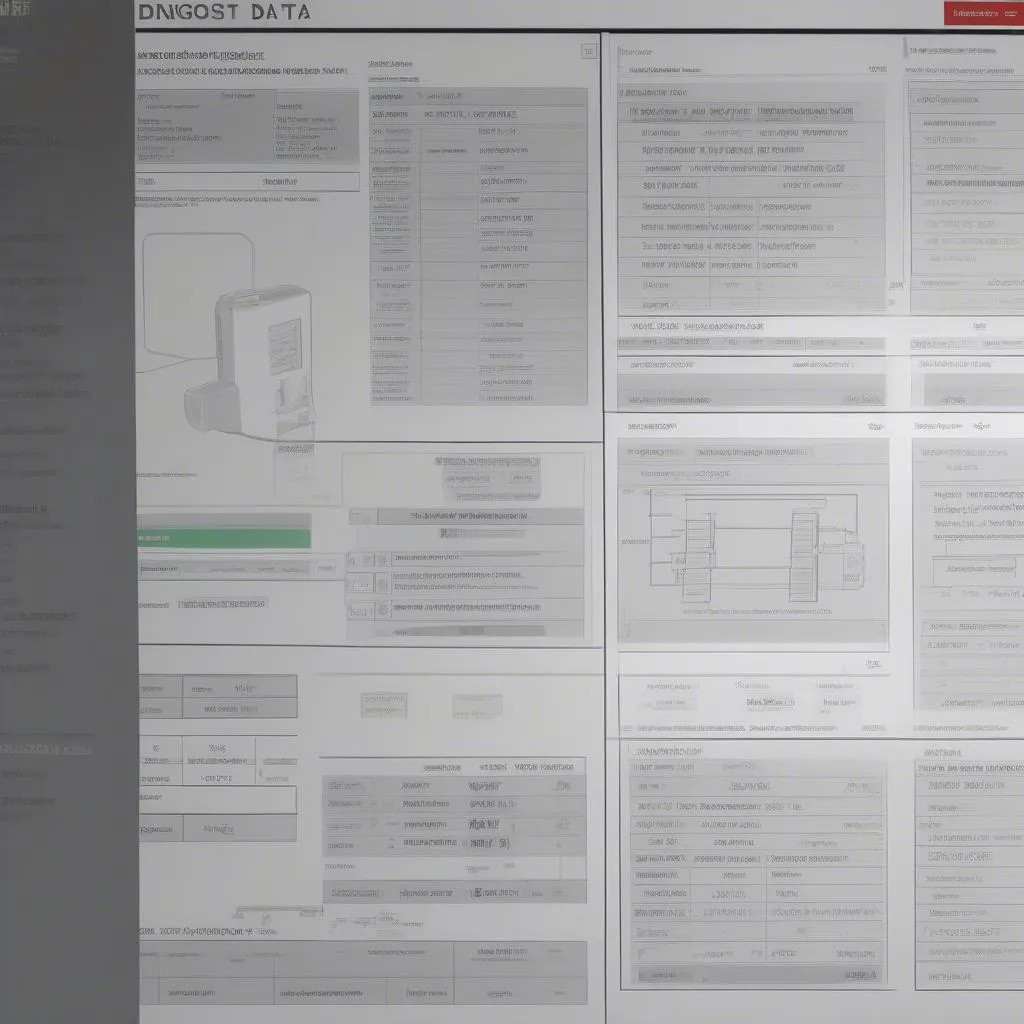 scan tool readings
scan tool readings
 car diagnostics
car diagnostics
Need Expert Help?
We understand that navigating the world of scan tools and diagnostic codes can be challenging. If you need further assistance, our team of expert mechanics is here to help! Contact us via WhatsApp: +84767531508 for 24/7 support and assistance. We can help you:
- Troubleshoot any diagnostic codes you encounter.
- Interpret data from your scan tool.
- Provide recommendations for resolving any detected problems.
We’re passionate about helping car owners and mechanics gain a deeper understanding of automotive technology. Contact us today, and let us help you master the art of scan tool diagnosis!


