Have you ever seen a square barcode with a bunch of dots and thought, “What on earth is that?” Well, my friend, you’re looking at a QR code! These little squares have become ubiquitous in our modern world, tucked away on product packaging, business cards, and even restaurant menus. But what exactly is a QR code, and why is it so important?
What is a QR Code?
A QR code, short for Quick Response code, is a type of two-dimensional barcode that stores information in a machine-readable format. Think of it like a digital gateway, a tiny portal to a wealth of data, just waiting to be unlocked by a smartphone.
How Does Scanning a QR Code Work?
Scanning a QR code is surprisingly simple. All you need is a smartphone with a camera and a QR code scanner app. Most modern smartphones come equipped with a built-in QR code reader. If not, there are tons of free apps available on the App Store or Google Play Store.
Just point your camera at the code and let the app do its magic. The app will automatically detect the code, read the information, and display it on your screen.
What Information Can a QR Code Store?
QR codes are incredibly versatile. They can store all kinds of information, including:
- Website URLs: This is probably the most common use of QR codes. Think about those “Scan me” codes you see on product packaging. They often direct you to the manufacturer’s website for more information.
- Contact Information: QR codes can store contact information, such as phone numbers, emails, and even social media links. Just imagine scanning a QR code on a business card to instantly save the contact details!
- Text: QR codes can also store plain text, like a short message, a product description, or even a coupon code.
- Calendar Events: Ever wanted to add an event to your calendar without manually typing in all the details? QR codes can store calendar event information, making it super easy to add an event to your schedule with a single scan.
- Location Data: QR codes can store location data, such as GPS coordinates. This allows you to quickly navigate to a specific location, like a restaurant or a tourist attraction.
The Benefits of Using QR Codes
QR codes are becoming increasingly popular for several reasons. Here are a few key benefits:
- Convenience: They offer a quick and easy way to access information without typing long URLs or manually entering contact information.
- Accessibility: QR codes are accessible to everyone with a smartphone. Even people who are not tech-savvy can easily scan a QR code and access the information they need.
- Versatility: They can be used in countless ways, from marketing and advertising to providing information and sharing contact details.
- Cost-effectiveness: They are relatively inexpensive to create and can be printed on a variety of materials, making them a cost-effective way to promote your business or share information.
Real-World Applications of QR Codes
QR codes are already making a big impact in many different industries.
- Marketing and Advertising: Businesses are using QR codes to drive traffic to their websites, share promotional offers, and collect customer data.
- Retail: Consumers can scan QR codes on product packaging to access more information, read reviews, or compare prices.
- Tourism: QR codes are used in museums, tourist attractions, and historical sites to provide visitors with audio guides, maps, and other information.
- Education: QR codes are used in classrooms to provide students with access to supplemental materials, online quizzes, and interactive learning experiences.
- Healthcare: QR codes are used in hospitals and clinics to track patients’ medical records, provide access to online resources, and share health information.
 qr-code-scan
qr-code-scan
Scan a QR Code: Is it Safe?
You might wonder if scanning a QR code is safe. After all, you’re essentially opening a door to a website or information source that you haven’t verified yourself. It’s true that QR codes can be used for malicious purposes, such as redirecting you to a website that contains malware.
Here are some tips to stay safe when scanning a QR code:
- Be cautious: Don’t scan QR codes from unfamiliar sources or those that look suspicious.
- Check the URL: Before clicking on a link, take a moment to check the URL to make sure it’s legitimate.
- Use a reputable QR code scanner: Make sure you’re using a reputable QR code scanner app from a trusted source.
- Keep your device updated: Always keep your smartphone’s operating system and apps updated to ensure you have the latest security patches.
The Future of QR Codes
QR codes are constantly evolving. New technologies are emerging that allow QR codes to be used in even more innovative ways, such as:
- Interactive QR Codes: These QR codes can be used to create interactive experiences, such as playing a game or taking a virtual tour.
- Dynamic QR Codes: These QR codes can be updated with new information without having to create a new code.
- QR Code Marketing Platforms: There are now specialized platforms that allow businesses to create, manage, and track QR codes, making it easier to use QR codes for marketing and advertising.
The future of QR codes is bright. They are becoming an integral part of our daily lives, simplifying access to information and enriching our digital experiences.
FAQs
Q: Can I create my own QR code?
A: Absolutely! There are many free QR code generators available online.
Q: What is the difference between a QR code and a barcode?
A: A barcode is a one-dimensional code that stores information in a linear format. A QR code is a two-dimensional code that stores information in a square format. QR codes can store much more information than barcodes.
Q: Can I scan a QR code with my computer?
A: While most QR code readers are designed for smartphones, you can use a QR code scanner extension for your web browser.
Q: What are the limitations of using QR codes?
A: One limitation is that QR codes can be easily damaged, making them difficult to scan.
Q: Can I use a QR code on a website?
A: Yes, you can. QR codes can be used to link to specific pages on your website.
Q: Are there any alternatives to QR codes?
A: There are several alternatives, such as Near Field Communication (NFC) and Bluetooth beacons. However, QR codes remain a popular and widely accessible technology.
Q: What is the best QR code scanner app?
A: There are many great QR code scanner apps available, but some popular choices include:
- Google Lens: Built-in scanner on Android phones.
- QR Code Reader by Scanova: Free, popular app with high scan speed.
- Quick Scan QR Code Reader: Free app with features like creating QR codes and storing scan history.
Q: What are the best practices for designing QR codes?
A: Here are a few tips:
- Keep it simple: Use a clean, minimalist design.
- Use high contrast: Use dark and light colors to make the code easy to scan.
- Include a call to action: Tell people what to expect when they scan the code.
- Test the code: Make sure the code is working correctly before you use it.
More about QR Codes
If you’re interested in learning more about QR codes, you can find lots of information online, including:
- QR Code Scanner Picture
- QR Code Photo Reader
- QR Code Scanner App Free
- Best QR Code Scanner
- QR Code Scanner Application
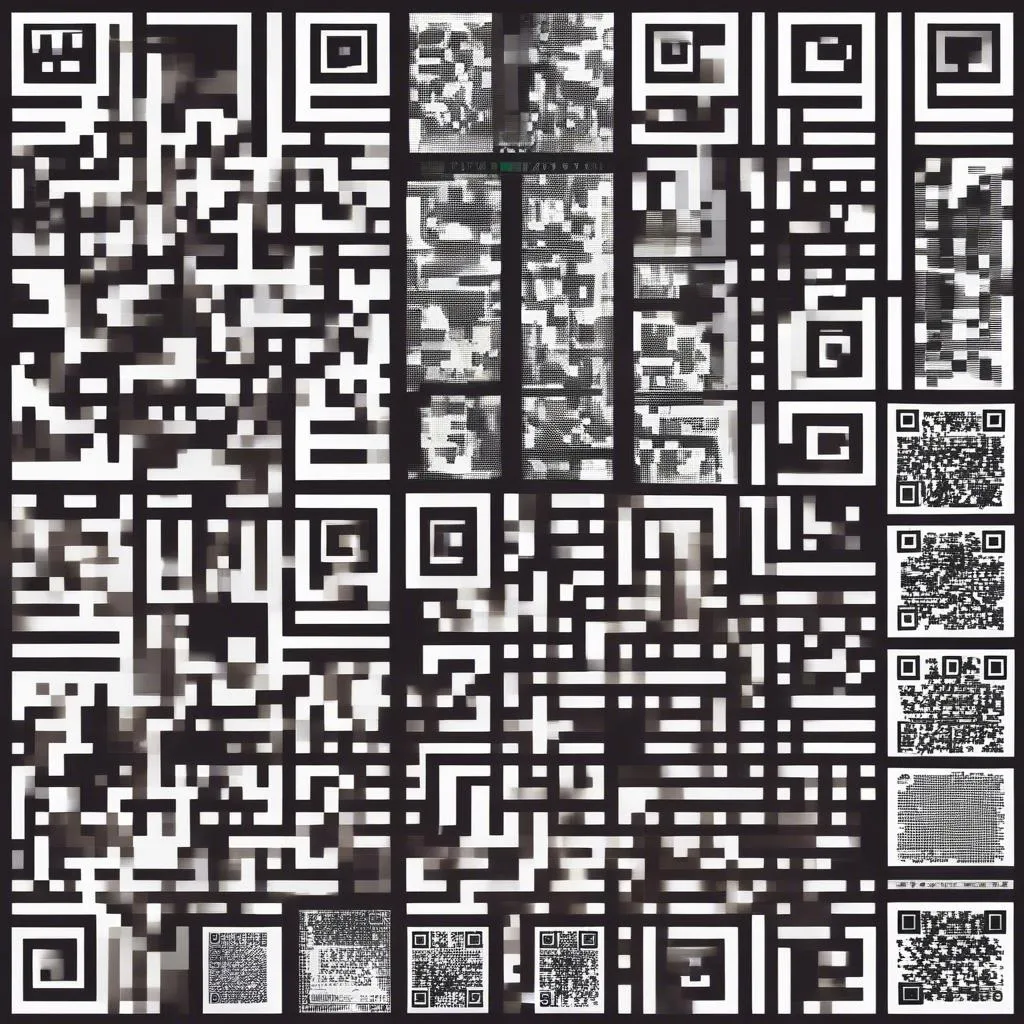 qr-code-variety
qr-code-variety
Ready to Start Using QR Codes?
QR codes are a powerful tool for businesses, organizations, and individuals. Whether you’re looking to share information, promote your products, or simply make your life a little easier, QR codes are worth exploring.
Ready to unlock the world of QR codes? We can help! For expert advice on implementing QR codes for your business or for assistance with any automotive diagnostics tools, contact us via Whatsapp: +84767531508. Our team of automotive experts is available 24/7 to help you take your business to the next level!