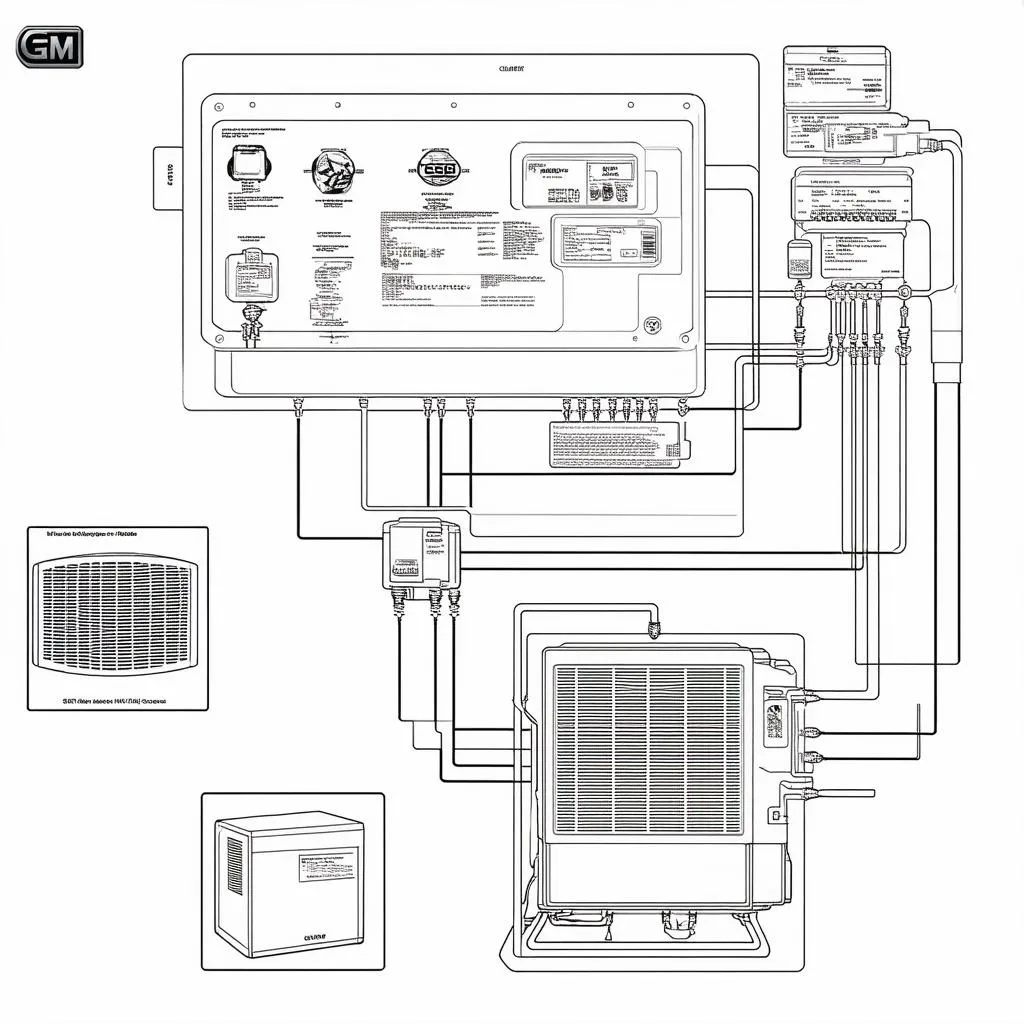Have you ever encountered a situation where your car’s AC system isn’t working as it should? Perhaps it’s blowing hot air instead of cold, or maybe the temperature control isn’t responding at all. These issues can be frustrating and inconvenient, especially during the hot summer months. For mechanics working on GM vehicles, the climate module is a critical component that often requires programming. This is where Autel tools come into play, offering a comprehensive solution for programming GM climate modules.
What is Programming a GM Climate Module?
The climate module, also known as the HVAC module or climate control module, is essentially the “brain” of your car’s AC system. It’s responsible for controlling various aspects of the system, including:
- Temperature control: Setting the desired temperature inside the vehicle.
- Fan speed: Regulating the airflow through the vents.
- Mode selection: Choosing between different modes like AC, heat, defrost, and vent.
- Airflow direction: Directing the air to specific areas like the face, feet, or windshield.
Programming the climate module involves configuring its settings to match your specific car model, year, and unique requirements. This process ensures proper functioning of the AC system, allowing you to enjoy a comfortable ride at any temperature.
Why Program a GM Climate Module with Autel?
Autel tools, particularly the Maxisys Elite, are renowned for their capabilities in programming various vehicle modules, including climate modules. Here’s why mechanics choose Autel for this task:
- Wide Compatibility: Autel tools support a vast range of GM vehicle models, ensuring compatibility with various years and trims.
- Comprehensive Programming: Autel allows you to program various aspects of the climate module, such as:
- Vehicle Configuration: Setting the specific configurations for your car, including climate-related parameters.
- Temperature Settings: Programming the desired temperature range and specific temperature zones.
- Fan Speed Control: Configuring the fan speed levels and their associated settings.
- Mode Selection: Defining the available modes and their associated functionalities.
- Airflow Direction Control: Programming the direction of airflow and its specific adjustments.
- User-Friendly Interface: Autel tools feature intuitive interfaces, making the programming process straightforward and easy to navigate.
- Real-Time Diagnostics: Autel tools provide comprehensive diagnostics, allowing you to identify any potential issues related to the climate module before, during, or after programming.
The Process of Programming a GM Climate Module with Autel
Here’s a simplified explanation of how to program a GM climate module using Autel:
- Connect the Tool: Connect the Autel tool to the car’s diagnostic port (OBD-II).
- Select Vehicle: Choose the correct vehicle model, year, and trim from the Autel tool’s database.
- Access Climate Module: Navigate to the climate module section within the Autel tool’s interface.
- Select Programming Options: Choose the specific programming options you want to modify, such as vehicle configuration, temperature settings, fan speed, or modes.
- Enter New Values: Enter the new desired values for the selected parameters.
- Confirm Programming: Review the changes and confirm the programming process.
- Test and Verify: After programming, test the climate module’s functionality to ensure it operates correctly.
Common Questions About Programming GM Climate Modules with Autel
Q: Can I program a GM climate module without a dedicated programming tool?
A: While some basic settings may be accessible through the vehicle’s infotainment system, programming a climate module generally requires a dedicated tool like Autel. These tools provide access to a wider range of settings and ensure compatibility with various vehicle models.
Q: Are there any specific precautions I need to take when programming a GM climate module?
A: Always refer to the Autel tool’s instructions and the vehicle’s service manual for specific precautions. It’s crucial to ensure a stable power supply, disconnect the battery if required, and avoid interrupting the programming process.
Q: What if I encounter errors or issues during the programming process?
A: If you encounter any errors or issues, refer to the Autel tool’s troubleshooting guide or consult a qualified mechanic. Attempting to resolve complex issues without proper expertise can lead to further complications.
Conclusion
Programming a GM climate module with Autel can be a straightforward process when equipped with the right knowledge and tools. By understanding the process and following the guidelines, mechanics can effectively configure the climate module, ensuring optimal AC system performance and passenger comfort.
Remember, if you’re facing any complex issues or need assistance with programming a GM climate module, reach out to a qualified mechanic or contact our team at Whatsapp: +84767531508. We have experienced professionals available 24/7 to provide expert support and guidance.
Don’t hesitate to share your experiences or ask any further questions in the comments below! And if you’re looking for more information about GM vehicle diagnostics and repair, explore our other articles on diagxcar.com.