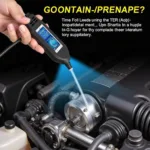Programming an Electronic Brake Control Module (EBCM) on a GM vehicle using the Autel MaxiSys Elite diagnostic scanner can seem daunting, but with the right knowledge and preparation, it’s a manageable process. This article provides a comprehensive guide to successfully program your GM EBCM using the Autel MaxiSys Elite, covering everything from pre-programming checks to post-programming verification.
Understanding the Need for EBCM Programming
Why would you need to program an EBCM in the first place? Several situations might require this procedure, such as replacing a faulty module, updating the software to fix bugs or add features, or after certain repairs that involve the braking system. Ignoring necessary EBCM programming can lead to malfunctions, affecting braking performance and potentially compromising safety.
Preparing for EBCM Programming with Autel MaxiSys Elite
Before you begin, ensure you have a stable internet connection for the Autel MaxiSys Elite to download the necessary software updates and calibrations. A fully charged battery is crucial to avoid interruptions during the programming process. Also, double-check your vehicle’s compatibility with the Autel MaxiSys Elite. While the Elite covers a wide range of GM models, verifying compatibility ensures a smooth process. Finally, gather all necessary tools, including the Autel MaxiSys Elite, the correct J2534 pass-thru device if required, and any specific instructions for your GM model.
Step-by-Step EBCM Programming Guide
-
Connect the Autel MaxiSys Elite: Connect the device to the OBD-II port of your GM vehicle. Turn the ignition on, but do not start the engine.
-
Identify the Vehicle: Select the correct make, model, and year of your vehicle within the Autel MaxiSys Elite software.
-
Select the EBCM Module: Navigate to the “Control Units” menu and select the EBCM module.
-
Read Fault Codes: Before programming, it’s essential to read and clear any existing fault codes related to the EBCM. This helps pinpoint potential issues and ensures a clean slate for the new programming.
-
Initiate Programming: Select the “Programming” or “Coding” function within the EBCM menu. Follow the on-screen prompts provided by the Autel MaxiSys Elite.
-
Download Software: The Autel MaxiSys Elite will connect to the internet and download the required software or calibration files. Ensure a stable connection throughout this process.
-
Program the EBCM: Once the download is complete, the MaxiSys Elite will guide you through the programming steps. Carefully follow the instructions and avoid interrupting the process.
Post-Programming Procedures
After the programming is complete, clear any remaining fault codes. Perform a test drive to verify that the EBCM is functioning correctly and that all braking features are working as intended.
What if the Programming Fails?
Several factors can cause programming failures, such as a low battery voltage, a faulty connection, or corrupted software files. If the programming fails, double-check all connections, ensure the battery is fully charged, and try the process again. If the issue persists, consult Autel support or a qualified automotive technician.
Conclusion
Programming an EBCM on a GM vehicle using the Autel MaxiSys Elite is a task that can be accomplished successfully with proper preparation and adherence to the correct procedures. By following this guide, you can confidently program your EBCM, ensuring optimal braking performance and vehicle safety.
FAQ
-
Is it necessary to disconnect the battery during EBCM programming? Generally, no. Follow the specific instructions provided by the Autel MaxiSys Elite and your vehicle’s service manual.
-
Can I use any J2534 pass-thru device with the Autel MaxiSys Elite? Autel recommends using their approved J2534 devices for optimal compatibility.
-
How long does the EBCM programming process typically take? The programming time can vary depending on the vehicle model and the software being installed, but it typically takes between 30 minutes to an hour.
-
What should I do if I encounter error messages during programming? Refer to the Autel MaxiSys Elite’s troubleshooting guide or contact Autel support for assistance.
-
Is it safe to drive the vehicle immediately after EBCM programming? It’s recommended to perform a thorough test drive after programming to ensure all braking systems are functioning correctly.
-
Do I need any special software licenses to program the EBCM with the Autel MaxiSys Elite? This depends on the specific GM model and software requirements. Consult Autel’s website for licensing information.
-
Can I revert to the previous EBCM software version if needed? In most cases, yes. The Autel MaxiSys Elite usually allows for reprogramming with previous software versions.
Need further assistance? Contact us via WhatsApp: +1(641)206-8880, Email: [email protected], or visit us at 276 Reock St, City of Orange, NJ 07050, United States. We offer 24/7 customer support.