Have you ever found yourself stuck with a diagnostic tool that’s refusing to cooperate because it’s not registered? Well, you’re not alone! Autel scanners are widely recognized for their capabilities, but many users find themselves grappling with the registration process.
Understanding the Pro Autel Registration: A Deeper Dive
Pro Autel registration is a crucial step in unlocking the full potential of your Autel scanner. It’s like giving your tool a unique identity, allowing it to access the latest updates, technical support, and even participate in online communities. But why is this registration process so important? Let’s delve into the deeper meaning:
The Importance of Pro Autel Registration:
- Unlocking the Power of Updates: Autel is constantly releasing software updates for its scanners, improving diagnostic capabilities and fixing bugs. Registration enables you to download and install these updates, ensuring your tool remains cutting-edge. Think of it as a constant learning experience for your scanner, equipping it with the latest knowledge to tackle even the most complex automotive issues.
- Accessing Expert Support: Facing a technical challenge? Registering your Autel scanner gives you direct access to the manufacturer’s technical support team. These experts can help you troubleshoot issues, understand error codes, and even guide you through complex diagnostics. It’s like having a virtual mechanic by your side, ready to lend a hand whenever needed.
- Joining a Global Community: Autel fosters a vibrant online community for its users. Registering your scanner connects you with other mechanics and car enthusiasts, allowing you to share knowledge, ask questions, and learn from real-world experiences. It’s like joining a secret society of automotive wizards, where you can exchange insights and refine your diagnostic skills.
Demystifying the Pro Autel Registration Process:
The Pro Autel registration process may seem daunting at first, but it’s actually straightforward. Follow these steps:
- Gather your Autel scanner’s information: You’ll need the scanner’s serial number and model number. This information is usually found on a sticker attached to your scanner.
- Visit the Autel website: Head to the Autel website and navigate to the registration section.
- Fill out the registration form: Enter your personal details, scanner information, and create an Autel account. This account will act as your gateway to accessing all the benefits of Autel’s online platform.
- Complete the registration: A confirmation email will be sent to your registered email address. Simply click the link in the email to activate your account and complete the registration process.
Common Challenges and Their Solutions:
While the registration process is generally simple, some users encounter difficulties. Here are some common challenges and their solutions:
- “Autel Registration Failed”: This error usually occurs due to a network connection issue. Check your internet connectivity and try again. If the problem persists, contact Autel support.
- “Can’t Register Autel Scanner”: Ensure that your scanner is correctly connected to your computer or mobile device. Check your device’s settings and confirm that the Autel software is properly installed.
- “Autel Not Allowing SCN Coding”: SCN coding is a critical process for some vehicle modules. If your Autel scanner isn’t allowing SCN coding, it might be a limitation of your specific scanner model. Consider upgrading to a higher-level scanner or consult Autel support for assistance.
Frequently Asked Questions:
1. Is the Autel registration free?
Yes, the Autel registration is free. It’s an essential step in unlocking the full potential of your Autel scanner and accessing its features.
2. How do I register a used Autel scanner?
If you’ve purchased a used Autel scanner, you can register it by following the same steps as for a new scanner. You’ll need the scanner’s serial number and model number, which are typically found on a sticker attached to the scanner.
3. Can I register multiple Autel scanners with the same account?
Yes, you can register multiple Autel scanners under the same account. This allows you to manage all your Autel tools from a central location and access their respective features.
4. What happens if I forget my Autel registration password?
Don’t worry! You can reset your password by following the instructions on the Autel website’s login page. Simply enter your registered email address, and Autel will send you an email with a password reset link.
5. How do I know if my Autel scanner is registered?
You can check your Autel scanner’s registration status by logging into your Autel account on the Autel website. The account dashboard will display your registered scanners and their respective details.
Harnessing the Power of Feng Shui and Your Autel Scanner:
Believe it or not, Feng Shui can also play a role in your automotive diagnostics journey! Imagine your Autel scanner as a conduit to a vehicle’s intricate energy flow. Placing your scanner in a well-lit, organized workspace can promote a positive energy flow, enhancing your diagnostic precision and intuition.
Explore Further:
Related Articles:
Other Relevant Topics:
Ready to Unleash Your Autel Scanner’s Potential?
Register your Autel scanner today and experience the full range of its capabilities. If you need assistance with the registration process or have any questions about Autel scanners, don’t hesitate to contact our team of automotive experts. We are here to help you navigate the world of automotive diagnostics and unlock the power of your Autel tools.
Contact us via Whatsapp: +84767531508
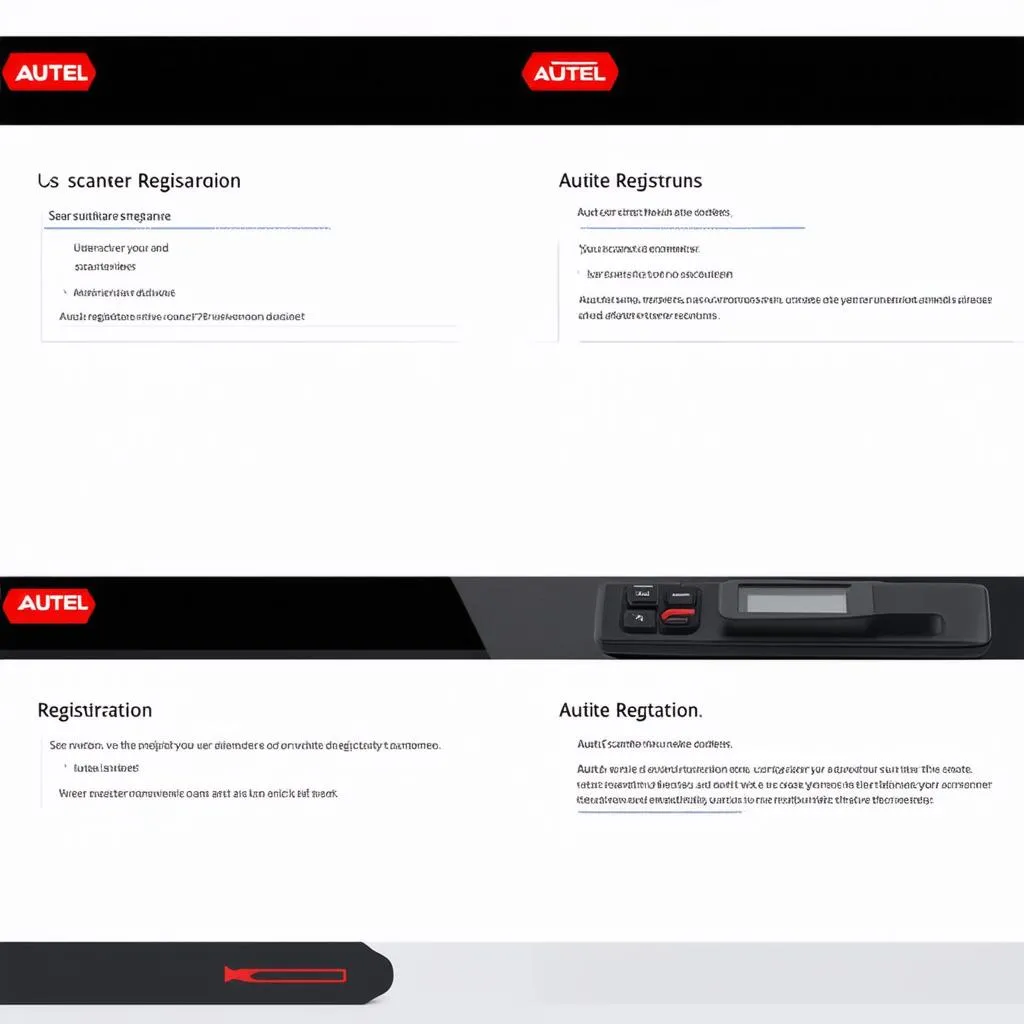 Autel Scanner Registration Process
Autel Scanner Registration Process
 Autel Scanner Connected to Computer
Autel Scanner Connected to Computer
 Autel Scanner on Workbench
Autel Scanner on Workbench
Let us know your thoughts in the comments below!


