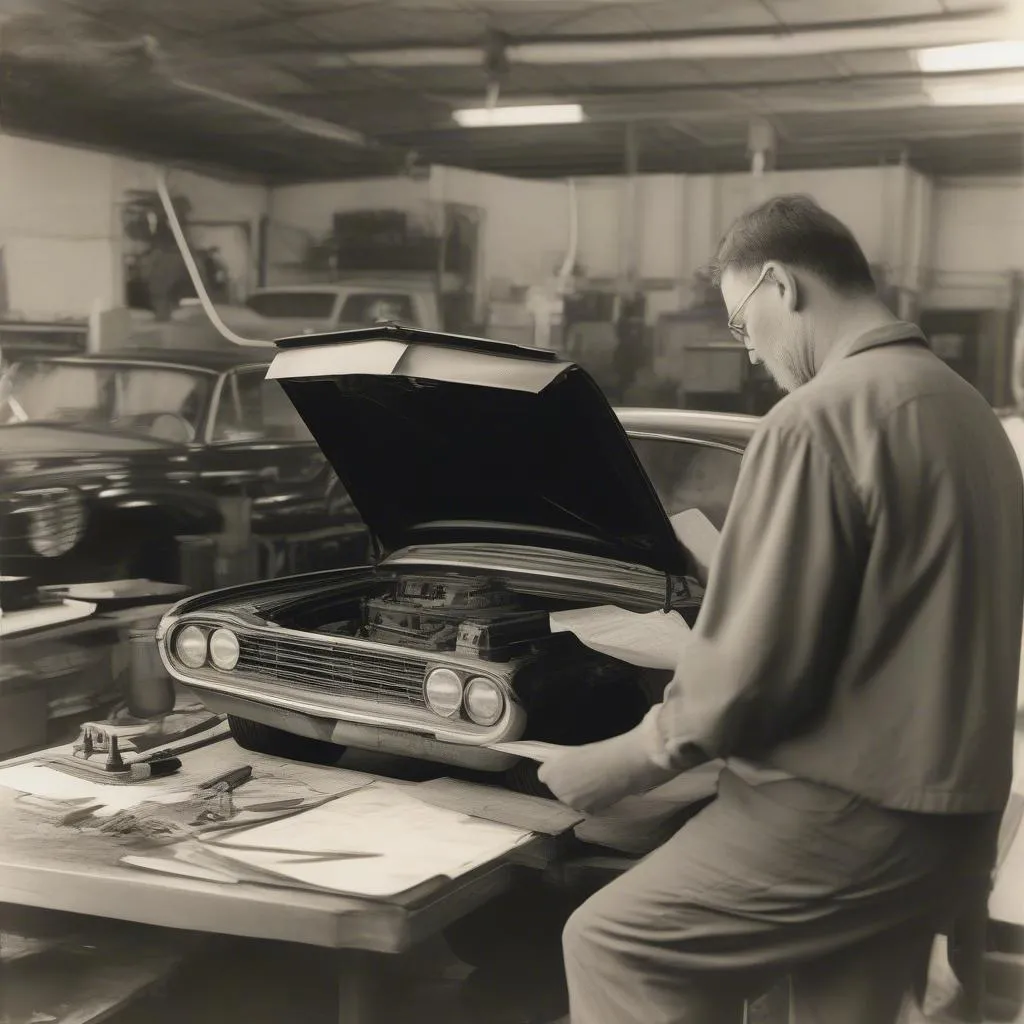Imagine this: you’ve just acquired a vintage car manual from a dusty antique shop, filled with fascinating information about your beloved classic. The problem? It’s a physical document, filled with hand-written notes and faded ink. You want to digitally preserve this treasure trove of information, but the process seems daunting. This is where post-processing tools for scanned pages come in! These handy tools can transform your messy scans into crystal-clear, searchable digital documents, making your automotive knowledge easily accessible.
What are Post-Processing Tools for Scanned Pages?
Post-processing tools are software applications that help you refine and enhance scanned documents. They work their magic by tackling common issues like:
From a Car Mechanic’s Perspective: Think of a scanned page as a car engine. It may run but it might have rough edges, like misaligned spark plugs or a leaky exhaust. Post-processing tools are like the master mechanics who fine-tune the engine, ensuring smooth performance and optimal results.
From a Technical Perspective: These tools use sophisticated algorithms to analyze the scanned image, identify irregularities, and apply corrections to improve readability, accuracy, and searchability.
From a Business Perspective: Post-processing tools can be invaluable for businesses that rely on scanned documents for various purposes, such as archiving, customer service, and legal compliance.
Post-Processing Tools Explained: A Deep Dive
1. Image Enhancement
Think of your scanned page as a dusty car window, obscuring the details behind it. Post-processing tools can clean up the image by:
- Removing noise: Those random specks of dust, uneven lighting, and imperfections that appear on your scan can be effortlessly erased.
- Adjusting brightness and contrast: Enhancing the visual clarity of the document for improved readability.
- Sharpness and clarity: Resolving blurry lines or faded text, making your scans appear crisp and professional.
Imagine this: You’re trying to read a faded diagram in your old car manual, trying to decipher the instructions on how to replace a broken spark plug. A post-processing tool can magically enhance the image, revealing the intricate details of the diagram, making your repair job much easier!
2. Text Recognition (OCR)
Imagine trying to search for “air filter” in your vintage car manual, but the only way to find it is to manually flip through every page. OCR (Optical Character Recognition) comes to the rescue. This technology lets you convert the scanned images into editable text, making your documents searchable.
Think of it like this: You’re trying to find a specific part in your car, but the parts catalog is only in print form. OCR is like a magic translator that lets you search the catalog electronically, instantly finding the exact part you need.
Examples of OCR Tools:
- Adobe Acrobat: A widely used PDF editor with powerful OCR capabilities.
- ABBYY FineReader: Known for its high accuracy and user-friendly interface.
- Microsoft Office: Some versions of Microsoft Word, Excel, and PowerPoint also include OCR features.
3. Document Formatting
A post-processing tool can take your scans from a jumbled mess to a well-structured document, similar to taking a car apart, cleaning it, and putting it back together in a neat and organized fashion.
- Page layout correction: Ensuring that your scanned pages are aligned properly.
- Removing unwanted elements: Eliminating extraneous features such as paper creases or staples.
- Adding headers and footers: Inserting information for easy organization and reference.
- Converting formats: Transforming your scans into formats like PDF, Word, or Excel for versatile use.
4. Advanced Features
Some post-processing tools offer advanced features that enhance the user experience:
- Batch processing: This allows you to process multiple scans at once, saving you time and effort.
- Cloud integration: Enabling you to access and share your scans from any device.
- Customizable settings: Tailoring the tool to your specific needs and preferences.
Choosing the Right Tool: Finding Your Perfect Fit
The best post-processing tool for your needs will depend on a few factors:
- Document type: Consider the complexity of the document, such as images, text, or a combination of both.
- Your budget: Post-processing tools come at various price points, from free options to premium subscriptions.
- Ease of use: Some tools offer intuitive interfaces while others might require a learning curve.
- Specific features: Evaluate if the tool includes the features you need, such as OCR, image enhancement, or document formatting capabilities.
Frequently Asked Questions
Q: Can I use a post-processing tool to create a digital copy of my car manual?
A: Absolutely! Post-processing tools are perfect for digitizing car manuals, especially vintage ones with fading ink or handwritten notes. You can easily create a searchable, high-quality digital copy for easy reference.
Q: Can I use these tools to digitize my old car service records?
A: Yes! You can use these tools to create digital copies of your car service records. This can help you keep track of important maintenance dates, repairs, and parts replaced.
Q: What if I only need to scan a few pages?
A: While some tools offer free trials or limited free versions, there are also free online tools that can help you with basic scanning and post-processing tasks. However, for more advanced features and bulk processing, a paid subscription might be a better option.
Q: Can I use a post-processing tool to correct errors in a scanned document?
A: Some advanced tools allow you to manually edit the text, ensuring accuracy and making corrections to any OCR errors.
Beyond Post-Processing: Enhancing Your Digital Documents
Once you’ve created a digital copy of your car manual or other documents using post-processing tools, there are many ways to take your digital experience to the next level. Here are a few ideas:
- Use a PDF annotation tool: Add notes, highlights, and bookmarks to your digital car manual, personalizing it for your specific needs.
- Create a digital library: Organize your digital car manuals and service records into a digital library using a cloud-based storage platform.
- Share your documents with others: Collaborate with fellow car enthusiasts by sharing your digital documents online or through email.
Conclusion
Post-processing tools are an invaluable resource for car enthusiasts, mechanics, and anyone working with scanned documents. They can help transform your dusty, outdated documents into accessible, searchable digital treasures. From enhancing faded images to recognizing text and formatting documents, these tools can streamline your workflow and make your knowledge easily accessible.
Don’t hesitate to contact us at +84767531508 if you need assistance with post-processing tools or if you have questions about car diagnostics. We’re here to help you unlock the full potential of your automotive knowledge!