The world of automotive diagnostics has been revolutionized by the advent of pc software scan tools. These powerful software applications, coupled with a compatible hardware interface, empower car owners and professionals alike to delve into the heart of their vehicles’ electronic systems.
Gone are the days of relying solely on expensive, standalone scan tools. Today, with a laptop and the right pc auto scan tool software, you can unlock a wealth of diagnostic information, enabling you to troubleshoot issues, monitor performance, and even personalize your driving experience.
Why Choose a PC Software Scan Tool?
Investing in a pc software scan tool offers a multitude of benefits over traditional, handheld devices. Let’s explore some key advantages:
-
Cost-Effectiveness: While professional-grade standalone scan tools can be prohibitively expensive, many reputable pc software scan tools are available at a fraction of the cost. This affordability makes them a compelling option for budget-conscious individuals and smaller workshops.
-
Comprehensive Functionality: Don’t let the affordability fool you. Many pc software scan tools offer a wide array of features rivaling, and sometimes surpassing, their standalone counterparts. From reading and clearing basic diagnostic trouble codes (DTCs) to accessing advanced functionalities like live data streaming, bi-directional controls, and ECU coding, these software tools are remarkably versatile.
-
User-Friendly Interfaces: Many pc software scan tools boast intuitive user interfaces designed for ease of use. The software typically guides users through the diagnostic process, making it accessible even for those with limited technical expertise.
-
Regular Software Updates: Unlike standalone tools that often require costly updates, pc software scan tools often benefit from frequent and free software updates. These updates ensure compatibility with the latest vehicle models and introduce new features, keeping your diagnostic capabilities up-to-date.
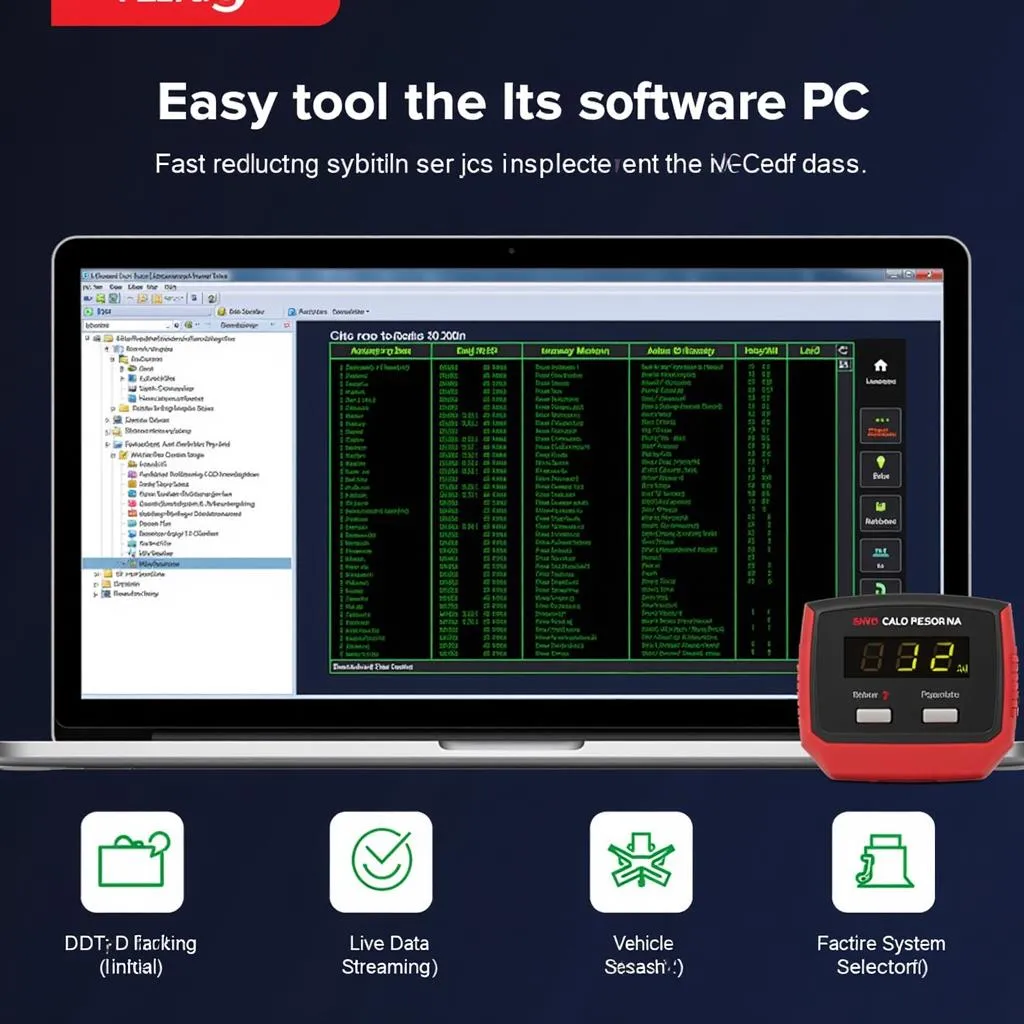 PC Software Scan Tool Interface
PC Software Scan Tool Interface
Choosing the Right PC Software Scan Tool: Factors to Consider
With a plethora of pc software scan tools available, selecting the ideal one for your needs can seem daunting. To simplify your decision, consider these crucial factors:
-
Vehicle Compatibility: Ensure the software supports your vehicle’s make, model, and year. Some tools specialize in specific manufacturers, while others offer broader coverage.
-
Diagnostic Capabilities: Define your diagnostic needs. Do you need basic code reading and clearing, or are you looking for advanced functionalities like ECU coding and adaptations? Choose a software that aligns with your diagnostic ambitions.
-
Hardware Requirements: Check the software’s system requirements to ensure compatibility with your laptop or computer. Consider factors like operating system, processor speed, RAM, and storage space.
-
User Reviews and Ratings: Explore online forums, user reviews, and industry publications to gauge the software’s reputation and real-world performance. Look for feedback on user-friendliness, reliability, and customer support.
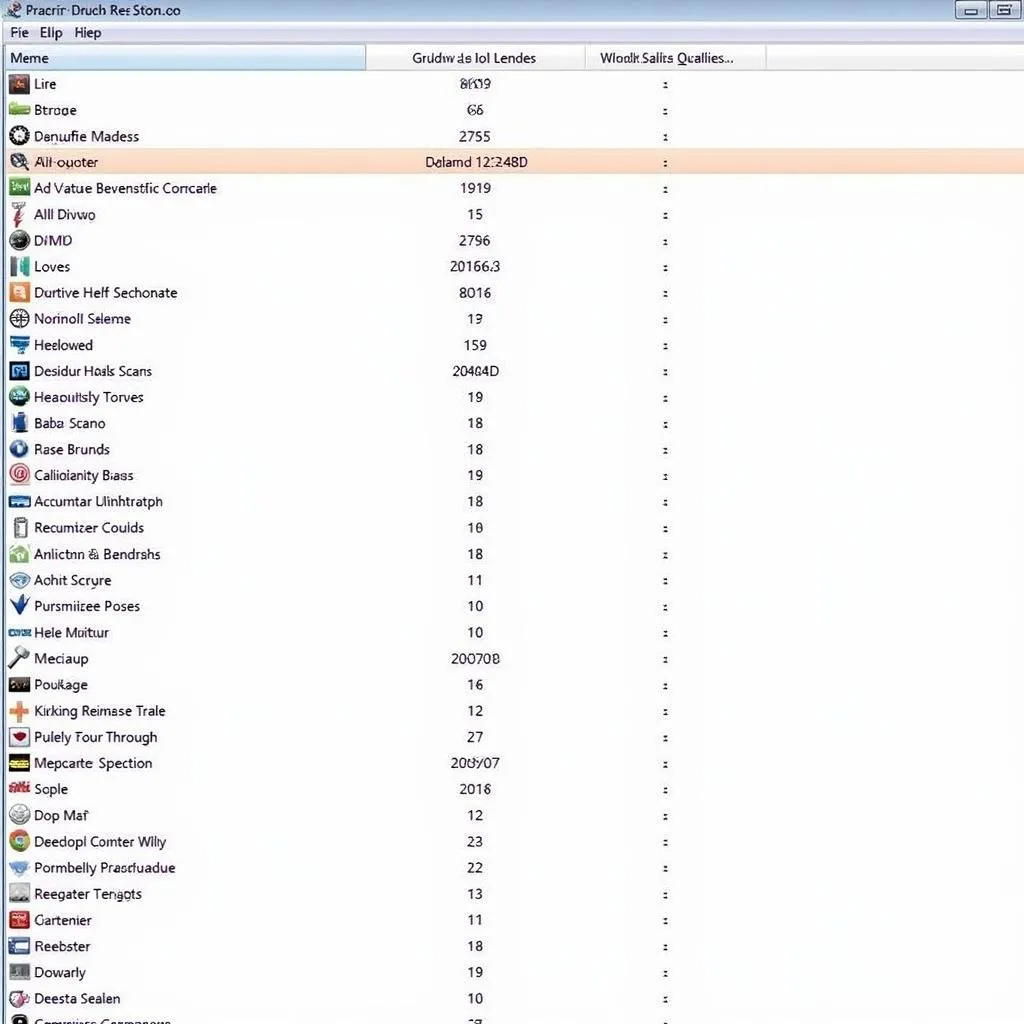 Compatible Vehicle List
Compatible Vehicle List
Exploring Key Features: What to Expect
Modern pc software scan tools are packed with features designed to simplify diagnostics and enhance your automotive knowledge. Let’s delve into some essential functionalities:
-
DTC Reading and Clearing: This fundamental feature allows you to retrieve and erase diagnostic trouble codes stored in your vehicle’s ECU. Understanding these codes is crucial for identifying and resolving underlying issues.
-
Live Data Streaming: Monitor real-time sensor data from various vehicle systems, such as engine RPM, coolant temperature, oxygen sensor readings, and more. Live data analysis is invaluable for diagnosing intermittent problems and monitoring system performance.
-
Bi-Directional Controls (Active Tests): This powerful feature allows you to interact with your vehicle’s systems directly. You can activate components like solenoids, relays, and actuators to test their functionality and pinpoint faults.
-
ECU Coding and Adaptations: Advanced users can delve into the realm of ECU coding and adaptations, enabling you to customize certain vehicle features and optimize performance parameters.
-
Maintenance Reminders and Logs: Keep track of your vehicle’s service history, schedule maintenance tasks, and log repairs effortlessly. This feature is invaluable for maintaining your car’s health and maximizing its lifespan.
“PC software scan tools have empowered me to diagnose and resolve issues that previously would have required a trip to the dealership. The cost savings alone have been substantial.” – John S., Automotive Enthusiast
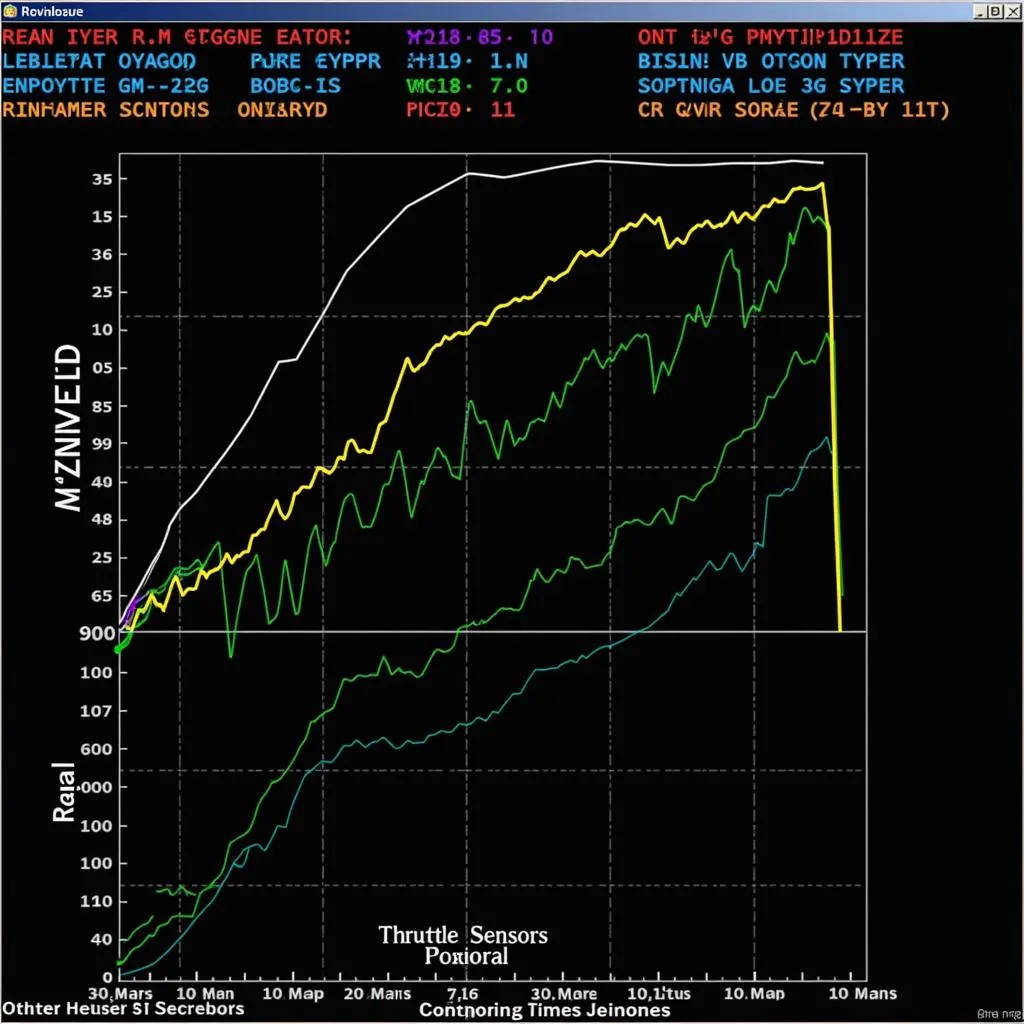 Live Data Graph
Live Data Graph
Conclusion: Empowering Automotive Diagnostics at Your Fingertips
PC software scan tools have democratized access to sophisticated automotive diagnostics, putting the power of knowledge in the hands of car owners and professionals. By understanding the key features, considering your specific needs, and choosing a reputable software, you can unlock a new level of control over your vehicle’s health and performance.
Embrace the digital revolution in automotive diagnostics and experience the transformative potential of pc software scan tools.
FAQs
-
Do I need any technical expertise to use a PC software scan tool?
While some familiarity with automotive systems is beneficial, many pc software scan tools are designed with user-friendly interfaces and provide guidance throughout the diagnostic process. Online resources and tutorials can further assist you. -
Can I use a PC software scan tool to diagnose any vehicle?
Vehicle compatibility varies depending on the software and hardware interface. It’s crucial to check the tool’s specifications and ensure it supports your specific make, model, and year. -
Is a PC software scan tool a worthwhile investment for car owners?
For car enthusiasts and those who prefer a hands-on approach to vehicle maintenance, a pc software scan tool can be a valuable investment. It empowers you to diagnose issues early, potentially saving you costly trips to the mechanic. -
What are the potential risks of using a PC software scan tool?
While generally safe when used responsibly, it’s essential to exercise caution when utilizing advanced features like ECU coding and adaptations. Incorrect modifications could potentially impact your vehicle’s performance or warranty. -
Where can I find reliable PC software scan tools?
Reputable online retailers, automotive tool suppliers, and even some software developers offer a wide selection of pc software scan tools. Research thoroughly, read user reviews, and compare features before making a purchase.
For further information and guidance on selecting the ideal PC software scan tool for your needs, explore our in-depth articles:
- pc auto scan tool software
- kodak film scan tool for pc and mac software update
- toyota car pc scan tool software
- ease obd ii generic pc scan tool software
- chevrolet pc scan tool software
We are dedicated to providing you with the knowledge and resources to make informed decisions about your automotive diagnostic needs. If you require personalized assistance or have specific questions, don’t hesitate to contact our expert team via WhatsApp: +1(641)206-8880, Email: [email protected] or visit us at: 276 Reock St, City of Orange, NJ 07050, United States. We offer 24/7 customer support for your convenience.


