Passive network scanning tools are essential for maintaining network security and optimizing performance. They provide valuable insights into network traffic without actively engaging with the network, making them ideal for discreetly identifying vulnerabilities and monitoring network activity. Unlike active scanning methods, passive scanning avoids sending probes, thus remaining invisible to potential attackers and minimizing disruption to network operations. Using passive network scanning tools offers a unique perspective into your network landscape, allowing you to understand the data flow and identify potential security risks without causing interference. Learn how to leverage these powerful tools to enhance your network security posture.
Passive network scanning is like observing a conversation from a distance – you gain valuable information without interrupting the flow. By analyzing network traffic, these tools can identify a range of issues, from unauthorized devices and bandwidth hogs to potential malware infections and security loopholes. These tools are especially helpful for large networks where active scanning might be disruptive or impractical. For specific vulnerabilities, check out passive vulnerability scanning tools. Looking for a broader approach? Explore the network vulnerability scanning tool for more comprehensive options.
Understanding Passive Network Scanning
Passive network scanning passively analyzes network traffic to glean valuable insights. Instead of sending probes like active scanners, it “listens” to the existing network communication, capturing data packets and analyzing their content. This non-intrusive approach makes it ideal for sensitive environments or when you want to avoid detection.
Key Benefits of Passive Network Scanning
- Non-disruptive: Passive scanning doesn’t interfere with network operations, making it suitable for critical systems.
- Stealthy: It’s virtually undetectable, ideal for security assessments and penetration testing.
- Real-time monitoring: Provides continuous visibility into network traffic, allowing you to identify anomalies promptly.
- Comprehensive data: Captures a wide range of information, including device types, protocols, and user activity.
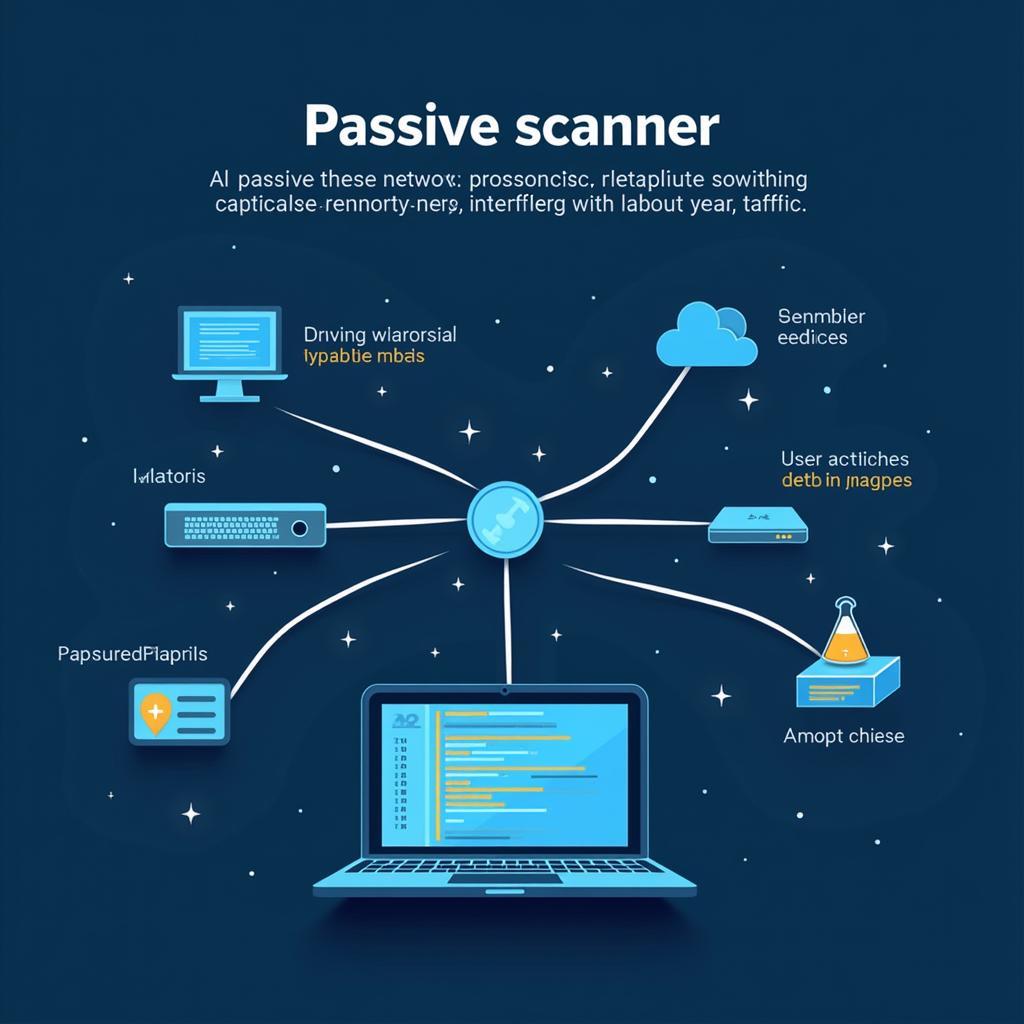 Passive Network Scanning Illustration
Passive Network Scanning Illustration
How Passive Network Scanning Works
Passive network scanning relies on several techniques to gather information:
- Packet sniffing: Captures and analyzes data packets transmitted over the network.
- Network taps: Physical devices that copy network traffic for analysis without impacting the network.
- Port mirroring: Configures network switches to send copies of traffic to a monitoring port.
- Protocol analysis: Decodes network protocols to understand the type and purpose of communication.
These methods combined provide a comprehensive view of network activity, enabling you to identify potential threats and optimize network performance. If you need to scan specific ports, consider looking into port scanning tools for ics environments for enhanced security in industrial control systems.
Common Uses of Passive Network Scanning
- Network security monitoring: Detecting suspicious activities, intrusions, and malware.
- Network performance analysis: Identifying bandwidth bottlenecks and optimizing network usage.
- Troubleshooting network issues: Pinpointing the source of network problems and outages.
- Compliance auditing: Ensuring adherence to security policies and regulations.
Choosing the Right Passive Network Scanning Tool
Selecting the appropriate tool depends on your specific needs and environment. Consider factors like network size, complexity, and security requirements. Some popular passive network scanning tools include Wireshark, tcpdump, and NetworkMiner. These tools offer varying features and capabilities, so choosing one that aligns with your objectives is crucial. Nessus is another powerful tool; for more information on how to obtain it, check out Nessus scanning tool download. For those interested in penetration testing and network security assessments from a Linux environment, Kali Linux offers specialized utilities. Learn more about kali linux wifi network scanning tool for wireless network analysis.
“Selecting the right passive network scanning tool is paramount for effective network monitoring,” says John Smith, Senior Network Security Analyst at CyberSecure Solutions. “Factors such as network size, complexity, and the specific security concerns of an organization should guide the decision-making process.”
Conclusion
Passive network scanning tools are indispensable for any organization seeking to enhance its network security and performance. By passively analyzing network traffic, these tools offer valuable insights into network activity without disrupting operations. Implementing these tools can significantly improve your ability to detect threats, optimize network usage, and maintain a robust security posture.
“In today’s interconnected world, passive network scanning is no longer a luxury but a necessity for maintaining a strong security posture,” adds Jane Doe, Cybersecurity Consultant at Global Tech Solutions. “It’s a proactive approach that allows organizations to stay ahead of potential threats and ensure the integrity of their network infrastructure.”
FAQ
- What is the difference between active and passive network scanning? Active scanning sends probes to network devices, while passive scanning only listens to existing traffic.
- Is passive network scanning detectable? No, passive scanning is generally undetectable as it doesn’t actively interact with the network.
- What are some examples of passive network scanning tools? Wireshark, tcpdump, and NetworkMiner are popular choices.
- What information can be gathered using passive network scanning? Device types, protocols, user activity, bandwidth usage, and potential security vulnerabilities.
- Who uses passive network scanning tools? Network administrators, security professionals, and penetration testers.
- What are the benefits of using passive network scanning tools? Non-disruptive, stealthy, real-time monitoring, and comprehensive data collection.
- How do I choose the right passive network scanning tool? Consider factors like network size, complexity, and specific security requirements.
We understand you might have more questions. Explore other helpful articles on our website related to passive vulnerability scanning tools and network vulnerability scanning tool.
Need support? Contact us via WhatsApp: +1(641)206-8880, Email: [email protected] or visit us at 276 Reock St, City of Orange, NJ 07050, United States. Our customer service team is available 24/7.


