OBD2 USB scanners have revolutionized the way we interact with our cars. No longer are we in the dark about those blinking dashboard lights. With an OBD2 USB scanner, a wealth of information about your car’s health and performance is just a plug away. This guide delves into the world of OBD2 USB scanners, exploring their capabilities, benefits, and how they empower you to take control of your car’s diagnostics.
What is an OBD2 USB Scanner?
An OBD2 USB scanner, also known as a car diagnostic scanner, is a compact device that connects your car’s onboard computer to a laptop, smartphone, or tablet via a USB port. This connection allows you to access and interpret your vehicle’s Diagnostic Trouble Codes (DTCs), providing insights into potential issues and aiding in troubleshooting.
Why Use an OBD2 USB Scanner?
The benefits of owning an OBD2 USB scanner are numerous, appealing to both car enthusiasts and everyday drivers:
- Cost-Effective Diagnostics: Save money on expensive mechanic visits by diagnosing car problems yourself.
- Early Problem Detection: Identify potential issues early on, preventing costly repairs down the road.
- Enhanced Car Knowledge: Gain a deeper understanding of your vehicle’s inner workings and performance.
- Improved Fuel Efficiency: Monitor and optimize your car’s fuel economy by analyzing engine data.
- DIY Maintenance: Perform simple car maintenance tasks, like resetting oil light, with ease.
How Does an OBD2 USB Scanner Work?
Your car’s onboard computer continuously monitors various systems and sensors. When a problem is detected, it logs a Diagnostic Trouble Code (DTC). An OBD2 USB scanner retrieves these DTCs, which are then translated into readable information using software on your connected device.
Choosing the Right OBD2 USB Scanner
With numerous OBD2 USB scanners available, selecting the right one depends on your needs and budget:
- Basic Scanners: Affordable options ideal for reading and clearing basic DTCs.
- Advanced Scanners: Offer real-time data monitoring, graphing capabilities, and compatibility with more advanced vehicle systems.
- Bluetooth Scanners: Provide wireless connectivity for added convenience during diagnostics.
 Different Types of OBD2 Scanners Available
Different Types of OBD2 Scanners Available
Using an OBD2 USB Scanner
Using an OBD2 USB scanner is generally straightforward:
- Locate your car’s OBD2 port: Typically found under the dashboard on the driver’s side.
- Connect the scanner: Plug the OBD2 USB scanner into the port.
- Turn on your ignition: Turn the key to the “on” position without starting the engine.
- Connect to your device: Connect your laptop, smartphone, or tablet to the scanner via USB.
- Launch the software: Install and open the compatible OBD2 software on your device.
- Read and interpret DTCs: The software will display any stored DTCs and their descriptions.
Understanding Diagnostic Trouble Codes (DTCs)
DTCs are alphanumeric codes that represent specific car problems. They consist of five digits:
- First Digit: Indicates the system affected (e.g., “P” for Powertrain).
- Second Digit: Specifies whether the code is generic (“0”) or manufacturer-specific.
- Third Digit: Identifies the specific subsystem (e.g., “1” for Fuel and Air Metering).
- Fourth & Fifth Digits: Represent the specific fault within the subsystem.
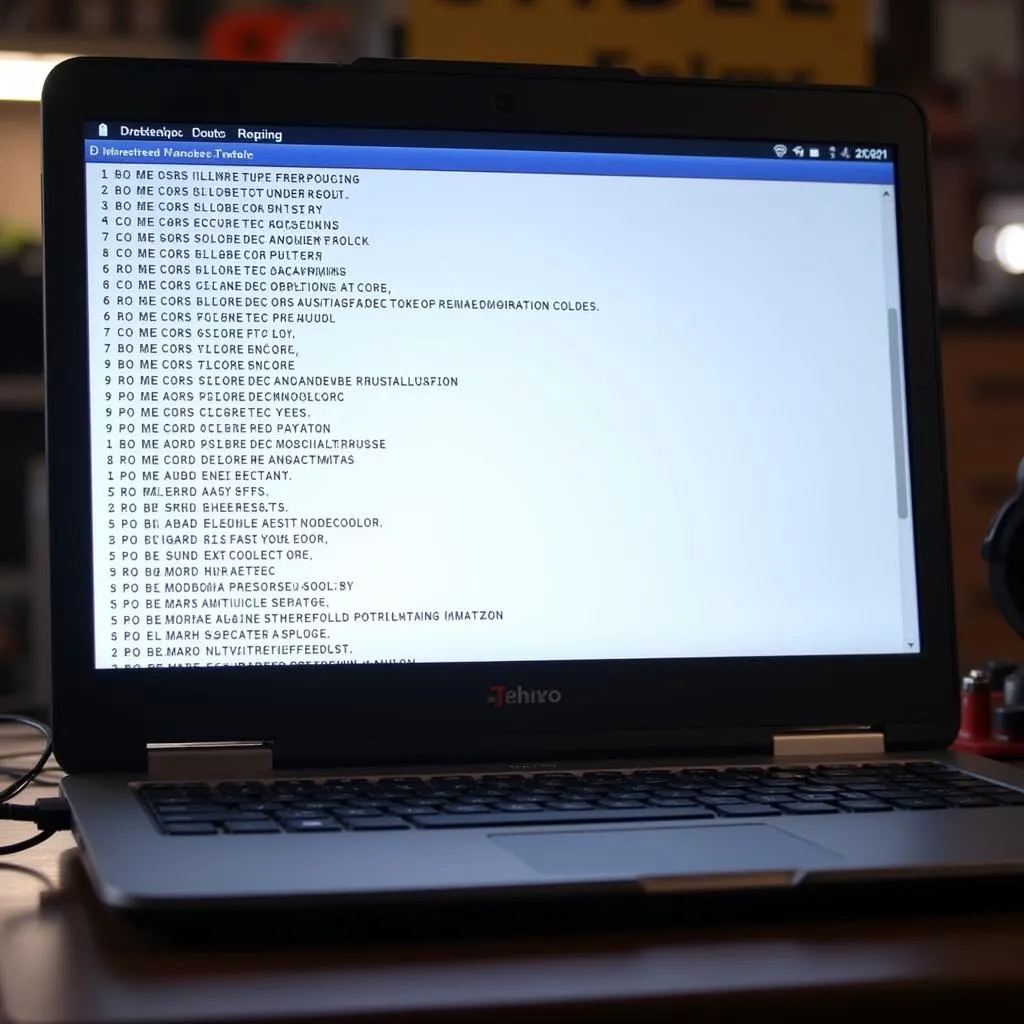 OBD2 Software Displaying Diagnostic Trouble Codes on Laptop
OBD2 Software Displaying Diagnostic Trouble Codes on Laptop
Conclusion
OBD2 USB scanners have become indispensable tools for car owners, providing an accessible and affordable way to understand and address car problems. By empowering you with knowledge and control, these devices foster a deeper connection with your vehicle, making car maintenance less daunting and more cost-effective.