Have you ever wondered what’s going on under the hood of your car? Or perhaps you’ve experienced a check engine light and wanted to diagnose the problem yourself? If so, an OBD2 tablet might be the perfect tool for you. In this comprehensive guide, we’ll explore the world of OBD2 tablets, their benefits, and how they can empower you to become your own car mechanic.
What is an OBD2 Tablet?
An OBD2 tablet is a device that connects to your car’s On-Board Diagnostics (OBD2) port, allowing you to access real-time data about your vehicle’s performance. It’s essentially a portable diagnostics tool that puts the power of professional-grade diagnostics in your hands. Think of it as a window into your car’s inner workings, enabling you to understand and troubleshoot various issues.
Why Use an OBD2 Tablet?
Understanding the Big Picture:
Imagine you’re driving down a busy highway in the United States, and suddenly your “Check Engine” light comes on. What do you do? You can take it to a mechanic, but that could be time-consuming and expensive. However, with an OBD2 tablet, you can quickly diagnose the problem yourself. It’s like having a digital mechanic in your pocket, ready to guide you through the troubleshooting process.
DIY Diagnostics and Repairs:
Let’s say your car is acting sluggish, and you suspect a problem with the fuel system. Using an OBD2 tablet, you can monitor fuel pressure, engine temperature, and other vital parameters. This information can help you pinpoint the issue and potentially fix it yourself, saving you a trip to the mechanic and a hefty repair bill.
Real-Time Data and Performance Monitoring:
For car enthusiasts, OBD2 tablets offer a treasure trove of data about their vehicle’s performance. You can track engine speed, fuel consumption, throttle position, and more. This information can be invaluable for tuning your car, optimizing fuel efficiency, or even for bragging rights at the next car meet in California.
Cost-Effective and Convenient:
Instead of spending hundreds of dollars on a professional diagnosis, an OBD2 tablet allows you to troubleshoot problems yourself. It’s also incredibly convenient, giving you the power to diagnose issues on your own schedule, without waiting for a mechanic to be available.
OBD2 Tablet Features
Common Features:
- Live Data Stream: View real-time sensor data from your vehicle, including engine speed, fuel consumption, throttle position, and more.
- Code Reader and Clearer: Read and clear diagnostic trouble codes (DTCs) that might be causing the “Check Engine” light to illuminate.
- Engine Performance Monitoring: Analyze various engine parameters, such as fuel trims, ignition timing, and oxygen sensor readings.
- Advanced Features: Some OBD2 tablets offer advanced features like live graphing, data logging, and even customized dashboards.
Additional Features:
- Supported Protocols: Ensure the OBD2 tablet supports the specific protocols used by your car’s make and model.
- Compatibility: Verify compatibility with your vehicle’s year, make, and model.
- Connectivity: Choose a tablet with Bluetooth or Wi-Fi connectivity for seamless data transfer to your smartphone or tablet.
Choosing the Right OBD2 Tablet
Selecting the right OBD2 tablet can be daunting, given the vast array of options available on the market. However, consider the following factors:
- Compatibility: Ensure the tablet is compatible with your car’s make, model, and year. Check the manufacturer’s website or product descriptions for compatibility details.
- Features: Determine which features are essential for your needs. Do you require a basic code reader, or are you looking for advanced capabilities like live data streaming and graphing?
- Price: OBD2 tablets range in price from affordable options to more feature-rich models. Choose a tablet that fits your budget and meets your requirements.
Frequently Asked Questions (FAQs)
Q: Can an OBD2 tablet help me pass an emissions test?
A: While an OBD2 tablet can help diagnose engine issues that might affect emissions, it cannot guarantee a passing score on an emissions test. It’s always best to have your car professionally inspected before the test.
Q: Can an OBD2 tablet reset the “Check Engine” light?
A: Yes, an OBD2 tablet can clear diagnostic trouble codes (DTCs), which often reset the “Check Engine” light. However, this doesn’t necessarily mean the problem is resolved. You should address the underlying issue to prevent the light from returning.
Q: Does an OBD2 tablet work with all cars?
A: Not all cars are equipped with the OBD2 port. Most vehicles manufactured after 1996 in the United States, Canada, and other countries have this port, but older vehicles might not.
Q: What are some popular OBD2 tablet brands?
A: Some popular brands include Autel, ThinkCar, Launch, and Foxwell. These brands offer a wide range of OBD2 tablets catering to different needs and budgets.
Q: How do I use an OBD2 tablet?
A: Using an OBD2 tablet is typically straightforward. Most come with user-friendly software that guides you through the process. Simply connect the tablet to your car’s OBD2 port, launch the software, and follow the on-screen instructions.
Q: Can I use an OBD2 tablet to tune my car?
A: Some OBD2 tablets offer basic tuning capabilities, but for advanced tuning, you might need specialized software and hardware.
Q: Can I use an OBD2 tablet to diagnose electrical issues?
A: While OBD2 tablets can provide some insights into electrical systems, they might not be able to diagnose complex electrical issues. It’s best to seek professional assistance for complex electrical problems.
Conclusion
An OBD2 tablet can be a valuable tool for anyone who wants to understand their car better, diagnose issues, and potentially save money on repair costs. It empowers you to be more informed about your vehicle’s health and performance.
Remember, using an OBD2 tablet is not a substitute for professional automotive diagnostics and repairs. However, it can be a helpful tool for DIY enthusiasts and those who want to be more involved in their car’s maintenance.
 OBD2 tablet connected to car
OBD2 tablet connected to car
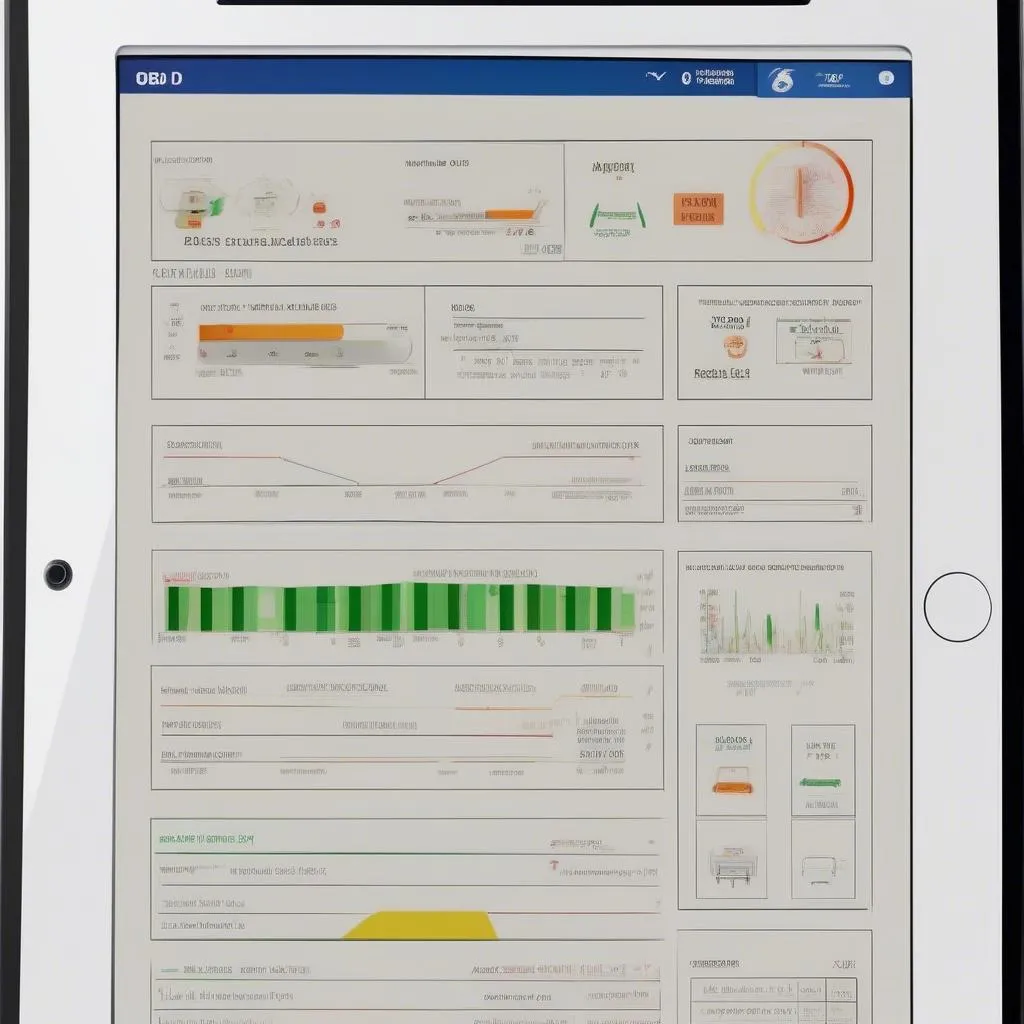 OBD2 tablet software interface
OBD2 tablet software interface
If you have any questions about OBD2 tablets, diagnostics, or any other automotive concerns, feel free to reach out to our team of experts at DiagXCar. We are available 24/7 to answer your questions and provide expert assistance. You can contact us via Whatsapp: +84767531508.