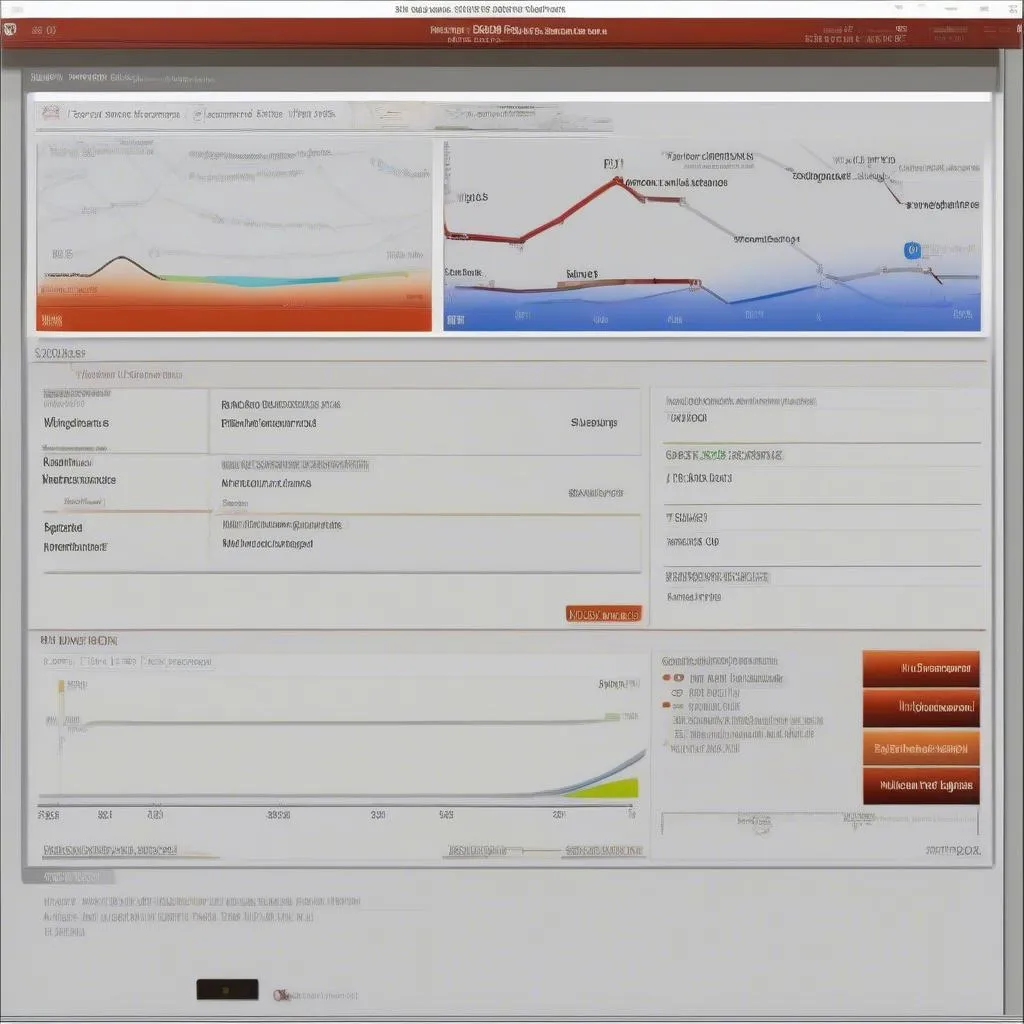Have you ever wondered what’s going on under the hood of your car when the “check engine” light turns on? Or maybe you’re a car enthusiast looking for ways to diagnose your car’s performance and potential issues? Well, you’re not alone! Many car owners are seeking ways to gain deeper insights into their vehicles, and that’s where OBD2 scan tools come in. But finding the right software for your needs can be a bit overwhelming. This guide will help you understand what OBD2 scan tool software is, its benefits, and how to find the best free option for your car.
Understanding OBD2 Scan Tool Software
OBD2 (On-Board Diagnostics 2) is a standardized system used by most cars manufactured after 1996. It allows communication between your car’s computer and external devices, such as scan tools, to access diagnostic data. OBD2 scan tool software enables you to read and interpret this data, providing valuable information about your car’s health, performance, and potential problems.
Why Should You Use OBD2 Scan Tool Software?
- Early Problem Detection: This software helps you identify potential issues before they escalate into major repairs, potentially saving you money and stress.
- Performance Monitoring: Track your car’s real-time performance metrics like engine speed, fuel consumption, and more. This data can be incredibly useful for optimizing fuel efficiency and maximizing your car’s performance.
- Troubleshooting: This software allows you to clear trouble codes, which are often displayed as error messages in your car’s dashboard. Understanding the code can give you valuable clues about what might be wrong.
- DIY Maintenance: With the right software, you can perform basic maintenance tasks like resetting service lights and performing oil change reminders.
Finding The Best Free OBD2 Scan Tool Software
There are many free OBD2 scan tool software options available. But how do you choose the right one? It depends on your needs and level of technical expertise.
Factors to Consider:
- Compatibility: Not all software works with every car model and OBD2 scanner. Check compatibility before downloading any software.
- Features: Some software offers advanced features like live data streaming, while others focus on basic diagnostics.
- User Interface: Choose software with a clear and intuitive interface for easy navigation and data understanding.
- Support and Updates: Ensure the software provider offers adequate support and regular updates for bug fixes and new features.
Popular Free OBD2 Scan Tool Software Options
Frequently Asked Questions (FAQ)
- Can I use OBD2 scan tool software on any car? Not every car is OBD2 compliant. Cars manufactured before 1996 generally don’t have the required OBD2 connector.
- Do I need a special scanner for free OBD2 software? While many free software options work with Bluetooth adapters, some require specific types of scanners. Check the software compatibility before purchasing a scanner.
- Is free OBD2 software as accurate as paid software? Free software can be just as reliable as paid options. However, some free software may have limited features or lack advanced diagnostic capabilities.
- Where can I find free OBD2 software? You can find free OBD2 software online, through various app stores, or on automotive forums and websites.
Tips for Using OBD2 Scan Tool Software
- Start with the Basics: If you’re new to diagnostics, start with basic features like reading and clearing trouble codes.
- Consult Online Resources: Websites and forums dedicated to automotive repair can provide valuable insights into interpreting diagnostic data.
- Be Cautious: While OBD2 software can be extremely helpful, it’s not a substitute for professional diagnosis. If you encounter serious problems, consult a qualified mechanic.
Conclusion
OBD2 scan tool software empowers car owners with valuable information about their vehicles. By using free software, you can gain insights into your car’s performance, diagnose issues, and potentially save on maintenance costs. Remember to choose software compatible with your car and scanner, and always consult a professional mechanic for complex or persistent issues.
Don’t hesitate to reach out to us for any questions or assistance with OBD2 scan tool software. Our team of experts is here to help!