Have you ever wondered what your car is really saying? You know those pesky check engine lights, the ones that make your heart skip a beat? Well, you’re not alone. Millions of car owners around the world grapple with these cryptic messages, hoping for a quick fix without a hefty mechanic bill. The good news? You can potentially diagnose and troubleshoot your car’s electrical system yourself with the right tools and knowledge. And one key tool is **free OBD2 PC software.**
Understanding OBD2 PC Software: A Digital Window into Your Car’s Brain
Think of OBD2 PC software as a digital translator for your car. It’s designed to connect to your car’s onboard diagnostics (OBD) system, a communication network that tracks your car’s performance. With free OBD2 PC software, you can access valuable data like engine codes, fuel economy, and even real-time sensor readings. But why is this important?
Benefits of OBD2 PC Software:
- Diagnose Engine Problems: By deciphering those dreaded check engine lights, you can identify the root cause of the issue and potentially avoid costly repairs.
- Monitor Car Performance: Track your fuel consumption, see if your engine is running smoothly, and even identify potential problems before they become major headaches.
- Save Money: Many DIY car owners have found significant cost savings by diagnosing their own car problems.
The Power of Free OBD2 PC Software: A Story of Discovery
Let’s imagine you’re driving your beloved 2017 Honda Civic on the bustling streets of Los Angeles. Suddenly, the dreaded check engine light pops up. A wave of anxiety washes over you. Do you need to pull over immediately? Fortunately, you’ve downloaded a free OBD2 PC software app on your laptop. You plug in the OBD2 scanner, and the software reveals a specific engine code related to an oxygen sensor malfunction. You research the issue, discover that the repair is relatively simple, and you successfully replace the sensor yourself. You saved hundreds of dollars, and now you feel like a bonafide car mechanic!
** car-diagnostics**
car-diagnostics**
Top Free OBD2 PC Software: Unlocking Your Car’s Secrets (And Your Wallet)
The world of OBD2 software is vast, with a wide range of options available. Here are a few highly-rated free OBD2 PC software programs that are popular among DIY car enthusiasts:
- ** ForScan:** Known for its advanced features, especially for Ford, Lincoln, and Mazda vehicles. It provides detailed diagnostic reports and even offers programming capabilities. You can download this software at https://forscan.org/
- ** OBD2 Scanner:** A user-friendly option with a simple interface. It’s ideal for basic diagnostics and troubleshooting. Available for download at https://www.obd2scanner.com/.
- ** Torque Pro:** This powerful Android app is a favorite among many DIY car owners. It offers a wide range of features, including live data readings, engine code readings, and even custom dashboard layouts. You can get this app at https://play.google.com/store/apps/details?id=org.prowl.torque&hl=en&gl=US
****
Choosing the Right OBD2 PC Software: A Guided Journey
Finding the perfect free OBD2 PC software can feel overwhelming. It’s important to consider your specific needs:
- Car Make and Model: Not all software is compatible with all cars. Some programs specialize in certain makes and models, such as ForScan for Ford, Lincoln, and Mazda vehicles.
- Features: What information are you looking for? Do you need basic diagnostics, advanced programming, or live data streaming? Choose a software that meets your requirements.
- User Interface: Some software programs are more user-friendly than others. If you’re new to OBD2, you may want to start with an easy-to-use option.
Commonly Asked Questions:
- Q: Do I need a special scanner to use OBD2 PC software?
- A: Yes, you’ll need an OBD2 scanner, which is a small device that plugs into the OBD2 port located in your car. Most scanners are readily available online and at automotive stores for a reasonable price.
- Q: How can I find out if my car is compatible with OBD2 PC software?
- A: Most cars made after 1996 are compatible with OBD2. You can check your owner’s manual or look for a 16-pin connector labeled “OBD2” under your dashboard.
- Q: Is free OBD2 PC software reliable?
- A: Many free OBD2 PC software programs are reliable and offer robust features. However, it’s always a good idea to double-check user reviews and ratings before making a choice.
Unlock Your Car’s Potential: A World of DIY Automotive Exploration Awaits
Free OBD2 PC software opens up a whole new world of car ownership. You can become your own mechanic, diagnose problems, monitor your car’s performance, and potentially save money on repairs. It’s an empowering tool that gives you greater control and understanding of your vehicle.
So what are you waiting for? Dive into the world of OBD2 PC software and unlock your car’s secrets today!
**
**
For more expert advice and support, contact our team at Whatsapp: +84767531508. We’re here 24/7 to help you with your OBD2 diagnostics and software needs.
Got more questions? Want to explore other car-related topics? Check out these articles:
- How to Use OBD2 Scanner on a Mac
- Free ECU Scan Tool: Your Car’s Digital Detective
- OBD2 Free Software: Unlocking Your Car’s Secrets
Share your experiences with free OBD2 PC software in the comments below!
**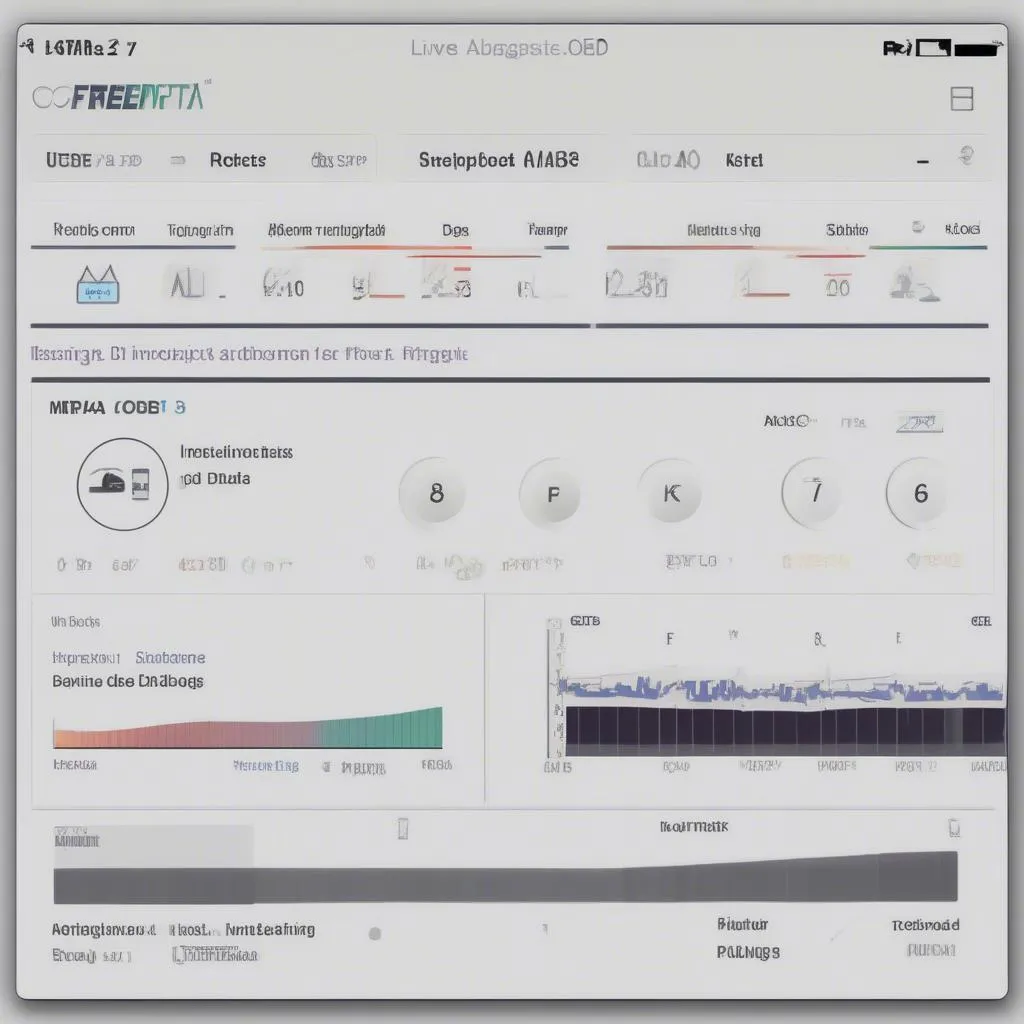 car-diagnostics-software**
car-diagnostics-software**