In today’s digital age, car maintenance and repair have gone high-tech with the advent of OBD2 Bluetooth bidirectional scan tools. These handy devices empower car owners and mechanics alike to delve deep into a vehicle’s computer system, diagnose issues, and even make adjustments – all from the convenience of a smartphone or tablet. But with a plethora of options available, finding the right OBD2 Bluetooth bidirectional scan tool can feel like navigating a maze. This comprehensive guide will equip you with the knowledge to make an informed decision and unlock the full potential of these powerful diagnostic tools.
 OBD2 Bluetooth scanner plugged into a car's OBD2 port and connected to a smartphone
OBD2 Bluetooth scanner plugged into a car's OBD2 port and connected to a smartphone
Understanding OBD2 Bluetooth Bidirectional Scan Tools
Before we dive into the specifics, let’s clarify what we mean by “OBD2,” “Bluetooth,” and “bidirectional” in the context of scan tools.
-
OBD2 (On-Board Diagnostics II): This standardized system is built into most cars manufactured after 1996. It acts as the vehicle’s self-diagnostic system, constantly monitoring various components and storing diagnostic trouble codes (DTCs) when issues arise.
-
Bluetooth: This wireless technology enables seamless communication between the scan tool and your smartphone or tablet. No more tangled wires or limited range!
-
Bidirectional: This is where the magic happens. Unlike traditional unidirectional scan tools that only read data, bidirectional tools can also send commands to your car’s electronic control unit (ECU). This allows you to perform active tests, such as turning components on/off, actuating solenoids, and much more – essential for advanced diagnostics and troubleshooting.
Why Choose an OBD2 Bluetooth Bidirectional Scan Tool?
For car enthusiasts and professional mechanics, the benefits of owning an OBD2 Bluetooth bidirectional scan tool are numerous:
- Unparalleled Convenience: Diagnose car problems right from your smartphone or tablet without the hassle of wires.
- Advanced Diagnostics: Go beyond simply reading error codes. Perform active tests, monitor live data streams, and gain deeper insights into your vehicle’s health.
- Cost-Effective: Identify and potentially fix issues yourself, saving you costly trips to the mechanic for minor problems.
- Empowerment: Take control of your car’s maintenance and gain a deeper understanding of how it operates.
Key Features to Consider
Choosing the right OBD2 Bluetooth bidirectional scan tool depends on your specific needs and budget. Here are the essential features to consider:
1. Vehicle Compatibility
Ensure the scan tool is compatible with your car’s make, model, and year. While most tools support a wide range of vehicles, it’s crucial to double-check compatibility, especially if you own an older car or one with specialized systems.
2. Software and App Functionality
The software or app that accompanies your scan tool is just as important as the hardware itself. Look for user-friendly interfaces, clear data presentation, and a comprehensive set of features. Some desirable app features include:
- DTC Library: Provides detailed descriptions of error codes and potential causes.
- Live Data Streaming: Monitor real-time sensor data, such as engine RPM, coolant temperature, and oxygen sensor readings.
- Graphing and Logging: Visualize data trends over time to aid in diagnosis.
- Customization Options: Tailor the display and functionality to your preferences.
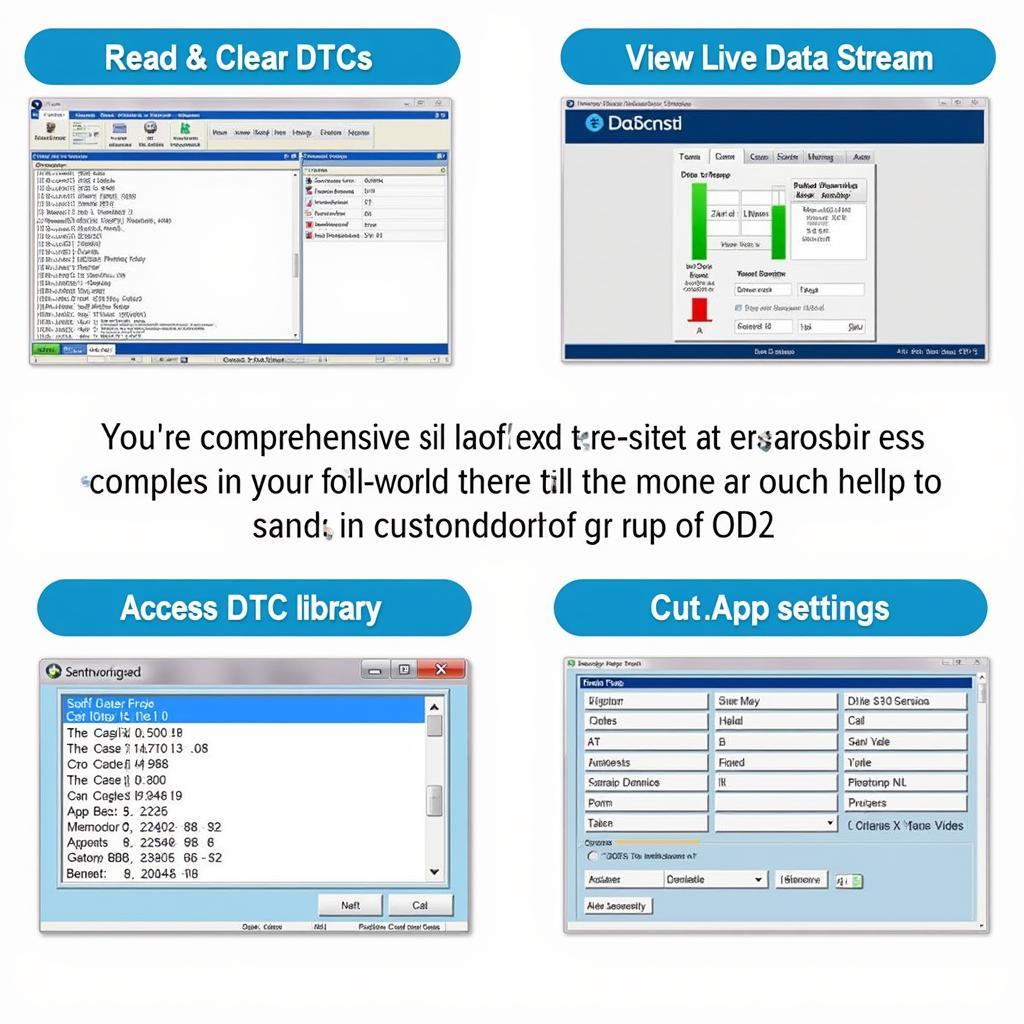 A smartphone displaying various features of an OBD2 diagnostic app
A smartphone displaying various features of an OBD2 diagnostic app
3. Bidirectional Capabilities
Not all bidirectional scan tools are created equal. Some offer basic bidirectional functions, while others provide advanced capabilities. Consider the level of control you need. For example, if you’re a professional mechanic, you might require a tool that can perform module coding or advanced ECU programming.
4. Additional Features
- Battery Monitoring: Track your car battery’s health and receive alerts for low voltage.
- Trip Logging: Automatically record driving data, such as distance traveled, fuel consumption, and driving behavior – valuable for business or personal use.
- Data Sharing: Easily share diagnostic reports with your mechanic or colleagues.
Making the Right Choice: Factors to Consider
With so many options on the market, choosing the right OBD2 Bluetooth bidirectional scan tool can feel overwhelming. To simplify your decision, ask yourself these questions:
1. What is your primary use case?
- Casual Car Owner: A basic model with essential diagnostic functions and a user-friendly app might suffice.
- DIY Enthusiast: Look for a tool with more advanced bidirectional capabilities, live data streaming, and customization options.
- Professional Mechanic: Invest in a high-end scan tool with extensive vehicle coverage, comprehensive bidirectional functions, and specialized software for in-depth diagnostics and programming.
2. What is your budget?
OBD2 Bluetooth bidirectional scan tools are available at various price points, from affordable entry-level models to professional-grade tools that can cost several hundred dollars. Determine your budget beforehand and prioritize features accordingly.
3. Do you need any specialized features?
If you work on specific car makes or models, ensure the scan tool supports those vehicles and offers any specialized functions you might need.
Using Your OBD2 Bluetooth Bidirectional Scan Tool
Once you’ve chosen the perfect scan tool, using it is generally straightforward. Here’s a step-by-step guide:
- Locate your car’s OBD2 port: It’s typically located under the dashboard on the driver’s side.
- Plug in the scan tool: Insert the tool firmly into the OBD2 port.
- Turn on your car’s ignition: You don’t need to start the engine, just turn the key to the “on” position.
- Pair your smartphone or tablet: Enable Bluetooth on your device and search for the scan tool.
- Launch the app: Open the app that came with your scan tool.
- Start diagnosing: Follow the on-screen instructions to read and clear codes, view live data, or perform other functions.
Tips for Effective Use
- Read the manual: Familiarize yourself with your specific scan tool’s features and capabilities.
- Start with the basics: Begin by reading and understanding any stored DTCs before diving into more advanced functions.
- Use caution with bidirectional controls: Only use these functions if you understand the potential risks and have the necessary expertise.
- Keep your software updated: Regularly check for app updates to ensure optimal performance and access to the latest features.
Conclusion
An OBD2 Bluetooth bidirectional scan tool is an invaluable asset for any car owner or mechanic looking to take control of their vehicle’s maintenance and diagnostics. By understanding the key features, considering your specific needs, and following proper usage guidelines, you can unlock the full potential of these powerful tools and keep your car running smoothly for years to come.
 A mechanic using an OBD2 Bluetooth scanner to diagnose a car engine
A mechanic using an OBD2 Bluetooth scanner to diagnose a car engine
FAQs
1. Are OBD2 Bluetooth bidirectional scan tools compatible with all cars?
While they work with most cars manufactured after 1996, compatibility can vary. Always check the manufacturer’s specifications to ensure compatibility with your specific make, model, and year.
2. Can I use an OBD2 Bluetooth bidirectional scan tool to program my car keys?
Some advanced tools may offer key programming functions, but this is not a standard feature. Refer to your specific scan tool’s manual or contact the manufacturer to confirm its capabilities.
3. Is it safe to use a bidirectional scan tool?
Used correctly, bidirectional scan tools are safe. However, it’s essential to exercise caution when using bidirectional controls. Always double-check commands before sending them to avoid unintended consequences.
4. Can I leave my OBD2 Bluetooth scan tool plugged in all the time?
It’s generally not recommended to leave the tool plugged in permanently as it may drain your car battery over time.
5. Where can I find reliable information about specific OBD2 trouble codes?
Your scan tool’s app will likely have a DTC library. Additionally, online resources and automotive forums can provide detailed information and potential solutions for specific codes.
Need More Help?
Contact us via WhatsApp: +1(641)206-8880, Email: [email protected] or visit us at 276 Reock St, City of Orange, NJ 07050, United States. Our team of experts is available 24/7 to assist you.


