You’ve probably heard the term “OBD scan tool” thrown around, but what does it really mean? Imagine your car as a complex machine with a brain that controls everything, from the engine to the lights. OBD scan tools act like translators, allowing you to talk to that car brain and understand what’s going on. But what about “manual setting?” Well, that’s where things get interesting.
What is an OBD Scan Tool with Manual Setting?
Think of it this way: A basic OBD scan tool is like a generic translator, able to speak the basics. It can read trouble codes and give you a general diagnosis. But an OBD scan tool with manual settings is like having a skilled interpreter. You can delve deeper, access more complex information, and even fine-tune certain car functions.
Why Would You Need a Manual Setting OBD Scan Tool?
For most people, a basic scan tool is enough. But if you’re a car enthusiast, a mechanic, or just want to understand your car better, then a manual setting scan tool can be a game-changer. Here are a few reasons why:
1. Deeper Diagnostics:
This kind of scan tool allows you to access more data beyond just trouble codes. You can look at live sensor readings, perform tests, and even reset adaptation values, giving you a more comprehensive understanding of your car’s health.
2. Customizing Your Car:
With manual settings, you can change certain aspects of your car’s performance. Maybe you want to adjust the fuel economy or even tweak the transmission settings. These tools let you fine-tune your car to your liking.
3. Troubleshooting Specific Issues:
If you’re facing a recurring issue that a basic scan tool can’t diagnose, a manual setting tool can be a valuable tool. It allows you to delve into specific modules and examine data related to the problem, potentially saving you time and money on unnecessary repairs.
How to Choose the Right OBD Scan Tool with Manual Setting:
The market for scan tools is vast, so how do you choose the right one? Here are a few key things to consider:
1. Compatibility:
Ensure the tool is compatible with your car’s make, model, and year. Some scan tools are more universal, while others are specifically designed for certain brands or regions.
2. Features:
Consider what features are important to you. Do you need live data readings, bi-directional control, or advanced diagnostic capabilities? Make sure the tool offers the features you require.
3. User Interface:
A user-friendly interface is crucial, especially if you’re new to scan tools. Look for a tool with intuitive navigation, clear instructions, and a helpful online support community.
4. Price:
Scan tools with manual settings can range in price. Set a budget and choose a tool that offers the best value for your needs.
Some Popular OBD Scan Tools with Manual Setting:
1. Foxwell NT510:
This scan tool offers a wide range of features, including live data, actuator tests, and advanced diagnostic capabilities. It is compatible with a variety of makes and models and boasts a user-friendly interface.
2. Autel MaxiCOM MK808:
This scan tool is known for its powerful diagnostic capabilities and comprehensive coverage. It can access various vehicle modules and perform advanced functions like coding and programming.
3. Launch X431 Pro:
This scan tool is another popular option for professionals and enthusiasts. It offers a wide range of features, including live data, diagnostics, and special functions like key programming.
Frequently Asked Questions:
1. Can I use an OBD scan tool with manual setting on my car?
The answer depends on your car model and year. Generally, cars made after 1996 in the United States and 2001 in Europe are compatible with OBD-II scan tools. However, certain models may have limitations or require specific adapters.
2. What kind of information can I access with a manual setting scan tool?
You can access a variety of information, including:
- Trouble codes
- Live data readings
- Actuator tests
- Module programming
- Adaptation resets
- ABS module data
- Airbag module data
- Engine control module data
- Transmission control module data
3. Is it safe to use an OBD scan tool with manual settings?
While generally safe, it’s crucial to use the tool responsibly. Never tamper with settings you don’t understand, and consult with a qualified mechanic if you have any doubts.
Let’s Talk About Some Real-World Examples:
Example 1: Imagine you’re driving your Honda Civic, and suddenly your engine starts running rough. You plug in a manual setting OBD scan tool and find a code related to the oxygen sensor. You can then access live data from the oxygen sensor, see its readings, and determine if it’s malfunctioning. This information can help you pinpoint the exact problem and avoid unnecessary repairs.
Example 2: You’re driving your Ford F-150 truck, and you want to improve its fuel economy. You connect your scan tool and access the transmission control module. With the tool’s manual settings, you can adjust the shift points and optimize the transmission for better fuel efficiency.
Conclusion:
OBD scan tools with manual setting are invaluable tools for car enthusiasts, mechanics, and anyone who wants to understand their car better. They offer deeper diagnostics, customization options, and the ability to troubleshoot complex issues.
Want to take your car knowledge to the next level? Explore the world of OBD scan tools and discover the power of manual settings. If you need any assistance, contact us via Whatsapp: +84767531508! Our team of experts is available 24/7 to help you navigate the complex world of automotive diagnostics.
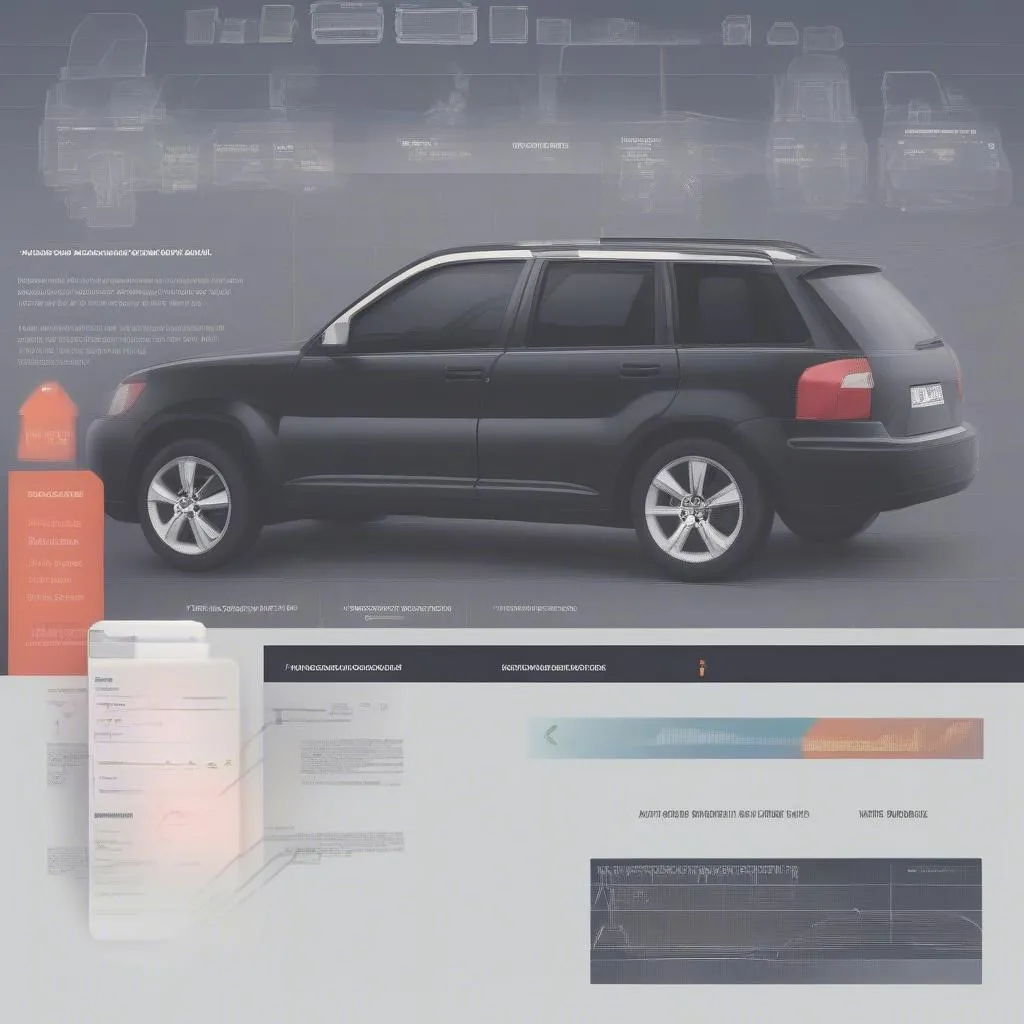 OBD Scan Tool With Manual Setting
OBD Scan Tool With Manual Setting
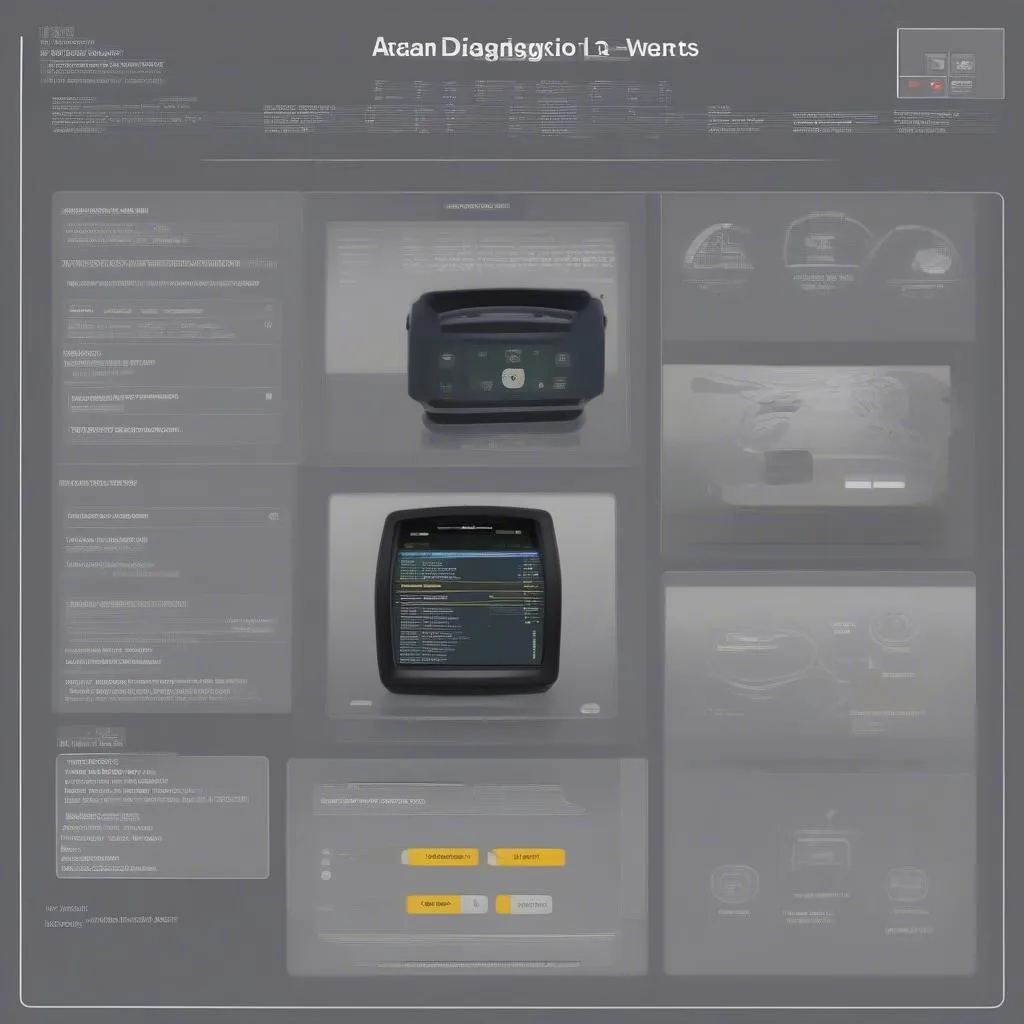 OBD Scan Tool Interface
OBD Scan Tool Interface
 OBD Scan Tool Data Readings
OBD Scan Tool Data Readings


