Understanding your Mercedes’ inner workings is easier than ever with On-Board Diagnostics (OBD). This guide dives deep into the world of OBD, specifically focusing on Mercedes vehicles, empowering you to understand and address those pesky dashboard lights.
 OBD Port Location in a Mercedes Benz
OBD Port Location in a Mercedes Benz
Understanding OBD and Your Mercedes
OBD systems act as your car’s internal communication network. When something goes awry, the system triggers a warning light on your dashboard and stores a corresponding trouble code (DTC) in the vehicle’s computer. An OBD scanner can retrieve these codes, revealing the root cause of the issue.
Why Choose a Dedicated OBD Scanner for Your Mercedes?
While generic OBD2 scanners can read basic engine codes, a dedicated OBD Mercedes scanner unlocks a treasure trove of information specific to your Benz. This includes:
- In-depth module access: Delve into systems like transmission, ABS, airbags, and more, offering a comprehensive diagnosis beyond basic engine checks.
- Mercedes-specific codes: Decipher those manufacturer-specific codes (starting with P1000) that generic scanners often miss.
- Advanced functions: Access features like live data streaming, component activation, and adaptations for a detailed understanding of your vehicle’s performance.
Choosing the Right OBD2 Scanner for Your Mercedes
Navigating the world of Mercedes OBD2 scanners can be daunting. Here’s what to consider:
- Model Year: Mercedes introduced OBD2 compliance in the mid-90s. Ensure the scanner supports your vehicle’s specific model year.
- Functionality: Determine your needs. Do you require basic code reading or advanced functionalities like coding and programming?
- Budget: OBD2 scanners range from affordable handheld units to professional-grade tools.
- User Interface: Opt for a scanner with an intuitive interface and clear, easy-to-understand menus.
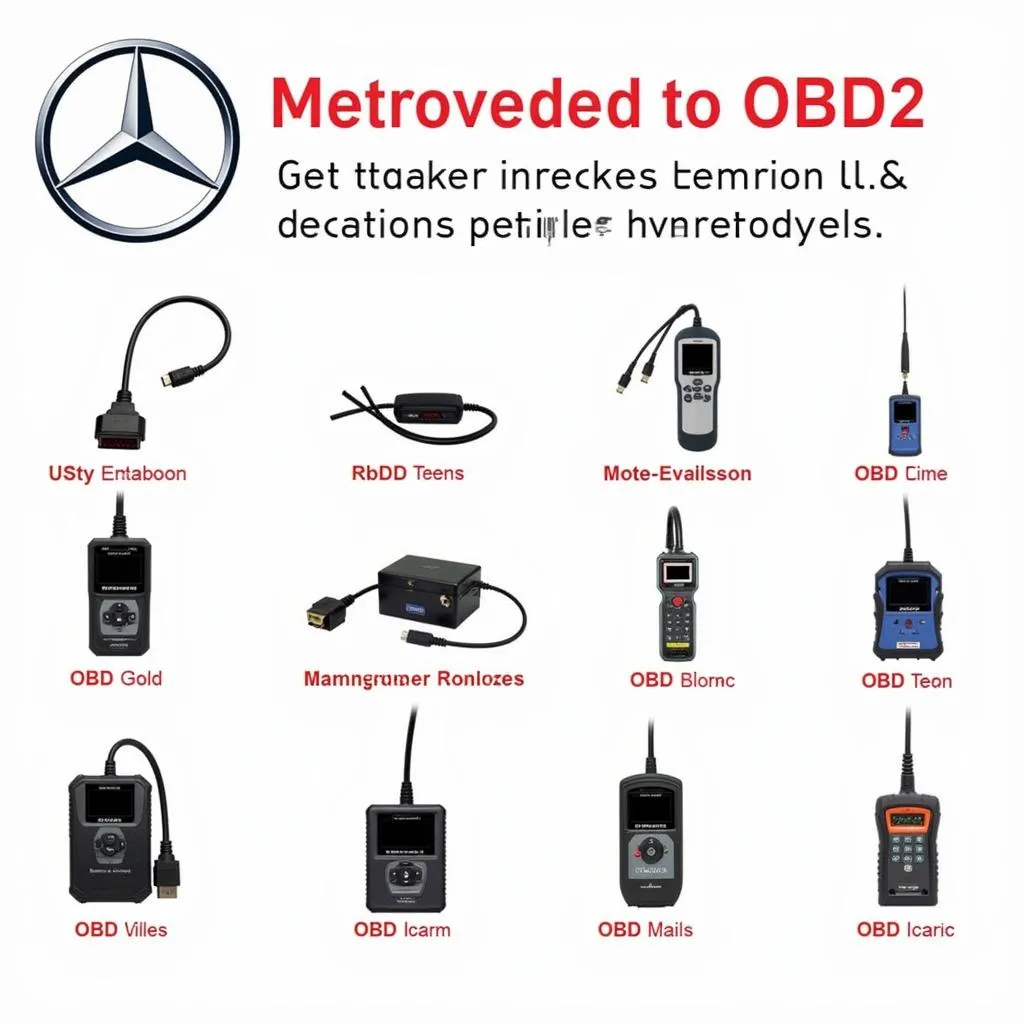 Types of OBD2 Scanners for Mercedes
Types of OBD2 Scanners for Mercedes
Common Mercedes OBD2 Codes and Their Meanings
Here are some frequently encountered OBD2 codes in Mercedes vehicles:
- P0171/P0174: Lean fuel mixture (Bank 1/Bank 2) – often indicates a vacuum leak, faulty oxygen sensor, or fuel delivery issue.
- P0300 – P0308: Random/Multiple Cylinder Misfires – suggests spark plug issues, ignition coil problems, or vacuum leaks.
- P0410: Secondary Air Injection System Malfunction – commonly caused by a faulty air pump, relay, or valve.
- P0442: Evaporative Emission Control System Leak Detected (Small Leak) – typically points to a loose gas cap, damaged fuel filler neck, or a small EVAP leak.
DIY vs. Professional Diagnostics: When to Seek Expert Help
While OBD2 scanners for Mercedes Benz empower you with diagnostic capabilities, certain situations call for professional expertise:
- Complex electrical issues: If the problem involves intricate wiring or complex electronic modules, it’s best to consult a qualified Mercedes technician.
- Safety-critical systems: Issues with airbags, ABS, or other safety systems require specialized knowledge and equipment to ensure proper repair.
- Beyond your comfort zone: Don’t hesitate to seek professional assistance if you’re unsure about interpreting codes or performing repairs.
 Mercedes Benz being diagnosed with a Professional Scanner
Mercedes Benz being diagnosed with a Professional Scanner
Keeping Your Mercedes in Top Shape: Regular Maintenance Tips
- Regular OBD2 Scans: Conduct periodic scans to catch potential issues early on, even without noticeable symptoms.
- Heed Dashboard Lights: Never ignore warning lights. Address them promptly to prevent minor problems from escalating.
- Quality Parts: When replacing components, always use genuine Mercedes parts or high-quality aftermarket alternatives.
- Trusted Mechanics: For complex repairs, opt for reputable mechanics specializing in Mercedes vehicles.
Conclusion
Understanding your Mercedes through OBD empowers you to make informed decisions about maintenance and repairs. By investing in a OBD II scanner for Mercedes Benz and leveraging the information in this guide, you can keep your prized Benz running smoothly for years to come.
FAQs
1. Can I use any OBD2 scanner on my Mercedes?
While generic OBD2 scanners work for basic engine codes, a dedicated Mercedes scanner offers comprehensive diagnostics and accesses manufacturer-specific codes.
2. Where can I find the OBD2 port in my Mercedes?
The OBD2 port is typically located under the dashboard on the driver’s side. Consult your owner’s manual for its precise location in your model.
3. Can I clear OBD2 codes myself?
Yes, most OBD2 scanners allow you to clear codes. However, it’s crucial to address the underlying problem before clearing codes, as they’ll reappear if the issue persists.
4. What is the difference between OBD and OBD2?
OBD2 is the standardized version of the On-Board Diagnostics system, implemented in most vehicles manufactured after 1996 in the United States.
5. How often should I scan my Mercedes for codes?
It’s recommended to perform an OBD2 scan at least once a year or whenever you experience unusual vehicle behavior.
Need expert help with your Mercedes? Contact us on WhatsApp: +1(641)206-8880, Email: [email protected] or visit us at: 276 Reock St, City of Orange, NJ 07050, United States. Our team is available 24/7 to assist you.