Have you ever wished you could understand what your car was trying to tell you? Imagine being able to see the error codes that pop up on your dashboard, access real-time data about your car’s performance, or even diagnose issues before they become serious problems. With an OBD adapter and the right app, you can unlock a world of possibilities for your car!
Understanding the Need for an OBD Adapter
Think of an OBD adapter as a translator between your car and your smartphone. It plugs into your car’s On-Board Diagnostic (OBD) port, which is usually located under the dashboard near the steering wheel. This port is a standardized connection point that allows you to access and interpret your car’s data. By connecting your smartphone to the OBD adapter via Bluetooth or Wi-Fi, you can use various apps to read, analyze, and even modify your car’s parameters.
Why Choose an OBD Adapter Android?
OBD adapters have become incredibly popular for Android users. Here are some of the reasons why:
The Rise of Affordable Technology
OBD adapters have become increasingly affordable over the years, making them accessible to a wide range of car owners. You can find a basic OBD adapter for under $20, making it a cost-effective investment in your car’s health.
User-Friendly Apps
The Android app market is filled with a variety of free and paid OBD apps, offering diverse features and functionalities. These apps are designed to be intuitive and user-friendly, allowing even novice users to monitor their car’s performance and diagnose issues.
Real-Time Data Monitoring
OBD adapters enable you to monitor your car’s data in real-time, giving you valuable insights into its performance. You can track metrics like engine speed, fuel consumption, and even diagnose potential problems before they become serious.
Increased Efficiency and Fuel Savings
By understanding how your car performs, you can make informed decisions to improve its efficiency and potentially save money on fuel costs. OBD adapters can help you optimize your driving habits, identify potential issues that might be affecting fuel economy, and make necessary adjustments to improve your car’s overall performance.
Common Uses for OBD Adapters on Android
Here are some common uses of OBD adapters for Android:
Diagnose and Fix Issues
OBD adapters can be used to identify and resolve issues with your car’s engine, transmission, and other systems. By reading and interpreting error codes, you can understand the root cause of the problem and potentially resolve it yourself.
Monitor Your Car’s Performance
OBD apps allow you to track your car’s performance data in real-time, giving you valuable insights into its health and efficiency. You can monitor metrics like fuel consumption, engine speed, and more, helping you understand how your car is performing under different driving conditions.
Track Your Driving Habits
Some OBD apps track your driving habits, providing insights into your acceleration, braking, and overall driving style. This information can help you improve your driving efficiency and potentially save money on fuel costs.
Get Performance Enhancements
For car enthusiasts, OBD adapters can be used to unlock hidden performance potential. Some apps allow you to adjust parameters like ignition timing and fuel mapping, giving you more control over your car’s performance.
Frequently Asked Questions
What are the best OBD adapters for Android?
There are many great OBD adapters available for Android, but some of the popular choices include:
- ELM327: This adapter is widely compatible with most cars and is known for its affordability.
- Vgate iCar: This adapter is known for its fast data transfer rates and compatibility with a wide range of apps.
- OBDLink MX+: This adapter is highly praised for its reliability and advanced features, making it a popular choice among car enthusiasts.
What apps can I use with an OBD adapter on Android?
There are numerous apps available for Android that work with OBD adapters. Some popular choices include:
- Torque Pro: This is a comprehensive OBD app with a wide range of features, including data logging, code reading, and performance monitoring.
- DashCommand: This app offers a clean and intuitive interface, making it easy to monitor your car’s data in real-time.
- Car Scanner ELM OBD2: This app is a great choice for those looking for a user-friendly interface with a focus on code reading and diagnostics.
How do I choose the right OBD adapter and app?
Choosing the right OBD adapter and app depends on your individual needs and preferences.
- Consider your car’s compatibility: Make sure the OBD adapter you choose is compatible with your car’s year, make, and model.
- Look for features that align with your needs: Do you want basic performance monitoring, advanced diagnostics, or performance tuning capabilities?
- Read reviews and compare apps: Check out reviews from other users to get an idea of the app’s performance, features, and ease of use.
Conclusion
OBD adapters for Android have revolutionized the way we interact with our cars. They offer a wealth of information, empower us to diagnose issues, and even enhance our driving experience. Whether you’re a casual driver or a car enthusiast, an OBD adapter and the right app can be valuable tools for understanding, optimizing, and enjoying your car.
Feel free to leave a comment below and share your experiences with OBD adapters. If you have any questions about OBD adapters or need help with setting up the right tools, we’re here to help. You can reach us on Whatsapp: +84767531508.
 OBD Adapter Android
OBD Adapter Android
 Torque Pro App
Torque Pro App
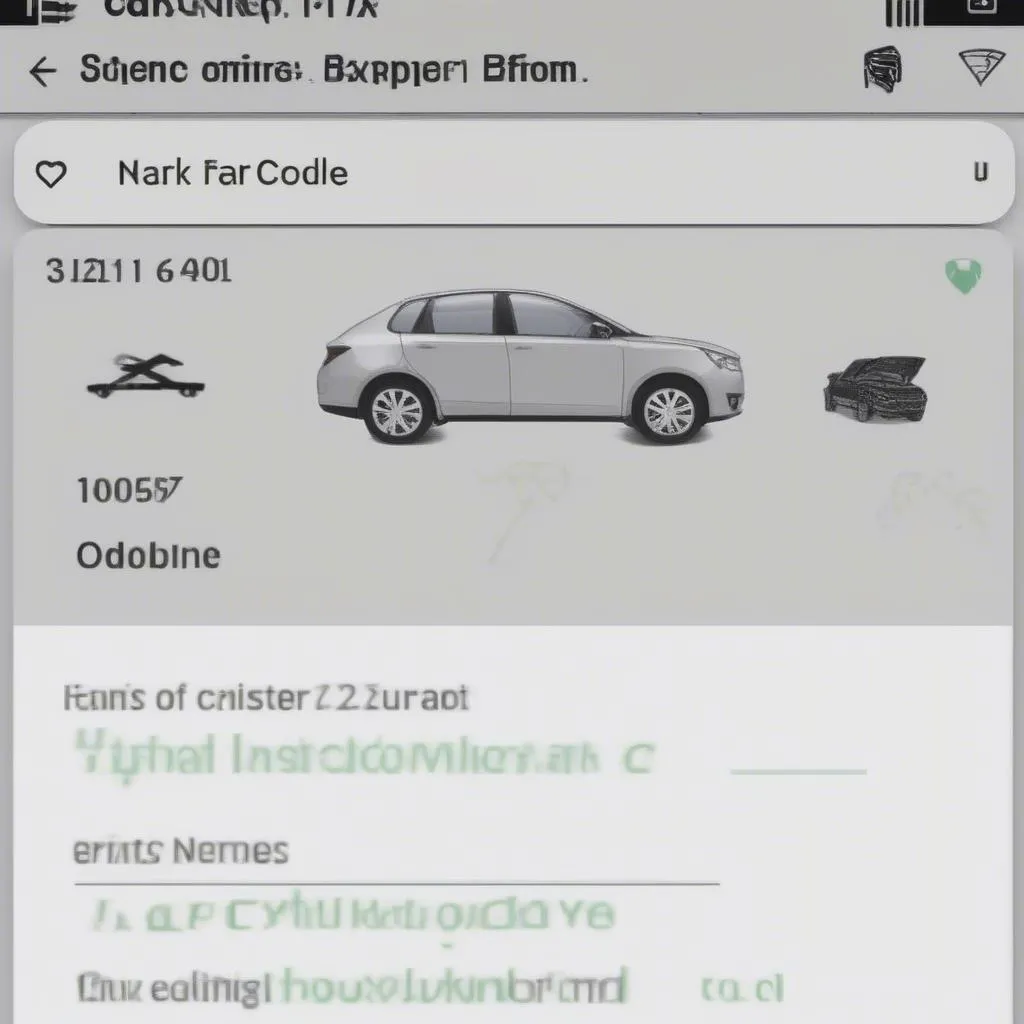 Car Scanner App
Car Scanner App