Imagine this: You’re driving your Nissan down a beautiful country road, enjoying the open air and the scenery. Suddenly, the “Check Engine” light comes on, and your car starts running rough. You pull over, unsure what to do. This is a familiar scenario for many Nissan owners, and a reliable Nissan scan tool can be a lifesaver in these situations.
What is a Nissan Scan Tool?
A Nissan scan tool is a diagnostic device that plugs into your car’s On-Board Diagnostic (OBD) port, allowing you to read and interpret the data stored in your car’s computer. This information can be used to identify problems, troubleshoot issues, and even reset warning lights.
Why Do You Need a Nissan Scan Tool?
Think of a Nissan scan tool as a detective for your car. It can help you understand what’s going on under the hood without needing to be a mechanic yourself.
From a Mechanic’s Perspective:
- Faster Diagnosis: A Nissan scan tool can significantly speed up the diagnostic process, saving time and money for both you and the mechanic. Imagine how frustrating it would be to spend hours searching for a problem when you could have a scan tool pinpoint the issue in minutes.
- More Accurate Diagnosis: By providing detailed information about your car’s systems, a scan tool helps mechanics make more accurate diagnoses, leading to quicker and more effective repairs.
From a Car Owner’s Perspective:
- Early Problem Detection: A scan tool can help you catch problems early, before they become major issues. It’s better to address a small issue before it turns into a bigger, more expensive problem.
- Save Money: You can potentially save money on repairs by identifying and addressing problems yourself using a Nissan scan tool.
- Peace of Mind: Knowing you have a scan tool on hand can provide peace of mind, especially if you’re someone who likes to be prepared for any eventuality.
How Do Nissan Scan Tools Work?
Nissan scan tools use a standardized protocol called OBD-II, which is found on most vehicles manufactured after 1996. By plugging the tool into the OBD-II port, usually located under the driver’s side dashboard, the tool can communicate with the car’s computer and retrieve data.
Different Types of Nissan Scan Tools
Basic Scan Tools
These are the most affordable type of scan tool and are generally designed for DIYers. They can read and clear basic codes, such as the “Check Engine” light, and display basic information about your car’s systems.
Advanced Scan Tools
These tools offer more features, such as live data readings, advanced code analysis, and the ability to reprogram modules. They are often preferred by professional mechanics, but some models are also available for home use.
Nissan Consult 3+
This is the official Nissan factory scan tool, and it’s specifically designed to work with Nissan and Infiniti vehicles. It provides access to a wide range of diagnostics and programming functions.
Choosing the Right Nissan Scan Tool
When choosing a Nissan scan tool, consider:
- Your needs: Do you need a basic scan tool for occasional use, or do you need an advanced tool for more complex diagnostics?
- Your budget: Scan tools range in price from a few hundred dollars to several thousand dollars.
- Compatibility: Make sure the scan tool you choose is compatible with your Nissan model and year.
Frequently Asked Questions
1. What are some popular Nissan scan tool brands?
Popular brands include Autel, Launch, Equus, and BlueDriver. These brands offer a range of scan tools for different budgets and needs.
2. Can I use a generic OBD-II scan tool for my Nissan?
While generic OBD-II scan tools can read basic codes and data, they may not be able to access all of the diagnostic functions available on Nissan vehicles. A dedicated Nissan scan tool may provide more detailed information and capabilities.
3. How do I use a Nissan scan tool?
Using a scan tool is relatively simple. Most tools come with easy-to-follow instructions. You’ll need to plug the tool into the OBD-II port, turn on your car, and follow the prompts on the tool’s screen.
4. Can I reset the “Check Engine” light myself using a scan tool?
Yes, you can often reset the “Check Engine” light using a scan tool. However, it’s important to note that resetting the light doesn’t necessarily fix the underlying problem. If the light comes back on, you should have the problem diagnosed and repaired by a mechanic.
5. Where can I buy a Nissan scan tool?
Nissan scan tools are available online from retailers such as Amazon, eBay, and Walmart. You can also find them at some automotive supply stores.
Conclusion
A Nissan scan tool can be a valuable tool for both DIYers and professional mechanics. It can help you diagnose problems, save money on repairs, and gain a better understanding of your car’s systems.
If you own a Nissan, considering adding a Nissan scan tool to your toolkit can be a smart investment.
Do you have any other questions about Nissan scan tools? Leave a comment below or contact us via Whatsapp: +84767531508 for personalized assistance.
 Nissan Scan Tool
Nissan Scan Tool
 OBD-II Port
OBD-II Port
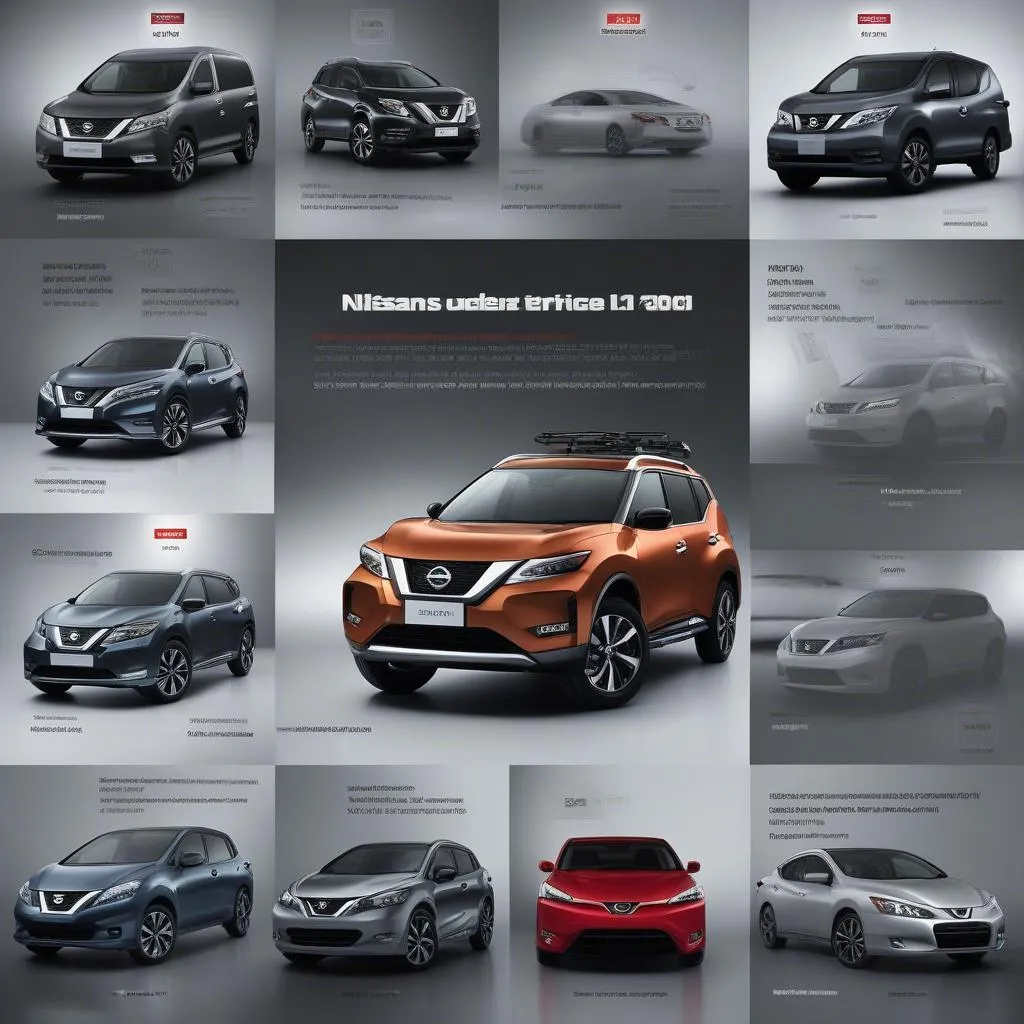 Nissan Scan Tool Brands
Nissan Scan Tool Brands


