You’re driving down the road when suddenly, that dreaded check engine light illuminates your Nissan’s dashboard. Your mind races with questions. What’s wrong? How serious is it? Can I even diagnose the problem without a professional-grade scan tool? The good news is, you might be able to get some clues about the issue without specialized equipment. While a scan tool offers comprehensive diagnostics, certain Nissan models allow you to check monitors and retrieve some diagnostic trouble codes (DTCs) using a simple method.
Unveiling the Hidden Codes: How to Check Monitors on Some Nissans
Before you rush to the mechanic, you can try this DIY approach to gain some insight into your Nissan’s check engine light. Keep in mind that this method doesn’t work on all Nissan models, and it won’t provide the same depth of information as a dedicated scan tool.
Here’s how you can attempt to reveal those hidden codes:
- Turn Your Key to the “ON” Position: Insert your key into the ignition and turn it to the “ON” position. Don’t start the engine just yet.
- Locate Your OBD-II Port: This port is typically located under the driver’s side dashboard, often near the steering column or fuse box.
- Identify the Diagnostic Test Mode: While this varies between models, many Nissans utilize a specific sequence of actions with the gas pedal to enter a diagnostic mode. This might involve pressing the gas pedal to the floor a certain number of times or holding it down for a specific duration.
- Observe the Check Engine Light: If your Nissan supports this method, the check engine light will begin to flash in a specific pattern. This pattern corresponds to stored diagnostic trouble codes (DTCs).
- Decode the Flashes: Each series of flashes represents a digit in the DTC. For instance, four flashes might indicate the number “4.” Consult your vehicle’s repair manual or a reliable online resource to interpret the specific flash codes for your Nissan model.
 Nissan dashboard with check engine light illuminated
Nissan dashboard with check engine light illuminated
Understanding Nissan Monitor Status: What You Need to Know
Nissan, like other car manufacturers, incorporates a system of monitors within its onboard diagnostics. These monitors are responsible for keeping tabs on various systems and components within your vehicle. When a monitor detects a potential problem, it triggers the check engine light and stores a corresponding DTC.
Here’s a breakdown of common Nissan monitor statuses:
- Ready: This indicates that a specific monitor has completed its diagnostic checks and hasn’t found any issues.
- Not Ready: This means the monitor hasn’t had a chance to run its tests yet. This could be because the vehicle hasn’t been driven under the right conditions for the monitor to complete its checks.
- Complete: This signifies that the monitor has finished its diagnostic cycle.
Knowing the status of your Nissan’s monitors can be helpful, especially when trying to troubleshoot the check engine light. If you’ve recently cleared the codes and a monitor is still showing as “Not Ready,” it might require driving the vehicle under specific conditions to complete its checks.
Limitations of Checking Monitors Without a Scan Tool
While the gas pedal trick can provide a starting point for diagnosis, it’s essential to understand its limitations. Here’s why relying solely on this method might not be enough:
- Model Compatibility: Not all Nissan models support this method of retrieving DTCs.
- Limited Information: The gas pedal trick typically reveals only a limited set of DTCs, often related to emissions-related problems. It might not provide information about other systems.
- Interpretation Challenges: Accurately deciphering the flashing codes requires careful observation and reference to reliable sources. Misinterpreting the codes can lead to incorrect assumptions about the problem.
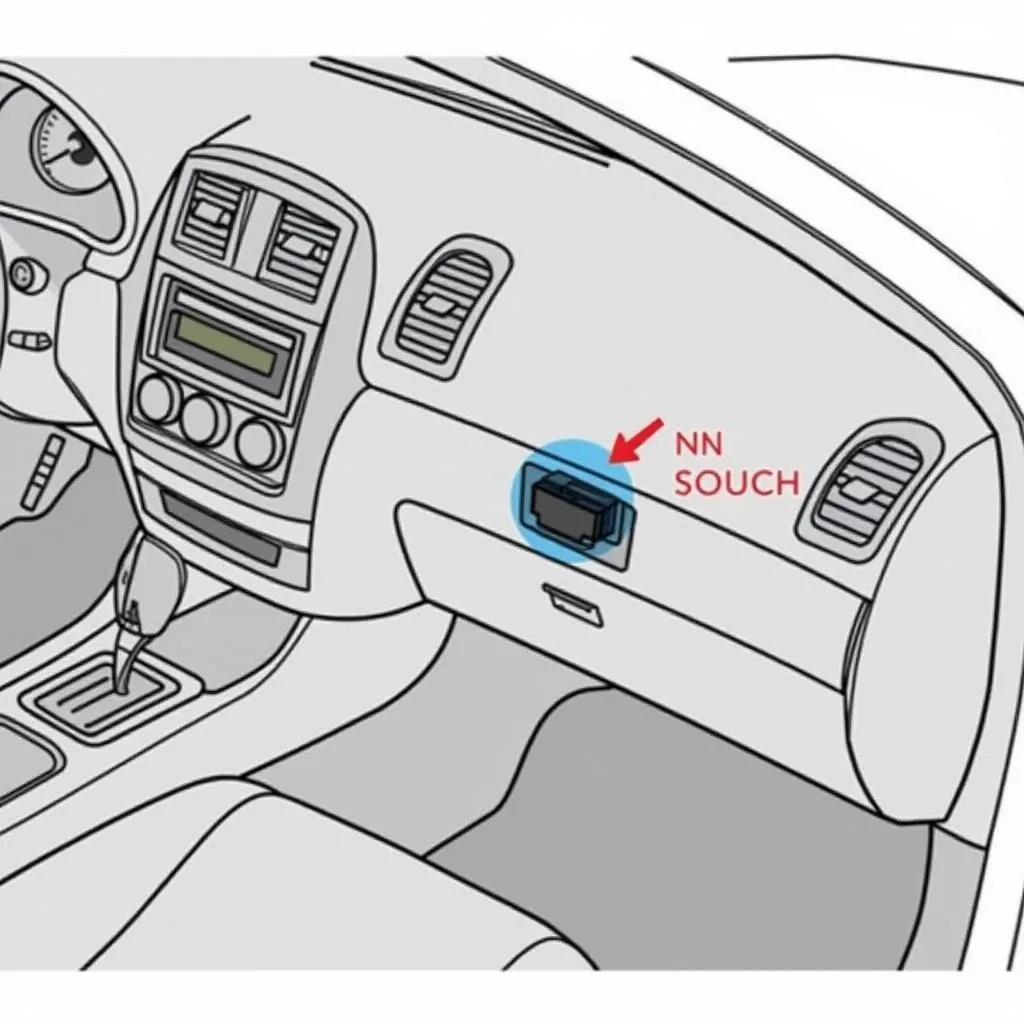 OBD2 port location in a Nissan car
OBD2 port location in a Nissan car
The Advantages of Using a Dedicated Nissan Scan Tool
While the DIY approach can be tempting, investing in a dedicated Nissan scan tool offers several advantages:
- Comprehensive Diagnostics: Scan tools provide access to all available DTCs, covering a wide range of systems beyond just emissions.
- Detailed Information: Beyond just the code, scan tools offer detailed descriptions of the problem, freeze frame data (a snapshot of the engine conditions when the code was set), and live data stream readings.
- User-Friendly Interface: Modern scan tools feature intuitive interfaces, often with graphical representations and easy-to-understand explanations.
- Advanced Features: Some scan tools come equipped with additional features like the ability to reset the check engine light, perform special functions (such as ABS bleeding or injector coding), and even generate repair reports.
nissan altima scan tool and scan tool on 2001 nissan frontier are great examples of dedicated scan tools that provide comprehensive diagnostics for your Nissan vehicle.
Conclusion
Attempting to check monitors without a scan tool on your Nissan can be a useful preliminary step. However, it’s crucial to remember its limitations. A dedicated Nissan scan tool offers far greater diagnostic capabilities, providing you with the information needed to address your check engine light accurately and efficiently. If you’re dealing with recurring issues or need a thorough understanding of your Nissan’s health, investing in the right diagnostic tool is a wise decision.


