Mobile app scanning tools are revolutionizing how we diagnose and troubleshoot vehicle issues. These powerful tools, accessible right from your smartphone or tablet, put advanced diagnostic capabilities in the palm of your hand, enabling quicker repairs, reduced downtime, and improved overall vehicle maintenance. They bridge the gap between complex automotive systems and the everyday user, empowering both DIYers and professionals. From identifying a check engine light’s cause to monitoring live data streams, these tools offer an unprecedented level of control and insight into your vehicle’s health.
As vehicles become increasingly sophisticated, the need for readily available and user-friendly diagnostic tools has grown exponentially. Mobile app scanning tools fulfill this demand by providing a cost-effective and convenient alternative to traditional, bulky scan tools. This allows you to access real-time data, diagnose faults, and even perform certain maintenance tasks without visiting a mechanic. But with so many options available, choosing the right mobile app scanning tool can feel overwhelming. This article will guide you through everything you need to know about these innovative tools, helping you make an informed decision based on your specific needs and experience level. It will cover everything from basic functionality to advanced features, as well as tips and tricks for maximizing their potential. Ready to dive in? Let’s explore the world of mobile app scanning tools. Find out more about specific mobile application scanning tools here: mobile application scanning tools.
What are Mobile App Scanning Tools?
Mobile app scanning tools are software applications designed to interface with a vehicle’s onboard diagnostic system (OBD-II port) via a Bluetooth or Wi-Fi adapter. These tools allow users to read and interpret diagnostic trouble codes (DTCs), monitor various sensor data in real time, and in some cases, even perform certain maintenance functions.
How Do Mobile App Scanning Tools Work?
The magic lies in the combination of the app and the OBD-II adapter. The adapter plugs into your vehicle’s OBD-II port, which is typically located under the dashboard on the driver’s side. Once connected, the adapter communicates wirelessly with the mobile app on your smartphone or tablet, transmitting data back and forth. This data includes DTCs, sensor readings, and other vehicle information that the app then decodes and presents in a user-friendly format.
Why Use Mobile App Scanning Tools?
These tools offer a plethora of benefits. They can save you time and money by allowing you to diagnose problems yourself, avoiding unnecessary trips to the mechanic. They also empower you to take a proactive approach to vehicle maintenance by monitoring critical system parameters and identifying potential issues before they escalate. Additionally, these tools provide valuable insights into your vehicle’s performance, helping you optimize fuel efficiency and driving habits.
 Mobile app scanning tool in action, showing diagnostic trouble codes on a smartphone.
Mobile app scanning tool in action, showing diagnostic trouble codes on a smartphone.
Key Features to Look For in Mobile App Scanning Tools
When choosing a mobile app scanning tool, consider these key features: code reading and clearing, live data streaming, data logging, compatibility with various vehicle makes and models, user-friendly interface, regular updates, and customer support. Different tools offer varying features, so selecting one aligned with your specific needs is crucial. For more information on selecting the right tools, check out best tools for printing and scanning on an hp laserjet.
Choosing the Right Mobile App Scanning Tool for Your Needs
Selecting the best mobile app scanning tool depends on factors such as your experience level, budget, and specific needs. For basic diagnostics, a simple code reader app might suffice. However, for more advanced functionalities like live data streaming and bi-directional controls, consider investing in a more comprehensive tool. Be sure to research different apps, read reviews, and compare features before making your decision. Do you need information about specific vendors? Consider checking out vendors of thumbprint and iris scanning tools.
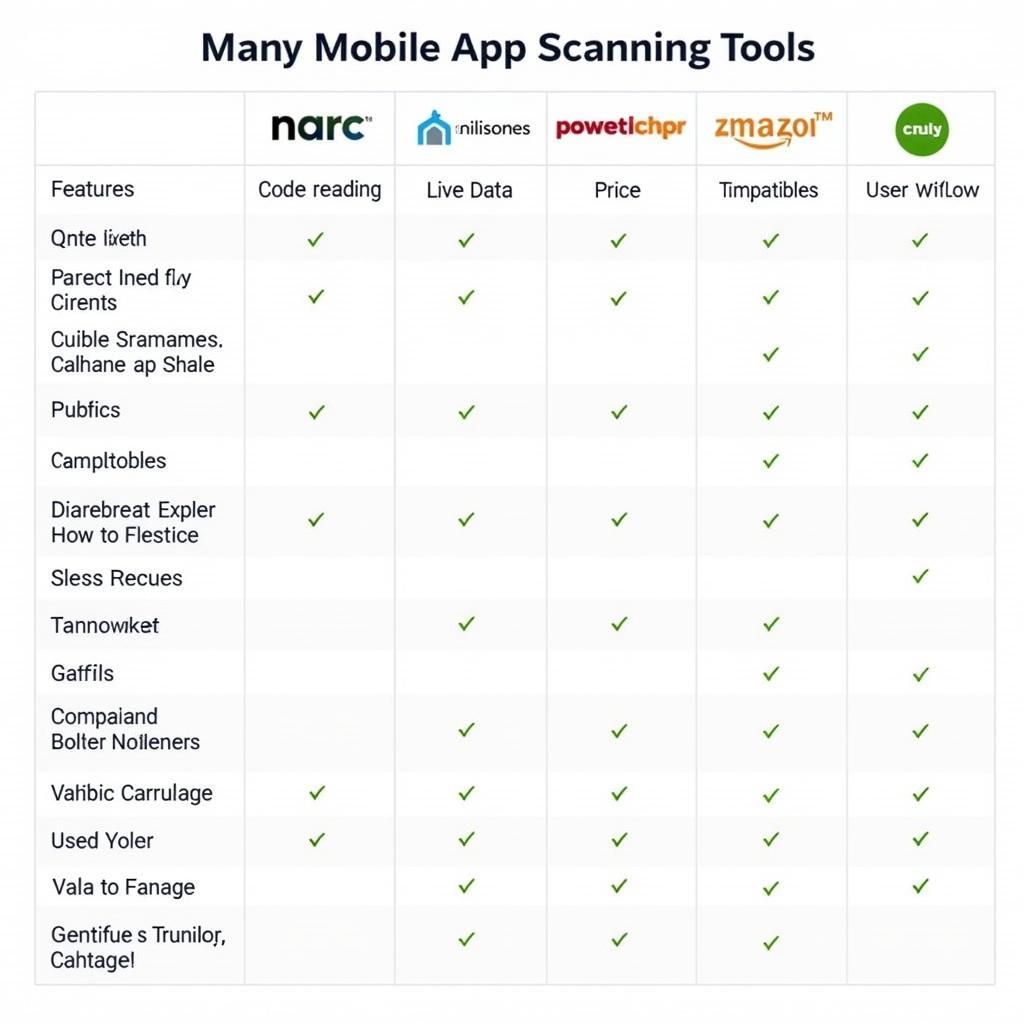 Comparison table of different mobile app scanning tools, highlighting features and pricing.
Comparison table of different mobile app scanning tools, highlighting features and pricing.
What is the cost of Mobile App Scanning Tools?
Mobile app scanning tools range in price, from free basic versions to premium subscriptions with advanced features. Consider your budget and desired functionalities when making your choice.
How can Mobile App Scanning Tools improve my car maintenance?
By providing real-time data and diagnostic information, these tools can help you identify potential issues early on and take proactive steps to prevent costly repairs. They can also assist in optimizing your vehicle’s performance and fuel efficiency. Learn more about using scan tools in payments: scan tool on payments.
Maximizing the Potential of Your Mobile App Scanning Tools
To fully leverage your mobile app scanning tool, familiarize yourself with its features and learn how to interpret the data it provides. Explore available resources, such as online forums and tutorials, to expand your knowledge and gain valuable insights into your vehicle’s diagnostics. Additionally, consider investing in a reliable OBD-II adapter that ensures seamless communication between your vehicle and the app. You might also want to know about rapid fire tools internal vulnerability scan.
Conclusion
Mobile app scanning tools are transforming the automotive landscape, empowering car owners with unprecedented access to their vehicles’ diagnostics. By understanding their functionalities and choosing the right tool for your needs, you can take control of your vehicle’s maintenance, save money on repairs, and optimize its performance. Mobile app scanning tools are the future of car diagnostics, offering convenience, affordability, and a wealth of information at your fingertips.
FAQ
- Are mobile app scanning tools compatible with all vehicles? Most modern vehicles (1996 and newer) are compatible with OBD-II scanners, but it’s always best to check your vehicle’s specific requirements.
- Do I need an internet connection to use these tools? While some features may require an internet connection (like accessing online databases for code definitions), core functionalities like code reading and live data streaming often work offline.
- Can mobile app scanning tools clear check engine lights? Yes, most mobile app scanning tools allow you to clear DTCs, but addressing the underlying issue that triggered the light is crucial.
- Are these tools suitable for professional mechanics? While professional mechanics may utilize more sophisticated diagnostic equipment, mobile app scanning tools can be valuable supplementary tools for quick diagnostics and on-the-go troubleshooting.
- How often should I use a mobile app scanning tool? Regularly scanning your vehicle for potential issues is recommended, especially before long trips or if you notice any unusual performance.
- Can these tools provide information beyond DTCs? Yes, many mobile app scanning tools offer live data streaming, freeze frame data, and other valuable insights into your vehicle’s performance.
- What if my app isn’t working correctly? Check your OBD-II adapter’s connection and ensure your app is up-to-date. Consult the app’s customer support for further assistance.
Common Scenarios
- Check Engine Light Diagnosis: Quickly identify the cause of a check engine light and determine the necessary repairs.
- Real-Time Monitoring: Monitor various engine parameters, such as coolant temperature, RPM, and speed, during driving.
- Performance Tracking: Track your vehicle’s performance over time and identify potential trends or issues.
Further Exploration
Check out other articles on DiagXcar for more information on diagnostic tools and car maintenance.
Need help? Contact us via WhatsApp: +1(641)206-8880, Email: [email protected] or visit us at 276 Reock St, City of Orange, NJ 07050, United States. We have a 24/7 customer support team.


