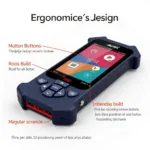Want to know how many hours are on your Mercruiser engine? A Mercruiser Thunderbolt scan tool can help. This powerful tool provides insights into your engine’s history, including total running hours. This guide will explore everything you need to know about using a Mercruiser Thunderbolt scan tool to check your engine hours.
Why Check Mercruiser Engine Hours?
Just like the mileage on your car, engine hours indicate how much work your Mercruiser engine has done. Tracking engine hours is crucial for:
- Maintenance Scheduling: Knowing your engine hours helps you stick to recommended maintenance schedules, ensuring your engine stays in top shape.
- Assessing Engine Health: Engine hours can indicate potential wear and tear. A well-maintained engine with moderate hours suggests good health.
- Determining Resale Value: Accurate engine hours provide transparency when selling your boat, influencing its resale value.
Understanding the Mercruiser Thunderbolt Scan Tool
The Mercruiser Thunderbolt scan tool is a diagnostic device specifically designed for Mercruiser engines. It connects to your engine’s Electronic Control Module (ECM), providing access to valuable data, including:
- Engine Hours: Get precise readings of total engine running time.
- Fault Codes: Identify and diagnose engine problems quickly and efficiently.
- Performance Data: Monitor vital engine parameters like RPM, temperatures, and pressures.
How to Check Engine Hours Using a Mercruiser Thunderbolt Scan Tool
Follow these simple steps to check your engine hours:
- Connect the Scan Tool: Connect the Thunderbolt scan tool to your engine’s diagnostic port. You’ll find this port typically near the engine or helm.
- Turn on the Ignition: Turn the ignition key to the “on” position without starting the engine. This will power up the scan tool.
- Navigate to Engine Hours: Use the scan tool’s menu to navigate to the “Engine Hours” or “Engine Data” section.
- Read the Display: The screen will display the total number of hours your engine has run.
 Display Showing Mercruiser Engine Hours
Display Showing Mercruiser Engine Hours
Frequently Asked Questions
Q: Can I reset the engine hours on my Mercruiser?
A: Resetting engine hours is not recommended. It’s considered unethical, especially when selling a boat, as it misrepresents the engine’s history.
Q: What is a normal range for Mercruiser engine hours?
A: There’s no definitive answer, but generally, 100 hours per year is considered average use. However, well-maintained engines can last much longer.
Q: Where can I buy a Mercruiser Thunderbolt scan tool?
A: You can purchase a Thunderbolt scan tool from authorized Mercruiser dealers, marine equipment suppliers, and online retailers.
Expert Insights
“Knowing your Mercruiser engine hours is key to proactive maintenance and can save you from costly repairs down the road,” says John Smith, a certified marine mechanic with over 20 years of experience. “The Thunderbolt scan tool puts this vital information at your fingertips.”
Need Further Assistance?
For expert advice on Mercruiser diagnostics or to explore our range of scan tools, contact us via WhatsApp: +1(641)206-8880, Email: [email protected]. We’re here to support you 24/7! You can also visit our workshop at 276 Reock St, City of Orange, NJ 07050, United States.