Mercedes Vediamo is essential software for diagnosing, coding, and programming Mercedes-Benz vehicles. It’s a powerful tool used by professionals and enthusiasts alike to access the intricate electronic systems within these sophisticated automobiles. Whether you’re troubleshooting a complex electrical fault, customizing features, or performing advanced diagnostics, understanding Vediamo is key to unlocking the full potential of your Mercedes. This guide provides an in-depth look at this powerful diagnostic platform.
What is Mercedes Vediamo?
Vediamo is a diagnostic and engineering software developed by Daimler AG, the parent company of Mercedes-Benz. It allows users to delve deep into the various control units within a Mercedes, enabling detailed analysis and modification of parameters. Unlike simpler OBD-II scanners, Vediamo offers access to the very core of the vehicle’s electronic systems, making it a crucial tool for advanced diagnostics and coding. This software provides a comprehensive platform for interacting with the complex network of control modules that govern everything from engine performance to comfort features. Learn how to navigate this complex system effectively to unlock the full power of Vediamo.
You can explore the practical application of Vediamo in our Mercedes Vediamo Tutorial.
From diagnosing intricate electronic faults to customizing various vehicle features, Vediamo allows for unparalleled control and customization. Understanding how to harness this power is essential for anyone working with Mercedes-Benz vehicles.
Why Use Mercedes Vediamo?
Vediamo’s strength lies in its versatility and depth of access. Whether you’re a seasoned technician or a dedicated Mercedes enthusiast, this software offers a range of benefits:
- Advanced Diagnostics: Go beyond basic code reading and access detailed information about the status and performance of individual control units. Pinpoint the root cause of complex issues quickly and efficiently.
- Coding and Programming: Customize your Mercedes to your exact preferences by modifying parameters within the control units. Adjust everything from convenience features to performance settings.
- Module Replacement and Configuration: When replacing a control module, Vediamo is essential for properly configuring the new unit to the vehicle’s specific specifications. Ensure seamless integration and prevent compatibility issues.
- Firmware Updates: Keep your Mercedes’ electronic systems up-to-date with the latest firmware, ensuring optimal performance and access to new features.
Getting Started with Mercedes Vediamo
Using Vediamo effectively requires a few key components:
- Vediamo Software: Acquire the latest version of the software from a reputable source. This ensures compatibility and access to the latest features and updates.
- Vediamo VCI: Invest in a reliable Vehicle Communication Interface (VCI) that is compatible with Vediamo and your Mercedes model. This hardware acts as the bridge between your computer and the vehicle’s electronic systems.
- CBF Files (Control Unit Description Files): These files contain the essential information about the various control units within your Mercedes. Ensure you have the correct CBF files for your specific model and year.
You can find information about obtaining the necessary software in our guide on Mercedes Vediamo Download.
Key Features of Mercedes Vediamo
Vediamo offers a range of powerful features that make it a must-have tool for any serious Mercedes technician or enthusiast:
- Offline Programming: Work on control units without a live connection to the vehicle, allowing for flexible and convenient programming.
- Variant Coding: Configure the vehicle’s control units to match specific options and equipment, ensuring everything works in harmony.
- Fault Code Analysis: Dive deep into fault codes and access detailed information to understand the root cause of issues quickly.
- Data Logging: Record live data streams from various sensors and control units, allowing for in-depth analysis of vehicle performance and behavior.
Understanding the Vediamo Interface
Navigating the Vediamo interface might seem daunting at first, but with a little practice, you’ll be able to harness its full power. The software is organized into various modules, each providing access to specific functionalities:
- Database Editor: Manage and edit control unit data, including variant coding and parameter adjustments.
- Short Test: Quickly check the status of various control units and identify potential issues.
- Diagnostic Trouble Codes (DTC) Analysis: Read and clear DTCs, and access detailed information about their meaning and potential causes.
- Control Unit Programming: Flash new firmware and update control unit software.
If you’re looking for community support and discussions related to Vediamo, you might find helpful resources at Vediamo Mercedes MHHAuto.
Tips for Using Mercedes Vediamo
- Back Up Data: Before making any changes to control units, always back up the existing data. This allows you to revert to the previous settings if needed.
- Use the Correct CBF Files: Ensure you’re using the correct CBF files for your specific Mercedes model and year. Using incorrect files can lead to errors and potential damage to control units.
- Start Small: When learning to use Vediamo, start with simple tasks and gradually progress to more complex procedures. This will help you build confidence and avoid making costly mistakes.
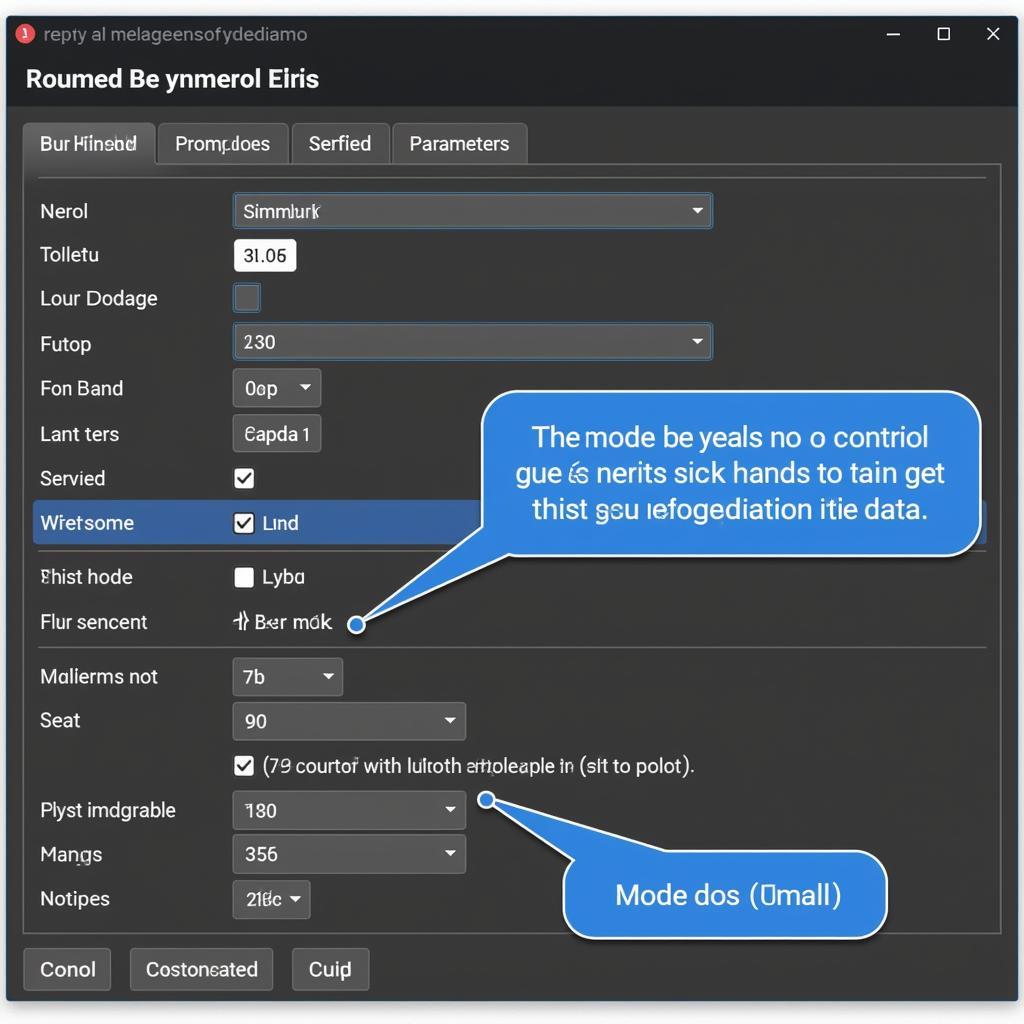 Mercedes Vediamo Coding Example
Mercedes Vediamo Coding Example
Conclusion
Mercedes Vediamo is a powerful and indispensable tool for anyone working with Mercedes-Benz vehicles. From advanced diagnostics to coding and programming, Vediamo offers unparalleled access to the vehicle’s electronic systems. By mastering this software, you can unlock the full potential of your Mercedes and maintain its optimal performance.
FAQ
- What is the difference between Vediamo and Xentry/DAS?
- Where can I download Vediamo software?
- What is a CBF file in Vediamo?
- How do I connect Vediamo to my car?
- Is Vediamo suitable for beginners?
- What are the common uses of Vediamo?
- Can I damage my car by using Vediamo incorrectly?
For a more comprehensive guide on using Vediamo, check out How to Use Mercedes Vediamo.
You can find additional resources and information about coding specific features in our Mercedes Vediamo Coding guide.
For any assistance, contact us via WhatsApp: +1(641)206-8880, Email: [email protected] or visit us at 276 Reock St, City of Orange, NJ 07050, United States. We offer 24/7 customer support.


