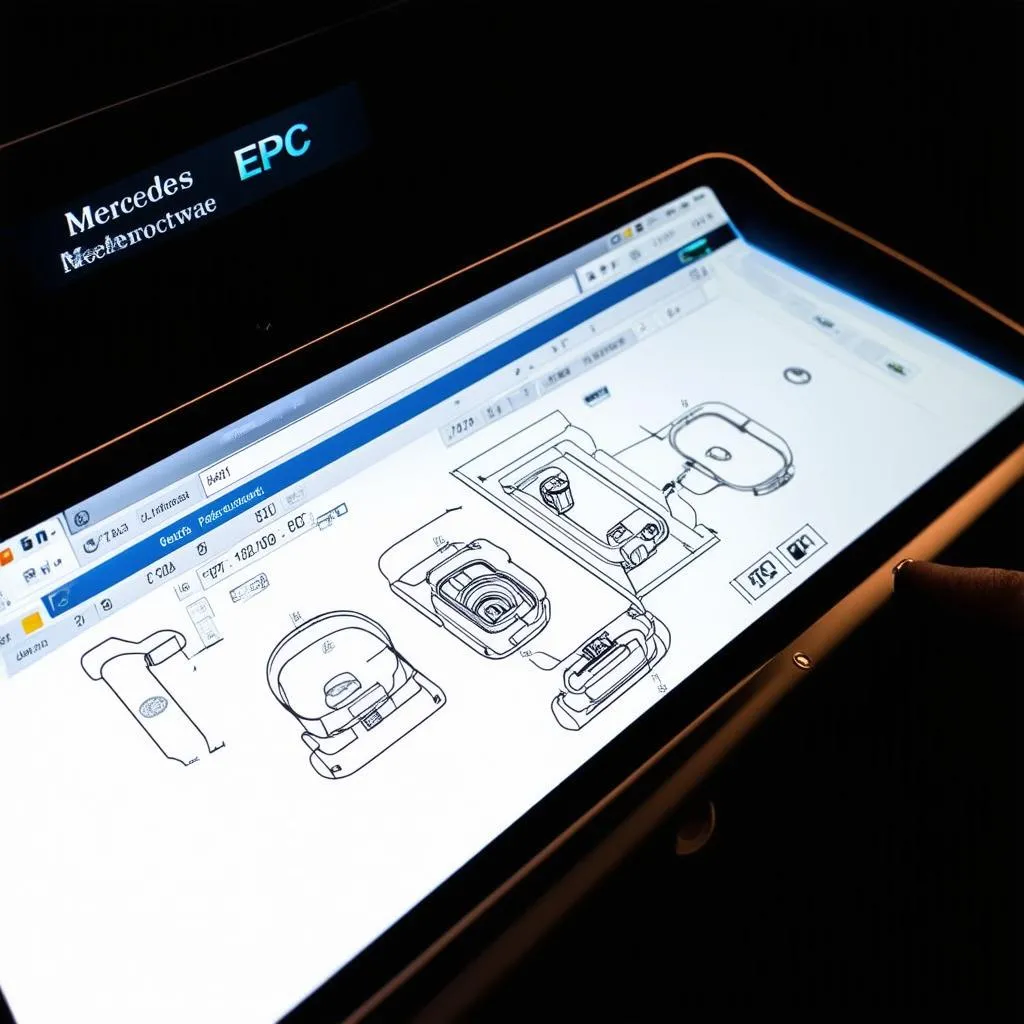Imagine this: You’re working on a Mercedes-Benz and need to replace a part. You’ve got the VIN number, but you’re not sure which specific part you need. What do you do? You need a reliable source for finding the correct parts, and that’s where the Mercedes EPC (Electronic Parts Catalog) comes in.
In this article, we’ll be exploring the world of Mercedes EPC parts catalogs, including how to download them, what they contain, and how they can be useful for both DIY mechanics and professional technicians.
Understanding the Mercedes EPC Parts Catalog
The Mercedes EPC is a digital catalog that contains detailed information about every part used in Mercedes-Benz vehicles. It’s a valuable tool for anyone working on these cars, whether they’re replacing a simple light bulb or tackling a more complex repair.
Why is the Mercedes EPC Parts Catalog So Important?
The Mercedes EPC is essential for several reasons:
- Accurate Part Identification: The EPC provides precise information on the parts needed for your specific Mercedes-Benz model and year. This eliminates the guesswork and ensures you get the right part for the job.
- Detailed Diagrams: The catalog features diagrams that show the location of each part within the car. This makes it easier to identify and locate the part you need, even if you’re not familiar with the vehicle.
- Technical Specifications: The EPC includes technical specifications for each part, such as dimensions, material, and weight. This helps you understand the part better and ensure that it’s compatible with your vehicle.
- Part Numbers: The EPC lists the part number for each component. This allows you to easily order the part from a dealer or online retailer.
How to Download the Mercedes EPC Parts Catalog
You may be wondering how to access this wealth of information. While downloading the full Mercedes EPC might be tricky, there are a few options available:
Option 1: Dealer Access
Dealerships typically have access to a fully updated Mercedes EPC system, which they use to order parts and provide service to customers.
Option 2: Online Subscription Services
Some online subscription services offer access to the Mercedes EPC for a monthly or annual fee. These services can provide you with the information you need without needing to visit a dealership.
Option 3: Third-Party Websites
Be cautious! Some third-party websites might offer download links for the Mercedes EPC. However, it’s important to be aware of the potential risks associated with downloading software from unknown sources. Always make sure the website is reputable and the software is safe before downloading it.
Finding the Right Parts Using the Mercedes EPC
Now, let’s dive into how to use the Mercedes EPC once you have access to it.
1. Enter Your Vehicle’s Information
The EPC requires you to enter your vehicle’s information, such as the model, year, and VIN (Vehicle Identification Number).
2. Search for the Part You Need
Use the search function to find the part you’re looking for. You can search by part name, description, or part number.
3. View Part Information
Once you’ve found the part, the EPC will display detailed information, including:
- Part Number: This is the unique identification number for the part.
- Description: A detailed description of the part’s function and characteristics.
- Diagram: A visual representation of the part’s location within the vehicle.
- Technical Specifications: This includes information about the part’s material, dimensions, and weight.
- Price: The EPC may also display the estimated price of the part.
FAQs:
1. Are there different EPC versions for different Mercedes models?
Yes, each Mercedes model and year has a dedicated EPC catalog, so it’s crucial to enter your specific vehicle information.
2. How often is the EPC updated?
Mercedes constantly updates the EPC to reflect new parts and changes to existing models. It’s essential to ensure you’re using the latest version for the most accurate information.
3. Can I use the EPC to diagnose problems with my car?
While the EPC is not a diagnostic tool, it can be helpful in identifying potential issues. By examining the parts information, you might get clues about potential problems or areas that need attention.
4. What if I can’t find the part I need in the EPC?
If you’re having trouble locating the part you need, consult with a Mercedes-Benz dealer or a qualified mechanic. They can help you identify the correct part and source it for you.
Staying Ahead of the Game:
For those involved in automotive repair, having access to the right tools is crucial.
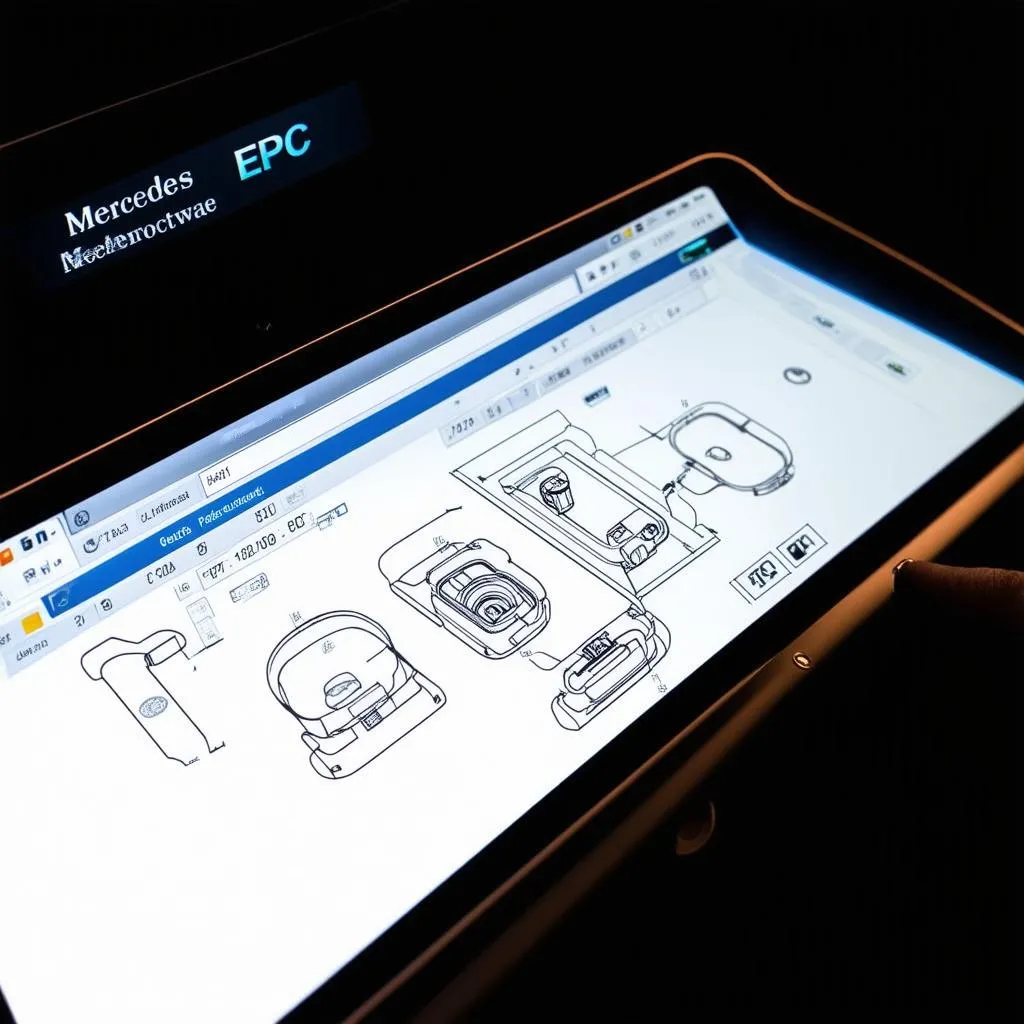 mercedes epc software
mercedes epc software
Using the Mercedes EPC can help you save time, money, and frustration by ensuring you get the right parts for the job.
Want to learn more about electronic parts catalogs or other diagnostic tools? Check out our blog for more information on electronic parts catalog software.
Need assistance with installing or using a diagnostic tool? We’re here to help! Contact us on Whatsapp: +84767531508.
We’ve got a team of experts ready to assist you 24/7.
Don’t forget to share your experiences with using the Mercedes EPC. Let us know in the comments below if you have any questions or suggestions!