Have you ever found yourself staring at a complex Mercedes-Benz diagnostic error code, feeling completely lost? You’re not alone. Many automotive technicians struggle with navigating the intricacies of Mercedes-Benz diagnostic systems. That’s where the Mercedes DTS Monaco tool comes in, offering a powerful solution for accessing and interpreting vehicle data. This comprehensive guide will provide you with a deep dive into the Mercedes DTS Monaco tutorial, equipping you with the knowledge and skills to confidently diagnose and repair Mercedes-Benz vehicles.
What is Mercedes DTS Monaco?
Mercedes DTS Monaco, also known as Mercedes-Benz Diagnostic System Monaco, is a sophisticated software application specifically designed for diagnosing and repairing Mercedes-Benz vehicles. This powerful tool allows technicians to access a vast array of vehicle data, including:
- Engine Control Unit (ECU) information: Gain insights into engine parameters, fault codes, and sensor readings.
- Transmission Control Unit (TCU) data: Troubleshoot transmission issues, adjust gear ratios, and monitor performance.
- ABS/ESP data: Analyze braking system and stability control functions, diagnose faults, and calibrate sensors.
- Airbag system data: Access airbag module information, read fault codes, and troubleshoot deployment issues.
- Body control module data: Access and configure various comfort features, such as power windows, sunroof, and lighting systems.
- Navigation and infotainment system data: Diagnose and repair navigation, audio, and multimedia functions.
- Programming and coding functions: Modify vehicle settings, program key fobs, and update software.
Why Use Mercedes DTS Monaco?
Think of Mercedes DTS Monaco as your secret weapon for tackling those complex Mercedes-Benz repairs. It offers numerous advantages that make it an invaluable tool for automotive professionals:
- Comprehensive diagnostic capabilities: Access a wide range of vehicle data, allowing you to pinpoint the root cause of issues quickly and efficiently.
- Enhanced troubleshooting: Use live data streams and fault code analysis to diagnose even the most challenging problems.
- Advanced programming and coding functions: Modify vehicle settings, program key fobs, and update software to meet specific customer needs.
- Time-saving solution: Reduce diagnostic time by quickly identifying the problem and implementing the necessary repairs.
- Increased customer satisfaction: Provide faster and more accurate diagnoses, leading to higher customer satisfaction and loyalty.
Frequently Asked Questions About Mercedes DTS Monaco Tutorial
Q1: Is the DTS Monaco software compatible with all Mercedes-Benz vehicles?
While DTS Monaco is generally compatible with a wide range of Mercedes-Benz models, specific compatibility may vary depending on the vehicle’s year, model, and engine configuration. It’s essential to check the software’s documentation for a complete list of supported vehicles.
Q2: Where can I find the Mercedes DTS Monaco tutorial?
Finding a reliable Mercedes DTS Monaco tutorial can be a challenge. You can explore online resources, automotive forums, and specialized training websites. However, be cautious of unofficial or outdated tutorials, as they may contain inaccurate or incomplete information.
Q3: Do I need special equipment to use DTS Monaco?
Yes, you’ll need a compatible diagnostic interface, such as a Mercedes-Benz Xentry Pass Thru or SD Connect device, to connect DTS Monaco to the vehicle. These interfaces allow the software to communicate with the vehicle’s control modules.
Q4: Are there any licensing requirements for using DTS Monaco?
Yes, DTS Monaco is a licensed software application. You’ll need to obtain a valid license key to use the software. Unauthorized use of DTS Monaco can be illegal and subject to penalties.
Getting Started with the Mercedes DTS Monaco Tutorial
Now that you understand the significance of DTS Monaco, let’s dive into the practical aspects of using the software. Remember, the goal is to learn and master the tool, so you can confidently tackle any Mercedes-Benz repair challenge.
Step 1: Understanding the DTS Monaco Interface
The DTS Monaco interface may seem daunting at first, but it’s designed with a logical layout. Familiarize yourself with the main components:
- Control Panel: Access various functions, including vehicle selection, diagnostic settings, and software updates.
- Vehicle Data: Displays real-time vehicle parameters, fault codes, and sensor readings.
- Programming and Coding: Allows you to modify vehicle settings, program key fobs, and update software.
- Diagnostic Tests: Perform specific tests on different vehicle systems, such as engine, transmission, and braking system.
Step 2: Selecting the Correct Vehicle
Before proceeding with any diagnostics or programming, it’s crucial to select the correct vehicle model, year, and engine configuration. Incorrect vehicle selection can lead to errors or compatibility issues.
Step 3: Connecting DTS Monaco to the Vehicle
Using a compatible diagnostic interface, connect the device to the vehicle’s OBD-II port. Ensure the vehicle’s ignition is turned on. Once the connection is established, DTS Monaco will automatically detect the vehicle’s data.
Step 4: Navigating the Diagnostic Menus
Explore the DTS Monaco menus to locate the specific system you need to diagnose or program. Each system has its own set of diagnostic functions and data parameters.
Step 5: Analyzing Vehicle Data and Fault Codes
Review the vehicle data and fault codes displayed in the DTS Monaco interface. Interpret the information to understand the problem and identify potential solutions.
Step 6: Performing Diagnostic Tests
Use DTS Monaco’s diagnostic tests to evaluate the functionality of specific vehicle systems. These tests can help you verify or rule out potential problems.
Step 7: Programming and Coding
If necessary, use DTS Monaco’s programming and coding functions to modify vehicle settings, program key fobs, or update software. Always follow the manufacturer’s instructions carefully when performing these procedures.
Tips for Success with Mercedes DTS Monaco
- Practice: The best way to master DTS Monaco is through practice. Start with basic diagnostics and gradually work your way up to more complex tasks.
- Refer to the Documentation: Always consult the official DTS Monaco documentation for detailed information on specific functions and procedures.
- Stay Updated: Regularly update the DTS Monaco software to ensure compatibility with the latest vehicle models and technologies.
- Seek Help When Needed: Don’t hesitate to seek help from experienced Mercedes-Benz technicians or online communities for support and guidance.
Conclusion
Mastering the Mercedes DTS Monaco tutorial can unlock a world of possibilities for automotive professionals. By understanding the software’s capabilities and effectively utilizing its functions, you can confidently diagnose and repair even the most challenging Mercedes-Benz vehicles. Remember, practice, patience, and a willingness to learn are key to success.
Need help with DTS Monaco or other diagnostic tools? Contact our team of automotive experts for 24/7 support and assistance at +84767531508. We are here to help you conquer any automotive challenge!
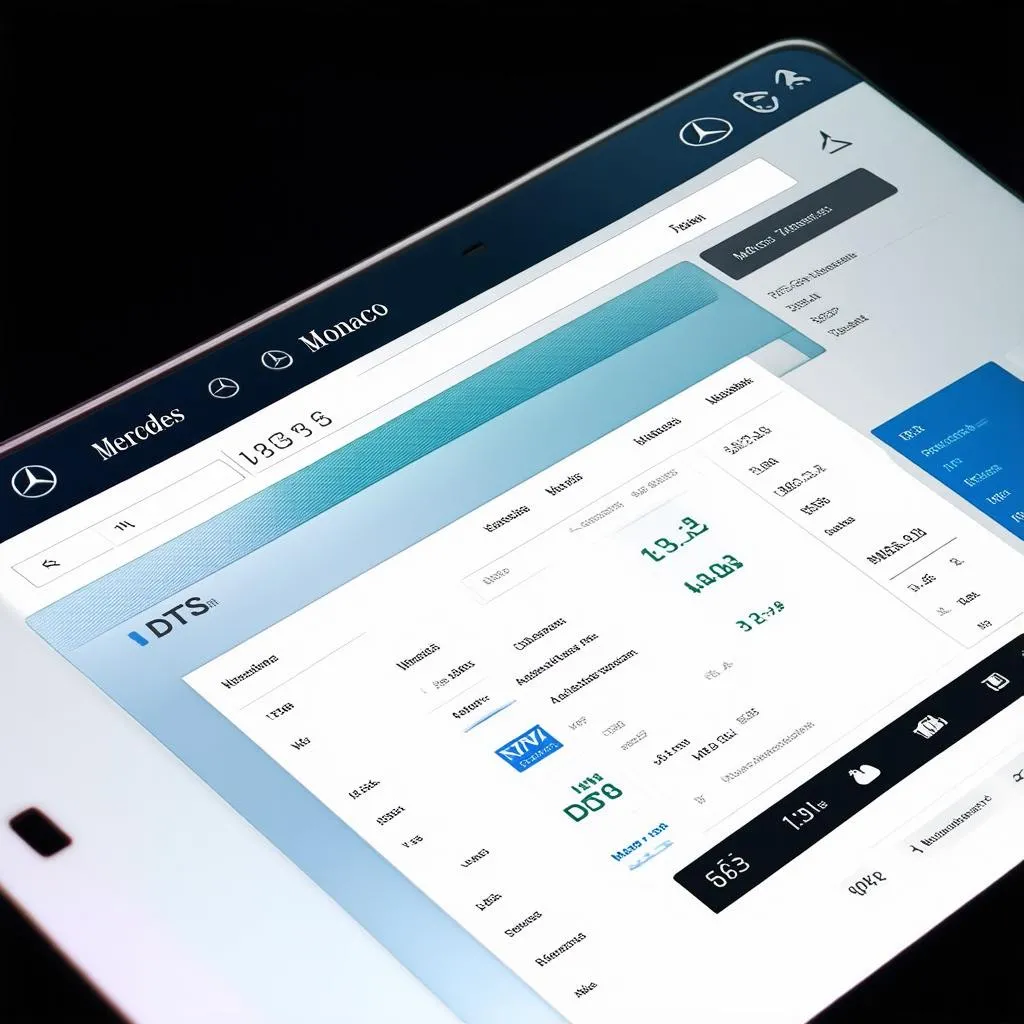 Mercedes DTS Monaco interface
Mercedes DTS Monaco interface
 Mercedes-Benz Xentry Pass Thru
Mercedes-Benz Xentry Pass Thru
 Mercedes-Benz Diagnostics
Mercedes-Benz Diagnostics


