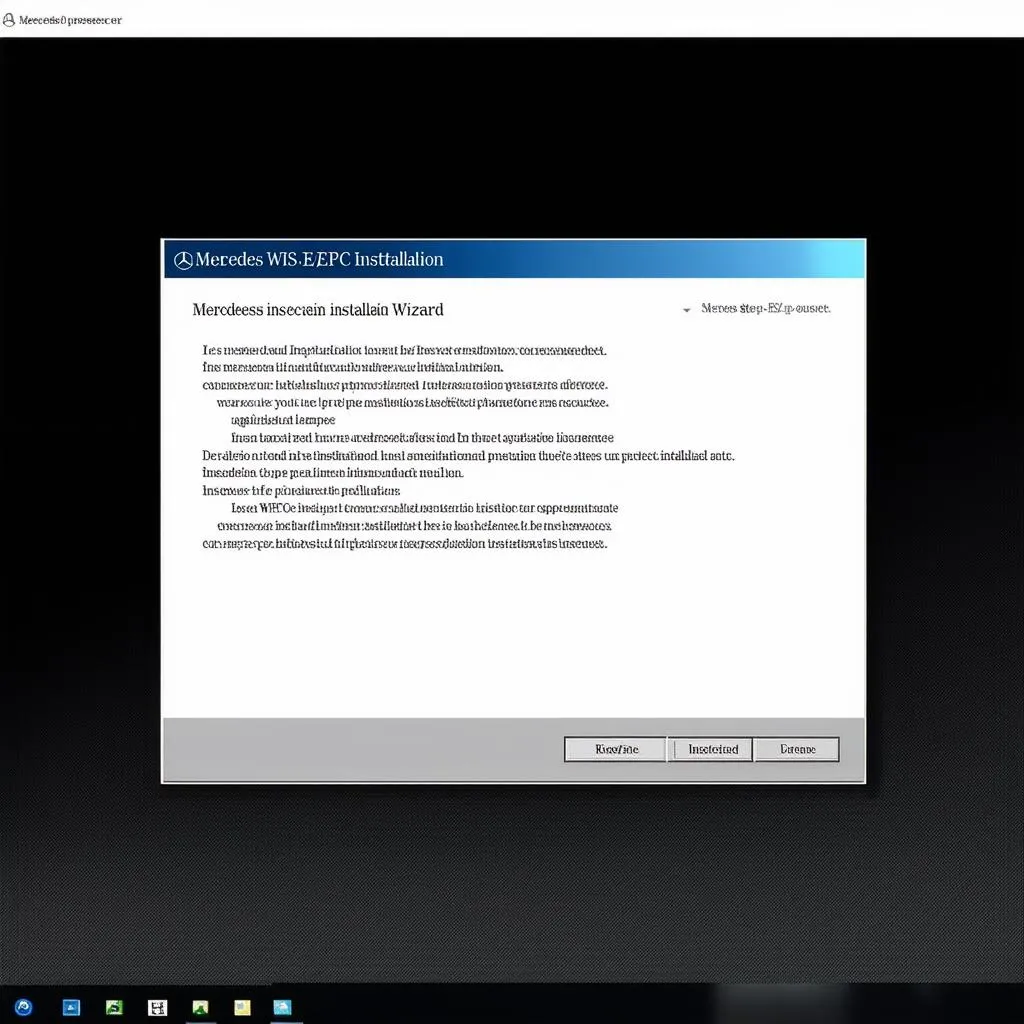Ever felt like you were lost in a maze trying to install WIS/EPC for your Mercedes? You’re not alone! This powerful software duo is essential for any serious Mercedes owner or mechanic, but getting it up and running can feel like navigating the Autobahn blindfolded. Fear not! This guide will equip you with all the knowledge you need to conquer the installation process like a true German engineering aficionado.
Demystifying the Acronyms: What are WIS and EPC?
Before we dive into the installation process, let’s understand what makes these software programs so crucial for Mercedes enthusiasts. Imagine this: you’re working on a vintage 1980s Mercedes SL roadster in your garage in sunny California. You need to find the correct wiring diagram for the headlights. This is where WIS and EPC come in:
- WIS (Workshop Information System): Think of WIS as your digital workshop manual. It’s your go-to source for detailed repair instructions, maintenance schedules, wiring diagrams, and everything else you need to keep your Mercedes running smoothly. Need to replace the fuel pump on your C-Class? WIS has you covered.
- EPC (Electronic Parts Catalog): Imagine strolling through a massive, perfectly organized Mercedes parts warehouse. That’s essentially what EPC is – an exhaustive catalog of every single part for nearly every Mercedes model ever made. It provides you with the correct part numbers, exploded diagrams, and even lets you see which other models share the same components.
Together, WIS and EPC are your one-stop shop for all things Mercedes repair and maintenance.
Mercedes-Benz WIS/EPC Installation: A Step-by-Step Guide
While the specific installation process might vary slightly depending on the version you have, here’s a general overview to guide you:
1. Gathering Your Supplies
Before you begin, ensure you have the following:
- WIS/EPC Software: Ensure you have a legitimate copy of the software.
- Computer: A Windows PC is typically required. System requirements can vary, so check the software specifications.
- External DVD Drive (Optional): If your software comes on a DVD and your computer lacks a drive.
- Sufficient Storage Space: WIS/EPC can be quite large, so free up ample space on your hard drive.
- Patience: The installation process can be time-consuming, so take your time and follow the instructions carefully.
2. Pre-Installation Preparation
- Disable Antivirus: Temporarily disable your antivirus software to prevent any interference during installation.
- Create a Restore Point (Recommended): This allows you to revert your system to its previous state if any issues arise during installation.
3. Running the Setup
- Locate Setup File: Navigate to the directory where you downloaded or saved the WIS/EPC files and locate the setup or executable file.
- Administrator Privileges: Right-click the setup file and select “Run as administrator.”
- Follow On-Screen Instructions: Carefully read and follow the prompts provided by the installation wizard.
4. Activating the Software
- License Key: You’ll likely need to enter a valid license key to activate WIS/EPC. This key is usually provided with your software purchase.
- Activation Process: The activation method will vary depending on the software version. You might need to activate online or via phone.
5. Post-Installation Configuration
- Language Settings: Set your preferred language for the software interface.
- Vehicle Model Selection: You might be prompted to choose the specific Mercedes models you’ll be working on. This helps tailor the software to your needs.
6. Troubleshooting Tips
- Compatibility Issues: Ensure your computer meets the minimum system requirements for the software.
- Antivirus Conflicts: If you encounter issues, temporarily disable your antivirus software.
- Online Forums and Support: Numerous online forums and communities are dedicated to WIS/EPC. Don’t hesitate to seek help if you get stuck.
Navigating the World of WIS/EPC: Expert Tips
Now that you have WIS/EPC successfully installed, it’s time to unlock its full potential. Here are some expert tips from veteran Mercedes technicians:
- Start with the Basics: Familiarize yourself with the software’s layout and menus. Don’t be afraid to explore and click around.
- Utilize Search Functions: Both WIS and EPC have powerful search engines. Use specific keywords like model names, engine codes, or part descriptions to find what you need quickly.
- Cross-Reference Information: Double-check part numbers and information across both WIS and EPC to ensure accuracy.
- Stay Updated: Software updates are often released to include new models, parts, and information. Regularly check for updates to keep your knowledge base current.
FAQs: Addressing Common WIS/EPC Installation Queries
“Can I install WIS/EPC on a Mac?”
While WIS/EPC is primarily designed for Windows, some users have had success running it on a Mac using virtualization software like Parallels Desktop or VMware Fusion.
“I’m having trouble finding a reliable source for the software. Any advice?”
Be cautious when downloading software from unofficial sources. It’s best to purchase from a reputable supplier or authorized reseller.
“My software keeps crashing. What should I do?”
Software crashes can be caused by various factors, including compatibility issues, corrupted files, or insufficient system resources. Try reinstalling the software or checking online forums for solutions.
Explore More: Deep Dive into the World of Mercedes Diagnostics
Looking to expand your Mercedes diagnostic skills? We’ve got you covered!
- Mercedes-Benz WIS/ASRA/EPC Net 2017 Full: Discover the power of the complete package for comprehensive Mercedes diagnostics. Learn more about it here.
- EPC Net Mercedes: Delve deeper into the world of Mercedes parts identification and ordering. Explore further here.
- Mercedes EPC/WIS/ASRA Software: Uncover the differences and synergies between these powerful diagnostic tools here.
Need a Helping Hand? We’re Just a Message Away!
Still, feel like you could use some expert guidance? Don’t hesitate to reach out! We have a team of experienced Mercedes technicians available 24/7 to assist you with any questions or challenges you might encounter. Contact us via Whatsapp at +84767531508, and let’s get your Mercedes running smoothly!
Keep Your Mercedes in Top Shape
Mastering the installation and use of WIS/EPC is a game-changer for any Mercedes owner or mechanic. With the right tools and knowledge, you can confidently tackle repairs, maintenance, and parts identification, keeping your Mercedes performing at its best for years to come. Remember, the journey of Mercedes ownership is best enjoyed with the right resources by your side.