Are you looking for an “mbsa scan tool download”? Understanding the intricacies of Microsoft Baseline Security Analyzer (MBSA) and its role in vulnerability scanning is crucial for maintaining a secure network. This guide will delve into MBSA, its download process, alternatives, and best practices for vulnerability management.
Understanding MBSA and Its Purpose
MBSA was a free security scanner from Microsoft designed to identify missing security updates and common security misconfigurations on computers running Microsoft Windows. It used to be a go-to tool for system administrators. However, it’s essential to understand that MBSA is now deprecated.
Why is MBSA Deprecated?
Microsoft shifted its focus to more robust and comprehensive security solutions. While MBSA served its purpose for a time, it became less effective in addressing the evolving landscape of security threats.
What Are the Alternatives to MBSA Scan Tool Download?
Since you can no longer download MBSA, exploring alternative solutions is crucial. Microsoft recommends using the following tools:
- Microsoft Defender Antivirus: This built-in Windows security software provides real-time protection against malware and other threats.
- Microsoft Defender for Endpoint: This enterprise-grade solution offers advanced threat protection, vulnerability management, and automated investigation and remediation.
- Microsoft Security Compliance Toolkit (MSCT): This toolkit provides resources like security baselines, security compliance guides, and vulnerability assessment tools to help secure your Windows environment.
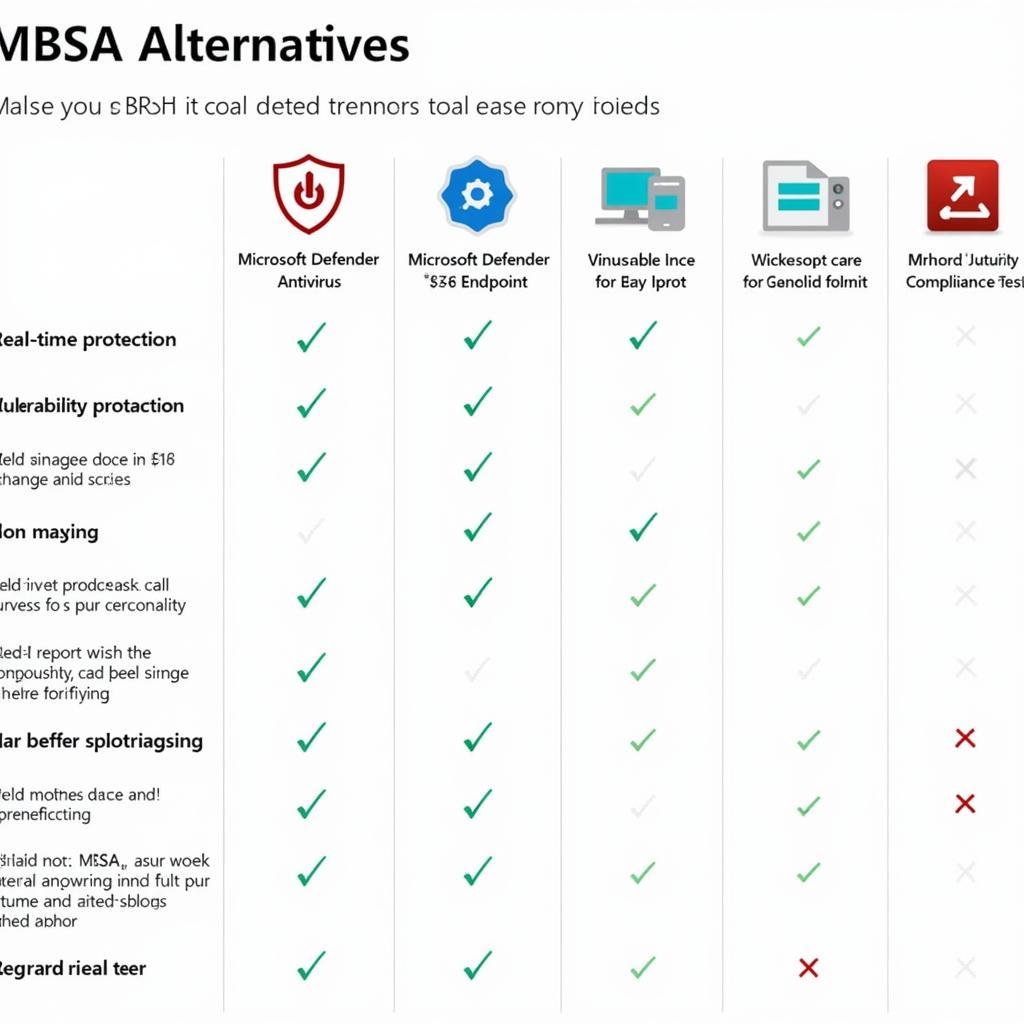 MBSA Alternatives Comparison Table
MBSA Alternatives Comparison Table
Best Practices for Vulnerability Management
Regardless of the tools you use, following best practices is crucial for effective vulnerability management:
- Regular Scanning: Implement a consistent scanning schedule to identify vulnerabilities promptly.
- Patch Management: Prioritize patching critical vulnerabilities immediately.
- Security Audits: Conduct regular security audits to assess the effectiveness of your security measures.
- Stay Informed: Keep up-to-date with the latest security threats and vulnerabilities.
Key Considerations for Choosing a Vulnerability Scanner
When choosing a vulnerability scanner, consider the following factors:
- Accuracy: The tool should accurately identify vulnerabilities without generating false positives.
- Comprehensive Coverage: It should cover a wide range of operating systems, applications, and devices.
- Ease of Use: The scanner should be easy to deploy and manage.
- Reporting and Remediation: It should provide detailed reports and actionable remediation guidance.
Frequently Asked Questions (FAQs)
- Can I still download MBSA? No, MBSA is no longer available for download.
- What is the best alternative to MBSA? The best alternative depends on your specific needs. Microsoft Defender for Endpoint is a comprehensive solution for enterprise environments.
- How often should I scan for vulnerabilities? Regular scanning, at least monthly, is recommended.
Moving Forward with Modern Security Solutions
While “mbsa scan tool download” might be your initial search, understanding its deprecation and embracing modern alternatives is vital for a strong security posture. By adopting robust security tools and following best practices, you can effectively mitigate risks and protect your systems.
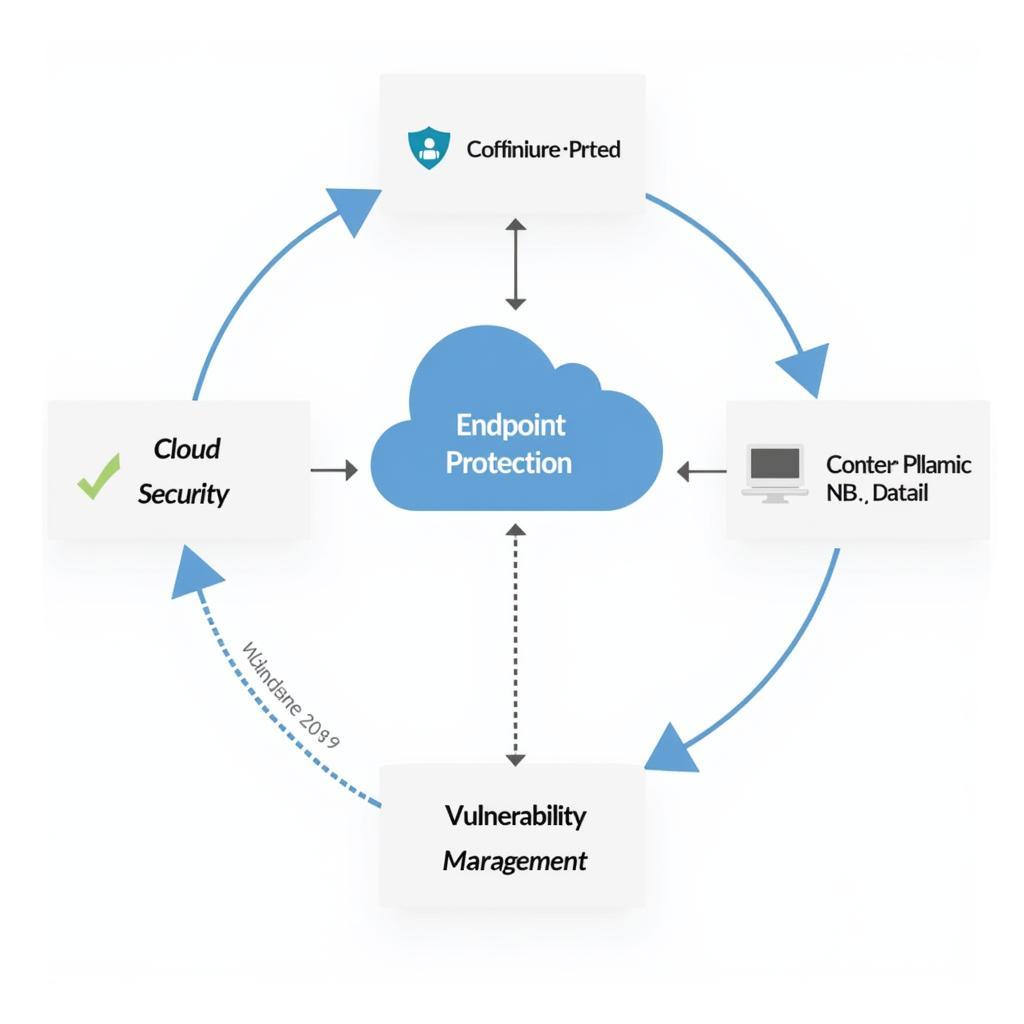 Modern Security Solutions Diagram
Modern Security Solutions Diagram
In conclusion, while the “mbsa scan tool download” is no longer an option, numerous robust and up-to-date alternatives exist. Focusing on comprehensive vulnerability management practices and utilizing tools like Microsoft Defender for Endpoint will significantly enhance your security posture.
When you need support, please contact WhatsApp: +1(641)206-8880, Email: [email protected] Or visit: 276 Reock St, City of Orange, NJ 07050, United States. We have a 24/7 customer support team.


