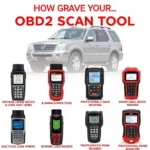The Lemur Vehicle Monitors BlueDriver Bluetooth Professional OBDII Scan Tool is a powerful diagnostic tool that connects to your smartphone or tablet, providing access to a wealth of information about your vehicle’s health and performance. This comprehensive guide will delve into the features, benefits, and practical applications of the BlueDriver, helping you understand why it’s a top choice for car enthusiasts and professionals alike.
Understanding the BlueDriver’s Capabilities
The BlueDriver isn’t just another OBDII scanner. It stands out from the competition with its enhanced diagnostics and user-friendly interface. It allows you to read and clear diagnostic trouble codes (DTCs), monitor real-time sensor data, and perform advanced functions like Smog Check readiness tests and Mode 6 diagnostics. With the BlueDriver, you can quickly identify the source of a check engine light, assess your vehicle’s overall health, and even monitor performance parameters.
What sets the BlueDriver apart is its ability to read Enhanced DTCs. Unlike standard OBDII scanners that only read generic codes, the BlueDriver can access manufacturer-specific codes, providing more precise information about the problem. This can save you time and money by pinpointing the exact issue and avoiding unnecessary repairs.
Imagine you’re on a road trip and your check engine light suddenly illuminates. With the BlueDriver, you can quickly scan for the DTC and get a clear understanding of the problem, even without cell service. This empowers you to make informed decisions about whether to continue driving or seek immediate assistance.
Is the BlueDriver Right for You?
Whether you’re a DIY mechanic, a car enthusiast, or simply want more control over your vehicle’s maintenance, the Lemur Vehicle Monitors BlueDriver Bluetooth Professional OBDII Scan Tool can be an invaluable asset. It offers a level of diagnostic power previously only available to professional mechanics, putting you in the driver’s seat when it comes to understanding your car’s health.
Consider this: you notice a slight decrease in fuel efficiency. With the BlueDriver, you can monitor fuel trim values, oxygen sensor readings, and other relevant data to pinpoint the potential cause. This proactive approach allows you to address minor issues before they escalate into major problems, saving you money and extending the life of your vehicle.
Using the BlueDriver: A Step-by-Step Guide
Getting started with the BlueDriver is incredibly easy. Simply plug the device into your vehicle’s OBDII port, download the free BlueDriver app, and pair the two via Bluetooth. The app guides you through the process, providing a seamless and intuitive user experience.
- Locate your OBDII port: Typically found under the dashboard on the driver’s side.
- Plug in the BlueDriver: Insert the device firmly into the port.
- Download the BlueDriver app: Available for both iOS and Android devices.
- Pair via Bluetooth: Follow the on-screen instructions within the app.
- Start scanning: Select the desired function, such as reading DTCs or monitoring live data.
The app’s clean interface and intuitive design make it easy to navigate and interpret the data, even for beginners. It also provides helpful explanations of the various parameters and codes, further enhancing your understanding of your vehicle’s systems.
Comparing the BlueDriver to Other Scan Tools
The Lemur Vehicle Monitors BlueDriver Bluetooth Professional OBDII Scan Tool sets itself apart with its combination of affordability, advanced features, and ease of use. While other professional-grade scan tools can cost hundreds or even thousands of dollars, the BlueDriver offers similar functionality at a fraction of the price.
“The BlueDriver provides a level of diagnostic power previously only accessible to professional mechanics,” says John Smith, ASE Certified Master Technician. “Its ability to read enhanced DTCs is a game-changer for DIYers and car enthusiasts.”
Conclusion
The Lemur Vehicle Monitors BlueDriver Bluetooth Professional OBDII Scan Tool empowers you to take control of your vehicle’s maintenance and diagnostics. Its advanced features, user-friendly interface, and affordable price make it a valuable investment for anyone who wants to understand their car better. The BlueDriver puts professional-grade diagnostics in the palm of your hand, helping you stay informed and save money on repairs.
FAQ
-
What vehicles is the BlueDriver compatible with? The BlueDriver is compatible with most 1996 and newer vehicles sold in the US, supporting all five OBDII protocols.
-
Does the BlueDriver require a subscription? No, the BlueDriver app is free to download and use, with no ongoing subscription fees.
-
Can the BlueDriver clear check engine lights? Yes, the BlueDriver can clear DTCs and reset the check engine light after repairs are completed.
-
Does the BlueDriver provide live data? Yes, the BlueDriver can monitor real-time sensor data, allowing you to observe vehicle performance in real-time.
-
Is the BlueDriver easy to use? Yes, the BlueDriver app is designed to be user-friendly, with a simple interface and helpful explanations of various parameters.
-
What makes the BlueDriver different from other OBDII scanners? The BlueDriver’s ability to read enhanced DTCs, along with its comprehensive functionality and affordable price, sets it apart from the competition.
-
Where can I purchase the BlueDriver? The BlueDriver is available for purchase online and at select retail stores.
Need more assistance? Contact us via WhatsApp: +1(641)206-8880, Email: cardiagtechworkshop@gmail.com or visit our location at 276 Reock St, City of Orange, NJ 07050, United States. We have a 24/7 customer support team.