Imagine this scenario: You’ve just purchased a used Launch X431 scan tool, excited to finally have a reliable diagnostics tool at your fingertips. You connect it to your car, ready to troubleshoot a nagging engine issue, but then a message pops up – “This device is already registered to another user.” A wave of disappointment washes over you. What happened? Can you still use the tool?
This is a common dilemma faced by many mechanics and car enthusiasts who purchase used scan tools. Understanding why this happens and how to address it is crucial to getting the most out of your investment.
Why is My Launch X431 Scan Tool Registered to Someone Else?
The Launch X431 scan tool utilizes a registration system to prevent unauthorized use and protect intellectual property. Each tool is assigned a unique serial number, and this number is linked to a registered user’s account. When you purchase a used tool, the previous owner’s account remains linked, causing the “registered to someone else” message.
From a Mechanic’s Perspective:
Mechanics often rely on scan tools for diagnosing complex car problems, so having a reliable and versatile tool is essential. A used tool, while potentially cheaper, might present this registration issue, impacting their ability to diagnose and repair vehicles.
From a Technical Perspective:
The registration system is a software-based security measure that prevents unauthorized access to the tool’s software and databases. This helps maintain the integrity of the diagnostics process and ensures that only authorized users can access sensitive information.
From an Economic Perspective:
The registration system can be seen as a means for the manufacturer to control the distribution of the tool and generate revenue from its use. By limiting the number of devices that can be activated at any given time, Launch can manage supply and demand and generate revenue from both new and used tool sales.
Can I Use the Launch X431 Scan Tool?
The good news is, you can still use the Launch X431 scan tool, but you’ll need to contact Launch and get the device unregistered from the previous owner. Here’s a step-by-step guide:
- Gather Your Information: Collect the tool’s serial number and the registration details of the previous owner, if possible.
- Contact Launch Support: Visit the Launch X431 website, look for their contact information, and reach out to their customer support team.
- Provide the Information: Inform Launch about the situation, provide the necessary details, and explain that you’ve purchased the tool.
- Request Unregistration: Ask Launch to remove the previous owner’s registration from the tool and allow you to register it under your account.
What If I Can’t Contact the Previous Owner?
Don’t worry! You can still approach Launch and explain the situation. Be prepared to provide proof of purchase and other relevant documentation to demonstrate ownership of the tool. Launch’s support team may have processes in place to handle situations like this.
What are Other Common Questions about Launch X431 Scan Tools?
Here are some other common questions related to Launch X431 scan tools:
- “Can I use a Launch X431 scan tool for multiple cars?” Yes, the Launch X431 scan tool is compatible with a wide range of vehicle models and years. You can use it for diagnosing multiple cars.
- “How do I update the software on my Launch X431 scan tool?” Launch regularly releases software updates to enhance functionality and support new car models. You can find instructions on how to update the software on the Launch X431 website.
- “Can I use a Launch X431 scan tool without internet access?” Some functions of the Launch X431 scan tool require an internet connection for updates and data access. However, you can often use it for basic diagnostics even without internet access.
- “Is it legal to use a Launch X431 scan tool?” Using a Launch X431 scan tool is legal as long as it’s for personal or professional use. However, using it to illegally access or modify vehicle software is illegal and can have serious consequences.
Need Help with Your Launch X431 Scan Tool?
If you’re still struggling with registration issues or have any other questions about your Launch X431 scan tool, don’t hesitate to reach out to us! We have experienced technicians who can provide personalized support and guidance. Simply contact us on WhatsApp: +84767531508.
Conclusion
Navigating the registration process for a used Launch X431 scan tool can be confusing, but with a little patience and communication with Launch, you can successfully register the tool under your account. Remember, keeping your scan tool updated with the latest software is crucial for optimal performance and compatibility.
We encourage you to explore our website for more articles on automotive diagnostics and repair. If you have any further questions or need assistance, feel free to reach out to us – we’re always here to help!
 Launch X431 Scan Tool Connected to a Car
Launch X431 Scan Tool Connected to a Car
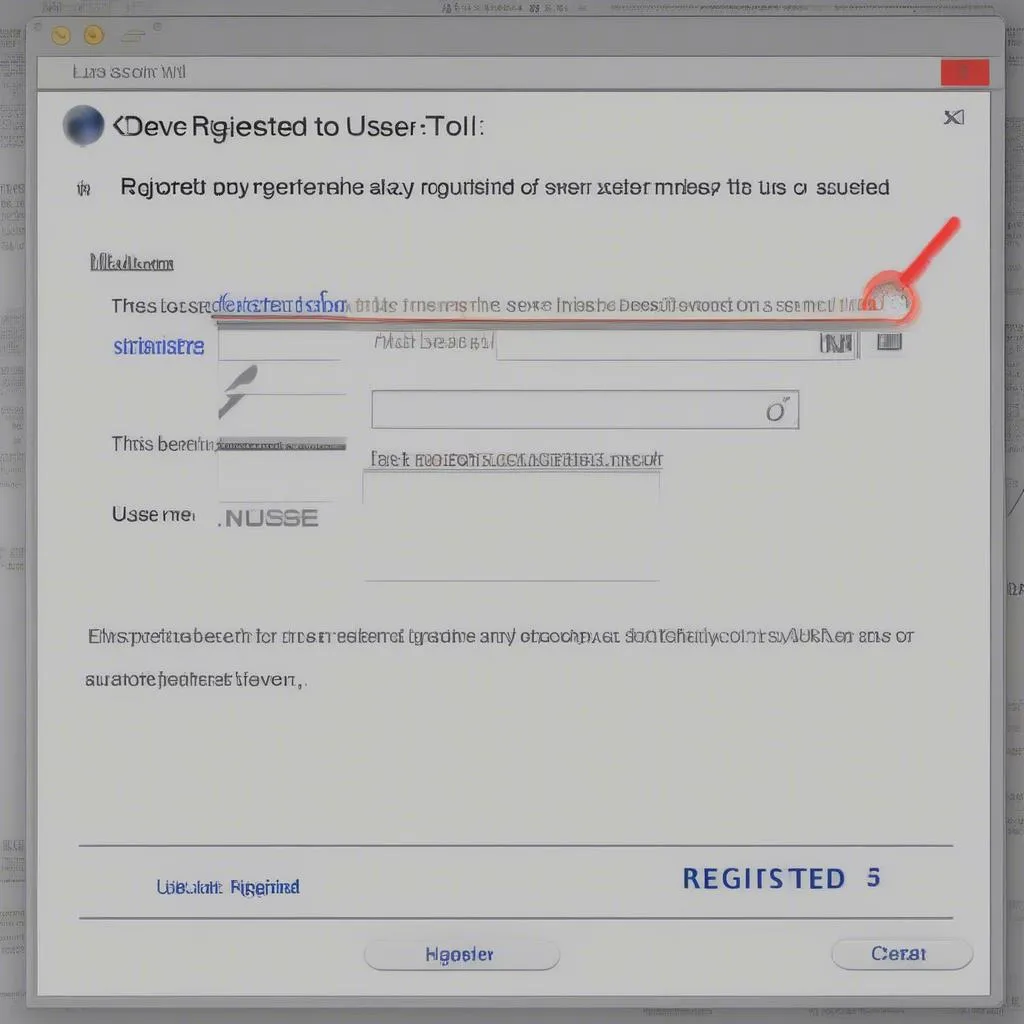 Launch X431 Scan Tool Error Message
Launch X431 Scan Tool Error Message


